No doubt, ChatGPT has taken the world by storm in recent times, becoming the talk of the town. This incredible tool has revolutionalized the AI world with its ability to generate human-like responses.
However, let's accept that even the most powerful machines have their limits, and ChatGPT is no exception.
If you are a ChatGPT user, you might have encountered the "ChatGPT is at capacity right now" error. This begs the question, how long does ChatGPT stay at capacity?
In this article, we will uncover ChatGPT's capacity duration. We will also walk through the factors that cause it to happen and techniques that can improve it.
Let's dive in!
Table of Content
Users may encounter this error while using ChatGPT. It indicates that the system is unable to handle incoming requests. Because it has reached its maximum capacity, users must wait a few minutes to enter further commands. The most common errors in ChatGPT are network errors, error code 1020, and ChatGPT is at capacity.
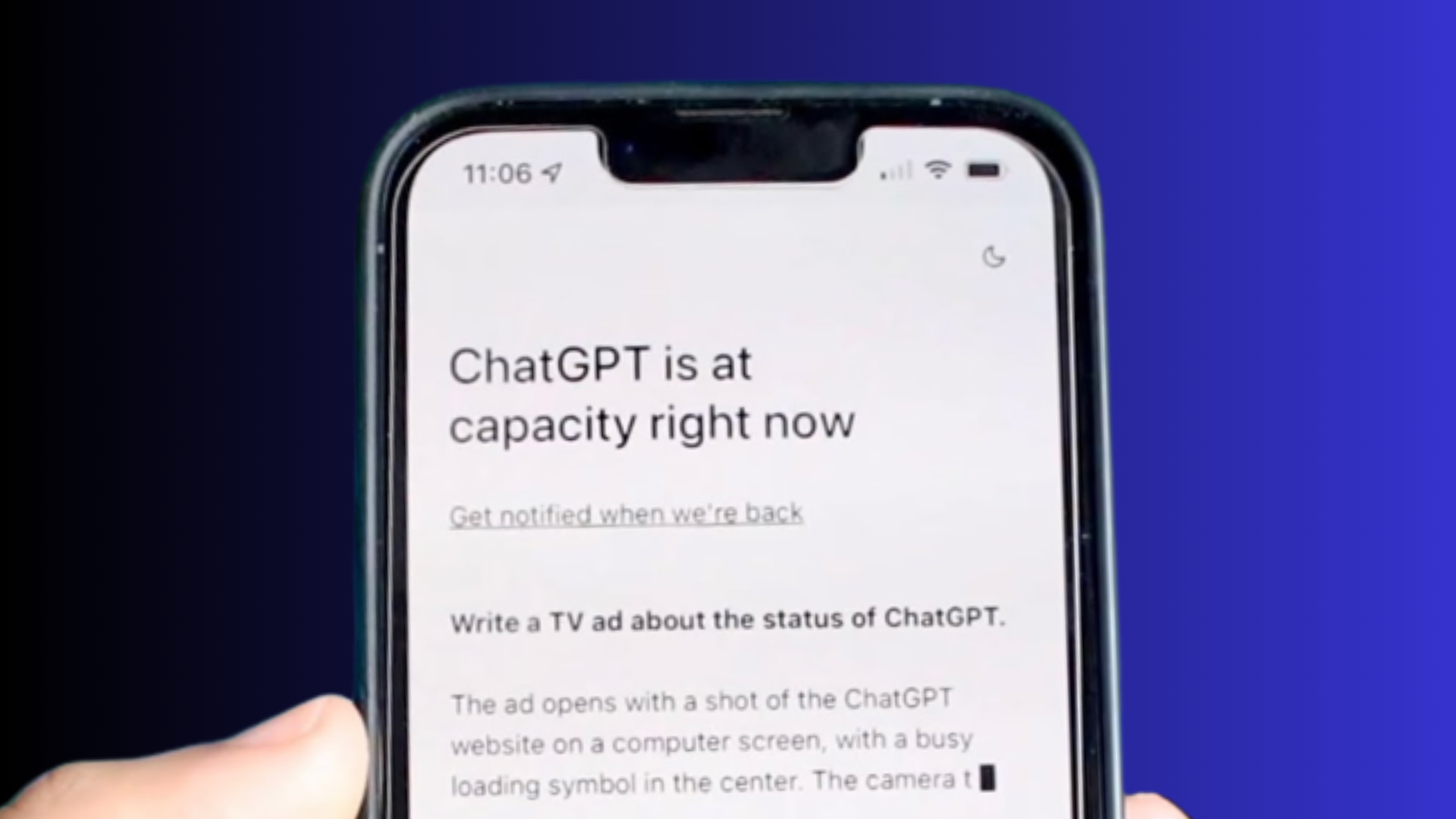
This error in ChatGPT usually occurs when there is high demand. The sources allocated to it may fail to meet the high traffic of users. However, this error is a way to inform users that the system is currently unavailable. They can try later when the capacity is available.
Now the question is how long will ChatGPT be at capacity. Let's find out the answer!
The duration of ChatGPT remaining at capacity can vary. It primarily depends on how many people are using it and how many requests it is receiving at a given moment. If there are numerous people using it and there are too many requests coming in, ChatGPT can reach its limit. When that happens, you might see an error message saying, “ChatGPT is at capacity.”

However, the exact time it takes for ChatGPT to become available again can't be predicted. The peak hours of chatGPT being at capacity vary according to the user's location and time zone.
Generally, ChatGPT experiences the highest traffic during working hours between 8 AM to 6 PM. The traffic tends to decrease outside of business hours. So, if you ever encounter this error, waiting for 15-20 minutes is recommended.
If, even after waiting, it doesn't get fixed. You can try the below methods.
If you encounter the "ChatGPT is at capacity" error, there are methods that can help resolve the issue. Some of the methods are explained below:
Method 1: Wait and retry
The most straightforward approach to fix the "ChatGPT is at capacity right now" error is to wait for a while and retry. This method is for those users who don't need an immediate response.
As mentioned earlier, there are chances that ChatGPT experiences heavy traffic at times. If you experience this, wait for a while and retry. Even after retrying, if you face the same issue. You can keep retrying after every 10-15 minutes.
You can also click "Get notified when we're back" to receive an email once the system is restored.
Method 2: Use VPN
The next approach is to use Virtual Private Network (VPN). Sometimes, it can help you bypass the capacity error message. The VPN will transfer you to a server of a different location. The new location may have a different time zone and less traffic.

Method 3: Log in again to your ChatGPT account
You are supposed to log out and then log in again to your ChatGPT account. Sometimes it helps to bypass the "ChatGPT is at capacity" error.
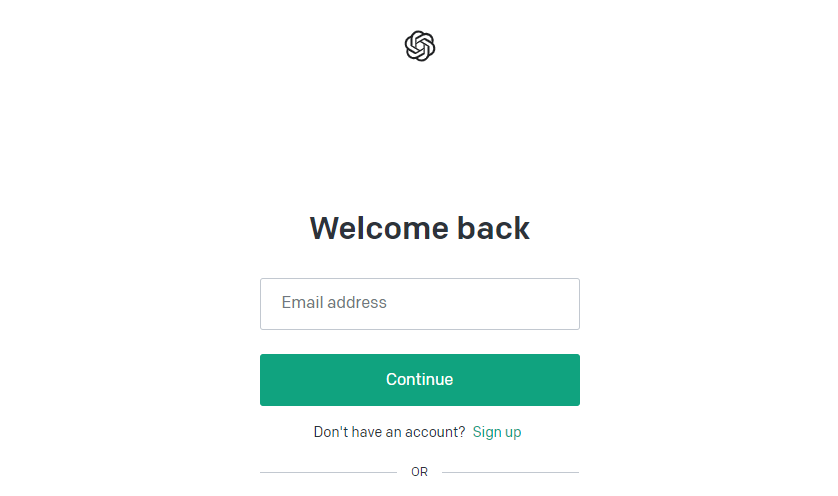
Method 4: Try basic tricks
There are some basic tricks that might help solve the problem. These tricks are as follows:
- Refresh the page on your browser. It will reload the page from the server and not from the cache.
- Open ChatGPT in incognito mode and try entering the request.
- Clear your browser’s cache, and you can do this by opening the Settings menu from the three dots on the top right of your browser. Then select Privacy and Security > Clear browsing data, choose the “Cached images and files” option, and click “Clear data.”
Method 5: Use alternative models or APIs
If none of the above-mentioned methods have solved the problem, you can explore other options like ChatGPT. A few alternatives are Google's Bard AI, Microsoft's Bing, ChatGPT Sidebar, etc.
Whereas, OpenAI provides a variety of APIs, like GPT-4, GPT-3, DALL-E, and Codex. If you encounter the "ChatGPT is at capacity" error, you can use another OpenAI API instead. It's worth exploring different options to see if switching to a different API solves the issue.
Method 6: Use ChatGPT 4
ChatGPT Plus or GPT 4 is OpenAI's subscription plan that you can buy for yourself. It offers faster response times and is always available when you need it.
If you use ChatGPT often and want a dependable service, ChatGPT 4 could be a great option for you. It costs $20 monthly, and you can easily sign up and start.
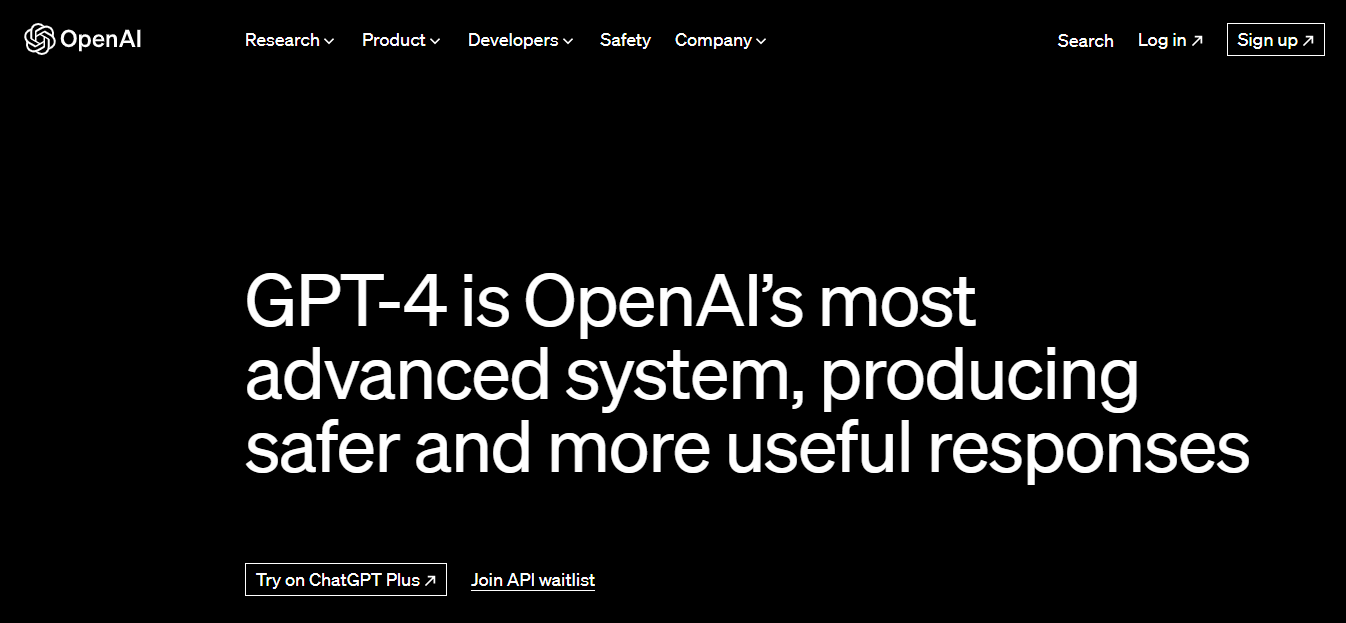
Let’s move further and see what effects the ChatGPT’s capacity duration.
Several factors can affect the capacity duration of ChatGPT. Let’s see what the key elements are:
User demand
The number of people using ChatGPT and how much they ask it to do can impact its capacity. If numerous people use it and make too many requests, it might run out of capacity sooner.
Model complexity
The complexity and size of the language model used by ChatGPT also play a role. Bigger and more complex models may have shorter capacity duration.
Computational resources
The amount of power and resources given to ChatGPT affects how long it can stay active. If it doesn't have enough resources allocated to it, it might reach its limit faster.
Maintenance and updates
Sometimes, ChatGPT needs maintenance or updates to keep it running smoothly. While this, its capacity might be reduced for a short period.
Resource allocation strategies
How resources are managed and divided among different users can affect it. Change in these divisions can improve the capacity duration of ChatGPT.
In a world driven by technology, ChatGPT has become popular among kids as well. It provides them with whatever information they need. However, as parents, developing a safe and supervised online environment is essential. That's where FamiSafe comes to the rescue!
FamiSafe is a powerful security management tool developed by Wondershare. Designed to create a secure and supervised online environment. If you are also concerned about your child's online safety, dont worry! FamiSafe is the ideal solution with a lot of features.
Key features of FamiSafe
FamiSafe offers a complete solution for parents who want to track their children's online activities. This app offers its users a wide range of features to cater to their needs.
Let's explore some of the key features offered by FamiSafe:
1.Set Screen Time
This feature of FamiSafe helps to set the screen time of certain apps. You can manage and assign each app a specific time. Once the given time is over, your kid wouldn't be able to access that app unless you allow it.
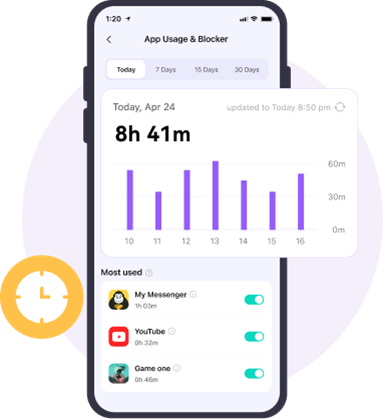
2.Activity Report
With this feature of FamiSafe, you can track the activity of your kids on their digital devices. You can check which app they use the most. You can also track if an app is being installed/uninstalled.
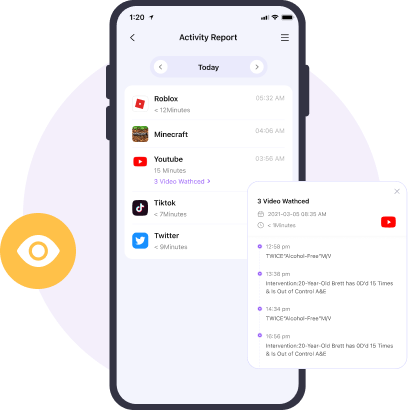
3.Parent Alerts
This feature of FamiSafe allows you to set the words that are explicit or offensive. You can also set alerts for the words of your choice to get an alert. If your kid type or click any of the restricted words, FamiSafe will notify you.

4.App Blocker
This feature of FamiSafe allows you to block or limit the usage of any app on your child's phone. It will help them focus on apps that are good for productivity and learning.
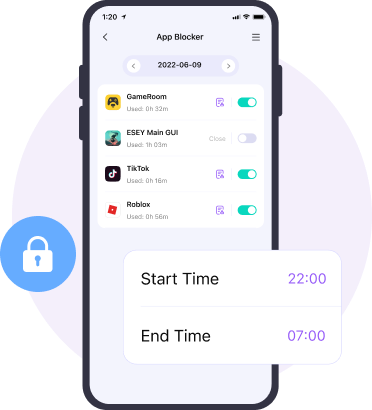
5.Location tracking
With this feature of FamiSafe, you track the real-time location of your kids. You can also review the location history and enable alerts if your kids enter or leave the allowed area.

Q. What is ChatGPT?
ChatGPT is a language model chatbot that can chat with you and give answers, like talking to a real person. It uses AI to understand your questions and to generate human-like responses.
It's a fun and helpful tool that can give you information or even help you with creative ideas. So, instead of searching for answers online, you can use ChatGPT to get the necessary information!
Q. Does ChatGPT generates the same answers for everyone?
No, ChatGPT does not generate the same answers for everyone. It is developed to understand and respond to various inputs. So, answers can differ based on the prompts given by different users.
The responses it generates are based on a combination of pre-existing knowledge and patterns. When you interact with ChatGPT, the answers you receive may be unique to your conversation.
Q. What does it mean if ChatGPT is at capacity?
If ChatGPT is at capacity, it means that it's currently handling as many requests as it can handle. It's like a busy restaurant with no more seats available. ChatGPT might not be able to respond to new requests right away, and you may have to wait a little bit. It's like taking a break and waiting for the restaurant to have an empty table before you can be served.
Everything has limitations, and ChatGPT is no exception. We all know that ChatGPT has turned the tables in the AI world. Due to its high demand, it is prone to reaching its maximum capacity.
After going through this article, we hope you got the answer to "How long is ChatGPT at capacity?" However, the methods mentioned above can help you fix the "ChatGPT is at capacity" issue.
Additionally, it is essential to protect yourself and your kids from online malware while using these tools. Download FamiSafe now and watch what your kids do to ensure a safe and secure online experience.
