The Most Reliable Parental Control App
FamiSafe lets parents control screen time, track real-time location and detect inappropriate content on kids' devices.
Digital technology is always evolving to make your work easier. In addition, developers are innovating different tools to make them more accessible and user-friendly for easier adoption. For example, many companies now allow their team members to adopt VR for work, with varying results.
Below is an overview of industries that use VR for work procedures. In addition, you will discover the VR productivity tools you can use to improve your work output. Furthermore, you will find information on the future of VR for work practices.
Part 1: VR education and training
Although most virtual reality platforms focus on gaming content, you can still find apps that cater to education and training. Here are some service offerings to consider for your VR for work solutions.
No.1 Virtual Driving School

Driving can be terrifying for beginners, especially if the trainer is mean. Yet, you can now build your confidence by attending a virtual driving school. The application is created by CGA Simulation, a UK-based virtual simulation, and game development company.
Virtual Driving School has been available on Steam VR since September 2020 and is compatible with Valve Index, HTC Vive, and Oculus VR headsets. In addition, you can control the vehicle using tracked motion controllers, a keyboard & mouse, or a gamepad.
Using the platform involves learning basic driving skills in a car park, which you will later use on streets and highways adapted from real-life locations. For example, the current version of the game features UK locations such as Conway. In addition, you have seventeen vehicle selections, ranging from standard cars, buses, and trucks.
According to the developer, Virtual Driving School is to equip novice drivers with road safety skills such as hazard perception and risk awareness. They achieve this by using algorithms to introduce different hazards as you progress further in the game. Currently, the game is in early access on Steam VR, and CGA Simulation indicates it will remain that way for the next 12 months.
No.2 Oxford Medical Simulation

Another industry that is reaping the benefits of VR for work solutions is healthcare. Oxford Medical Simulation is a VR platform developed by a Boston-based group of professionals to effectively and efficiently train healthcare professionals.
It utilizes evidence-based, realistic simulation to help medical personnel perfect their skills in handling medical emergencies. For example, nurses and doctors can access the platform and train in emergency room situations such as multiple vehicle accidents.
Some medical institutions that use Oxford Medical Simulation include Hull York Medical School, University Hospital of Southampton, and Boston Children's Hospital. Currently, the platform offers multiple solutions depending on your needs. These include:
- OMS Nursing is a VR simulation for nurses' training at all levels.
- OMS Medical is a standalone VR simulator to train other medical professionals such as surgeons. In addition, you can implement the technology at your facility or access it remotely.
- OMS Interprofessional allows collaboration between specialties simultaneously, regardless of their location.
Most users of the platform praise it for its interaction level and risk reduction for real-life patients. Furthermore, it provides detailed reports to help you judge your skill level and also offers suggestions on areas for improvement.
No.3 Acadicus
Acadicus is another VR for work platform that allows you to train in clinical operations, such as assisted living, ICU operations, and long-term patient care. In addition, the platform offers simulations from a shared content library, meaning each VR experience is by independent developers from across the healthcare industry.
Some organizations that benefit from Acadicus's VR productivity include General Electric Healthcare, Medical College of Wisconsin, and the Philadelphia College of Osteopathic Medicine. Currently, the platform is available on Windows PC and is compatible with Oculus, HTC, and Valve Index VR headsets.
Part 2: VR collaborating
Aside from offering learning and training solutions, you can also use VR technology for collaboration on work assignments. Most VR platforms support in-app interaction through chat and video conferencing. However, the following standalone apps are more suitable for VR for work situations.
No.4 Immersed

Immersed is a virtual workspace where you can replicate your physical work location. In addition, it allows you to create up to five different desktops to make your workflow easier. The platform is accessible through the following VR services:
- Windows 10 64 Bit
- macOS 10 and above
- Linux
- Oculus Quest
- Oculus Quest 2
According to the developer, Immersed improves your VR productivity in the following ways:
- You can collaborate with up to 4 of your colleagues in the same workspace.
- Screen sharing allows you to display your work to others, regardless of the device you use to access the platform.
- You also get a whiteboard where you can brainstorm ideas. Moreover, the whiteboard is separate from your virtual desktops.
Finally, Immersed VR also offers subscription services for larger teams, and their pricing starts from $14.99 monthly.
No.5 Horizon meeting rooms

Horizon meeting rooms are virtual workspaces exclusive to Oculus VR headsets. They allow you to work from anywhere, provided you have an Oculus account and an active internet connection. According to the developer, the following are what you can expect when using horizon meetings rooms:
- Real-life simulation of in-person meetings with colleagues and clients.
Each user can create an avatar, and you all gather in a meeting room with similar amenities as those in a real office setting.
- World-class VR productivity tools.
Once you log in to the platform, you can avail of a shared workboard where your avatar can scribble notes and share ideas with other users. In addition, you can create a custom desk in the workroom to match your preferences.
Furthermore, you can also share your screen with your colleagues through the Oculus Remote Desktop. The feature allows you to match the computer requirements of your colleagues to ensure smooth workflow.
- Responsive avatars
Finally, horizon meeting rooms come with highly responsive avatars that simulate any action you input through your VR controls. For example, you can raise your hand to answer questions or use hand gestures to simulate any action as you would in real life.
Accessing horizon meeting rooms is extremely easy. All you need is to create a workrooms account, pair your Oculus VR headset to your computer and invite your team members to collaborate. Furthermore, horizon workrooms are a free feature for Oculus VR users.
No.6 Arthur

Arthur is an enterprise virtual reality workspace by German-based developers Arthur Technologies. Unlike the VR for work platforms above, Arthur's main clients are enterprise organizations of over 1000 employees. Some companies using Arthur for their hybrid work environments are Price Waterhouse Coopers and the International Labor Organization International Training Center.
Some of the features you can expect when using Arthur include:
- Secure Virtual Workspaces
All workspaces on Arthur feature high-level security protocols, including end-to-end encryption, Multi-Factor Authentication, and high-frequency backups. As such, you can fully focus on work collaboration without concerning yourself with hacking or data breaches.
- Fully Customizable Workspaces
Each Arthur solution has over 30 sample rooms that you can customize to suit your organization's branding.
- Greater VR for Work Opportunities.
The platform can accommodate over seventy active users simultaneously. In addition, each participant can utilize the numerous VR productivity tools, regardless of their device. Some of Arthur's unique VR productivity tools are 3D Flow Charts, Personal Notes, Speech to Text, and API integration with business apps like Trello and One Drive.
- Premium Customer Support.
As an Arthur user, you can expect exceptional customer support services that include on-boarding sessions for every participant and use case troubleshooting to match your needs.
Arthur offers modular pricing, unlike other VR for Work platforms, depending on your requirements. In addition, it is not dependent on a particular platform. As such, you can use it across different VR headsets, including HTC Vive, Pico, and Oculus. Furthermore, you can also enable the 2D version to enable your colleagues to access the platform from their smartphones.
Part 3: VR design
You can also use virtual reality technology for design purposes. Here are some VR productivity solutions to consider for your design work.
No.7 Masterpiece Studio Pro

Unlike other 3D creation software, Masterpiece Studio Pro makes it possible for you to develop epic creations without the hassle of extensive learning. According to the developers, the platform simplifies 3D character creation by providing an interactive and interactive virtual studio with user-friendly tools for creators of thirteen years and above.
In addition, the platform relies heavily on user-generated content. As such, it is free to use for all VR headset owners. Currently, you can access the platform using the following VR headsets:
- Valve Index
- HTC Vive
- Oculus Rift
- Windows Mixed Reality
Furthermore, you can download Masterpiece Studio Pro from the developer's website or Steam VR.
No.8 Gravity Sketch

Gravity Sketch is a 3D design VR platform available on Oculus Store, Steam VR, and Apple Store. It allows you to collaborate with cross-disciplinary teams in different design stages, from creation to final review. For example, it allows you to develop concept sketches through its LandingPad cloud platform and then view them in 3D using a compatible VR headset.
Furthermore, it allows you to import designs from other software and use its intuitive suite of tools to finalize your creations. Organizations that are currently implementing Gravity Sketch for their design work include Nissan, Achilles Design, and Logitech.
No.9 NVIDIA Holodeck
Finally, you can also consider NVIDIA Holodeck for your design work. The software is a VR innovation platform that facilitates collaboration between your design team and other company stakeholders. As such, it guarantees a seamless workflow since all members can share ideas and give feedback through a single medium.
Below are the requirements for using NVIDIA Holodeck:
- An Intel Core i7-6700k computer, running Windows 10 (64 Bit), and at least 16 GB RAM.
- An NVIDIA graphics processing unit. The recommended models are the Quadro P6000 or Geforce GTX 1080 Ti.
- HTC Vive or Oculus Rift VR headset.
- An active steam account.
Although NVIDIA Holodeck is still in early-access status, it is gathering positive reviews, with companies such as Toyota, Koenigsegg, and Canon Design already piloting it in their work processes.
Part 4: Is working in VR really a good idea?
Despite industry giants such as Toyota, Canon, and PwC implementing VR for work solutions, there are those who are still doubtful of its capabilities. As such, below is information to help you determine if working in VR is a good idea.
According to a recent study called Quantifying the Effects of Working in VR for One Week, working in VR is still a long way from being a viable work solution. Some of the concerns that participants raised include the following:
1. It is expensive to implement
Although VR workplace platforms are becoming increasingly accessible, not all organizations are willing to invest in the hardware necessary to run them. To fully realize the potential of VR for Work, you will need a compatible VR headset and an equally capable PC to run the software. For example, solutions such as Arthur require you to invest in custom packages, which can cost your company upwards of $10,000 per license. In addition, given the effects of the recent pandemic, most organizations are focusing on cost-cutting measures to improve their bottom line as compared to making new investments.
2. It has a steep learning curve
Virtual reality is still a new technology for most people. In addition, it uses devices that are yet to go mainstream. As such, organizations need to spend time training their employees in using the equipment, which can significantly affect productivity. Therefore, most people prefer to use proven methods to complete their professional tasks.
3. VR technology has adverse effects
According to the study, most participants reported experiencing physical and mental challenges after using VR devices for work. Among the conditions they reported were:
- Nausea resulting from disengaging with their real-life workspaces.
- Eye strain and fatigue from overexposure to high-resolution images.
- Mental frustration because of increased workload. This is because completing tasks successfully requires you to master the equipment, resulting in slower delivery.
Analyzing the above information, working in VR is still alien to many. Therefore, it requires further improvement before it becomes a justifiable work environment alternative.
Nevertheless, as a new technology, VR still brings many novel experiences to people, especially when it is applied in games. For children, they can’t deny the appeal brought by VR games, if your child also likes to play VR games, check these articles to know more:
Using Famisafe: Remotely Spying on Your Kid While Working Efficiently!
When children indulge in VR games or other video games, they will also be adversely affected, such as eye strain, fatigue, mental depression, etc. As a parent, due to busy work, you may not be able to do the behind-the-back spying on your child. So, you need a reliable parental control app. I highly recommend you Famisafe-The Most Reliable Parental Control App. The app supports Android, iOS, Windows, Mac, Chromebook, and Kindle Fire. You can use its screen control and app/game blocker functions to remotely limit the time your child spends on digital devices, allowing you to focus on work while taking care of your child's digital lifestyle.
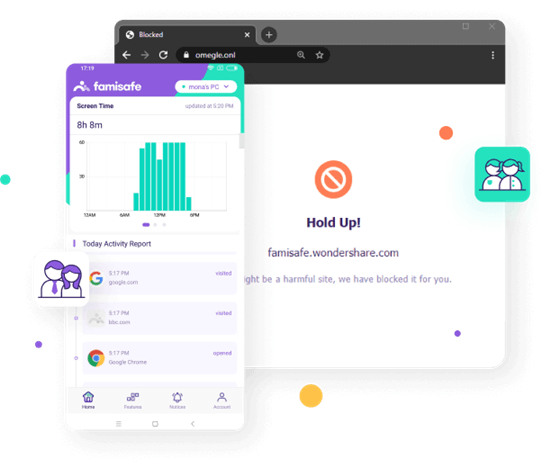
Use this video to ensure your kid connects with the safe online space.

Wondershare FamiSafe - The Most Reliable Parental Control App
5,481,435 people have signed up.
Location Tracking & Geo-fencing
App Blocker & Web Filtering
Screen Time Control
Smart Parental Control Setting
Block In-app Purchase
