
Roblox is an online gaming platform offering single and multiplayer games across different genres. In addition, it allows you to engage with other gamers, competing for rewards and rank within the gaming community. Aside from the standard 2D low graphic games, plenty of Roblox VR games are available that offer a more immersive gaming experience.
However, accessing Roblox VR games is not as straightforward as you may think. In the following sections, you will discover how to enable VR gamin on Roblox and the hardware you require. In addition, you will find answers to some of the frequently asked questions by other Roblox VR gamers to help you take your gaming to the next level.
Part1: How to play Roblox VR?
You will need to download the Roblox PC app for Windows to access Roblox VR games. This is because you cannot find Roblox in any VR Store. In addition, the online gaming platform is only compatible with HTC Vive and Oculus Rift virtual reality headsets.
Furthermore, the only way to play Roblox VR is to connect your VR to your computer. Below is the process for the different VR headsets.
Oculus Rift

- Download the Oculus App from the website and follow the setup instructions.
- Once the setup completes, launch the app to finish pairing your VR headset with your PC. There are two ways to make the connection. You can either use a USB-C cable or via a wireless connection. However, you will need a 5GHz connection for the wireless connection.
- For the cable connection, plug either end of the cable into your devices. Then, follow the on-screen instructions to connect your headset.
- Alternatively, proceed to the devices section and select Air Link wireless. Then, access the Experimental features menu from your VR Headset's main settings. Once there, look for Airlink and move the slider to on.
- Go back to the main menu and select pair from the Airlink Box to receive your pairing code. Confirm that the codes match and then complete the pairing process.
- Finally, open the Oculus app and proceed to the General menu to enable the unknown sources option. Once done, choose your preferred Roblox experience and click the VR square that appears on your PC screen to transfer the game to your VR headset.
HTC Vive

- HTC Vive headsets require you to have the SteamVR app.
- Once you launch the app, ensure your VR base stations are on.
- Then, connect your device with the PC using the link box and press the system button. Your device will beep as it comes on.
- Finally, your connections are successful if the status lights are green.
Part2: How to enable Roblox VR mode?
You will need to enable VR Radial Menu to access all system settings for Roblox VR games. Below is the process of bringing up the menu.
1. Press the Menu button to bring up the menu. It is the button below your X key on Oculus Rift or the top button on your HTC Vive.
2. From there, you can access any of the following functions:
- System Menu gives you access to all system options.
- Recenter Camera resets the camera position to its default position.
- Notifications will open the Roblox notifications tab.
- Backpack shows your in-game inventory.
- The player list shows you the active gamers in the experience.
- Exit game eds your Roblox experience.
3. Select System Menu from the list and proceed to the VR Option.
4. Move the slider to the ON option to enable VR mode.
Part3: How to get Roblox VR games?
As earlier stated, four things are necessary to enable you to get Roblox VR games. They are:
1. An Oculus or HTC Vive Virtual reality set
2. The Oculus or Steam VR app for Windows to link your PC and VR headset.
3. A computer with an active internet connection.
4. The Roblox app for PC
Once you have everything set up and the Roblox running, you will have access to the Roblox VR Lobby. There are plenty of VR-compatible games to choose from, as you shall see below. Ensure to enable unknown sources on your Oculus App to run Roblox. This is because Roblox is currently unavailable on the oculus store.
You can use the Roblox search box to access the available VR games. Here are the most popular Roblox VR games for 2022, as stated by gamers.
1. VR Hands

VR hands is a virtual reality simulator where you enable a set of hands and a head to control your avatar. In addition, the game allows you to conduct a number of activities as you navigate different areas of the virtual map. For example, you can play ping pong with friends or race across an obstacle course. The game is fairly simple to master and offers an immersive gaming experience for the entire family. Finally, the game works best if you have an Oculus VR headset.
2. Edge Works
Edge Works is a pay-access game involving solving puzzles, climbing different obstacles, and some elements of combat-action. Playing the game costs around $6.00, which translates to about 450 Robux. However, you will only need to make a one-time payment and enjoy experiences throughout.
In addition, each VR experience can accommodate up to 25 players. According to the developer, GregTame, the game functions flawlessly when you use an oculus VR headset.
3. VR World Beta
Another popular game for VR fans on Roblox is VR World Beta. The game offers you several activities to enjoy either alone or with friends. Despite being in the beta stage, the developer offers updates regularly, including introducing new activities. In addition, the game's servers can accommodate up to 30 players ensuring a hive of activity every time you run an experience.
Furthermore, the game is compatible with the majority of the VR headsets available such as HTC Vive, Valve Index, and all versions of the Oculus VR headsets. Finally, the game ranks highly on the Roblox VR games list, with over 17.1 million visits and close to 140,000 favorites.
4. Cook Burgers

If you dream of running your own burger joint, then Cook Burgers is the game for you. This Roblox VR game simulates the real-world challenges of running a successful restaurant in a virtual city. For example, your restaurant can encounter a rat infestation if you do not maintain proper hygiene. In addition, the game's developer releases regular updates, meaning you will never run out of challenges when interacting with the game.
Currently, the game allows up to 6 players in a single session and has over 248 million likes on Roblox. Furthermore, it has nearly 1.2 million likes which are additional evidence of its popularity among Roblox VR gamers.
5. Sound Space
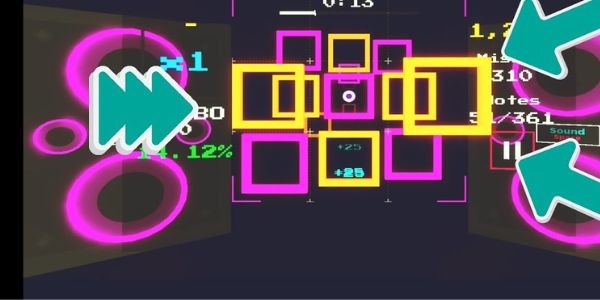
Finally, Sound space is a Roblox VR game similar to Guitar Hero. It involves matching notes as they travel across your VR interface and includes a variety of moves to increase your scoring. Although the game is quite difficult to master, the amazing soundtracks it includes are enough to ease your frustration. In addition, the game is compatible with most VR headsets and accommodates up to 25 players simultaneously. As such, you and your friends can challenge each other to determine the best musician in the group.
What can parents do to protect kids from inappropriate Roblox games?
When your kid is browsing the Roblox platform, they can be attracted by various games on it including the VR game. It is inevitable they will be exposed to some inappropriate Roblox games for kids, such as games with dirty moves and violence, which are extremely detrimental to their mental health.
Therefore, some restrictions or blocking means are necessary to be taken to protect children from cyberbullying. If you are wondering how to use parental controls on Roblox, this article may be useful for you: how to set up parental control on Roblox?
Meanwhile, I highly recommend using Famisafe- Parental Control App. You can use Famisafe to remotely control the device your child uses to play Roblox games. Its powerful features- Screen Time and App Block can be helpful for you to prevent your child from inappropriate games.
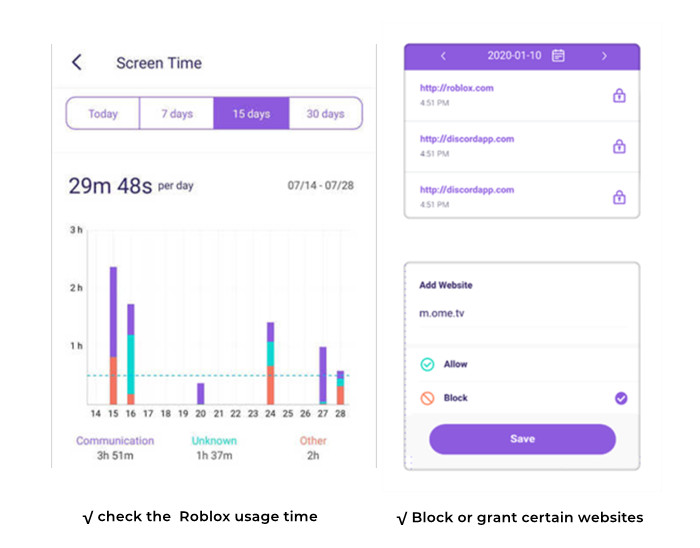
Check out the online safety tips for your kids In this video.
Wondershare Famisafe
FamiSafe lets parents control screen time, track real-time location and detect inappropriate content on kids' devices.

FAQs
1. Can you play Roblox on PS4/PS5?
Unfortunately, no. Roblox is only available on PC, Mac, iOS, Amazon, and Android devices. However, insider reports indicate that the company is in the market for a PS engineer. Thus, you should soon expect the online gaming platform to be available on the PlayStation platform soon. In addition, PlayStation continues to attract huge gaming audiences, so having the app on the platform will be a welcome addition.
2. What other control schemes does Roblox VR support?
According to official statements from the company, you can also enjoy Roblox using your Xbox controller for a PC. In addition, the company has a dedicated article on its website indicating how your Xbox controller maps out.
3. What is the best VR headset to play Roblox VR?
Most gamers prefer using the Oculus Rift S for their Roblox VR gaming experiences. Some of the reasons for this preference are the headset's user-friendly design and its affordable price. In addition, most VR game developers base their creations on the oculus's controller layout because its setup is very easy compared to other VR headsets. Please refer to the above guide on how to play Roblox games with your Oculus VR headset.
4. Do you need a gaming PC to play Roblox VR Games?
Not really. The Oculus Quest 2 VR headset comes with an internal processor and graphics card to offer you the ultimate gaming experience. As such, you can still run most virtual reality games on a standard computer. In addition, the unit offers a simple wireless setup. Therefore, saving you costs on cable management solutions. Unfortunately, the game library is quite limited compared to the Oculus Rift, and you may face compatibility issues with some Roblox VR game titles.


