OnlyFans review for caring parents
Is OnlyFans safe?
ALL TOPICS
- Social App Review
-
- Best texting app for kids
- ChatGPT Detectors
- ChatGPT Examples
- TikTok App Review for Parents
- ChatGPT Impact on Education
- Discord App Review
- Jailbreak ChatGPT
- Age for TikTok
- Dangerous Live broadcasting apps
- PopJam App Review for Parents
- Is Funimation Safe?
- Random video chat app
- Stranger chat apps review
- Anonymous chat apps for Teens
- Bigo live app review
- Is Google hangouts safe?
- Game Review
- Other Reviews
Dec 12, 2025 Filed to: Trending App Review Proven solutions
If you are a parent to a teen today, there are high chances you would have heard of OnlyFans, and are wondering, “Is OnlyFans safe?” You might be looking for the complete picture on OnlyFans and reviews for parents in 20202 You might be looking at steps you can take to help avoid your teen falling prey to the dangers that OnlyFans presents. About the question: is OnlyFans safe? The answer depends on your definition of safety.
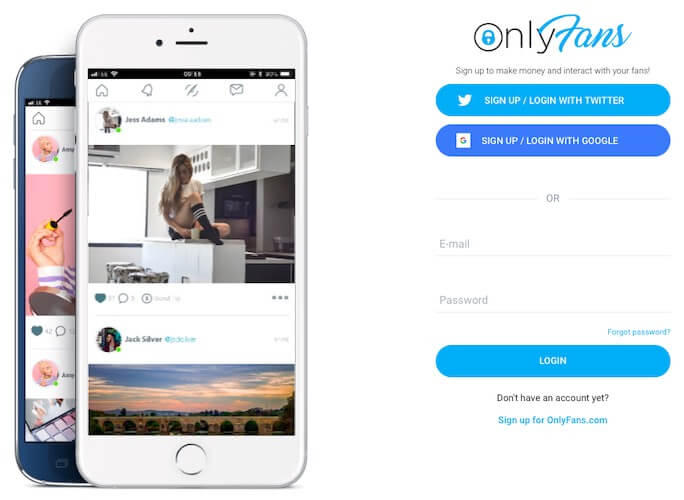
You’d be forgiven if you’ve only recently become aware of this thing called OnlyFans. OnlyFans has seen tremendous uptake with teens amidst the global coronavirus pandemic. Influencers who used to use platforms such as Twitter and Instagram to market themselves while earning money from elsewhere have joined OnlyFans as a way to supplement their income since their regular income streams have paused amidst the pandemic. The problem here is that the more these celebrities promote their OnlyFans profile, the more adolescents come to know about OnlyFans.
OnlyFans markets itself rather benignly as a platform where ‘content creators’ create and post content and users pay to watch that content – that content being both photos and videos. On the face of it, this does not look bad, rather utopian. You post a photo or create a video and post that, and get viewers to pay to see or watch it. But smart cookies and teen parents know the inherent problem here. Teenagers are always looking to make extra money, and if their digital experiences are not checked, this can turn ugly really soon. TikTok feeds into the ego of gaining validation through likes and shares, OnlyFans takes it a step further and involves monetary remuneration and rewards. Not for nothing, OnlyFans has become famous for all the wrong reasons. OnlyFans is the hub of porn stars who show off their goods and get paid (sometimes in thousands of dollars a month, yes a month!). It is easy to see how your teen might think it is okay to get a little flashy for cash, unsuspectingly. At this tender stage they are in, they need to be protected from the newfangled dangers our world presents today.
Age Limit For OnlyFans: The Adult Teen
Is OnlyFans safe for my children? OnlyFans has implemented an age check mechanism where content creators need to upload a selfie and provide a valid ID before they can use the platform to make money. The problem here is that according to several reports, from names such as InternetMatters and BBC, have found that this is not the case and that users have been able to game the system by providing someone else’s ID. So, it seems that the check is only for show and may not be relied upon at all.
Controlling Your Teen’s Age Yourself
The internet today is full of potential trouble hotspots that you need to guard your teen from. Today, when internet access may not be avoided altogether for kids and teens, you can do the next best thing – take their age in your control. You can download and install apps on their phones and tablets to ensure a safe viewing environment for them that blocks all unwanted access while allowing access to only permitted content. Furthermore, apps can be used to regulate screen time as well, so your kids don’t spend hours on an app or on the tablet when they should be doing other things. Regulating your kids’ or teen’s screen time is the best thing you can do to take control of their digital footprint into your own hands.
Issues With OnlyFans
OnlyFans may have started out with the right intentions, but today this is the global destination of NSFW or not-safe-for-work type of content. It works like Instagram, only monetized. So, savvy as teens are, it is easy for them to figure it out that they can post photos and videos of themselves and get paid when people view their content. They may not realize how this is damaging to their lives today and how can this become damaging to their lives later on. This should answer every parent looking online to figure out if at all is OnlyFans safe for their children.
The pandemic has brought everything to a standstill. With nothing else to do, the world is online even more than ever. Being home, it becomes easier for them to swipe your card and pay to follow their favorite superstars. The month of April saw over 150,000 users join OnlyFans every single day. It is possible that even if your teen may not otherwise be inclined towards porn in his or her daily use of devices, they are nudged towards OnlyFans either by friends who came across the platform or due to the celebrities promoting the platform so heavily. A documentary by BBC reveals that underage use of OnlyFans has increased several times over in the months of the pandemic.
Another noteworthy issue is security. In January 2020, over 1600 GB (over 1.6 TB) of videos were leaked online. This can get damaging sooner than your teen can imagine.
However, the single most damaging issue with OnlyFans is that it is not a porn site at all, but it is being used by porn stars and regular Joes to sell porn content to make easy money. Even if your ward wouldn’t normally be coming across porn on a given day, they are highly likely to get to know about OnlyFans from other friends and from the celebrities they follow, who are flocking to the platform to make money.
Parents Raise Concerns Over OnlyFans
Not for nothing is the world concerned about the rise of OnlyFans as a paid social media platform of sorts and how easily it works under the guise of being a place for ‘content creators’ to interact with ‘fans’ and get paid to do it.
Someone on the popular website TrustPilot summed it up perfectly when they said that OnlyFans disgusts them and that it is a lawsuit waiting to happen since the site is full of kids 16-17 years of age and that the app is awful for the women in the country.
Another concerned person says this app makes to the top of the list for bad societal development and that teens need to get out more and socialize and talk to real people in real life than spend their time on OnlyFans in a virtual environment.
Another parent writes on SiteJabber that OnlyFans allows minors to make accounts fraudulently and there can be photos of minors as well. They say they are all for free speech if everything is fair and square, but it is not in OnlyFans’s case, and parents are right in their concerns around OnlyFans since should their own child be targeted and exploited without them knowing.
How To Protect Your Kids From Online Dangers
There are several ways you can help your kids remain safe in this tender teenage from the horrors of the internet and seemingly benign but cancerous platforms such as OnlyFans.
Regulating Screen Time
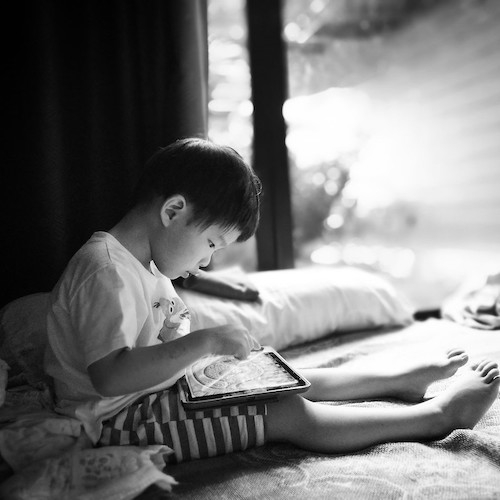
The iPad is the most popular tablet in the world for kids and teenagers alike. So, the onus on Apple is tremendous to ensure their devices can be safe to use for kids. Your kids are most likely using an iPad too, and you can use the built-in features in iOS/ iPadOS to take control of the apps they can access and the screen time per app or device as a whole they are allowed, and block explicit content, all for free. In classic Apple way, this is not particularly full of options to fine-tune and have granular control over everything. But it is free.
Promoting Better Health

It is one thing to enforce screen times on their devices, and entirely another to give them the freedom to and encourage them to develop their own regulations. The success rate of such tactics speaks for this approach. Have a one on one with your kids often, try and understand what they are going through, what they use their devices for, how they use their devices, and more. Be a friend to them rather than the parent who imposes restrictions on them they do not understand. Make them aware of the fact that the pioneers of the industry, such as Steve Jobs who led Apple to make the iPad, did not allow his own kids to use Apple’s devices or any other for that matter, and instead promoted outdoor play as against playing games on the iPad. Make kids aware that these devices are harmful to health and should be used under moderation, all especially their teen life and through their adult life as well – that glare from the screens can have detrimental effect on tender eyes.
Providing Better Distractions

As they say, if you can’t beat them, join them. In this case, you can provide healthier and better distractions to your teens such as a pet. That way, they can be away from their devices longer and without making them feel restricted. Also, pets are a great way to promote health and responsibility since having pets is known to promote better mental health and eases stress in humans. Who doesn’t need a relief from stress today?
Or, You Could Use Apps
There are parental control apps that go over and above to help you safeguard your kids against the dangers of the online world. These apps are able to help you control all aspects of their digital footprint, from what they can and cannot access to monitoring their behavior on apps and providing you reports that you can use to understand their behavioral tendencies and help them.
The Best of The Best: FamiSafe
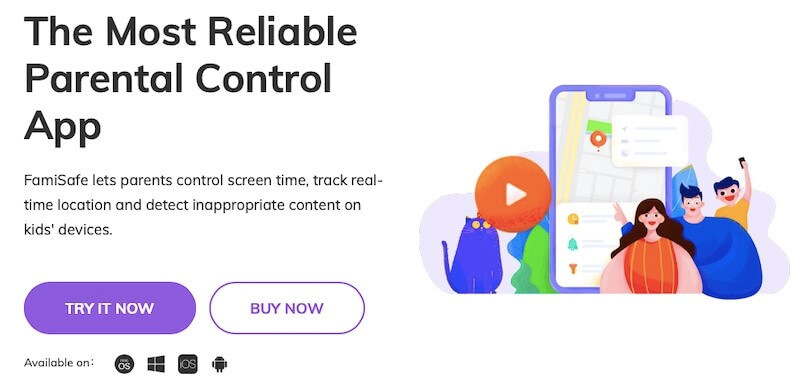
- Web Filter & SafeSearch
- Screen Time Limit & Schedule
- Location Tracking & Driving Report
- App Blocker & App Activity Tracker
- YouTube History Monitor & Video Blocker
- Social Media Texts & Porn Images Alerts
- *Works on Mac, Windows, Android, iOS, Kindle Fire
FamiSafe is a complete parental control app that makes lives easier for parents by helping them monitor their kids’ online activities and on-device activities so they are safe and that there are no shocks waiting to sting you (read huge credit card bills for purchases you did not know they made or worse, finding out your kid’s been selling nudes online for money on OnlyFans).
FamiSafe is designed around the caring parent who wants to ensure the complete safety of the child in all aspects that can be monitored and controlled with respect to how the child interacts with his or her devices.
FamiSafe comes with a host of features that make your parenting life easier. Some of the most important ones are the following:
App Block Feature
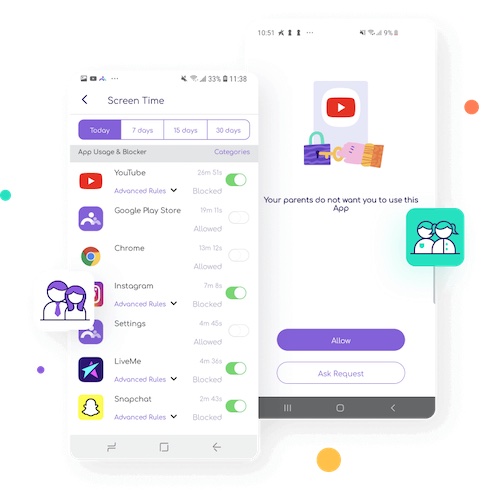
Needless to say, you need to ensure that kids do not download anything and use it without knowledge. So, you can set FamiSafe to only allow the apps you want your kids to use and no other app will be allowed to run.
Web Browsing Filter Feature

You cannot not let your child use the internet today. However, you can ensure that your kids see the bright side of the internet and not the dark and dangerous side. You can use FamiSafe to block access to websites with explicit content and other suspect sites such as gambling and data-mining sites and allow only those that are necessary for kids. You can set filters using FamiSafe that allow for age-appropriate browsing experience without worries and view the entire browsing history anytime. Whitelisting of sites is also possible. And yes, FamiSafe will tell you if your kids used the Incognito mode in web browsers and what they did when there. There is no hiding from FamiSafe.
Activity Reports Feature

Just knowing that the kids spent 3 hours in Chrome web browser’s normal mode and 1 hour in Incognito mode is useless if you do not know what was done in the time. Same goes for apps – knowing your kids used Facebook app for 45 minutes is useless without being sure if the browsing was safe or was it suspect.
FamiSafe provides the most detailed activity logs that can make you feel like the best spy in the world, but for good reasons. You can see which apps kids use, which ones they installed and uninstalled. And you can see how much time they spent on each app. So they can’t tell you they were browsing the Atlas when FamiSafe will let you know they were playing PUBG.
Conclusion
Parents in 2020 need to be doubly sure of what their kids are up to, and not only because of the extra time at home on devices because of the pandemic. The world today is a lot more dangerous for kids than it ever was, since it is really easy to fall prey to a lot of scams and any number of damaging situations on the internet that the kids can get themselves into, such as OnlyFans. Thanks to complete parental control apps such as FamiSafe, you have help at hand, with modern technology that can give you insights into your kids’ digital life and save them from scams such as OnlyFans.



Moly Swift
staff Editor