Best Internet Filters and Website Blocking Software
website blocking software
ALL TOPICS
- Desktop Web Blocking
- Web Blocking Apps
- Website Blocking Tips
Sep 11, 2024 Filed to: Internet Filter Proven solutions
The Internet is a large informative warehouse that requires appropriate filtration techniques to prevent being trapped in its dirt web even for the matured minds. But since kids possess a mind that is quite volatile and easily corrupted, it is always advisable for parents to get their hands on the best website blocking software in order to help children put a lid on what they view on the Internet.

Why parents need Internet Filters and Website Blocking Software?
This is the constant question that flashes through the minds of some people who might have come across write-ups or ads of programs on website blocking software. There is more than just one reason why parents should opt for programs to filter and block websites from their children. As the Internet has proven to be an ocean of boundless information, it is no doubt an endless source of poisonous content as well that has the ability to corrupt the purest of minds.
Children are naturally an adventurous and curious generation of adorable creatures and they might just decide to take a sneak pick into some of these poisonous contents that pop up on their Internet browsing page. We can’t blame them for being inquisitive, but parents are bound to keep their kids safe from what might be unhealthy for their social and moral health. Here is where the advent of website blocking software comes to play. These programs are meant to help parents in their jobs of keeping their kids safe from the impending danger of the Internet.
Thus, a website blocking software such as FamiSafe takes the edge off the stress of having to watch your kids at all time. It helps to block kids from having access to website contents such as adult contents or pornography, gambling sites, distracting websites like gaming amongst others.
FamiSafe - The Best Internet Filters and Website Blocking Software
When you are faced with the indecisive problem of choosing the perfect website blocking software that can make monitoring your kids easier than crushing bananas, then you have the best answer in FamiSafe. FamiSafe is the ultimate children monitoring app with intensively accurate and active features all compiled in a user-friendly yet aesthetically pleasing interface.

The prime features of FamiSafe include:
WEB FILTER: FamiSafe can be used as a tool for actively blocking websites that parents might have seen to be inappropriate for their kids. The web filter feature has been programmed to block websites based on a category selection available within the app itself. Some of these categories include Arts & Entertainment, Automotive, Business, Careers, Family Parenting, Foods and Drinks and so on. You can also decide to include an exception by typing in the URL of specific websites that you wish to exclude from the general filter settings.
WEB HISTORY: FamiSafe not only blocks websites or serves as a filter, but it also takes down a complete and detailed record of the website history of the mobile phone being monitored. Its web history feature shows the visited sites from the mobile browser of your kid’s phone along with the time when the website was visited.
Phone Activate: As a parent, you need to know that your kid is spending their precious time on which activity, apps or browsing the online website. All these things are possible with Phone Activate feature of FamiSafe. You will be notified how much time is spent on a particular website or an app by the kid.

How to block websites using FamiSafe website blocking software?
The use of FamiSafe as the best website blocking software is as easy as it could get. It does not require a high technical or software knowledge to set up since it was built for parents to find ease in monitoring their kids.
In order to set up FamiSafe for active use in blocking or filtering websites, simply follow the few easy steps.
Step 1: Download and Install Famisafe App
FamiSafe is an app available for the two most popular smartphone Operating systems, Android and iOS.
- Simply, head to Google play store for an Android device or to Apple Store for an iOS device.
- Now search for “FamiSafe” from the search bar and then download and install the app to both mobile phones, that is, the parent’s phone and your kid’s phone as well.
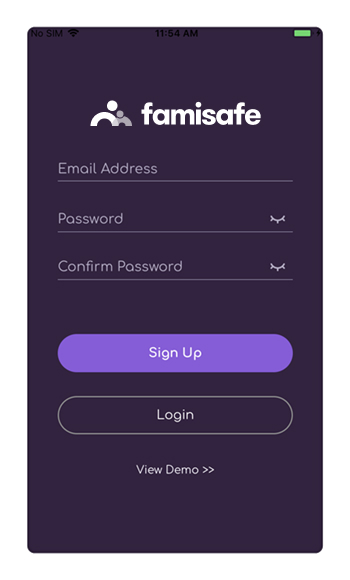
Step 2: Register on FamiSafe
After a successful download and installation, launch the app on either phone and then click on the “register” button to open an account. Enter your requested credentials and once they have been verified to be valid, your Famisafe account would be active and ready to start monitoring. You will be prompted to select whether the device is for “parental” or “child’s” phone.

Step 3: Log in to Kids phone
On the target device, log in with the same account details that you used to register. Now select who is to use the device and click on “Child”. You will be requested to “accept” the user agreement and then enter the name of the child. To make the app active on your child’s phone to monitor every single activity, you will be required to grant FamiSafe administrative permission. This will ensure that your kids do not end up mistakenly or intentionally delete the app.
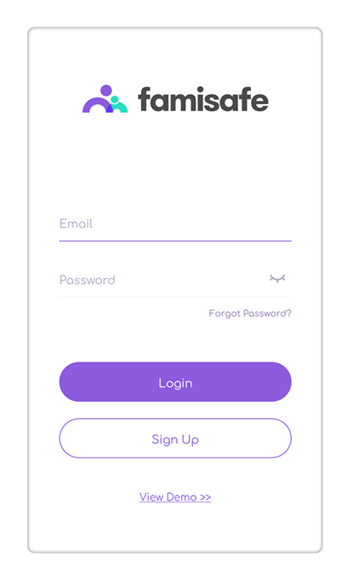
Step 4: Set Web Filter from Parent’s phone.
Now that both the accounts have been set up, from the home page of the app, click on web filter to start setting the filter for the website content of your kid’s already added device. You will be welcomed with several web filtering options, simply tap on the filters you wish to make use of and make sure that they are on. You can click on the Exceptions tab at the top of the app to exclude certain websites from the filter and just like that, you have successfully added web filter to your children’s web browsing.

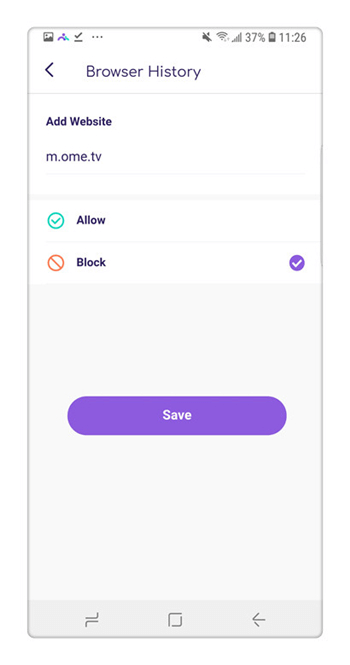
More features
Apart from the above-mentioned features, there are some additional features that you should be aware of, as they will be of great help to you in taking care of your young ones:
App Block: Another useful feature on FamiSafe includes the use of its “App Block” feature. This feature can be used by parents to block specific apps on their children’s phones. The interesting thing about this feature is that parents can set a specific time when an app will be blocked or become inactive, probably during your kid’s school hours, or when bedtime is passed.
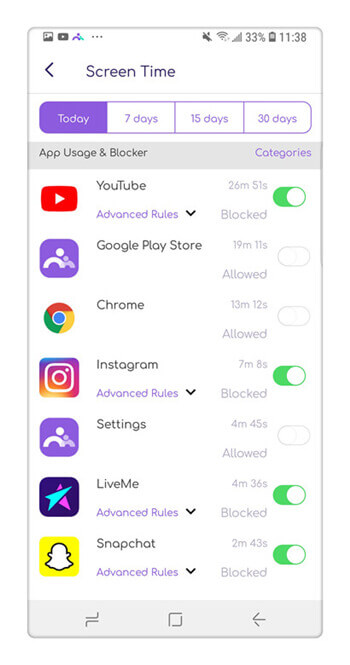
Restriction: Parents also can completely block a child’s access to an app. If your kids are addicted to a particular app and you do not want them to make use of it at all, FamiSafe can be used to block inappropriate apps at any time.
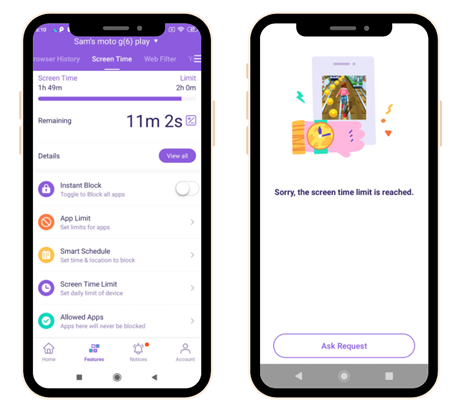
FAQs about FamiSafe
Here we have covered some of the FAQs related to FamiSafe that will help you choose the right software for website blocking:
1. DOES FAMISAFE BLOCK ANY WEBSITE?
FamiSafe can be used to record and monitor the browser history of your kid’s phone browser. It can be used to block morally degrading websites such as pornography websites or gambling sites.
2. DO I NEED TO HAVE MY CHILD’S DEVICE WHEN I BLOCK WEBSITES FROM CHILDREN?
Not at all, with Famisafe, once the app has been installed on your kid’s phone, all settings can be done directly from the parent’s device control panel remotely.
3. WHAT DEVICES DOES FAMISAFE SUPPORT?
FamiSafe website blocking software is available on almost all Android and iOS devices running on fairly latest OS versions. It is compatible with iPhone, iPad, Tablets and Android devices generally and unlike some other apps, it does not require rooting or jailbreaking.
CONCLUSION
Website blocking software is an easier way of child monitoring that should be adopted by all parents whose kids are old enough to handle a phone. With the simplicity and effectiveness of Famisafe, it is no doubt one of the best website blocking software available in the market for free downloads.



Thomas Jones
chief Editor