Things parents must know about children's online privacy
children's online privacy
ALL TOPICS
- How to Filter a Website?
- Internet Filter Reviews
- Apps to Filter Websites
Sep 11, 2024 Filed to: Internet Filter Proven solutions
Safe link checker security features include designed applications for parental supervision, programs for controlling add-ons, tools for filtering web pages, and website barriers. Typically, these may be established to restrict access to a device or web page.
One major issue regarding parental controls is that several people care about URL checkers safe opening them up on specific portable devices. Because they realize their children would have internet connectivity but often neglect all other devices that also provide internet access all across their house.

In the updated generation of Windows and Mac OS, parental monitoring safe link checker systems are installed. They can even be bought as various programs, which also provide more capabilities and much more functionality.
While most of the concentration on internet issues has been on devices, few adults have seemed to know that even when it happens to exposure through URL checker safe. They have about the network; most of today's smartphones are mini-computers. Consider the iPhone, an example, that contains an email application, an internet browser, and a YouTube streaming video assessment.
It is also a great time to clarify where not to share, along with your current address, your kid's position, and any unwanted photos (even those with "barcode scanning" that reveals the kid's identity.).
How can I tell if a URL is safe?
The online world is full of fraud, so cybersecurity tests are essential to maintaining protected digitally. You must ask yourself, "Really is website secure?" until relocating to a separate page and possibly revealing confidential personal information with a safe link checker. To verify website protection, adopt these strategies and install AVG Secure Software to guarantee that all the websites' access is protected.

1. Check Website's SSL Certificate
You can even see the green lock icon even before URL checker safe throughout your browsers while you are checking agency pages. You can see a green password with a protected document on Internet Explorer. With almost every main e-commerce page, as can be seen. Where even the protection of information is more than always important.
Through their processes, e-commerce web pages already installed online payments, which take the users' sensitive data for a transaction. The SSL certificate guarantees that such data is not collected except by the approved group.
2. Look at the domain
Hackers often use malicious webpage safe link checker URLs to catch customers, gain their passwords, and abuse the data they receive. Many methods can achieve this, but we will never get into it. Let's think about how we should be protected against attacks like this:
- Verify that even the web's URL is correct. For instance, if a user opens Facebook, ensure that the URL is not at all like Google.com.
- Then attempt to access the webpage on various computers or networks unless you find that anything is wrong, mostly on a webpage. If both differ slightly, then perhaps a DNS attack is possible.
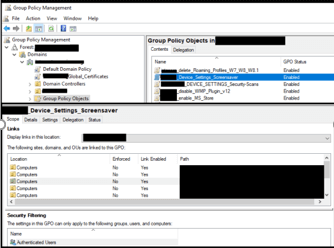
3. Find Reviews of the Website using Google.
If you're on a web app playing with everything that you've not thought about before, keep reading. Mostly every webpage on the internet, whether something is legal or not, has indeed been checked by everyone. And then, using the web guru, Google, they can seek such evaluations. On Google, and here is how much you can check for.
4. Tools to tell if the website is safe & isn't infected with Malware
Now that the innovative method of URL checker safe website's performance is increasing. This is beneficial from either the viewpoint of the consumer and the side of the web designer. And perhaps most significantly, using such tools, CMS protection controls such as Plugins, Joomla, and Ghost can still be easily checked.
5. Use your browser's safety tools.
Safety standards are already included in the most famous browsers regularly to help users remain more secure online. These safe link checker-designed browser features can avoid irritating pop-ups, sending websites with Will Not Monitor queries, block inappropriate Web pages, avoid unauthorized updates, and monitor which sites can reach your camera, microphones, etc.
Safe link checker tools 2021
Once you visit websites, all of us here question the webpage accuracy. But many are unsure about URL checker safe possibilities for finding out if every website is secure. There are some ways to say whether it is protected for a site. These are techniques that are easy and effective.
1. Kaspersky VirusDesk
Copy the Link and press scan if you're using Kaspersky VirusDesk to verify the connection's performance. You will be reminded about whether or not the Link you accessed is protected. It is a double instrument that reviews references to hazardous WebPages and accepts malicious files to be uploaded.
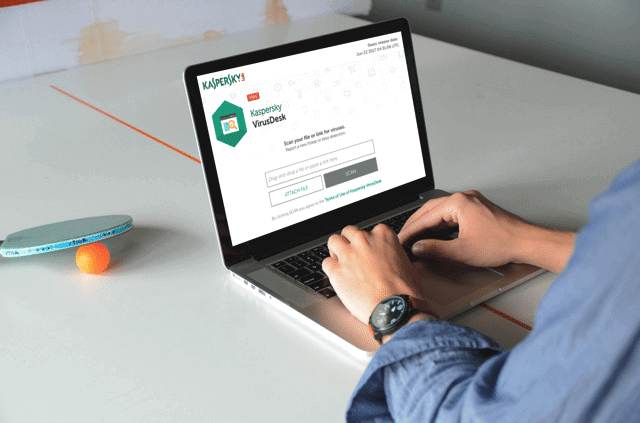
2. Google Transparency Report
There is a primary domain in the Transparency Report Service to reach the Link you accessed. The outcomes of a safe link checker are registered throughout seconds via Google's internet browsers and inform you how much you can support the platform. Among many other issues, then it tells you of both the possibility of Malware.
3. Norton Safe Web
Norton is paramount virus protection. That is also the update for Norton Safe Search, a Chrome extension that primarily connects the operating system to the quick and secure search tool. The details verified by Norton are shown in each request that you make on the web page.
4. URLVoid
URLVoid is a URL checker safe method that makes it easier to identify potentially malicious websites. Insert the suspected URL and waiting for the entire web to verify the connection, just like every other resource.
5. VirusTotal Safe
A practical method that offers you immediate outcomes is VirusTotal Safe. That provides a powerful scanning detection method based on a website. To identify threat varieties, it analyses the URLs you join. Right after that, the details of the scanning are posted with both the internet security group.
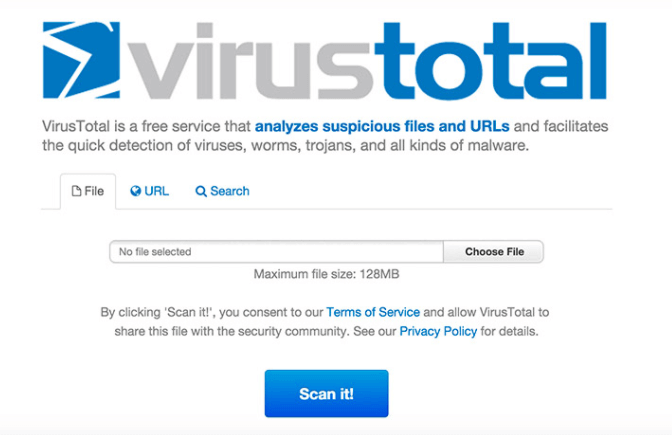
6. ScanURL
ScanURL checks for Special instruction, Google Protected Surfing, and the Network of Trusted and supplies you with both the Domain Public records for the page you requested. The planning period of the safe link checker includes instant data over whether or not the website is secure and provides a recommendation for ScanURL.
What Is Google Safe Browsing?
Chrome Safe Browsing is a URL checker safe platform that provides designers and visitors to verify whether viruses or malware information is found in a Link. The service is based on a catalog of URLs that are updated frequently focused on browser information.
Google Safe Browsing is a massive social media list of tools to access the site's customer information or details. Google's algorithms routinely search website security for privacy concerns. To decide which places you shouldn't believe, you could use this document. It gives you a fast and straightforward way to find safe link checker websites with hackers and not approach them for coordination.
All web pages that provide information sharing, link interchange, or any other partnership must be reviewed here because you wouldn't run across attackers. When accessing unidentified websites, you must always be alert. However, malicious hackers snatch gigabytes of information each day, corrupt, dangerous virus hardware, trigger entire companies to closed and release information from people. URL checker safe high-security attention is being paid since it directly impacts the tool's reputation among consumers and on web pages.
What is FamiSafe, and what can it help?
You can install several of the latest safe link checker and GPS Tracker applications for smartphones from the Play Store and the official iOS app store. So it's no unique from the FamiSafe Location Information Tracking system. This GPS tracking does have the real potential to be a great GPS mobile app, even if it comes with such a Kindle edition.
- Web Filter & SafeSearch
- Screen Time Limit & Schedule
- Location Tracking & Driving Report
- App Blocker & App Activity Tracker
- YouTube History Monitor & Video Blocker
- Social Media Texts & Porn Images Alerts
- Works on Mac, Windows, Android, iOS, Kindle Fire
The FamiSafe Location Tracking software's general popularity is almost entirely due to its extensive range of features and its accessibility from the Google play store. And, as with any old 'tracking software, the FamiSafe browser not only provides the real-time position of your children's devices. Elaborate URL checker safe material blocking is, however, supported by this smartphone detector.
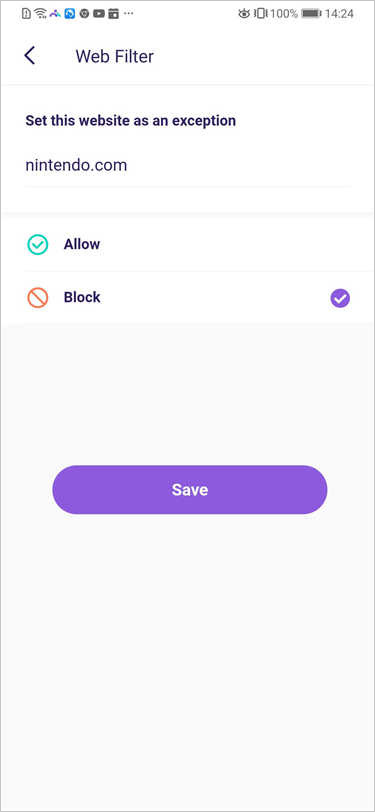
Generally speaking, no matter how safe your home pc, smartphones, as well as other internet-enabled devices is, you often don't know how much your children have access to the net when they're not even at houses.
So, an effective parent who educates their children healthful electronic utilization, discussions about safe link checker and the risks of technological advances, and is informed of what they're doing is the most accessible parental controls before you can get a mobile phone for their child that enables someone to receive and send mailbox, message, or start giving them internet connectivity.

Moly Swift
staff Editor