Barracuda Web Filter Review
barracuda web filter
ALL TOPICS
- How to Filter a Website?
- Internet Filter Reviews
- Apps to Filter Websites
Sep 11, 2024 Filed to: Internet Filter Proven solutions
Part 1: Introduction

Although parents always try to push their kids to use the Internet in a useful manner, sometimes, websites are directed to many unwanted sites automatically through ads etc like the ones based on gambling and pornography. It isn’t possible to keep an eye on your kids for 24/7 right? After all, you have your work and daily tasks to take care of. Therefore, in order to facilitate website usage checks, you need an intelligent and smart solution to sort out the negatives and allow only constructive content to be brought to your kid’s notice. You will be happy to know that Barracuda web security and FamiSafe are such applications that have a web filter feature that will work for you effectively.
Are you curious to know about both of them? Well, then you ought to read the article further.
Part 2: Features of Barracuda web filter
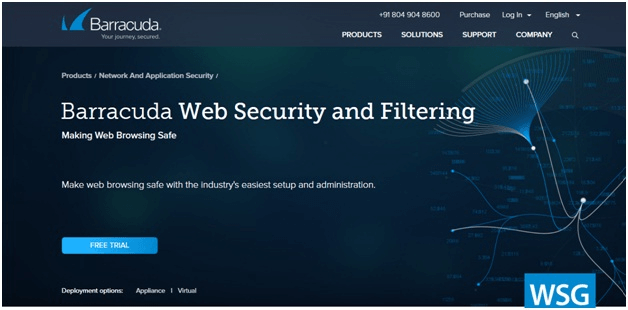
So, is Barracuda a web filter application or is this a single feature of Barracuda application? Well, web filter is a feature of Barracuda application and the application is not just intended for web security and filtering but, it has loads of many other great features. According to a survey, in recent times, in cybercrime, there are more than 400 million recorded victims and improper security is the primary reason behind it. To overcome it, Barracuda security is still preferred by most organizations.
So, basically, Barracuda can be boxed under three categories like:
- Security and protection,
- Management and reporting, and
- Simplicity.
There are multiple features of Barracuda that are roofed under these separations.
- Chromebook security extension: To facilitate a K-12 environment, Barracuda has a Chromebook security extension that works efficiently online as well as offline for kids and adults.
- Spyware and virus protection: Barracuda uses an updated database to predict and has the ability to block the hosts and site affected by spyware. It acts as an effective antivirus that is equipped with dual-layer virus blocking protocol, antivirus engine, and decompressing archives package also.
- Web application and social-media regulation: Barracuda web security gateway helps to monitor chats and tweets from social media networks as granular control is available for Web 2.0 sites. Further, they can be archived and used for the forensic purpose if necessary in case of an emergency.
- SSL inspection: Effective scanning and inspection of SSL-encrypted traffic are equipped for categories to enable policy enforcement. To be clear, this feature helps organizations in restricting particular URL and domain from the access of their employees. No online resources are hidden including search engine, email, and social media networks.
- Application control: Barracuda web security gateway is integrated with a 7-layer protocol to analyze policy control and packet inspection. This, in turn, helps in controlling the usage of applications.
- The Barracuda web security agent: To facilitate access in a distributed workplace and remote place, WSA from Barracuda, a tamper-proof platform has been launched for desktops and laptops.
- Barracuda central: To provide amazing customer service over 24/7, security operation services are available at your reach. It collects and analyzes over 150,000 points from all over the world and when any threat is encountered, immediate measures and responses are provided irrespective of the time.
- Suspicious activity alerts: The administrator is alerted whenever a suspicious activity is observed in a search engine based on predefined categories. In Barracuda, the in-built language dictionary is available that detects usage of illegal phrases corresponding to pornography and weapons.
- Simple pricing and easy-to-use: Barracuda web security follows a simple user-interface with full capabilities. The setup is super easy and can be completed within a few minutes. The cloud portal access is also available completely free of cost.
- Comprehensive reporting: A detailed report on web activities is provided by Barracuda. This feature is very important when it comes to the workplace wherein the higher officials should be aware of how their employees spend time online.
Part 3: Pros, cons of Barracuda web filter
Barracuda undoubtedly is overloaded with outstanding features, so let us go through some of its advantages;
Pros
- Barracuda follows a cloud-based interface for pre-filtering of virus and spam messages in advance.
- Spam defense layer in Barracuda protocol facilitates outbound email filtering of messages.
- You can differentiate messages based on their file size as “bulk”, and small.
Any web application cannot be devoid of any disadvantage, so here are some of the cons of Barracuda:
Cons
- Barracuda’s spam catching-process is quite slow as it takes a lot of time to predict if the message is actually spam or not.
- The application doesn’t block any suspicious email completely but instead uses the quarantine folder and when the files containing the virus are open, it affects the system.
- It supports inbound and outbound filtering but the problem is that both the filtering process cannot be performed simultaneously.
- Barracuda still needs to improve its email efficiently a bit more along with its email security.
Part 4: An Alternative to Barracuda web filter – FamiSafe
In order to overcome the cons of Barracuda web filter, we will all discuss its alternative called FamiSafe in this section. So, how come is FamiSafe considered as a better choice to Barracuda web filter?
Well, FamiSafe is the best parental control platform developed by one of the most recognized software development firm called Wondershare. Wondershare till date has developed various applications for video editing and many other creative activities. FamiSafe is the only application that was developed specifically for the welfare of family and kids.
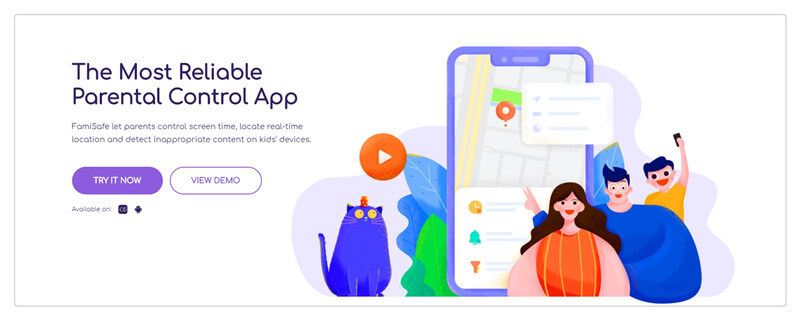
- Web Filter & SafeSearch
- Screen Time Limit & Schedule
- Location Tracking & Driving Report
- App Blocker & App Activity Tracker
- YouTube History Monitor & Video Blocker
- Social Media Texts & Porn Images Alerts
- Works on Mac, Windows, Android, iOS, Kindle Fire
It has various attractive features that will help to keep your kid in a safe and secure environment. FamiSafe also comes under phone monitoring and location tracking application.
Some of the other features of FamiSafe as listed below are:
App blocking: You can block addicting game application and social media networks from your kid’s device with this outstanding feature.
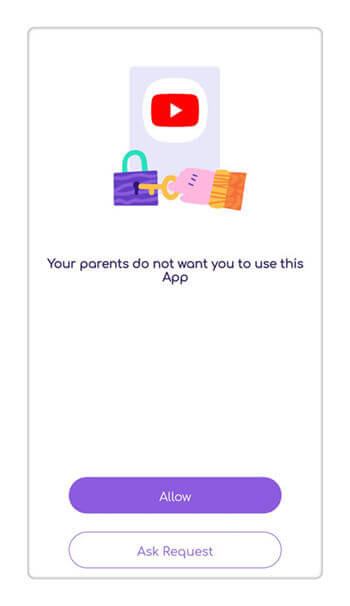
Geo-fencing: Kids, in general, are quite inquisitive and love to explore thrilling and haunted places. With FamiSafe you can now keep your kids away, set boundaries and get notified when and if they try to cross those limits.
We Filter: FamiSafe helps in blocking illegal gambling and adult content sites with its content categorization feature.
Real-time location tracking: Track and keep a note of the live location of your kids with this tracking feature.
Screen time limit: Is your kid not concentrating on his/her studies? Is he/she online even during sleep time? You must then use the screen time limit feature to set time limits for online visits.
Part 5: How to install FamiSafe
FamiSafe’s setup and user-interface are very easy to understand even for a non-technical person. Simply go through the step-by-step guide given below to install FamiSafe for monitoring your kid.
Step 1: To start with, download the FamiSafe application from App store(iOS) or from Google Play(Android) and install it in your and the target(kid’s) device.
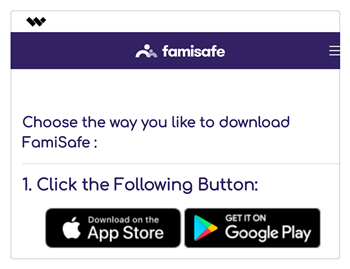
Step 2: Now you must create and register a new account in FamiSafe. Simply click on “Create new account” to do so on FamiSafe’s screen.

Step 3: Once you have created a new account, click on login.
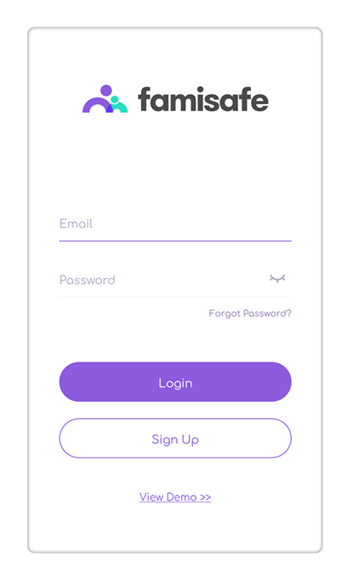
Step 4: Here, click on “Parent” as the identity to proceed further. Then, grant access, permission to access services of FamiSafe.
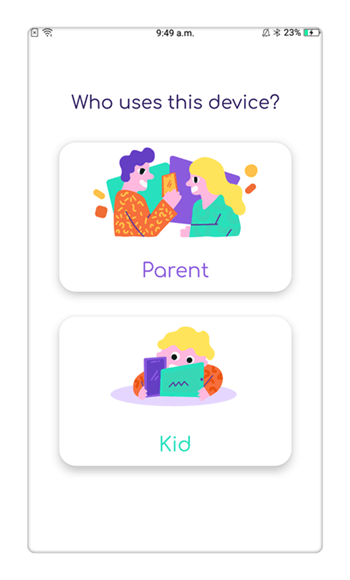
Step 5: Now, on your kid’s device, launch the application, login with credentials and activate the accessibility.
For an iOS device, you will need a data management file to complete the setup.
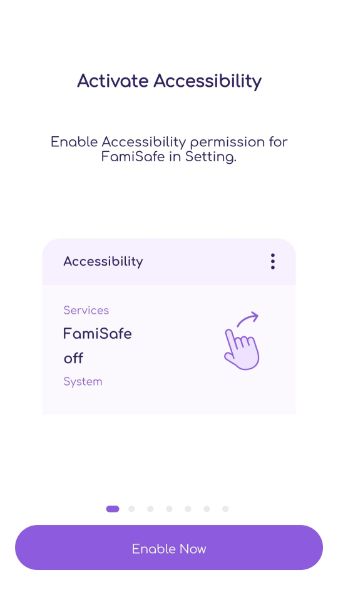
Step 6: Once you are done with the setup process, log in to your device and go to the dashboard. You will be able to see many options like screen time, app blocker, and others.
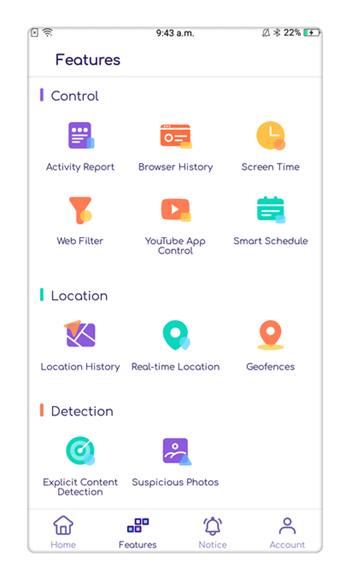
Step 7: In order to execute effective filtering of the website, click on “Web filter” option where you can choose to select category-based blocking or site-based filtering.
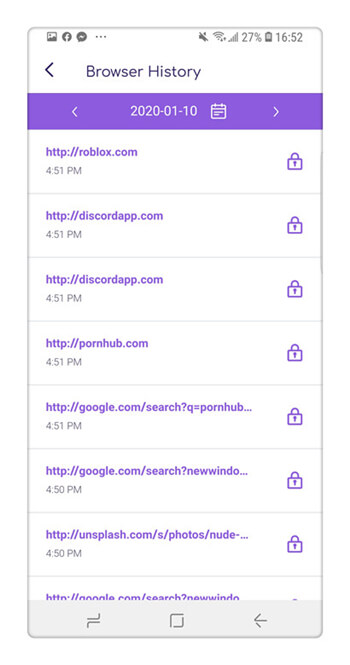
This is how you can install and make use of FamiSafe to monitor your kid’s easily.
I am sure that now you all would agree that FamiSafe is the best alternative to Barracuda web filter. So, install FamiSafe today to ensure that your kid is safe in this digital world.
Part 6: Conclusion
It isn’t enough to just buy a smartphone to make your kid smarter but it is also essential to choose a smarter backup to keep them secured all the time. Some of the applications which can help you monitor your kid effectively are Barracuda web filter and FamiSafe. With their impressive list of features, these web applications are bound to safeguard your kids.
Don’t forget “Prevention is better than cure”, hence use these applications right away and protect your family and kids from being prey to the dark web.

Moly Swift
staff Editor