The Most Reliable Parental Control App
FamiSafe lets parents control kids' time spent on Discord, detect inappropriate content, and enables parents to block Discord with one simple tap. Don't miss this excellent app while learning how to live stream on Discord.
Several multiplayer games are available on desktop, iOS, and Android devices. Among Us is one of the most popular multiplayer games among kids you can find. One of the game’s leading features is that it allows cross-platform gaming. Therefore, PC and mobile device users can play together. In addition, you can facilitate conversations with team members while playing this game with an Among Us Discord server.
A Discord server helps solve the problem of no voice chat option when playing on Among Us. With Discord, you can now connect with new team members and converse with them easily. Thus, this article introduces you to the best Among Us Discord servers you should know.
What is Among Us Discord Server?
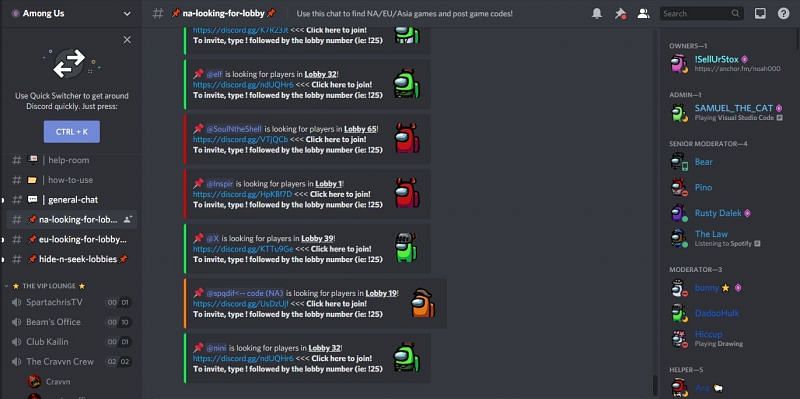
Among Us is one of the popular games where you need to interact with other players to make the game goes through. Although there’s the opportunity to exchange texts with other players in the game, it doesn’t support voice chats. After each round, the game also involves having discussion posts to remove an imposter. That’s why Among Us Discord server enters the picture.
It is an exciting place for gamers to socialize, voice chat, and make new friends. You also can find new matches if you join a Discord Among Us server while sharing ideas with like-minded people. Research shows that in 2020, 70% of Discord users were gamers. With over 6.7 million daily active users on Discord, you’re sure to find the team members and like-minded people on this communication app.
When you choose to join one of the best Among Us Discord servers, you can also start streaming your games to other players while keeping up the voice chat because Discord offers in-app features to facilitate streaming. Among Us Discord Server has many benefits, and in the next section, we’ll introduce you to the best Among Us Discord servers you should explore.
Top 6 Among Us Discord Servers
If you want to find more friends to play Among Us with, you’re lucky. Check out these best Among Us Discord servers to make new friends, interact with large communities and participate in several events.
1. InnerSloth
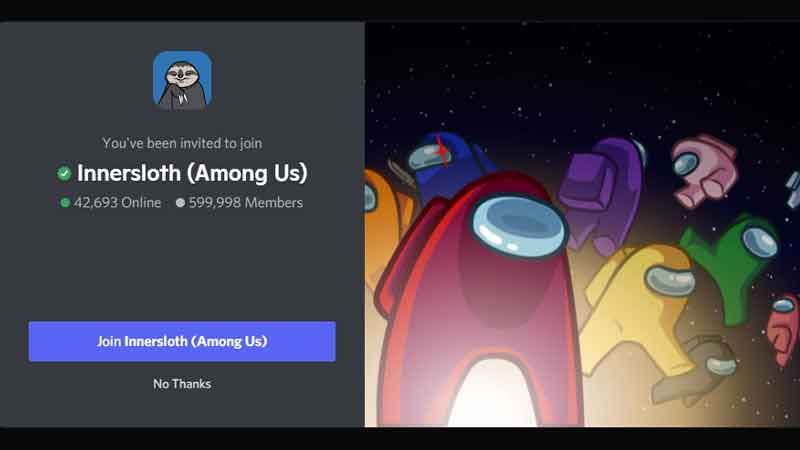
This community is the official Among Us Discord server. It boasts of over 600,000 members, making it too full for members at the moment. However, whenever a member exits the group, there’s always space for someone new.
InnerSloth makes the top of the list as the best Discord Among Us server because you get your information straight from the developers. They also inform you about upcoming content on the game to prepare you. Members can discuss anything they want about Among Us, like updates, spoilers, metas, etc.
You can always find a group to chat with or talk to on the group, making the game more interactive. Finding the imposter and booting them out will also be much easier. However, you need to note that this Discord Among Us server has strict rules you must follow, or you will be banned or blocked. Overall, it is an excellent Discord server for Among Us to explore.
Join link: https://discord.com/invite/innersloth
2. Among Us LFG
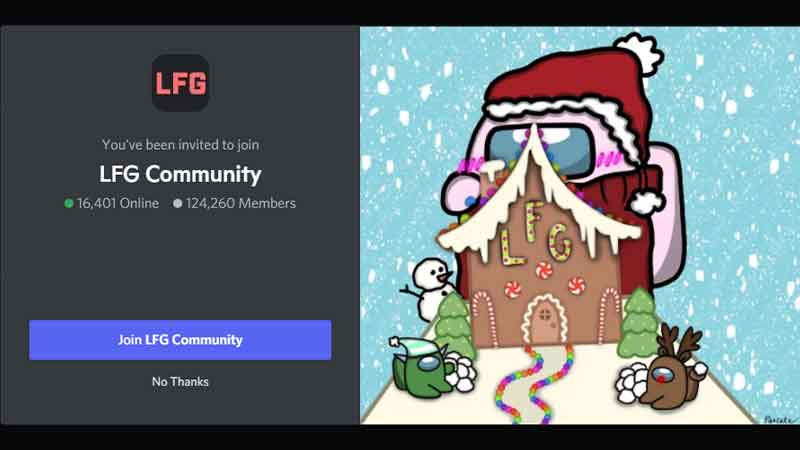
LFG is an acronym for ‘Looking for Group’, dedicated to Among Us players looking for new groups to join. Currently, the Among Us LFG has over 175,000 active members. They also have a few rules you have to abide by.
The group doesn’t condone toxic behaviors. There are always moderators online that will ban users who disobey the server’s rules. Sometimes, members do more than join groups. You can also participate in giveaways and many other fun activities. There are also Among Us events that you can take part in.
Join link: https://discord.com/invite/kPdbuMu
3. Among Us Global
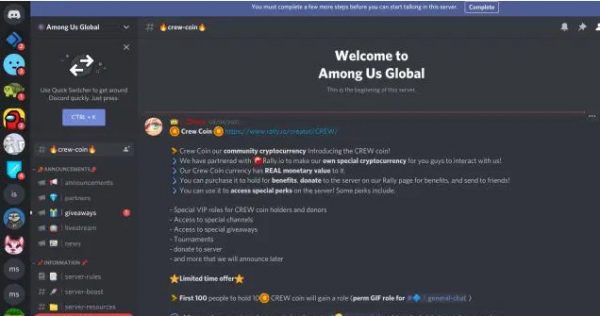
Another option for you when you’re searching for the ideal Among Us Discord Server is Among Us Global. This server has over 139,000 members and has a high rating from many members, which is a great choice. It is pretty similar to Innersloth because you can get updates on this group and find new players to team up with.
Additionally, Among Us Global features dedicated voice channels where you can have audio conversations while you’re playing the game. One of the best parts about using this Discord Among Us server is that you’ll be able to participate in many giveaways and events. There are matchmaking sections segregated into EU lobbies, Asia lobbies, NA lobbies, and many more to find the right choice for you.
Join link: https://discord.com/invite/amongusgame
4. Among Us
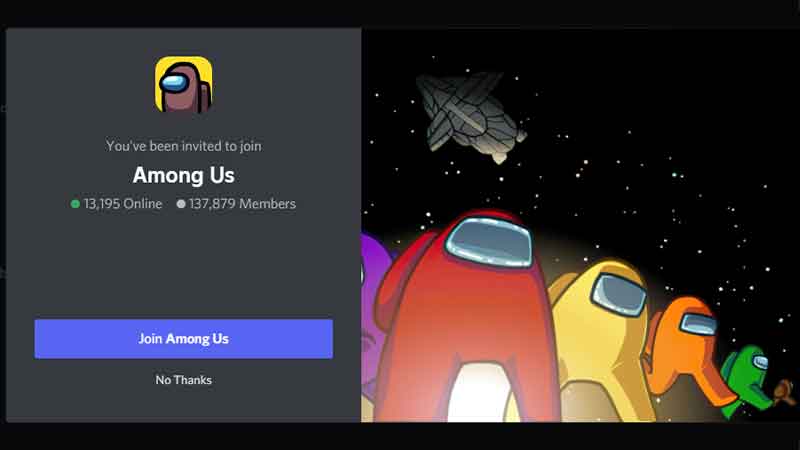
This is one of the best Among Us Discord servers because of its super-active state. There are over 130,000 members on this server, and it is one of the largest out there for many reasons. First, you get to enjoy the perks of matchmaking, but you can also participate in the server’s giveaways.
Members can chat with other players, participate in tournaments, and win exciting prizes. However, you should note that this Discord Among Us server is not the best option for beginners. When members disobey the server’s rules, moderators will ban them immediately. And several Discord bots are deployed to improve your experience with the app.
Join link: https://discord.com/invite/amongusgaming
5. Daddy
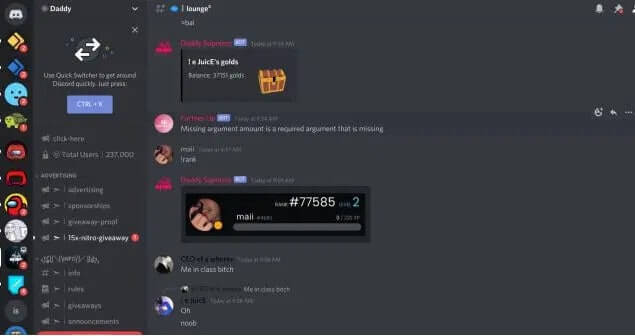
This server is a versatile choice because it isn’t just an Among Us Discord server; it also allows members to discuss other games. In addition, there are dedicated channels for each game that you are interested in. Therefore, finding other players and enjoying your game is relatively easy. Not only this, but this server also offers voice call features and a supportive staff if you’re lost.
Daddy server boasts over 237,000 members and offers many tools and features to improve your gaming experience. Even better is that you can make new friends on this server, but you can also watch anime. It also offers you support for private groups you might want to create with your closest friends. Overall, Daddy is an excellent Discord server for Among Us players.
Join link: https://discord.com/invite/daddy
6. Among Us Café

Among Us Café has over 170,000 members, and it is a great spot for meeting other members. It is a Discord server that offers you matchmaking features. To facilitate this, there are different matchmaking categories available in the channel. You can choose a voice chat or non-voice chat room according to your preference.
This group allows you to meet people you can team up with; it is also a great way to make new friends. Additionally, there are many events you can participate in at Among Us Café. Overall, it is one of the best Among Us Discord Café to explore if you want to be part of a large Among Us community.
Join link: https://discord.com/invite/rjain
Is it Safe to Play the Game with Friends Meet on Discord?
Discord isn’t only a place for gamers anymore; it has morphed into an app where everyone can come to indulge their interest. Therefore, there are some risks to using Discord to play games with friends meet online. Some of these include inappropriate content and spam accounts. However, it can be pretty easy to use Discord with the proper safety settings. Discord has many privacy settings, and some of them include:
1. Safe Direct Messaging
This safety feature protects you from receiving messages sent by strangers. Therefore, you can decide if only your friends can send you messages, everyone or no one. To set this up, follow these steps.
- Go to your settings on Discord and choose Privacy and Safety from the options.
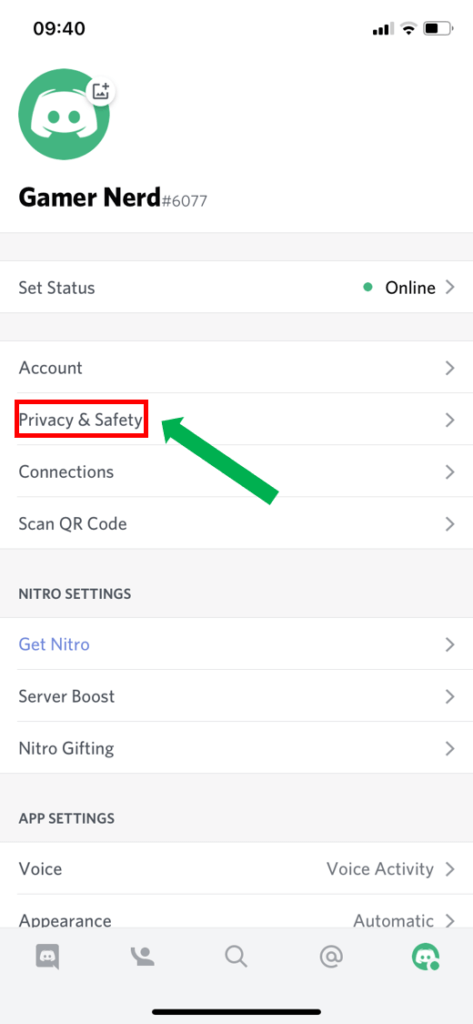
- Now, under Safe Direct Messaging, select any options you prefer.
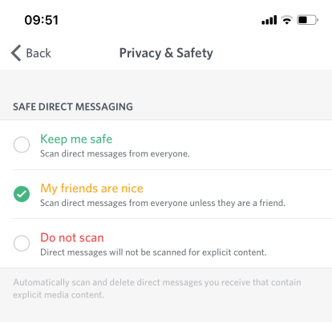
This feature ensures Discord scans and deletes messages with explicit content. You can then choose if you can receive messages from Among Us Discord server members by scrolling down and swiping the toggle feature.
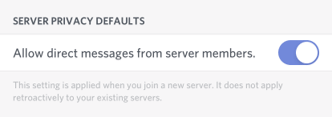
2. Data Privacy Controls
This feature allows you to choose how Discord stores and uses your data. To edit this setting, follow these steps.
- Visit Privacy and Settings in your Settings menu.
- Next, swipe the toggle feature to enable or disable your option.
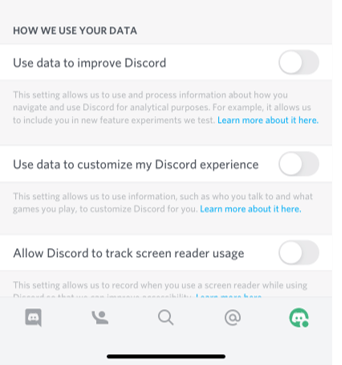
3. Choose Who Sends Friend Request
Discord allows you to choose who can send a friend request to you; simply follow the steps below.
- Go to Privacy and Safety in your Discord Settings menu
- Scroll till you get to who can add you as a friend and select from friends of friends, everyone, or server members
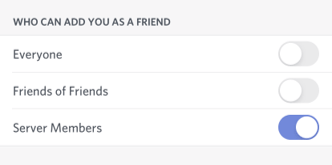
Your choice will be automatically saved.
4. Two Factor Authentication
This will add an extra layer of security to your Discord account when you join an Among Us Discord server to play with friends. To set this up, follow these steps.
- Open Discord and visit your settings
- Now click on account, From the next page, select enable two-factor authentication.
- You’ll have to download the authentication app, click Next after downloading and enter the 2FA code.
- Next, enter the Discord Auth code and follow the rest of the instructions to set it up.
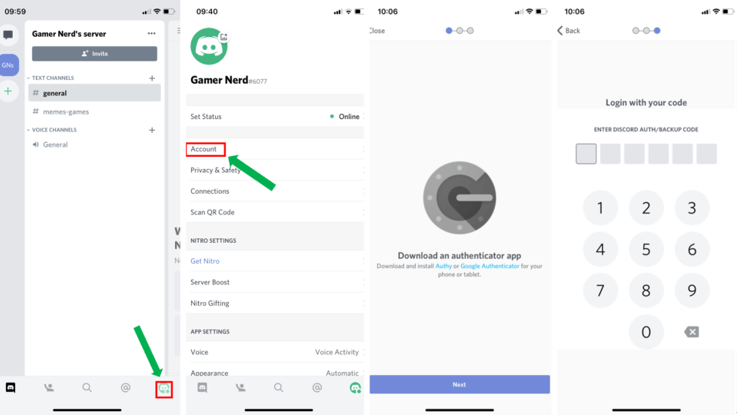
Wondershare FamiSafe - Ensure your Kids are Safe on Discord
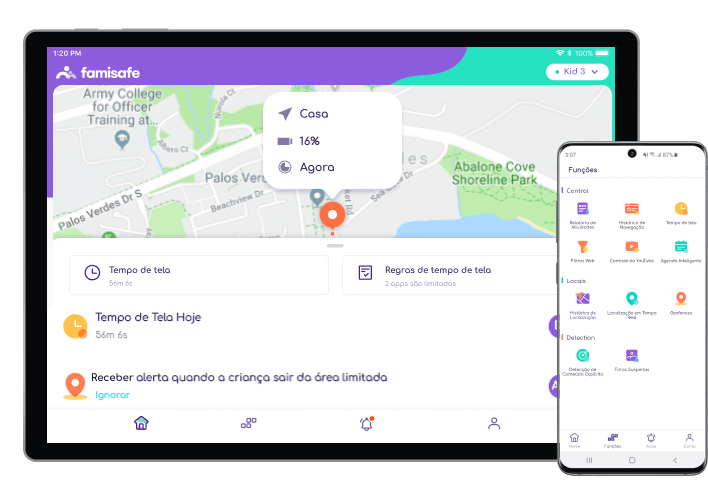
Are you worried about Discord’s safety for your kids? Although many safety features are available on Discord, parents still wonder if kids will be safe as they join the Among Us Discord servers. Sometimes, kids are prone to cyberbullying and other cyber issues while on this app. Therefore, the parent must ensure their kids’ safety in such situations. You can do this by taking monitoring measures remotely with Wondershare FamiSafe.
This parental control app has many features available to parents to keep their kids safe as they connect with their team members on an Among Us Discord server. One of the features is Expicit Content Detection. This feature is helpful when it’s crucial to keep your kid safe on Discord from inappropriate content. It ensures FamiSafe notifies you whenever there’s explicit content shared on any Discord Among Us Server. Parents can remotely check the content without your kid ever discovering it. Additionally, you can add certain words to the app on which you want notification when they appear on an Among Us Discord server.
You can watch the video to see how this feature works.
How to Set Up Wondershare FamiSafe?
If you would like to set this app up and have a try on it, here are the steps:
Step 1: Download the app on your device and register an account. Set up as a parent to generate a pairing code.
Step 2: Download the junior app on your kid’s device, register as a kid, enter the pairing code, and grant the necessary permissions.
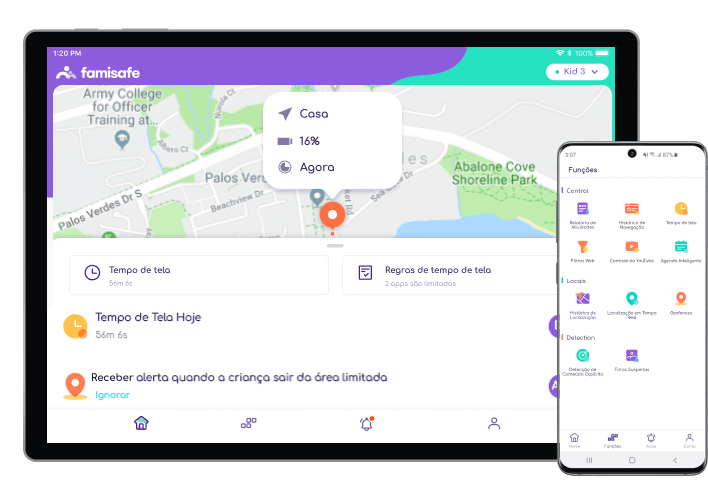
Step 3: Set up controls by choosing the features you would like to utilize and editing their settings to your preference.
Other Features of FamiSafe
App Blocker
It can be difficult convincing your kid of the dangers of Discord. Therefore, the ideal option for you is to limit the app’s access using FamiSafe. This App Blocker feature allows you to block dangerous apps remotely with a toggle feature. Once you block an app, your kid will no longer be able to access the app till you unblock it.
Activity Report
This app is quite similar to an academic report but for apps. It records your kid’s activities on their device to inform you of the time duration spent on each app. With the Activity Report feature on Famisafe, you can find out if your kid is addicted to Discord.
Screen Time
When you utilize the screen time feature on Wondershare Famisafe, you can effectively restrict the usage of gadgets by your kids. This is quite similar to setting the alarm, but for apps. Therefore, they get cut off automatically when they exhaust the set time. It also includes a smart schedule feature that allows you to design a timetable of how much time your kid will spend on each app.
Conclusion
The 6 servers introduced above are the best Among Us Discord servers you should look out for. They are not specific to a country, so you can explore them and choose the server you prefer. In addition, they are large, welcoming communities where you can meet new team members and participate in events and other fun activities.

Wondershare FamiSafe - The Most Reliable Parental Control App
5,481,435 people have signed up.
Location Tracking & Geo-fencing
App Blocker & Web Filtering
Screen Time Control
Smart Parental Control Setting
Block In-app Purchase


