The Most Reliable Parental Control App
FamiSafe lets parents control screen time, track real-time location and detect inappropriate content on kids' devices.
Formed in 2006, Crunchyroll is an online anime streaming platform that offers some of the most popular series and mangas straight to your living room. Crunchyroll primarily focuses on Japanese animation. The app is rated for users 12 years of age and older. It has more than 70 million active users around the world. 40% are teens that watch Crunchyroll. While the app does not feature blatantly adult content, some TV episodes may contain adult topics such as sexual content, alcohol and drug references, violence, and profanity.
As a parent, you might wonder whether there is any way to make Crunchyroll safe for kids? The answer is yes if you use it with Crunchyroll parental control. Continue reading to know more about this safety guide for parents.
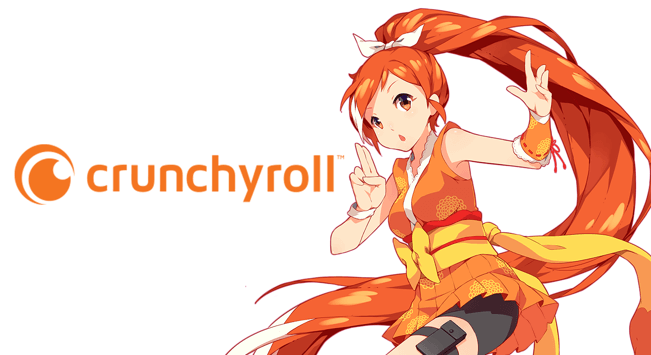
What are Crunchyroll and Anime?
Crunchyroll is a popular anime streaming service focused on Japanese animation and offers over 1,000 titles and 30,000 episodes of anime. Anime is a term used to describe a particular type of cartoon created or inspired by Japanese animation. To put it simply, anime shows are cartoons, but with a different style to western-style animation. Anime is popular among practically all age groups in Japan, and these are often produced keeping all age groups in mind. In comparison to cartoons, anime has a broader range of genres. In addition, anime has constant stories, unlike comics, most of the time.

What Do Kids Like About Crunchyroll?
The particular style of anime and its color, shape, and individual character design make Crunchyroll appealing to children. In addition, there's an anime show for everyone on Crunchyroll, with various genres and tales. So whether your child likes action, comedy, drama, or fantasy, Crunchyroll has it all.
Furthermore, anime defies the stereotype that cartoons are only for children. Many kids love watching cartoon series that deal with topics they can relate to, such as teen friendships, romantic attraction, and adventure. It is frequently developed with teenage and young adult audiences in mind. Crunchyroll provides kids with access to over 1,000 different anime shows, allowing them to enjoy any content.
What Should Parents Know About Crunchyroll?
There are so many videos to pick from on Crunchyroll. So there's no way to know what your child is watching without keeping an eye on them. There are so many videos to pick from on Crunchyroll. There is a lot of mature content, from sexual to alcohol and drug references to violence and profanity, available on Crunchyroll that is inappropriate for kids to watch. Below we have discussed what you should know as a parent about Crunchyroll.
1. Explicit content: Some shows available for streaming on this app include sexually suggestive imagery. Naruto's primary character can transform into a naked woman and uses this ability to distract teachers and challengers.
2. Violence: We all know that violence is more acceptable in Japanese culture, which is why many videos of martial arts and the military are there with a lot of violence. They can be inappropriate for your kids.

3. Addiction: More than 20000 anime are available on this platform, and some exciting series and mangas make Crunchyroll highly addictive to kids.
Cunchyroll Parental Control
Crunchyroll has only one setting to prevent users below 18 years old from accessing mature content. Users who don't want to see such content can enable the setting either.
Follow the instructions below to turn on the setting:
Step 1. Open Crunchyroll and sign in on your web browser;
Step 2. Click Profile at the top right of the page, then click Settings;
Step 3. Find Video Preferences under the Account Settings bar;
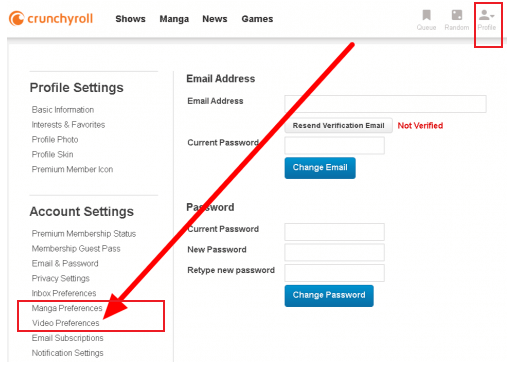
Step 4. Click the dropdown box next to Mature Content Filter, and select Hide Mature Content.
Step 5. Next, go to Manga preferences under the Account Settings bar. Also, choose Hide Mature Content.
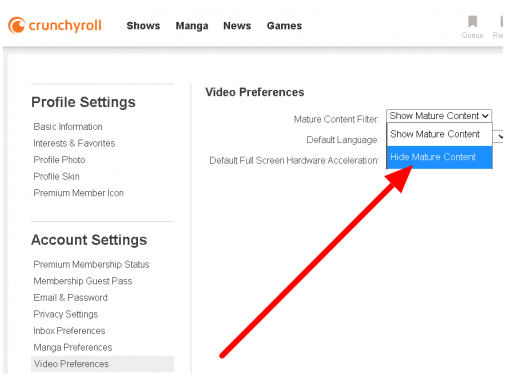
Other Useful Suggestiosn for Parents
If your child uses Crunchyroll, make sure you are familiar with the type of content they watch as a parent or guardian. There are many things discussed below that you can do to make Crunchyroll safe for your kids.
1. Schedule screen time limits for kids and devices.
You may notice that your children shuffle from one screen to the next, using cellphones, tablets, laptops, and televisions throughout the day.
Limiting and enforcing the number of hours per day or week your children can use gadgets, the types of devices they can use, and the types of activities or shows they can watch are all things to consider.
Talk to your kids about media literacy and self-regulation to begin to comprehend it. It's also a fantastic method to find out what kids like to do online and recommend new TV shows and apps. Then you can plan a screen-free family night regularly.
2. Explain the content to your kids
Like YouTube and Facebook, many websites have a 13-year-old minimum age requirement. Explain to your child that age restrictions are in place to protect them from inappropriate content. Then, you can sit with them and watch the shows they like. Tell them what kind of content they should care about and what content they should ignore.

3. Use parental controls apps
Parental controls apps are software or device-specific tools that allow parents to keep track of their children's online activities. These controls keep teens away from improper, inappropriate, or illicit content available on the internet. Screen-time limitations, an app blocker, a website filter, a location tracker, and other functions are all included in the top parental control apps.
Here we would love to introduce you to the best Parental Control App—Wondershare FamiSafe. You can use this app to limit your children's access to adult content and safeguard them from online predators. Wondershare FamiSafe could let you block websites and filter inappropriate content. It can be used to track and monitor online activity as well.
With Wondershare FamiSafe app, parents could set parental control on Crunchyroll in an overall aspect. It is a comprehensive parental control app with a set of powerful features to assist parents in monitoring and controlling their children's smart device usage. Not only like this, but FamiSafe could detect potentially hazardous text messages and photographs as well. All of this information is then collected into a daily activity report that can be viewed on your phone.
Below are a few of the best features of Wondershare FamiSafe:
1. Screen Time: You can use it to limit your children's screen time and monitor their data consumption. Daily timers can be used to limit how much time your youngster spends on Crunchyroll in a given day.
2. App Blocker: You can control your kid's app usage using FamiSafe. Since apps are classified by age, this function can assist you to approve appropriate software. Alternatively, you can hide unsuitable apps on your child's device by blocking them.
3. Activity Report: The Activity Report dashboard allows you to keep track of your child's online activity daily. You can see the surfing history and app usage in chronological order. It also gives you insight into what your youngster searches for on the internet. Knowing the answers to these questions can help you learn more about your child's interests and issues.
Wrapping Up!
If you have an anime lover in your family, Crunchyroll is a terrific subscription service for them to watch their favorite shows while being supervised. Turn off access to explicit themes inside the site, utilize a Premium subscription to restrict ad exposure, pre-watch or co-watch shows, and use a parental control tool like wondershare Famisafe to set a limit on how many hours your child watches per day if you want to minimize your children's daily screen time.

Wondershare FamiSafe - The Most Reliable Parental Control App
5,481,435 people have signed up.
Location Tracking & Geo-fencing
App Blocker & Web Filtering
Screen Time Control
Smart Parental Control Setting
Block In-app Purchase


