How to Set Up Geofencing for Kids with Famisafe?
what is geofencing
ALL TOPICS
- Phone Location Tracker
- Mobile Tracker Apps
- Mobile Tracker Tips
Dec 12, 2025 Filed to: Mobile Tracker Proven solutions

In an atrocious world, teens find everything exciting for themselves. You being a parent understand their freedom but keep an eye on their activities for the safety. This is imperative to do as you never know when your 16-year-old goes on an outing with his friends without informing you. In order to help you out in finding such poignant activities of him, the parental app features geofencing software in a smart way that your children can't even realize that they are under surveillance.
Geofencing: Children's Safety with a Buzz!
Before you sign up for any parental app, you may wonder what geofencing is all about. Call it a GPS tracker or your own virtual perimeter; your kids are safe through it. You must have restricted your children for a few areas where you don't want them to go. How to analyze whether they are at safe zones or not, geofencing is a technique discovered for parents to create a virtual geographic boundary around a specific area using the GPS technology.
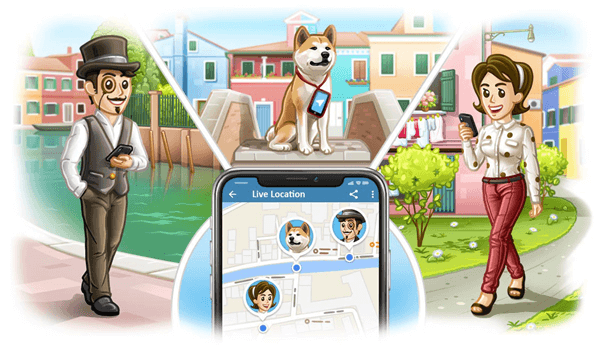
No parents want their children to step into dangerous areas. Thus, to be sure your child comes home directly from school or evening coaching, you can use the FamiSafe geofencing app and mark restricted areas. You can insert locations within the locations. For example, if you don't want your children to go to a specific place say beer bars, you can mark that particular area under the restricted zone, with no effect on neighboring areas having gardens or coffee restaurants.
FamiSafe: Prerequisites and Pretty Simple to Use!
It is quite simple to use FamiSafe. It is essential that both parents and children would understand the need for using FamiSafe as a parental control service app. Here are 3 prerequisites:
- The devices of both parents and kids must have FamiSafe installed. Parents must register membership account, and kids' app must have FamiSafe account with identity kid.
- Activate services in kid's device. You need to allow several request agreements for the app to work properly if your kid has an android. And, for iPhone, install a mobile device management file first.
- Following your app signing in as a parent, FamiSafe automatically links your account to your kid's account. It means you both have the same account, but you are the admin. Once things get settled, you can then control, create, and monitor Geofence easily.

Derived as a GPS tracker, the geofencing definition also includes the necessity of a full battery level in a kid's device. The app automatically tracks and updates the live location of your child when you open it or log in to the account.
Secure and Reliable: Setup Virtual Perimeters for Children's Safety
Your work has become easy with FamiSafe. Whether you are at a desk or sitting on a couch, tracking your children's location anytime without asking them is easy. It is essential to know about geofencing security to assure that how the app with the help of your information hits accurate results for you.
Safe Zones: School, Coaching Places, and Home
Framing the boundaries around a school, home, and coaching place through tracking app helps parents to get a live location of their children. FamiSafe with the help of geofencing will trigger an alert to your phone devices if your child visits the locations, not mentioned in the safe zones of the app.
The surprising element of geofencing software for working parents is that they get to know whether their kids have arrived home on time or not.
Notify Parents: Children VS No-Safe Zones
How does geofencing work? You have marked safe areas in kid's app. You get alerts when he crosses the permissible boundary. Not only the app tracks a child's location but also manages to let you know about his friends' circle. What if a child has all friends who are unsavory adults? By locating your kid's locations, you can raise questions to him about where he was and with whom when he returns.
Parental care provides everything to children, but the concern for parents is endless. Thus, go smart with FamiSafe where geofence is your source of getting information about teen's locations.
Professional Features of GeoFencing Provided by FamiSafe
- Independent of GPS
Geofencing is prominent for GPS features but can track locations in many ways. While you turn on your GPS to track yourself and your destination on Google Maps, it drains down the phone's battery leaving you clueless in between the roads. This is not the case with Geofencing! The app features exquisite benefits that you just need to sign in to get the live location of your children.
- Battery Efficient and Accuracy
Let your child step out of the home with the phone's battery charged fully. Utilizing FamiSafe clearly defines what geofencing is as it allows you to configure the accuracy of tracking the location of children from your app. It doesn't ask you to operate the phone for long to keep a track, the app knows his work very well.
- Trace Location Data
How does geofencing works? The process of an app is not limited to tracking the location of a user only. It has location insights as well. Have a look-
- Dwell Record: With the help of geofencing security, the FamiSafe records time spent in safe zone areas and non-safe areas as well.
- Location Visited: No matter, whether your child attends school or not, but you can get knowledge of how many times he has gone to a particular place within a day.
- History: The app has records of visited locations of users in a day.
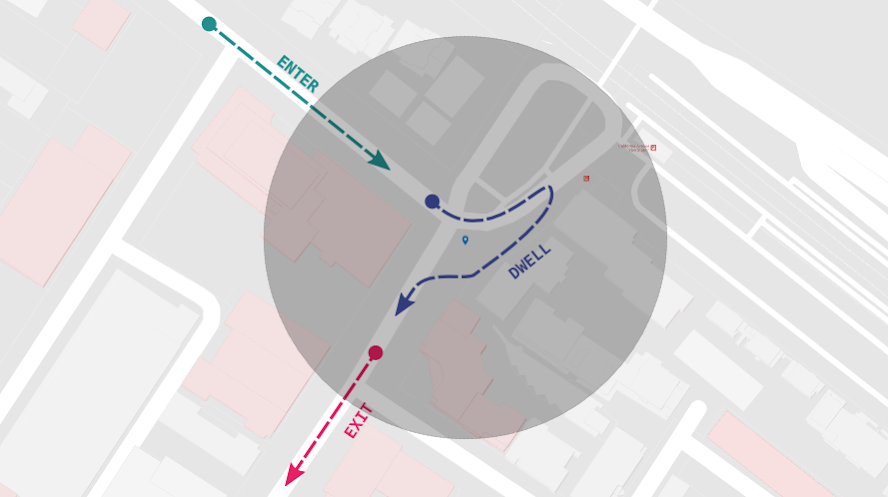
Therefore, FamiSafe has come up as the best alternative to the parental control app. It doesn't include location tracking features but also allows parents to manage and monitor children's activities through the internet, geo-dependence, adult sites-blocking, and more.
Additional Features of FamiSafe
- Adult-Sites Blocking: FamiSafe has the ability to block adult sites or pornography as required. You can block any site that is appropriate for your children. Moreover, FamiSafe app allows you to block those apps that may interpret wrong messages for teens.
- Limit Screen Times: Education is digital today, and thus children have excuses for using phones and laptops most of the time. Through FamiSafe, you can set a limit of phone usage for your kids.
- Web Content Filtering: Apart from pornography, FamiSafe features the filtering process. For instance, if entertainment and gaming sites are distracting your children while studying, you can block them. Moreover, if your credit card's monthly bill is ending up with an unexpected $500 for your kids' online shopping; you can block such apps anytime.
FamiSafe allows you to block and unblock the apps and sites anytime. Compatible to both iOS and Android devices, you can have an eye on the time they spent on social media platforms and can limit their presence on them as well.
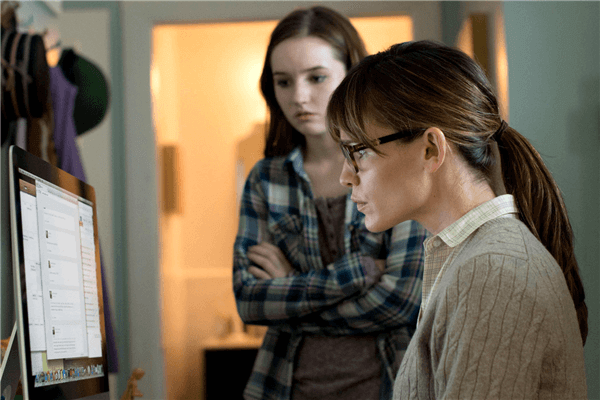
What's more? Parental care has a complement lead in a digital world as well. The technology is quite cool to provide solutions that children of the present generation might have ever thought of. The apps like FamiSafe are designed with the aim of making children move on the right track. It never exploits anyone's freedom. Children can avail its features as well. Parents can easily find them if they have reached strange places by mistake.



Thomas Jones
chief Editor