How to Track a Cell Phone Location for Free
Track a Phone Location for Free
ALL TOPICS
- Phone Location Tracker
- Mobile Tracker Apps
- Mobile Tracker Tips
Dec 12, 2025 Filed to: Mobile Tracker Proven solutions
In the past, locating and tracking a cell phone was not possible, excluding state security bodies and government agencies. Their mobile locator is a triangulation taking into account telephone antennas whose technique is based on seeing the allergic reaction become pass of the smartphone higher the antennas. Locating a person by his cell phone is possible now, thanks to the technologies that take to the location of a mobile phone in case of theft or loss. You can log into your Google account on your device or download an application to keep track of your device on the map via the Internet.
Why do we need to track a cell phone location
For security reasons, many people need to know their relatives' exact location, especially in the case of children and adolescents, who are the most vulnerable in terms of both online and physical threats. What's more, we would like to know our kids' location so that we can get to them on time and protect them. Therefore, it is essential to find some tools that can help us locate mobile devices. We will discuss three different methods to track a cell phone in this article. Read along to find out more details.
1. How to track a kid's Android location free?
As an Android user, if you have a Google Account, then it is very simple to track a cell phone location for free using Find My Device. This is a tool inherent in Google Android Devices, and all you have to do is to clasp a switch on. You can subsequently download the location tracker app from the Play Store in the region of any supplementary Android Device, and apply it to locate the phone location for free.
Features of Find My Device:
- Erase all data.
- Find Android devices that are logged into a Google Account.
- Reset the screen lock PIN.
- Lock the Phone.
- Set off an alarm.
Steps to track Kid's Android location Free Using Android Device Manager
Step 1: Switch On Android Device Manager.
- Go to Settings > Security.
- You will discover the options "Remotely locate this device" along with "Allow remote lock and erase" below the option Android Device Manager. Turn them on.
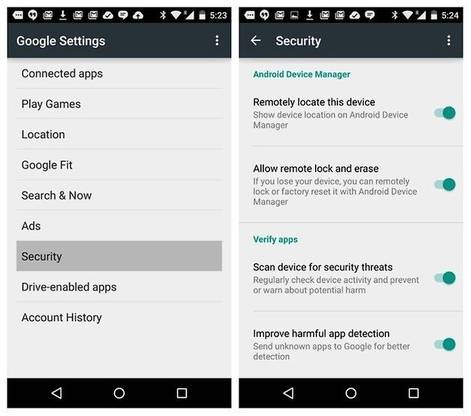
Step 2: Keep the Location Access turned on.
- Go to Settings > Location.
- Clasp it On.

Step 3: Using Find My Device to track Phone location for free.
- Launch the phone tracker app.
- Open your Google Account.
- Getting access to your entire device, swipes along the bottom of the screen.
- Select the device you would like to locate.
- With the location of the device, you will find a map.
- You can yet use any of the other features that are stated before.
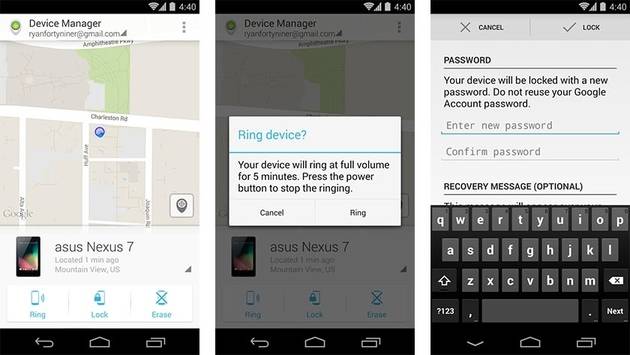
2. Find your kid's Android/iPhone phone with third-party apps
Having a parental control app on your children's mobile guarantees the safety of your children. Here are three apps listed below via which you can find your Kid's Android phone.
FamiSafe - more than location tracking
This tracking app for Android is powerful and famous. If you have done research on Android monitoring applications, there's a great chance you've already heard about it. FamiSafe is designed for parents who want to keep an eye on their children's online activity and ensure their safety. All its features have been specially designed to monitor the movements and social pages visited by their children.
Features:
- Track the real-time location of your kids or view their location history. Get to know where your kids have been to.
- Use Geofences to keep your kids stay in the safe area and get notifications if your kids have crossed the border.
- Apply websites filter to block age-inappropriate content online like pornography, gambling, drug, and violence.
- Screen time tracking and app control to help you manage your children's smart devices usage at ease.
- Detect explicit content on more than 7+ social media platforms to protect your kids from cyberbullying or online predators.
- YouTube app control to prevent kids from viewing videos that are not for their ages.

- Web Filtering
- Location Tracking & Geo-fencing
- App Blocker & App Activity Report
- Screen Time Limit & Schedule
- Explicit Content & Suspicious Photos Detection
mSpy
A comprehensive tracking application, mSpy tracks every activity of your kid's Android device. The exclusive proposal for this application affects its tracking ability. It can control multiple target devices. It can also check the activity of your children in the chat, the amount of time they spend on the Internet, and with whom, what type of content they are looking for, their photos, etc. All these features of mSpy allow you to carry out these tasks in secret, without any knowledge of the target user.
Features:
- Track location.
- View multimedia files.
- Read messaging apps.
- Control apps and programs.
- Monitor internet activity.

TeenSafe
Another smart spyware on the market is TeenSafe. It is an application that is considered designed by parents and for parents. Okay for everything, it keeps tracking of children's Android phones, including their participation in social media. The resources offered by this tracking application to safeguard children are expressed as a great advantage.
Features:
- GPS location tracking.
- Tracking online footprint.
- Ability to block inappropriate content.
- iPhone and Android friendly.

Prefer to explore more location tracking apps? You can find the top 10 location tracking apphere.
3. How to track kid's iPhone location free via Find My iPhone
"Find my iPhone" is perhaps one of the most effective options, and not only is it a great tool to find my phone that is lost or stolen, but it can also be used to track a cell phone location for free. If you know your access information for iCloud.com, you can track the phone from your web browser or from the Find My iPhone application on your own iPhone or iPad.
Key Features:
- Locate your child's iPhone on a map.
- Defend the target device with Activation Lock.
- Play a sound on the target device to help you find it.
- Erase all of your personal information from the target device remotely.
- Use Lost Mode to lock and track the phone.
Steps to find your child's location via Find my iPhone
1. Open the Settings application on your device.
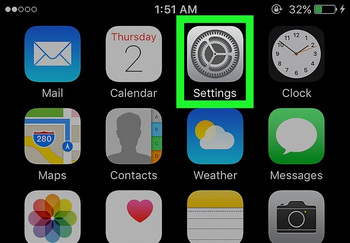
2. Enter your Apple ID details if you did not sign in, use the "Log in to" feature, and apply your Apple credentials to log in.

3.In the second segment, select iCloud.

4. Commencing the menu, scroll down the list, and choose the option "Find My iPhone".
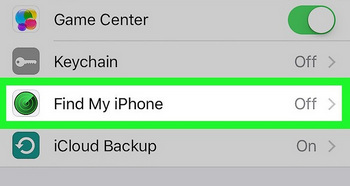
5. At present, you can make live the "Find My iPhone" feature by descending it to the right so that you may track the phone using another iOS device.

6. You can activate the feature "Send Last Location". It enables Apple to gather data about the instrument site and send the iPhone's location when the battery is critically low.
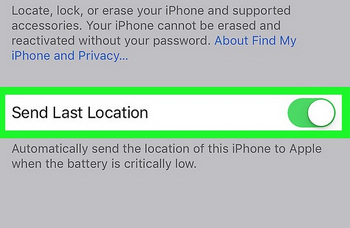
7. Now you may download Find My iPhone from the iTunes store on other devices.

8. Skip the Apple credentials session on the other device and log in with your user ID and password.
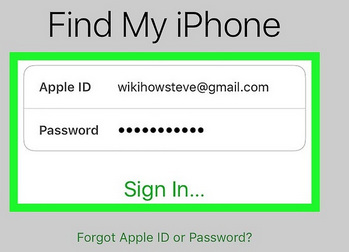
9. Your phone will come out in the list of devices under the map application. Once you pick your device, the phone will robotically focus on the last recognized location. If the device is turned off, you will get the latest tracking details.
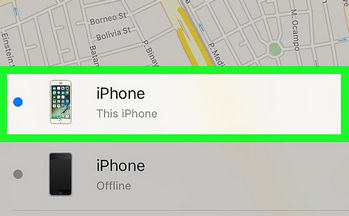
Being a parent brings not only a lot of happiness but also a huge responsibility during one's growing age. It's always hard to keep an eye on children. With the help of a tracking app, you can possess the ability to keep a watchful eye on all the activities of any smartphone. It is useful for parents who want to know the whereabouts of their children at all times.



Thomas Jones
chief Editor