Free Apple Screen Time App
apple screen time
All Topics
- Screen Time Hot Articles
- Screen Time Newest Articles
Dec 12, 2025 Filed to: Screen Time Control Proven solutions
"My kid is very much addicted to his iPhone. At first, I never took it seriously due to my busy routine but, recently I got a complaint from his tutor that he is using his mobile even during school hours. I am quite depressed and concerned about him. How can I reduce his addiction to iPhone and that too without any altercation?" Well, the solution is simply to make use of good Apple screen time apps. So, even if you are away from your kid, you can easily control their iPhone usage.
Tips: you can always turn to the built-in Screen Time of IOS devices. But if you find it insufficient, here are the top 10 screen time apps for Apple, keep reading!

If your kids are addiced to streaming, this guide you may also be interested in.
To stop your kid from iPhone addiction, we have listed the best 10 Apple screen time limit apps in this section.
1. FamiSafe
As our first Apple screen time app, FamiSafe stands on the top. It proves to be the best and is trusted by many parents to safeguard their kids. It helps in maintaining family harmony and helps kids have great family time with their parents.
Features
- The screen time feature for individual apps is available in FamiSafe.
- You can block addicting games and social media applications on a kid's phone with the help of the App Blocker feature.
Pros
- It is recognized as one of the best phone monitoring and parental control applications.
- FamiSafe follows a user-friendly interface and simple operation.
- Multi monitoring with one account and only $9.9
Cons
- Pay attention to distinguishing kids and parents need to download different apps.
Link: https://famisafe.wondershare.com/
2. Screen time
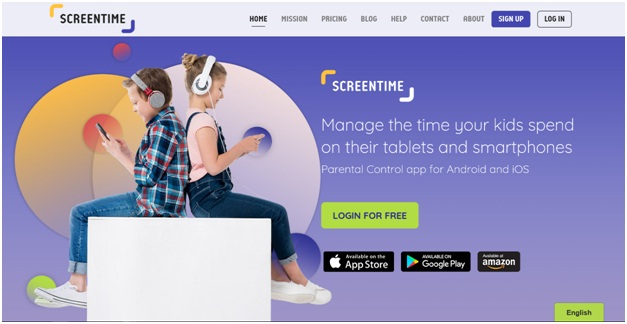
Unlike FamiSafe, screen time application is one of the perfectly developed parental control software in the market that has gathered wide popularity. With the help of screen time, your kid's iPhone is completely under your control.
Features
- When your kid tries to uninstall any app from the device, he would need a password to complete the action.
- It provides shared control that can be used by relatives and caretakers too.
Pros
- If the screen time limit needs to be increased, the screen time app assigns tasks to kids to make them active.
- Some of the basic features are available free of cost.
Cons
- GPS tracking feature isn't available.
Link: https://screentimelabs.com/
3. BreakFree
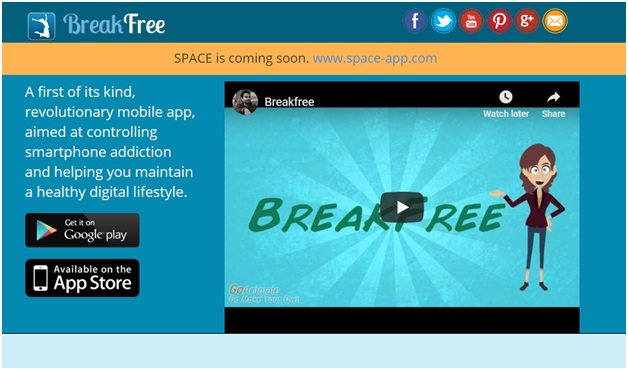
The BreakFree application is compatible with both iOS and Android devices. Break Free has got its name due to the fact that all the services offered are free and it offers a break from digital life. BreakFree has the ability to monitor any device constantly.
Features
- The downtime option in BreakFree allows you to block internet and auto-text for a certain time limit.
- The Assistance of kid-friendly app, "Sato" is available in BreakFree to provide notifications.
Pros
- A wide range of tools is available to monitor and control your kid.
- Simple, easily configurable settings and ease of use.
Cons
- Still, some more improvements need to be performed in BreakFree.
Link: http://www.breakfree-app.com
4. Boomerang
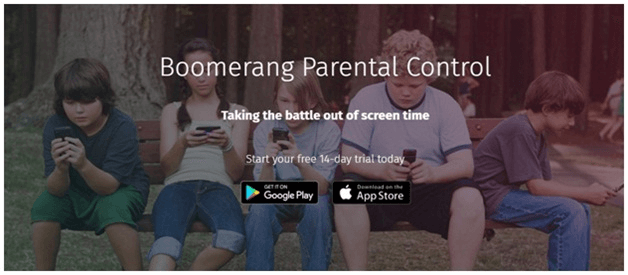
Boomerang is an exclusive monitoring and security app for the iPhone that helps in keeping your kid from smartphone addiction with the help of the built-in Samsung Knox feature. It acts as parental control and phone monitoring application too.
Features
- Although strict monitoring is provided by Boomerang, flexible weekend options and time limits can be set for helping kids.
- Time-out and Time-off option features are available to encourage good applications concerned with education and reading.
Pros
- Boomerang consists of web filters and SMS monitoring.
Cons
- Boomerang is quite expensive.
- It works only on a mobile.
Link: https://useboomerang.com/
5. Qustodio
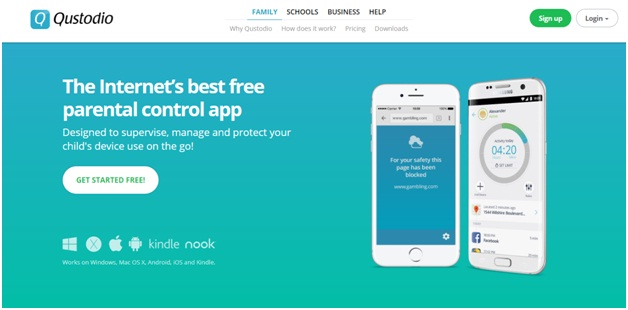
Apart from iPhone, if you are in search of a screen time limit app that would provide multiple-platform accessibility like for Mac and kindle, then Qustodio would be the best option for you. Some of the industrial leaders like Softonic and Softpedia have approved Qustodio and recommended it.
Features
- Dashboard representation of information like text, call, and chat.
- Multiple children's profiles can be created and monitored with a single parental account.
Pros
- Categorized under parental control as well as the best phone monitoring app.
Cons
- The pricing range of Qustodio is expensive.
Link: https://www.qustodio.com/en/
6. OurPact parental control app
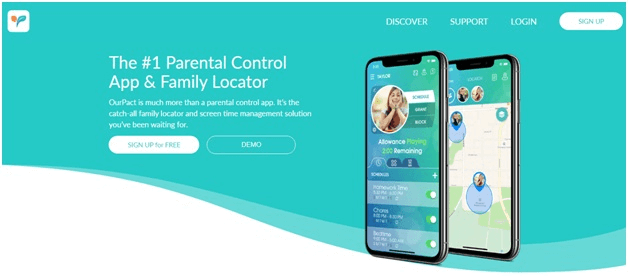
Never want iPhone to make a negative impact on your kid's lifestyle? Why should you worry when you have OurPact by your side? All-around protection is guaranteed to your kid with OurPact and it can handle about 20 devices at a time. Apart from the Apple screen time app, it's a kid tracker too.
Features
- The Smart schedule allows you to limit MMS and SMS access.
- Effective blocking of Chrome and Safari is possible with the Application blocking feature.
Pros
- Rules and options can be set for different applications at an ease.
Cons
- Complete monitoring of online activities isn't possible.
Link: https://ourpact.com/
7. unGlue
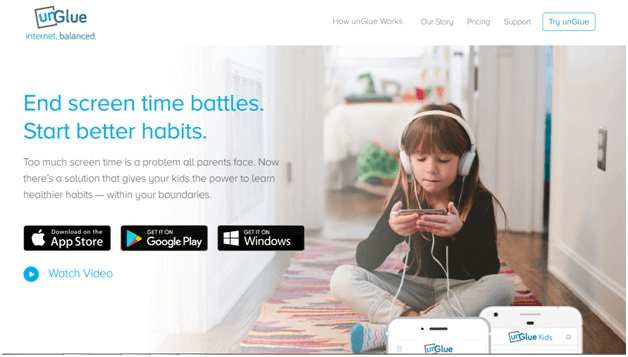
Instead of setting a screen time limit for all apps and keeping kids away from the Internet, it would be great to have a screen time limit for particular category apps and that is what unGlue does. It doesn't lay rules but boundaries for kids to use the internet safely.
Features
- Apps are categorized as fun, useful and distracting. Based on the categorization, screen the time limit is set.
- Daily tasks and homework are given to kids based on which extra internet time is credited further.
Pros
- Helps to balance kid's life and keep them active always with help of Steps4Time.
Cons
- Desktop monitoring isn't possible.
8. Net Nanny
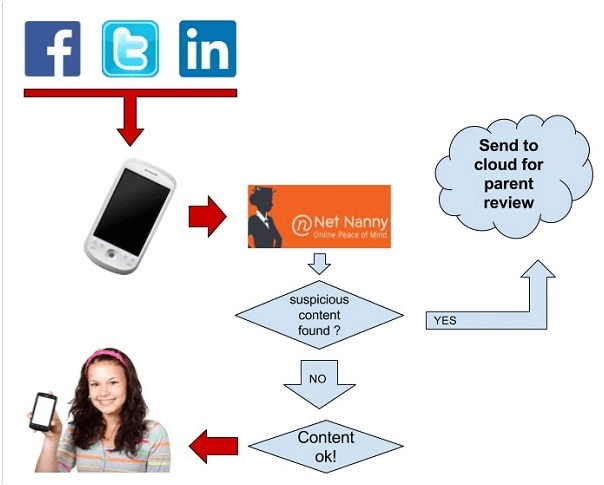
Are there any applications in the market that can mask profanity from the websites? Yes, of course, Net Nanny has this outstanding feature. It not only monitors kid's behavior but warns them and notifies parents regarding their suspicious activities.
Features
- Pornography, gambling sites are kept away from kids with the help of the Content filter feature.
- With the time management feature, kid's online activity is monitored and once the set time is reached, internet access is cut off.
Pros
- Simple interface along with access capabilities from any desktop.
Cons
- Net Nanny is quite expensive and some feature updates are required.
Link: https://www.netnanny.com/
9. Zift
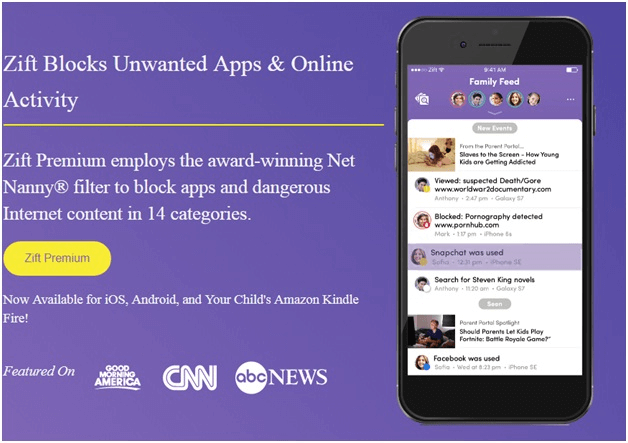
Kids install various applications on their devices and some of them can even lead them to dangerous apps. Zift's parental control tools are equipped with Smart Filter Net Nanny technology that protects your kids online.
Features
- In-app purchases can be easily blocked thus protecting your wallet from being empty.
- Dangerous material alert, GPS location tracking are some remarkable features.
Pros
- Internet access of your kid is fully under your control.
- Wi-Fi cannot be used without your granting.
Cons
- Some technical issues occur during the usage of the free version.
Link: https://wezift.com/
10. Norton Family

Symantec Security Company has a complete package of parental control and anti-virus with "Norton Family Premier" which is our last Apple screen time app on the list today. It has the capability to work on multiple computers in the workplace.
Features
- Get your kid's live location with the help of a real-time tracking feature.
- Has dashboard-based monitoring along with a friendly interface.
Pros
- With a single license in Norton premier, you can monitor various devices of a family.
Cons
- Features of Norton are platform-dependent and no free version is available.
Link: https://in.norton.com/
Why FamiSafe stands out?
FamiSafe is one of the amazing applications from Wondershare that is categorized under parental control software, phone monitoring application, and so on. It is developed on the basic motto of keeping a family safe by monitoring and tracking overall Phone activity. Although FamiSafe is strict in action, monitoring is not carried without the knowledge of kids, and certain freedom and privacy are given to kids based on their age.
How to install FamiSafe
In this session, we shall present a user guide with a step-by-step procedure to install and set up FamiSafe for monitoring an iPhone.
Step 1: Download and install the FamiSafe application
First of all, you must download, install and launch FamiSafe in your as well as in your kid's iPhone.
- Web Filter & SafeSearch
- Screen Time Limit & Schedule
- Location Tracking & Driving Report
- App Blocker & App Activity Tracker
- YouTube & Tik Tok History Monitor; Video Blocker
- Social Media Texts & Porn Images Alerts
- Works on Mac, Windows, Android, iOS, Kindle Fire
Step 2: Create and register an account
Then, in your device, create an account in FamiSafe with a username and a password. Grant and allow permissions to FamiSafe to proceed further.
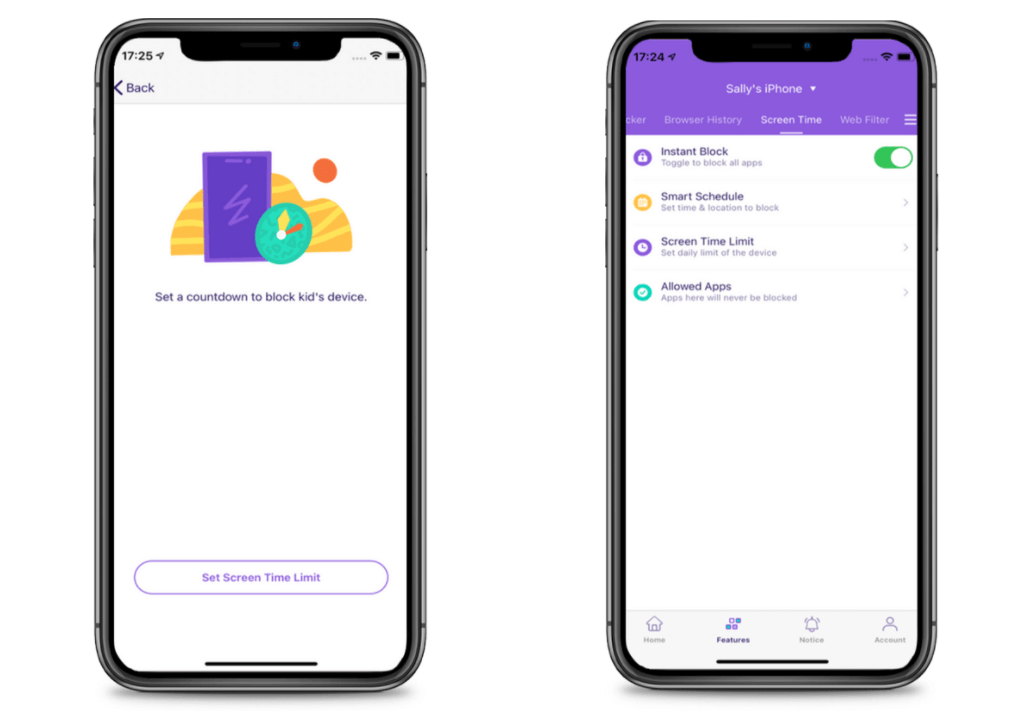
Step 3: Allow access in kid's device
Now, in your kid's device, log in with the user account and with "Kid" as identity, fill in the age and name details.
Step 4: Allow location access
As above, allow FamiSafe to access your kid's location and once the setup is over, install the "Mobile device management" file without fail.
Step 5: Primary window
Once, the set up is complete in your and your kid's device, you can see a dashboard displaying all the features like screen time, app blocker, browser history and so on.

That's all! You can now immediately start monitoring your kid's iPhone.
Well, as parents or guardians it is completely your responsibility to protect and safeguard your kids in this age of cyber-evolution. It up to you to control and keep them safe both online/offline. So, make your parenting task easy with the help of these Apple screen time apps. Lastly, as mentioned before, we highly recommend you to go for FamiSafe which is an all-in-one Apple screen time app to stop iPhone addiction effectively.


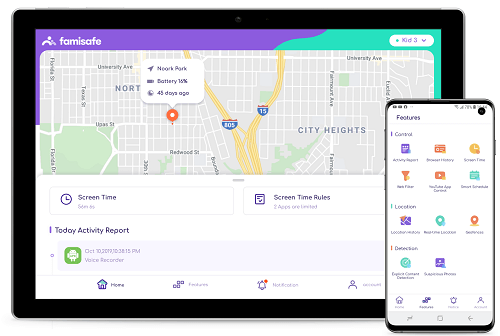

Thomas Jones
chief Editor