Are you familiar with the most recent development in conversational AI? A language model called ChatGPT Beta, which OpenAI released. It raises the bar for interactive interactions.
It's like having a virtual chat buddy that can understand and answer your questions. This article will review everything about ChatGPT Beta and how to activate it. We'll go through all its fascinating features. We’ll even present a security management tool to guarantee your safety.
So let's get started if you're ready to explore ChatGPT Beta! Learn about the opportunities it offers!
Table of Content
The most recent version of OpenAI's potent language model is ChatGPT Beta. It aims to make user-AI interactions more engaging and natural. The Beta version brings about significant changes and enhancements. It builds on the success of the previous version, ChatGPT.
Conversations feel more natural and human-like because of the enhanced language model. It is due to using deep learning techniques to produce appropriate and logical replies. Users can have lengthy chats using ChatGPT Beta. It gives and receives more detailed answers and precise instructions.

It remembers past inputs and provides more relevant responses. The model has improved awareness and retention of context over many turns. The user interface has also been improved by OpenAI, making it more straightforward and more friendly.
ChatGPT Beta Release
The release of the ChatGPT Beta by OpenAI is a crucial turning point. It helps in the development of conversational AI. OpenAI provides users with a more potent language model to take part in. It also assists in engaging dialogues.
The ChatGPT Beta offers a more dynamic and responsive experience. It significantly advances conversational AI. This makes virtual assistants, customer support systems, and instructional tools possible.
The ChatGPT Beta version offers many significant innovations. They are to improve the everyday experience and expand its potential. Let's examine some of these salient characteristics:
1. Enhanced Context Sensitivity
During conversations, ChatGPT Beta demonstrates improved cognition and context memory. It can recall previous inputs and references, enabling more vital and well-customized replies.
2. Extended Word Limit
ChatGPT Beta allows users to have longer, more in-depth chats. The concept allows for a more comprehensive word limit. It allows users to provide more comprehensive instructions and get longer answers.
3. Variable and Flexible Dialogue
ChatGPT Beta can react to dynamic commands and enhance the flexibility of discussions. Users can provide detailed instructions and request clarifications. It also offers more information throughout the chat.
4. Updated User Interface
To make ChatGPT Beta easier to use and intuitive, OpenAI improves the user interface. The interface makes communication with the model more accessible and more attractive.
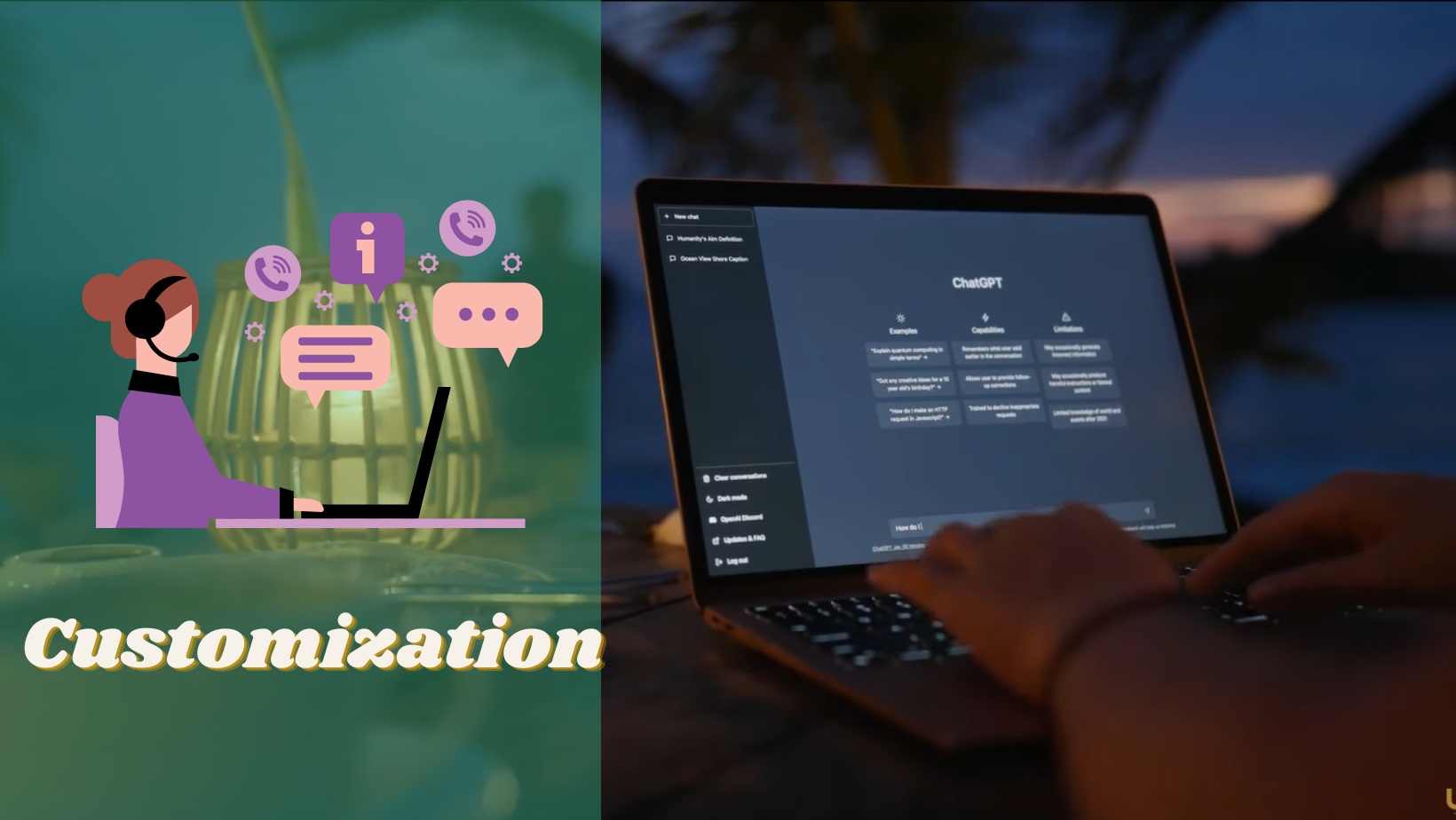
5. Multimodal Capabilities
ChatGPT Beta experimentally provides multimodal help. Users can add visual context to their inquiries because it can take both text and picture inputs.
ChatGPT Beta is a potent tool for a variety of applications. It is from virtual assistants and customer support systems to educational platforms. It also helps with creative writing. These characteristics work together to improve the conversational AI experience.
As you learn everything about the ChatGPT Beta, it’s time to turn on ChatGPT Beta. Get and follow the below opportunities to make it possible!
Step 1. Accessing ChatGPT Beta
Visit the OpenAI website at openai.com. Then find the ChatGPT Beta section there to get started. OpenAI often provides active links or notices on its website. It allows users to view the beta version.
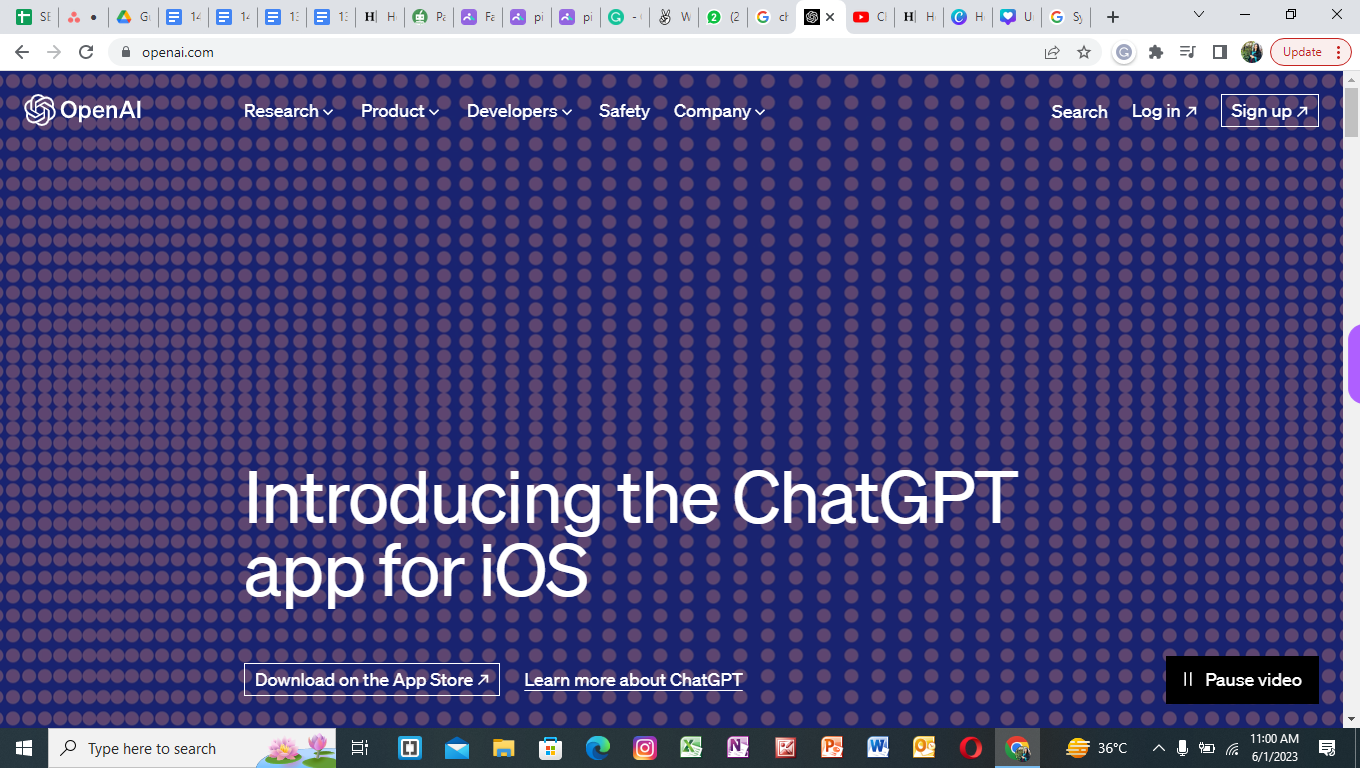
Step 2. Enabling ChatGPT Beta
- Use your login information to access OpenAI if you already have an account.
- Navigate to your account settings after logging in.
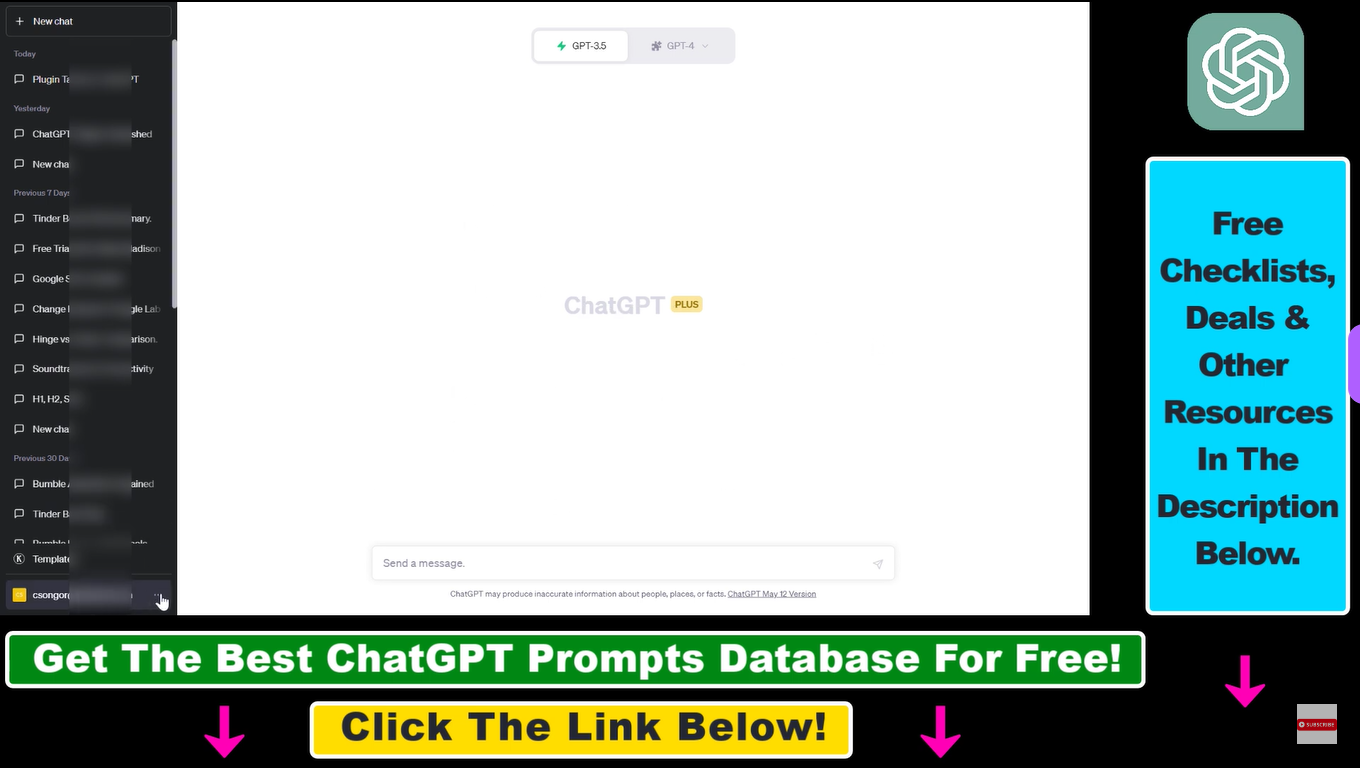
- Check out the selection marked as "ChatGPT Beta" or something like that. Usually, you can find it under the settings or preferences tab.
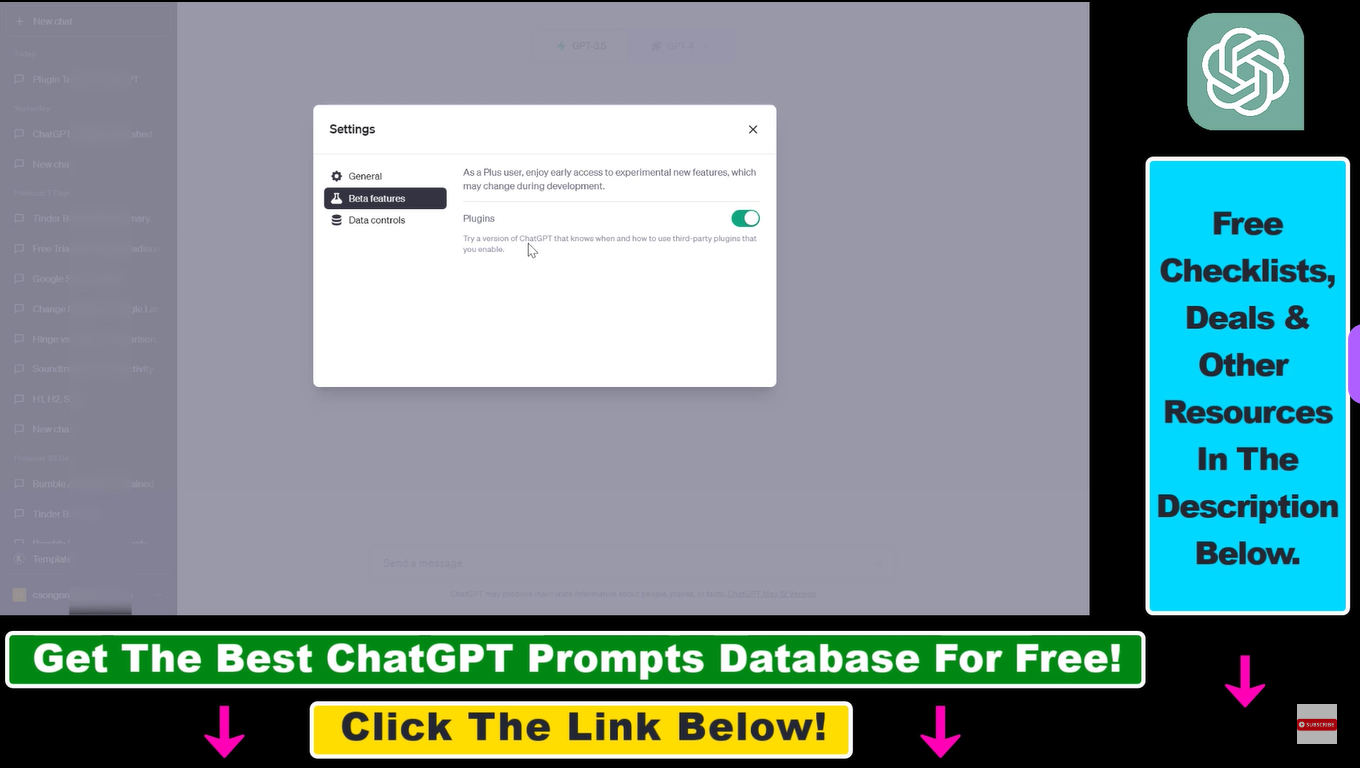
- To activate ChatGPT Beta, toggle the switch or button. This shows that you wish to use the ChatGPT model's beta version.
Note: Users who do not already have an OpenAI account must create one. Register by following the instructions and setting up an account.
- Once you've signed up, log in and go to the account settings.
- To enable the improved version, select the ChatGPT Beta option.
Step 3. System Requirements for ChatGPT Beta
For maximum efficiency, ChatGPT Beta sticks to a set of system requirements. These requirements involve a suitable web browser and a reliable internet connection.
Checking OpenAI's official guidelines advises for the most accurate and recent information. They can provide specific suggestions about the compatibility and performance of browsers.
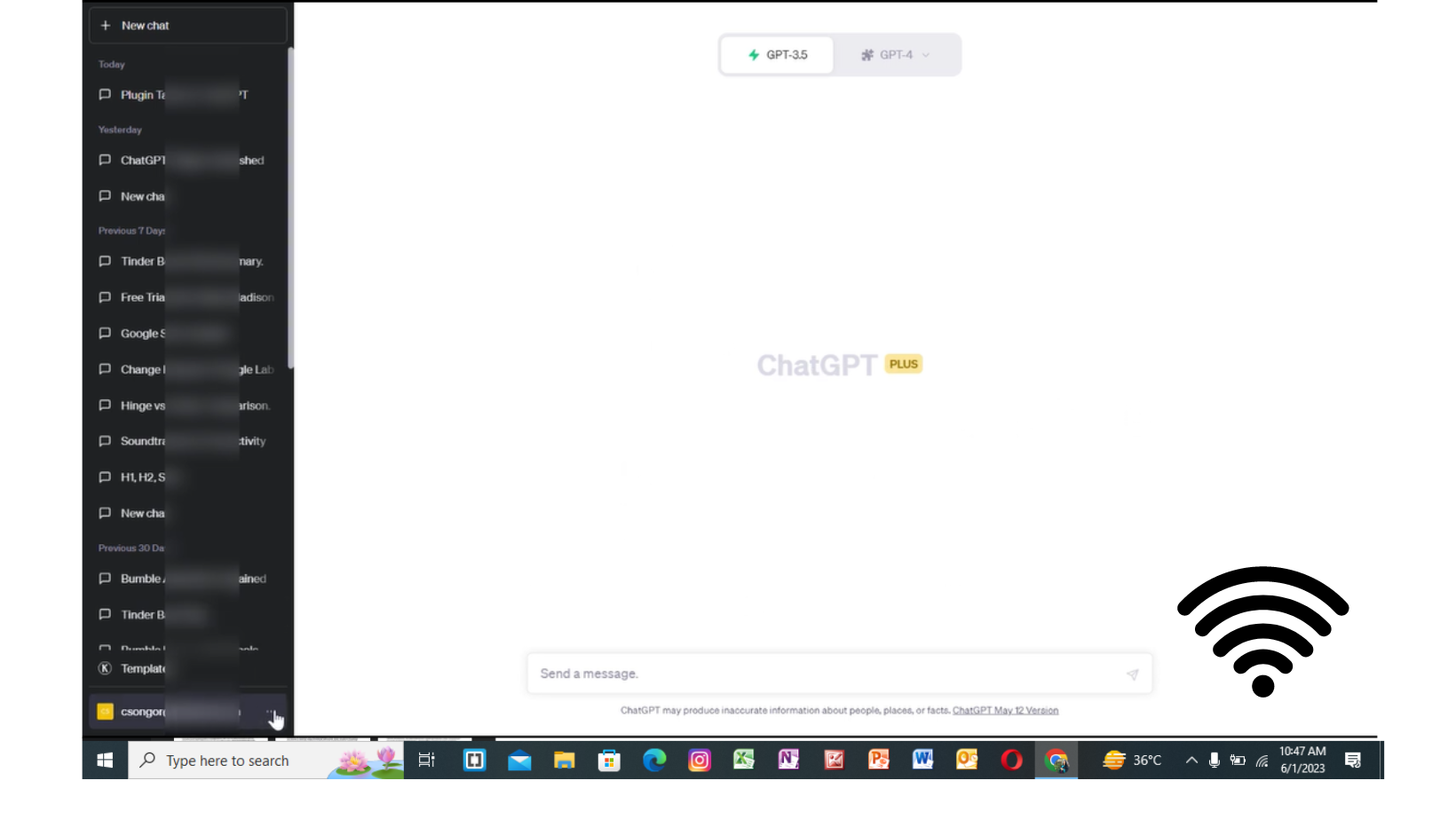
Ensure your hardware satisfies the requirements for a smooth operation of ChatGPT Beta. It can entail using a computer or other electronic device with a processing speed. It requires memory space to meet the needs of the model.
Note: Remember that ChatGPT Beta's access and availability can vary. It depends on OpenAI's distribution goals and any present limitations or restrictions. For modifications to gain access to ChatGPT Beta, keep an eye on OpenAI's newsletter.
Consider the following advice to get the most out of ChatGPT Beta. As well as have productive conversations:
1. Well-Defined Instructions
When giving ChatGPT Beta instructions, be clear and brief. Describe your request or the action you want it to do clearly. This helps end confusion and guarantees that the model fulfills your purpose.
2. Give Context
Introduce the topic by giving pertinent background information. Give a brief introduction or historical context to assist ChatGPT Beta. It helps in comprehending the subject and producing more precise replies. The model can process more information if you give it more context.
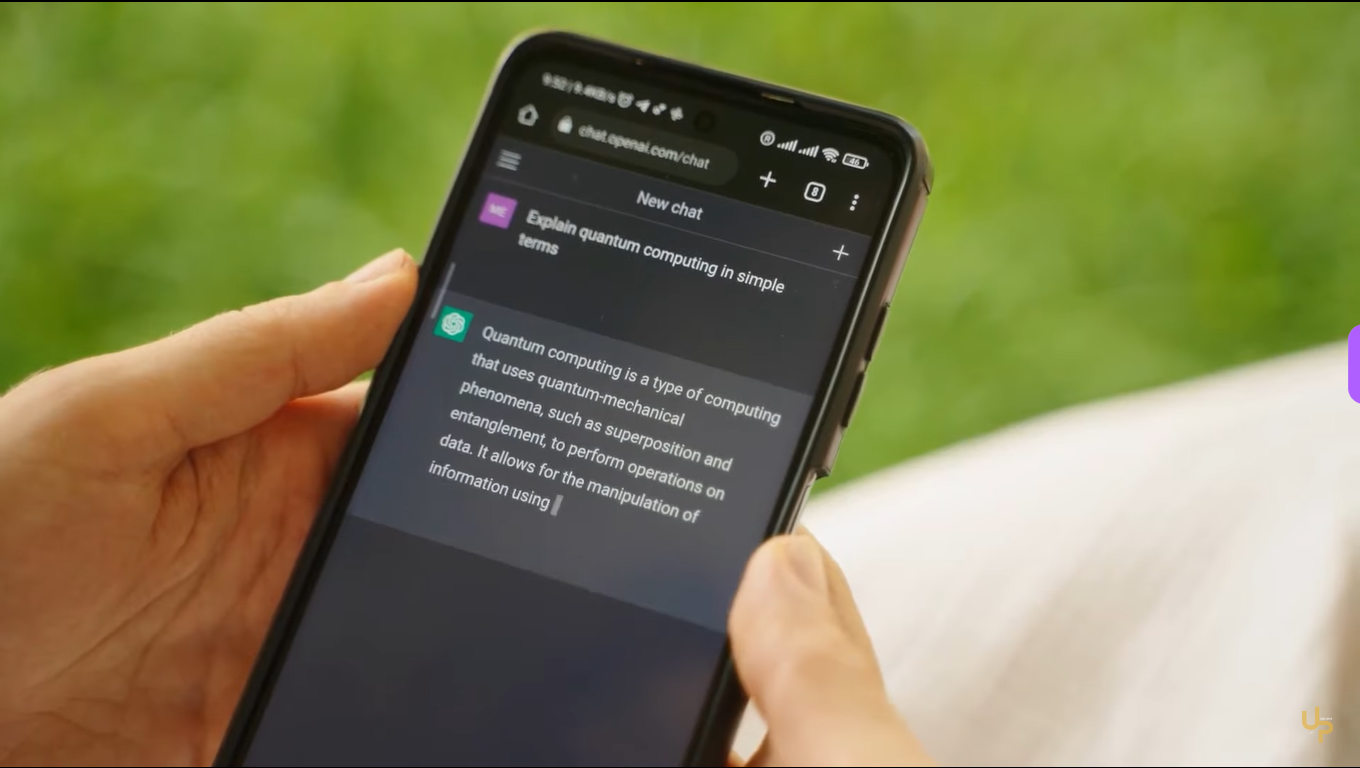
3. Repeat and experiment
Although ChatGPT Beta is a strong tool, it can’t always deliver the desired result right away. Don't be afraid to try out various commands and iterate. To achieve the greatest outcomes, improve your questions and prompts.
As ChatGPT Beta learns by interaction, testing with many strategies gives better results.
4. Make use of system prompts
System prompts are a useful tool for directing the behavior of the model. You can define a particular format or style or provide a sample of the intended response. You can direct the conversation in the appropriate direction. You can get more pertinent replies by using the system prompts.
5. Engage in conversation
Think of your discussion with ChatGPT Beta as an active dialogue. If further information requires, feel free to ask questions and get clarifications. This active discussion can help in the improvement of the replies. It guarantees a more beneficial exchange.
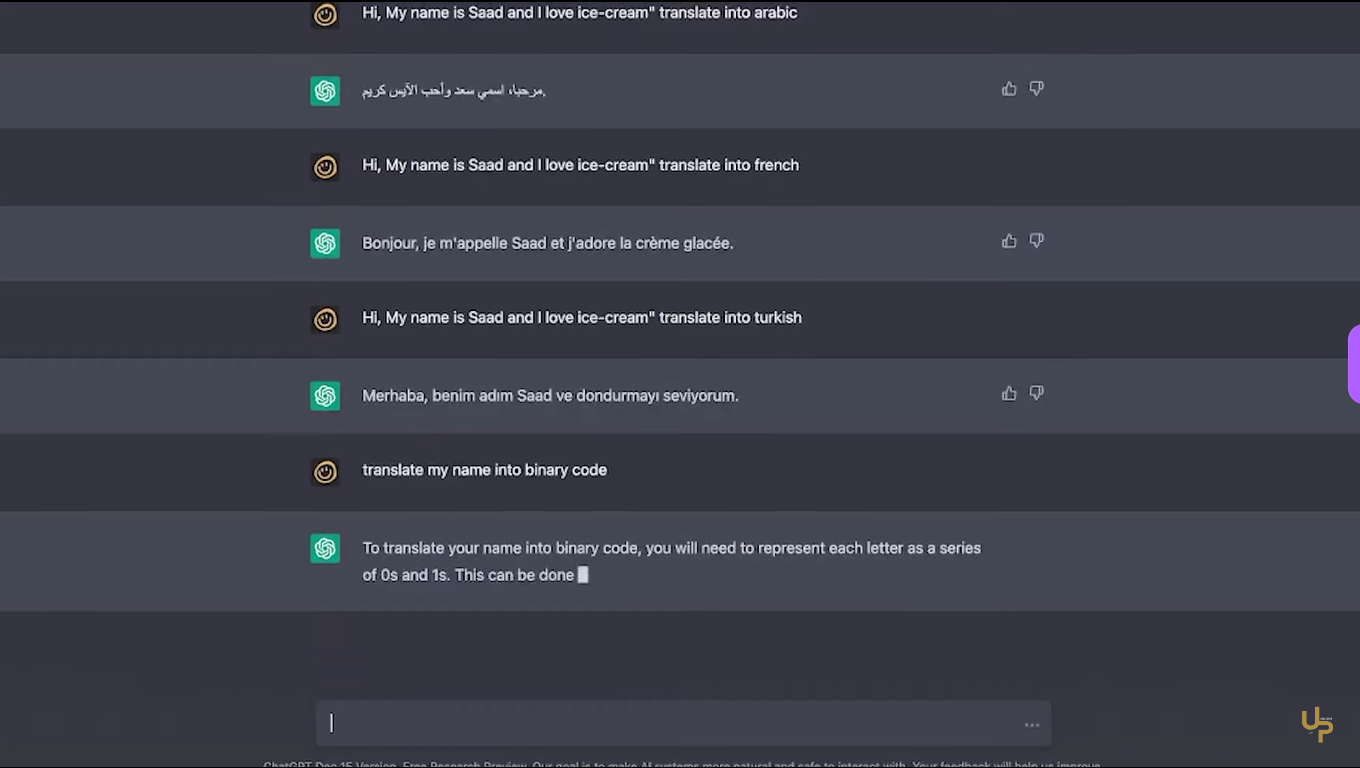
6. Cautious of Integrity and Bias
ChatGPT Beta makes an effort to offer insightful comments. It's vital to be aware of any potential biases or errors. Like any language model, it gains details from the training set of data. It can or can't be accurate.
Verify information from credible sources and check the model's output critically.
7. Give Recommendations
Users encourage to comment on faulty models or provide ideas through OpenAI. Take the chance to correct any inaccurate or incorrect replies you find.
Paying attention to these tips can improve your ChatGPT Beta experience. It helps you to have more productive and interesting talks with the model. To get the most from interactions, don't forget to investigate and try out various methods.
To prevent kids from dangerous use of the ChatGPT Beta, parents should know FamiSafe. To get its features and get your hands on it, read the below section!
Wondershare FamiSafe is a complete parental control and monitoring tool. It is made with the goal of ensuring kids' online safety.

It has many means that enable parents to monitor and control their child's online activity. It creates a secure and safe environment.
Benefits of FamiSafe
FamiSafe allows parents to:
- Protect children from dangerous websites and applications. It is by setting up filters to block inappropriate or harmful information.
- Parents should monitor and limit the amount of time kids spend using their gadgets. It encourages a healthy balance between online and offline activities.

- Monitoring kids' websites and applications enables parents to be aware. It is about their children's online activity and catching any possible dangers.
- GPS monitoring can keep track of the child's location. It assures their safety and gives parents peace of mind.
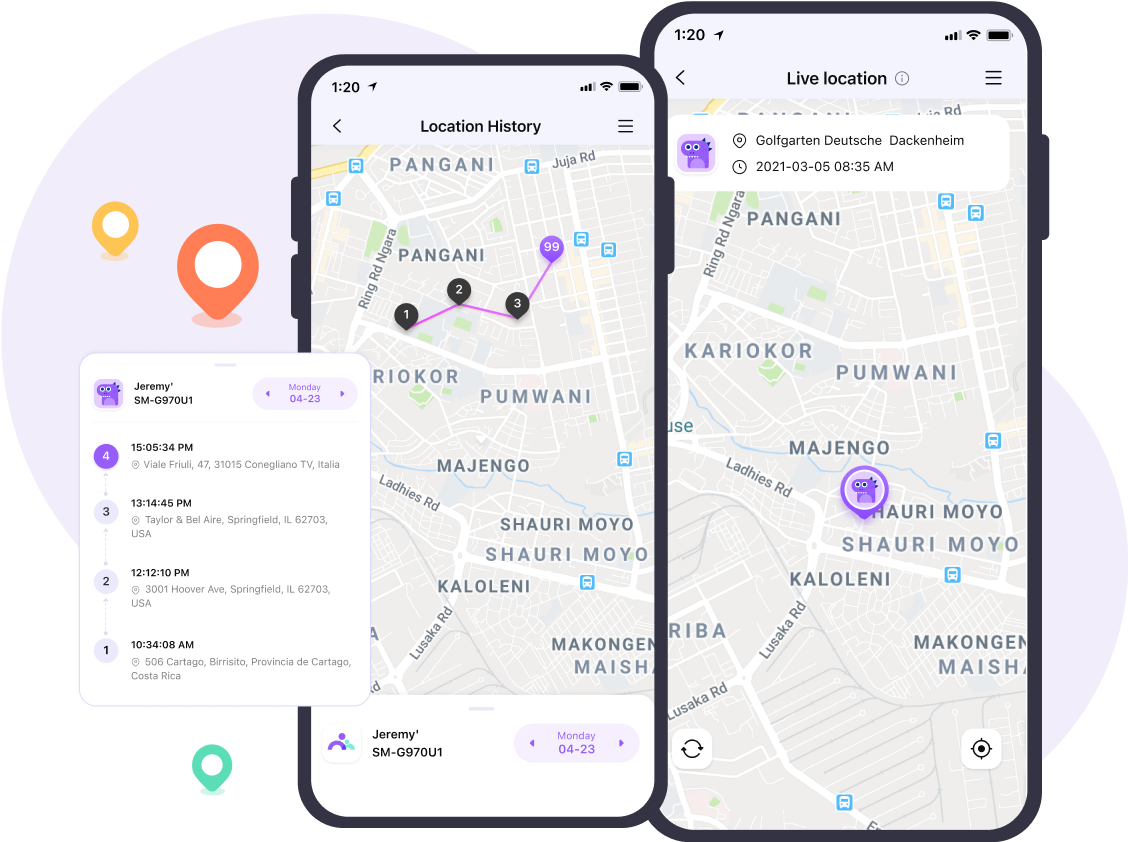
- Parents can track their children's movements and protect their safety. It is done by setting up virtual boundaries. You can receive alerts when the youngster enters or departs designated zones.
Parents can add an extra layer of protection to their child's digital activities. It includes their use of ChatGPT Beta and other AI systems by using a Wondershare FamiSafe.
It promotes a safe and supervised internet environment for kids. It safeguards against possible threats and encourages responsible usage.
Q. How is ChatGPT Beta different from previous versions?
ChatGPT Beta differentiates itself from previous versions with noteworthy upgrades. It shows an improved understanding of context. It results in more logical and suitable comments for the subject at hand.
Additionally, ChatGPT Beta provides a higher word limit. It enables users to have more extended and more in-depth conversations. This increased capacity allows for a more thorough study and gives in-depth replies.
In contrast to its predecessors, ChatGPT Beta thrives at responding quickly to commands. It accommodates step-by-step directions and requests clarifications. The user experience has been improved overall. It is because of refinements made by OpenAI to the user interface.
Q. Can I switch back to the previous version of ChatGPT?
Users now have the option to switch between several versions through OpenAI.
OpenAI works to improve its models with each iteration. They also know that different users can have different tastes and needs. Therefore, they can provide alternatives to return to earlier versions of ChatGPT. It offers alternative versions to satisfy various user requirements.
Q. What are the limitations of ChatGPT Beta?
ChatGPT Beta has various limitations, even if it is a big jump in conversational AI. First, the model can come up with logical but wrong answers. It can still provide material that contains factual inaccuracies and isn't always dependable.
In addition, ChatGPT Beta is sensitive to a slight rephrasing of the same prompt. It yields different results and thereby reducing consistency. The model can overuse specific words or provide too lengthy comments. Additionally, ChatGPT Beta can’t ask for explanations when presented with confusing inquiries.
Q. Is ChatGPT Beta available in all languages?
The goal of ChatGPT is to serve a worldwide audience by supporting a variety of languages. The chatbot includes English, Spanish, French, German, Portuguese, and Italian. It also has Dutch, Russian, Arabic, Chinese, and other languages.
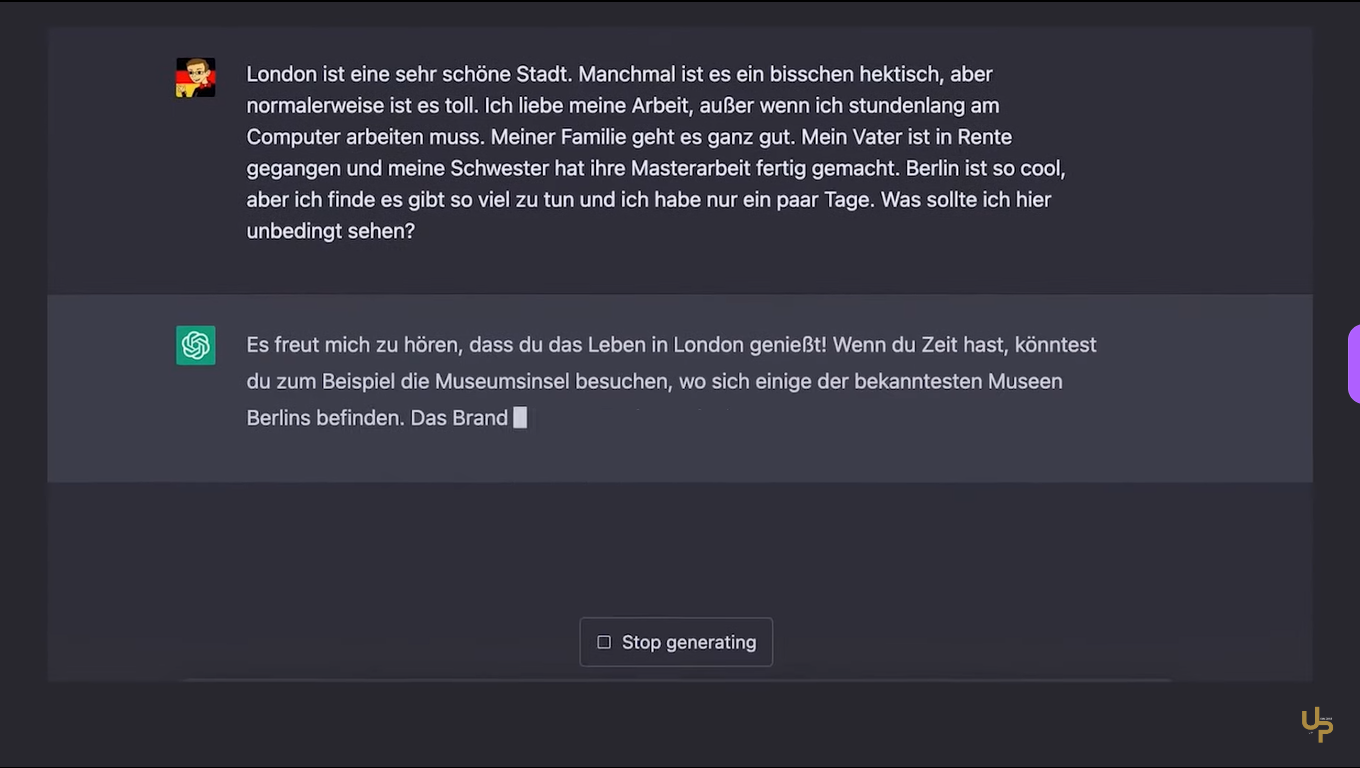
Conversational AI is the perfect tool for audiences that speak multiple languages. It employs NLP technology to understand and reply to user inquiries in several languages.
ChatGPT Beta is a substantial development in conversational AI. It is with increased context awareness, more extensive word limitations, and dynamic dialogue capabilities. It aims to give users more exciting and fulfilling encounters. It fosters deeper dialogue and interactive exchanges.
Although the model has several drawbacks, such as sporadic mistakes and verbosity, it represents a promising advancement in creating AI language models. ChatGPT Beta will continue to develop and improve OpenAI's dedication to user feedback.
Tools like Wondershare FamiSafe can help create a secure online environment. It is mainly for younger users, considering the appropriate use of AI.
