As a parent, navigating the labyrinth of modern technology is complex. It feels like playing a game of 20 questions. Who owns this app? What data is it collecting? Is it safe for my child?
Now the realm of Artificial Intelligence (AI) throws another curveball into this mix. For instance, it’s often asked, “Does Microsoft own ChatGPT?”
Understanding ChatGPT has become crucial for parents in today's digitally fueled world. And we are here to help you out.
This article will unravel the connection between Microsoft and ChatGPT. We’ll also assist you in ensuring a safe and beneficial AI experience for your child.
So let’s start this journey.
Table of Content
As we stride forward into the era of AI, one name that's been making waves is ChatGPT. But what exactly is this technology that's been earning all the buzz?
It’s an advanced language model that generates human-like text. By understanding the prompts given to it, ChatGPT can generate detailed responses. It can write essays, summarize articles, and participate in natural conversations. Quite impressive, isn't it?
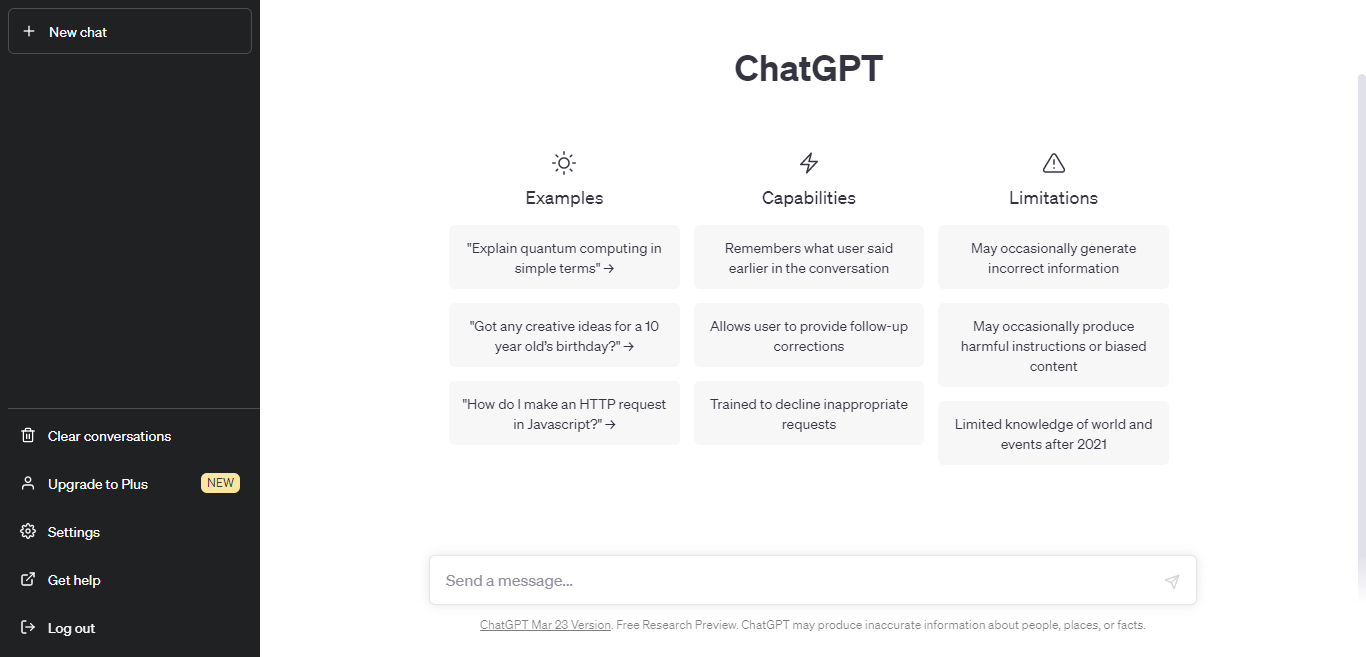
But why should you, as a parent, care? The reason is simple. Your child's world is increasingly becoming digital. And tools like ChatGPT are becoming part of their everyday landscape. This AI is so advanced that it's not always easy to distinguish its generated text from that written by humans.
But just as we educate ourselves about the pros and cons of social media, it's essential to familiarize ourselves with ChatGPT. Only then can we guide our children.
This brings us to one of the most frequently asked questions, “Does Microsoft own ChatGPT?” And here we go with the answer.
The Short Answer is “No,” but there's more. This sophisticated language model named ChatGPT is the brainchild of OpenAI. And OpenAI is a research organization committed to ensuring that artificial general intelligence benefits all of humanity.
But wait! Before you move on, let's add another layer to this answer. The story gets more interesting.
OpenAI and Microsoft: An Intriguing Alliance
Though Microsoft doesn't own ChatGPT, a unique partnership between OpenAI & Microsoft is worth noting. In 2019, these two tech titans announced a significant collaboration. Recently, Microsoft confirmed another extension of its partnership with OpenAI. And it’s done with the rumblings of a whopping $10 billion ChatGPT Microsoft investment. This news undeniably signifies Microsoft's commitment to the potential of artificial intelligence.
Let's talk a little about this investment.
Accelerating AI Breakthroughs for Global Benefit
This new investment marks the third phase of Microsoft's financial commitment to OpenAI. The previous ones were made in 2019 and 2021. With each subsequent investment, Microsoft is accelerating its strides in the AI race. The aim is simple yet ambitious: to harness AI breakthroughs to benefit the world. Microsoft's financial backing, combined with OpenAI's innovative prowess, is fueling this vision.
Moreover, Microsoft Azure also tightens the grip of Microsoft on ChatGPT.
The Backbone of AI: Microsoft Azure
Microsoft Azure plays a pivotal part as the exclusive cloud provider for ChatGPT. And it's not only for ChatGPT! All the tools of OpenAI use Microsoft. In short, Azure has underpinned the AI supercomputing needs of the startup.
This reasserts Microsoft's intentions to transform Azure into an AI supercomputer for the entire world. And that’s not all! They are now even planning to integrate ChatGPT in Microsoft Teams. And this Microsoft Teams ChatGPT integration will definitely bring a revolution.
Now you may ask, "Why are we discussing this Microsoft & ChatGPT relation?" Let's delve deeper into why this ownership matters to us as parents.
From a parental perspective, Microsoft's commitment to ChatGPT's development provides reassurance. Having such a reputable company backing an AI system implies two crucial elements:
1. Accountability
- With a trusted name like Microsoft behind it, ChatGPT carries a higher level of trust.
2. Reliability
- Microsoft's longstanding presence in technology assures adherence to industry safety and privacy standards.
What's more, Microsoft is a company that has been a household name in technology for decades. So it is likely to adhere to industry standards for safety & privacy.
But apart from it, there’s another factor that parents should keep in mind.
Responsible Use of AI
While recognizing the system's proprietor is crucial, it's only part of the equation. Equally important is how these AI technologies are responsibly utilized. Especially when it comes to our children's online safety. We have a solid foundation in understanding who owns the AI systems, but we must build upon it.
Therefore, we will now be exploring how we can ensure the safe AI interactions of our kids.
Part 4. Wondershare FamiSafe - A Parent's Ally in the Age of AI
ChatGPT may offer significant benefits, but ensuring it is used responsibly is also vital. So enter Wondershare FamiSafe, an award-winning tool in this digital age.
Wondershare FamiSafe
Wondershare FamiSafe is a reliable parental control app. It is specially designed to provide protection at every stage of a child's growth.
Wondershare FamiSafe empowers you to guide and nurture your children's digital journey while maintaining a healthy balance between their online activities and the real world. As children navigate the complexities of growing up, FamiSafe equips parents with some necessary tools. And using these tools, parents keep their kids safe in their digital interactions.
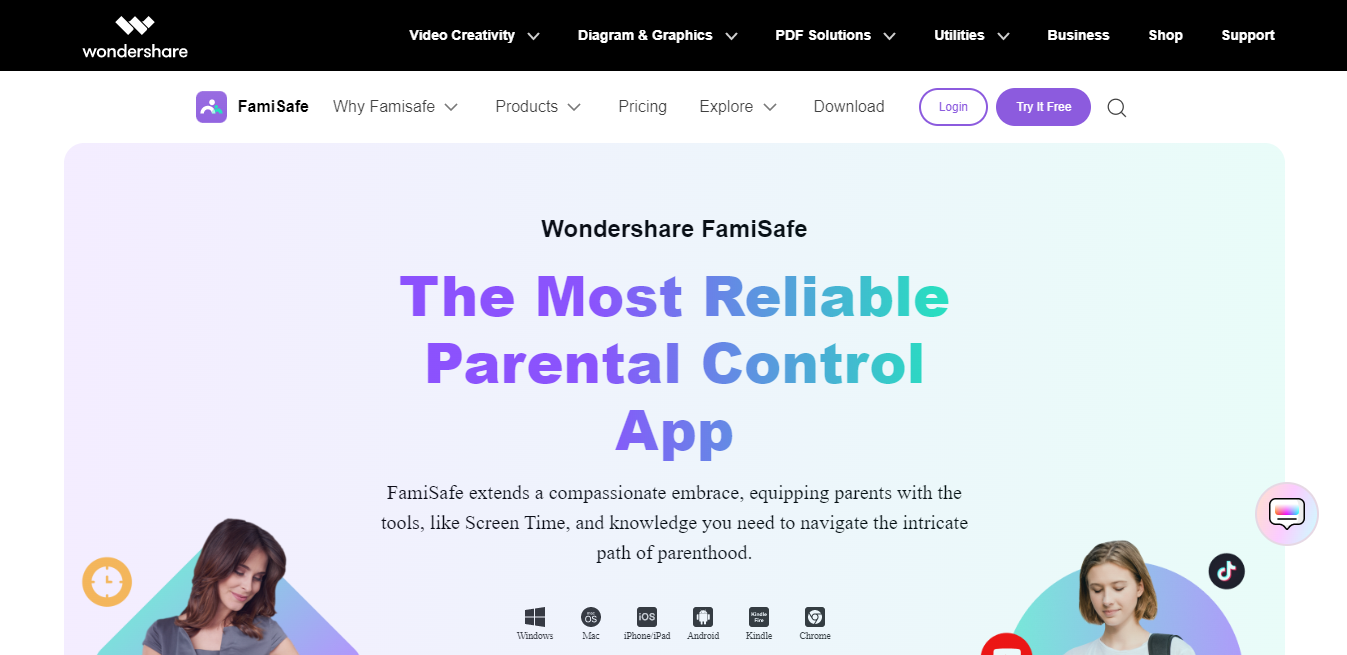
Key Features of FamiSafe
Here are the key features of FamiSafe that will give you some superpowers.
-
Activity Report & Screen Time Management
FamiSafe provides parents with a comprehensive activity report. This allows them to understand how children use their devices, including interactions with ChatGPT. And to promote a healthy balance, parents can manage screen time with this app.

-
Web Filter & Safe Search
The internet is a vast and often unregulated space. FamiSafe offers web filtering capabilities that can block risky or unsafe websites. The Safe Search feature further helps to protect children from inappropriate content.
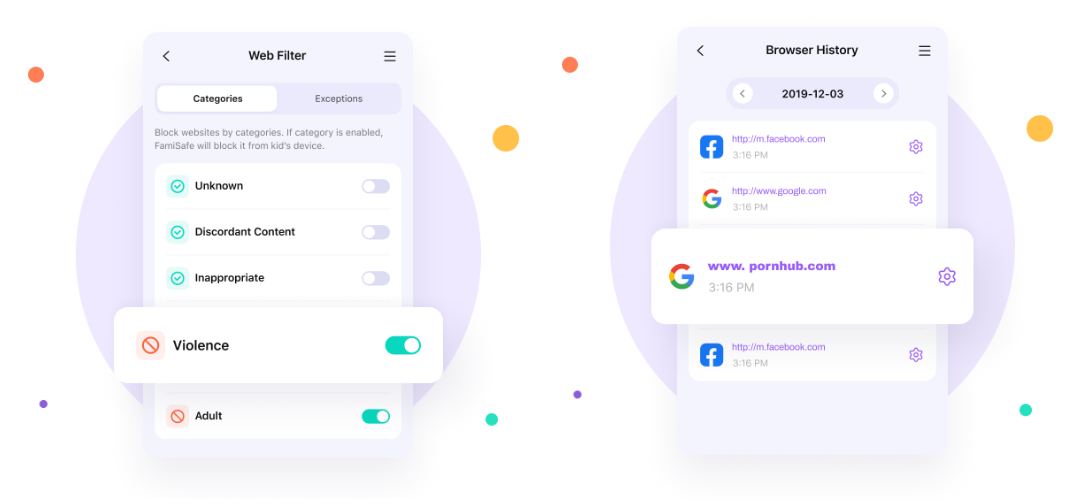
-
Live Location & Geofencing
FamiSafe provides real-time location monitoring and access to the location history of your kids' devices. It also features a geofencing option that allows parents to create safe zones. This feature alerts parents if their children leave or enter these designated areas.

-
AI-Powered Content Safety
FamiSafe's AI-powered Content Safety feature is a remarkable tool. It can block inappropriate content in apps and online platforms. This will ensure that your child's digital environment remains wholesome.
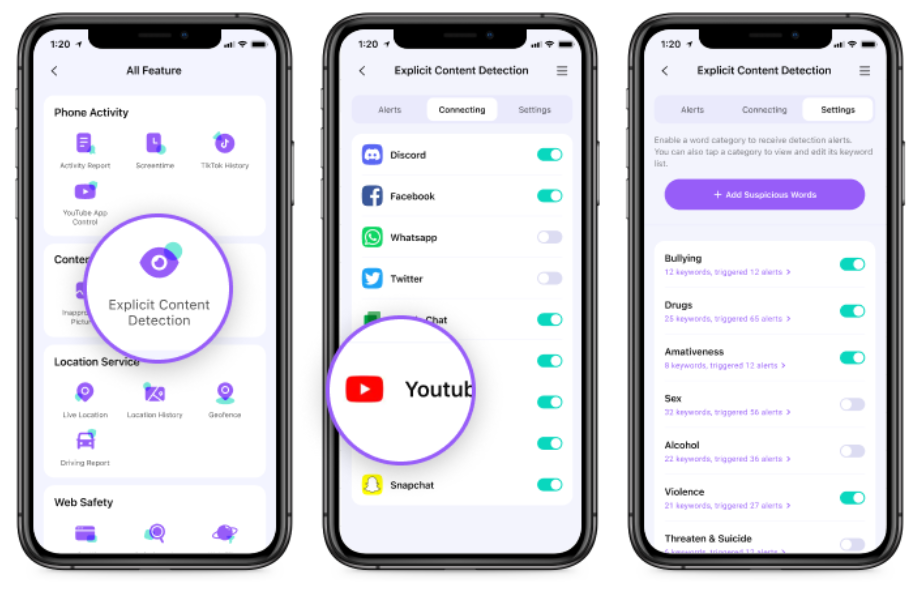
-
Device Activity & App Blocker
This feature lets parents monitor device usage. They can even remotely lock devices for safe screen time management. If your child spends too much time on an AI application, you can block it using the App Blocker feature.
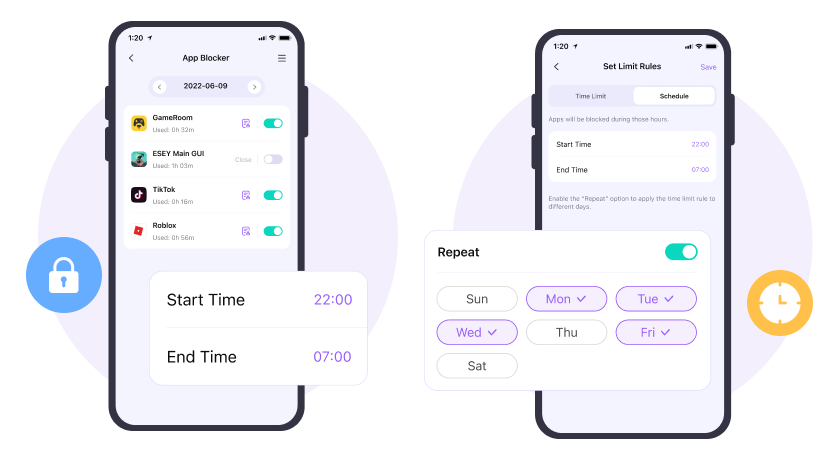
Installing and Using Wondershare FamiSafe
Getting started with Wondershare FamiSafe is relatively straightforward. Here's a step-by-step guide on setting up FamiSafe on your child's device.
Step 1
Download FamiSafe from Google Play or the App Store by searching “FamiSafe” directly.
Step 2
Once the app is installed, open it to discover FamiSafe's features. This will provide an overview of its various tools to help you control your child's device usage.
Step 3
Now register for a Wondershare ID for FamiSafe. You can also log in with your Apple, Google, or Facebook ID. This account is essential to link your device to the child's device.
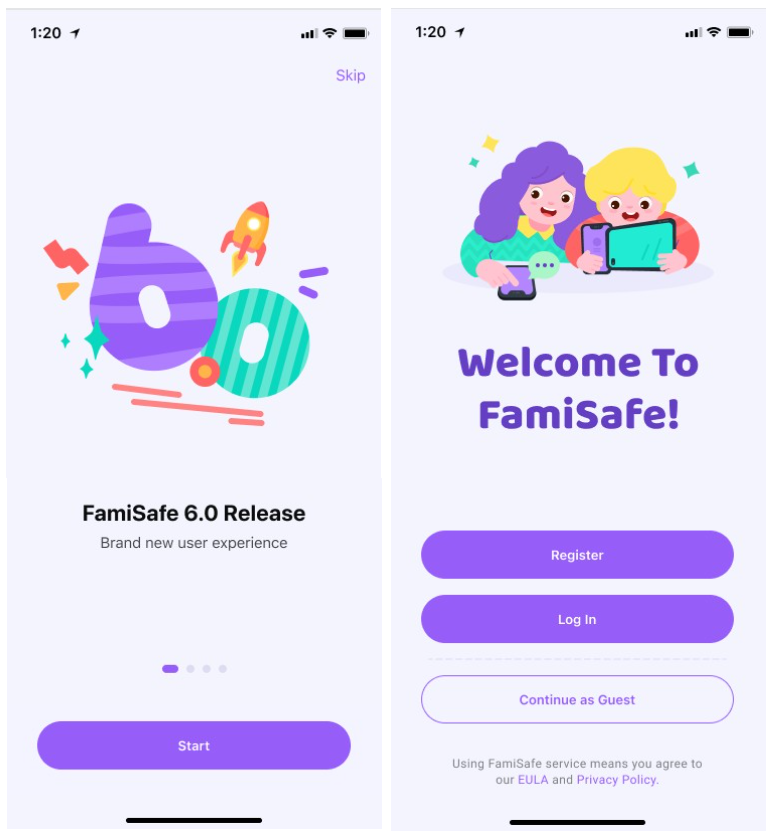
Step 4
Choose to continue as a parent. You will then need to connect your child's phone with a QR code or pairing code provided by the app.
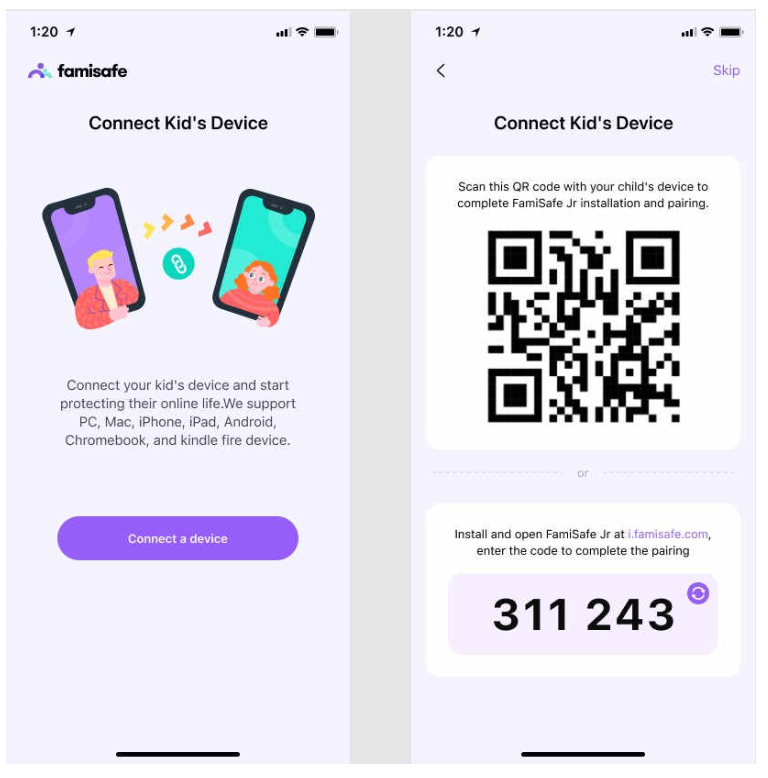
Step 5
Wait until the pairing and authorization on the child's device is complete. Now you can set up basic parental controls using the provided setup wizard. After this step, you are good to go.
In the realm of AI and there are many questions like "Does Microsoft own ChatGPT?"
In this brief guide, we have explored this landscape and clarified the alliance between Microsoft and OpenAI. As parents, we've understood the importance of such knowledge and the need for tools like Wondershare FamiSafe.
Our children are growing up in a digital world, and we must ensure their journey is safe. Start with FamiSafe, an ally that protects your kids from many dangers. Download now and become the guardian of your child's digital journey. After all, their digital safety is our ultimate mission!
