The Most Reliable Parental Control App
FamiSafe lets parents control screen time, track real-time location and detect inappropriate content on kids' devices.
Blizzard is taking the world by storm. With so many users playing Blizzard games and having fun, parents are a little worried about their child's excessive time playing the games. The interactive games and entertaining activities make the child stick to it. So if you are a parent looking to lessen the time your child spends playing such games, we are glad you have found this article.
One of the best ways to limit youngsters' time on these apps and games is to set up parental control on Blizzard. It is a way by which parents can monitor how much time their children spend playing Blizzard's games, set spending limits on the Blizzard Shop, and even establish a calendar. What's more, the tool gives parents the ability to turn off Real ID and muffle an account as a whole. Want to know more about parental control on Blizzard? Read on to find out more!

Part 1. What is Blizzard?
Blizzard Entertainment is a household name in the video game business. Blizzard is well known for inventing several legendary franchises like Warcraft, StarCraft, and Diablo. For many gamers over the last two decades, Blizzard titles have been their favorite. Rock n' Roll Racing and The Lost Vikings are two examples of games developed by the firm before they began working on their development program.
Blizzard is a powerhouse of games that gives kids and youngsters many interactive and interesting games. During the pandemic, kids and youngsters became quick fans of the games. The reason was quite simple - the platform helped kids stay connected with their friends even during social distancing. With the immense growth of Blizzard games, its risk also grows. Kids started using the games day and night. They became addicted to it, which was stressful for the parents.
Part 2. How old do you have to be for Blizzard games?
If a youngster indicates that they are under 13, they will not create an account with Blizzard games. It means that Blizzard games are appropriate for kids above 13 years old. A child below 13 can create an account with their parent's name.
To shop or make purchases from Blizzard, the child must be above 18 years of age. Before your child creates an account on Blizzard, it is important to check out the terms and conditions associated with it. If you are worried about whether your child will leak the information, it would be better to set parental control on Blizzard.
Part 3. Is there any privacy issue in Blizzard?
Blizzard gathers a lot of personal information during the setting up of accounts. And if the user is a child, they might provide confidential and private information, which is where the threat originates. Blizzard may gather your identity, name, address, mobile number, email address, and more to create an account and play the games. While Blizzard games do not require this information to visit their websites, you will not be able to use some goods, services, or features that require registration or receive materials like newsletters until you submit this information. In this way, your child might leak personal information while playing on Blizzard.
Part 4. How to set up parental control on Blizzard?
Blizzard has noticed the potential risks it may cause to little kids, thus the parental control feature was initiated. By turning on the Parental Control, the time and money your kids spend on the game can be remotely monitored and controlled.
Here are the detailed steps to turn on Blizzard Parental Control:
Step 1. Sign in using the child's account and navigate Account Settings > Parental Controls.
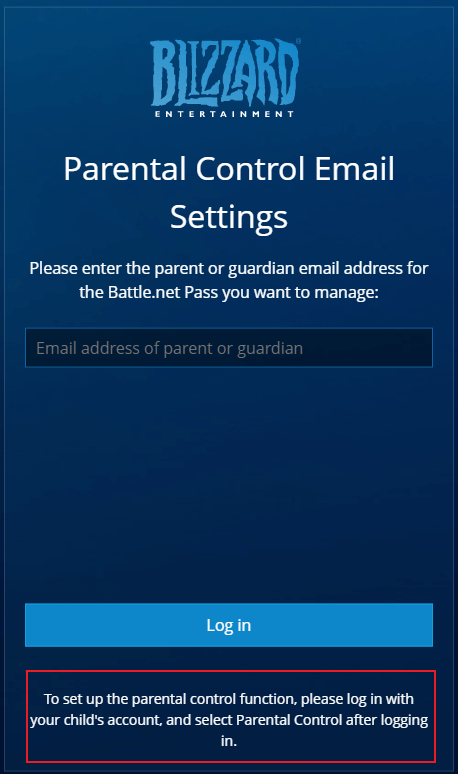
Step 2. Please continue to the parental controls page to configure parental controls. Enter the necessary information in the appropriate areas and click Set Up Parental Controls.
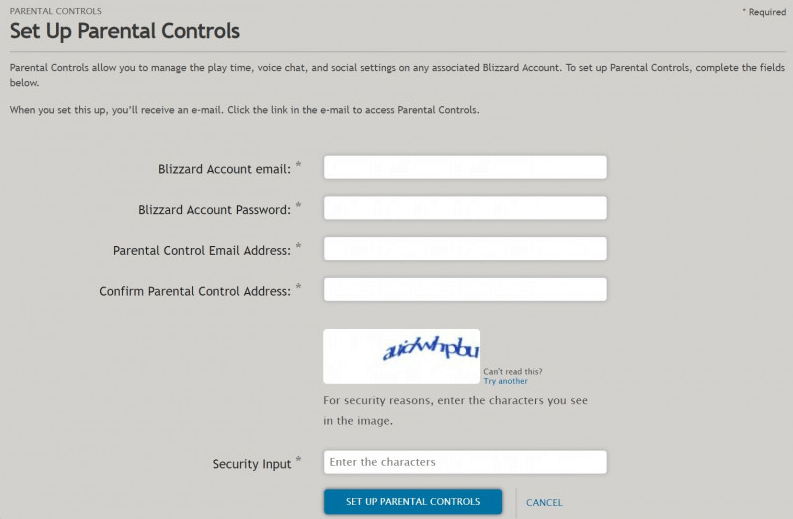
Step 3. If everything goes well, you should receive the following message.
Step 4. Check your inbox for an email from noreply@blizzard.com (please keep in mind that legitimate Blizzard communications will always originate from @blizzard.com or @battle.net).
Step 5. After clicking the link, the Parental Controls Dashboard will appear. There, you may modify your account's privacy settings, alter the available voice chat choices, select your time zone, and restrict your ability to spend money in Blizzard's Shop. Keep the above link hidden, as it contains a key to changing parental control settings.
Step 6. To save changes, click "Save Settings." New locations are expected to take effect within the next 30 minutes.
Part 5. How to turn off Parental control on Blizzard?
You may go for Blizzard parental controls removal through the Parental Controls Dashboard. To completely disable it, you must submit a web ticket through Blizzard's website. Please be prepared to provide a legible and clear scan of the registered account user's identity. It will only accept government-issued picture identification and a birth certificate (for children). School identification is not recognized.
Part 6. Is there any alternative?
If Blizzard parental control does not meet your needs, you could try the parental control app. Here we would love to introduce you to Wondershare FamiSafe--the best parental control app that could help parents set screen time on their kids' devices, block the app with one simple tap only, and record their kids’ location history for the last 30 days.
FamiSafe is a comprehensive parental control program that includes a slew of robust features designed to assist parents in tracking and controlling their child's smart device usage. No matter whether your kids are using an Android, Ios, Windows, Mac, or even Kindle Fire and Chromebook, this app can help you remotely monitor your kids from every aspect. Such as their digital activities and their location in real life.
Here are some of the features that you may be interested in:
1. App Blocker
This feature blocks the app directly, and then your kids will not have access to the blocked app. Apart from securing the app, you could stop the device now to avoid excessive use of tech devices.
2. Browser History
Wondershare FamiSafe enables you to check which website your kids have visited. You could set visited websites as an exception to be blocked or allowed if you need.
3. Web Filter
It is similar to Browser History, but this feature has more functions to block the websites by category. Parents can block the variety they do not want their kids to access. FamiSafe's database has more than ten categories of websites that parents could choose to block or set an exception to.
4. Suspicious Photos
This feature can detect porn photos in kid's phone albums, and parents will receive alerts if there is any porn image seen.
Conclusion
While the concept of Parental Control may be alluring, nothing is more valuable than a parent's trust and affection. Have faith in your children, be kind to them, and be their friend. Instead of imposing limits, attempt to learn their interests and co-create a timetable. Increasing the effectiveness on battle.net for battle.net parental controls. The World of Warcraft game enables you to monitor your children's gameplay. With this setting, you may keep track of how much time is spent playing the game, generate reports on log-in times, and ban intruders. This article discusses World of Warcraft's parental controls and how to utilize them effectively to keep your children healthy and safe.

Wondershare FamiSafe - The Most Reliable Parental Control App
5,481,435 people have signed up.
Location Tracking & Geo-fencing
App Blocker & Web Filtering
Screen Time Control
Smart Parental Control Setting
Block In-app Purchase


