Ever since ChatGPT made an appearance in late 2022, it has proved to be a lifesaver for content creators. From articles to product descriptions and casual chat, it has proved to be a strong support system for many struggling with words.
However, did you know you can also use ChatGPT for cover letters? That’s right! With the ChatGPT cover letter generator, you can now create stellar cover letters for your university or job applications.
But here’s the catch! You can’t just tell ChatGPT to write a cover letter; you must use the correct prompts, provide sufficient information, and give relevant details for it to whip up an impressive cover letter that stands out from the rest!
How, you ask? This is where we enter the picture!
In this article, we have discussed various tips and tricks on how to use ChatGPT to write a cover letter.
So, let’s get started!
Table of Content
While ChatGPT can’t write the entire cover letter on its own, it plays a valuable role by generating content and offering insightful suggestions.
Consider it as your reliable companion for crafting a professional yet friendly cover letter. If you need assistance in showcasing your qualifications or structuring your paragraphs, just seek its guidance. It can help add a touch of flair to your language, making your cover letter engaging.
However, reviewing and personalizing the AI-generated output is important to ensure it reflects your unique experiences and aligns with the specific job you're pursuing.
With ChatGPT as your trusty partner, you'll be well-equipped to create a cover letter that leaves a positive impression.
So…
Whether you find yourself at a loss for words while writing your cover letter or haven't even begun, fear not! ChatGPT is here to assist you in crafting the cover letter you've always envisioned.
Just provide a few prompts and guide its direction; in a matter of seconds, you'll have a polished cover letter ready to go.
Here’s how:
Step 1: Give ChatGPT a Brief Intro of Yourself
Before ChatGPT can write a cover letter for you, you need to give it some information about yourself. This is like introducing yourself in a job interview.
The only difference is that ChatGPT hasn't seen your resume, so you'll need to tell it about your education and work experience. This will help ChatGPT understand your skills and experience and write a cover letter that is tailored to you.
Here are some things you can include in your introduction:
- Your name
- Your education
- Your work experience
- Your skills and experience
- Why are you interested in the job
- Why you are the best candidate for the job
Once acquainted with your awesomeness, it can craft a tailored cover letter that truly represents you!
For instance, we gave this introduction to ChatGPT:
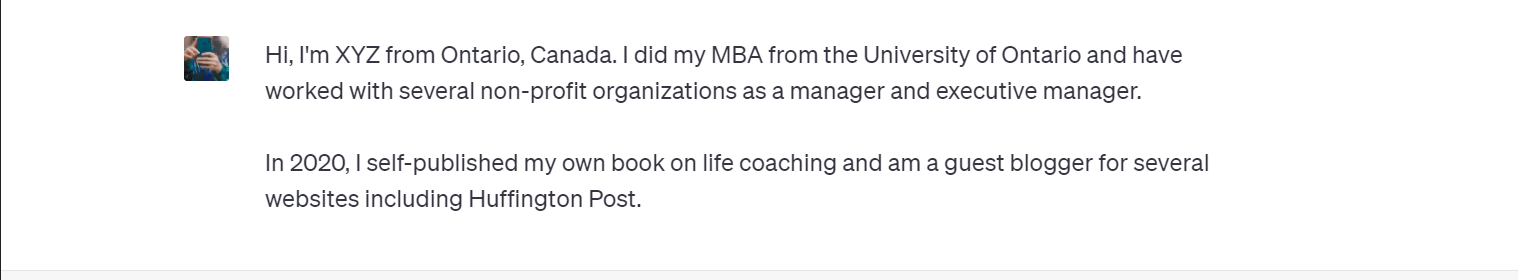
And it responded with:
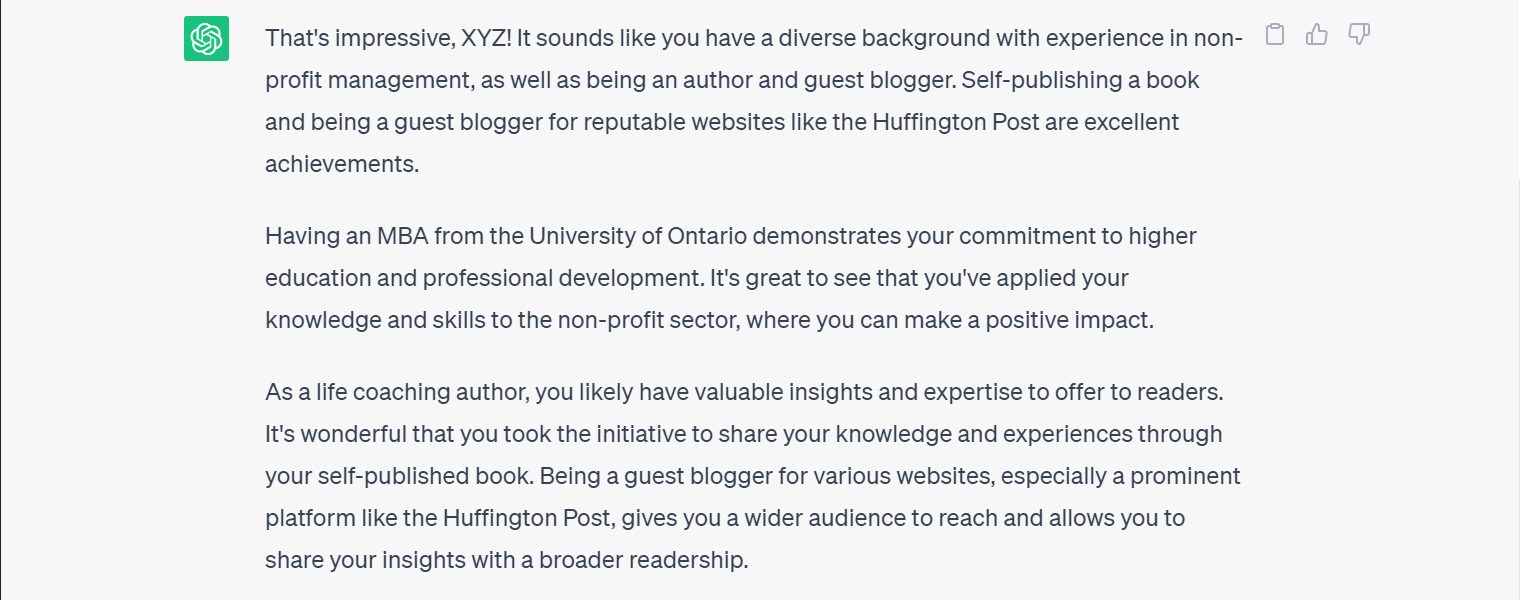
Step 2: Provide a Job Description
Once you've introduced yourself and given ChatGPT some insights about your background, it's time to put the platform to work!
You can ask ChatGPT to generate a cover letter specifically tailored to your submitted job description. By providing the platform with the job requirements, duties, and responsibilities, you'll give the AI a clear understanding of what should be included in the cover letter. This way, ChatGPT can craft a letter that aligns perfectly with the job you're targeting.
So go ahead and share those details, and let ChatGPT do its magic in creating a customized cover letter that hits all the right notes.
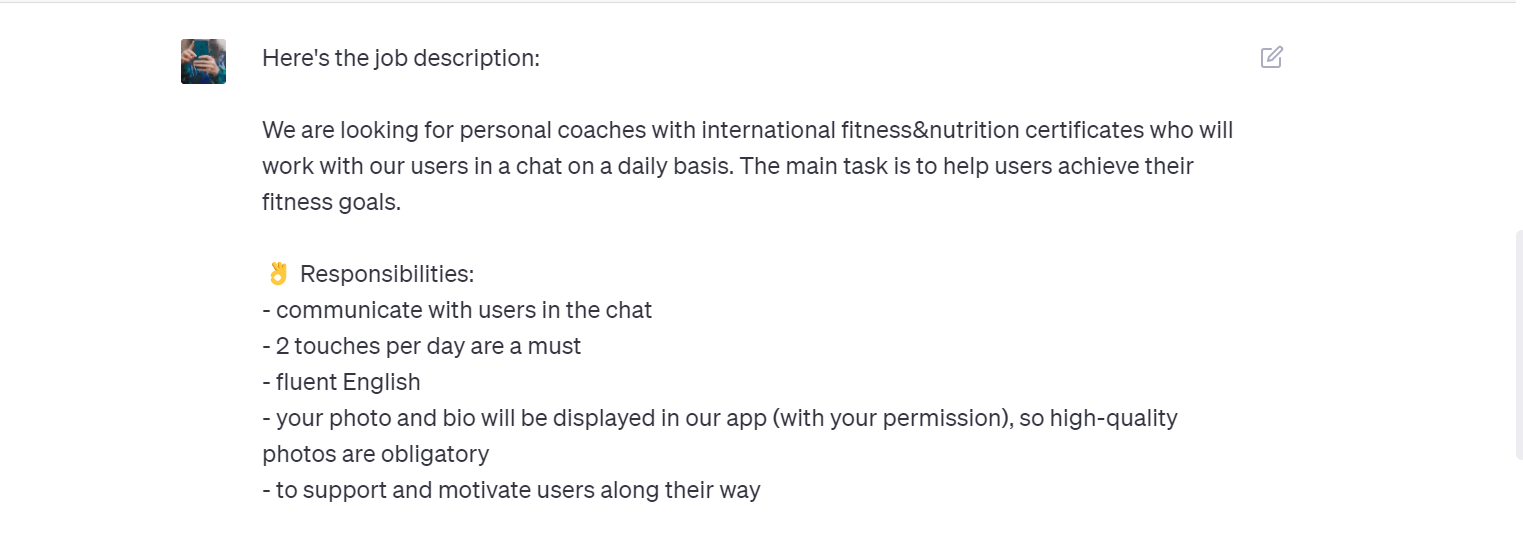
However, ensure that your prompt is:
- Specific: The more specific you are, the better ChatGPT will be able to understand what you're looking for.
- Concise: You don't need to provide ChatGPT with the entire job description, just the most important parts.
- Error-free: Typos and grammatical errors will make it harder for ChatGPT to understand the job description.
Step 3: Give ChatGPT Cover Letter Prompt
Once you have provided ChatGPT with your introduction and job description, it’s time to prompt it to write a cover letter for you. It may go something like, “Based on the information provided, write a persuasive cover letter.”
ChatGPT will highlight the skills relevant to the job description to increase your chances of getting a job or admission to the university. However, if you’re unsatisfied with the results, you can always ask the tool to regenerate it or create another cover letter focusing on specific skills.
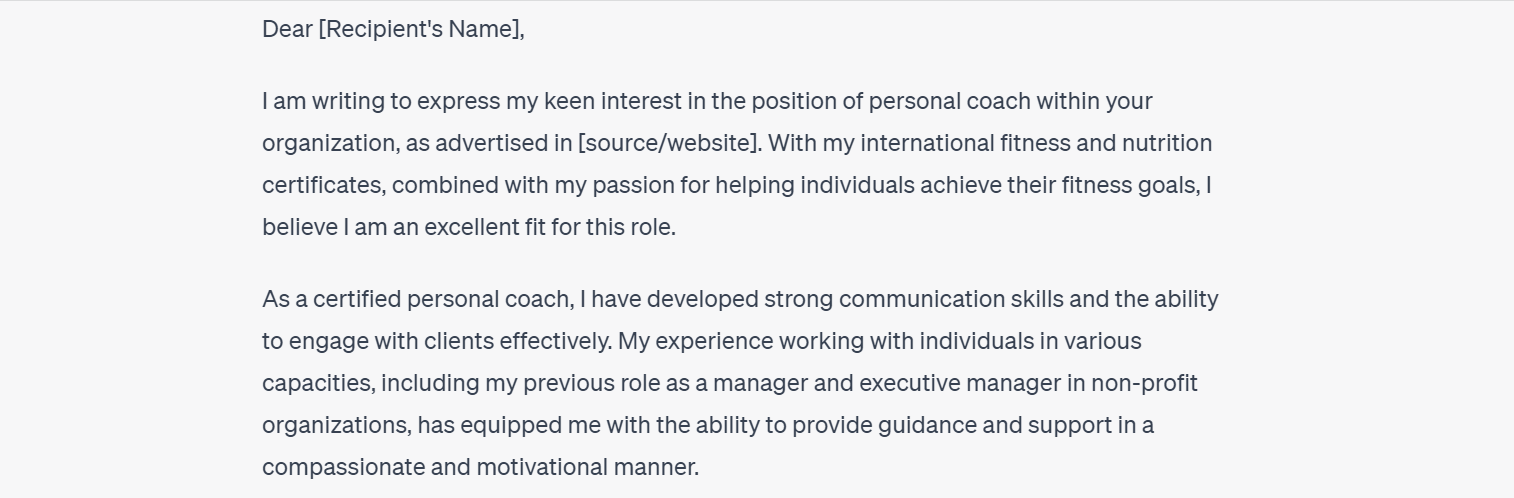
Step 4: Proofread Cover Letter
Once you have finalized the ChatGPT cover letter, it’s time to proofread it. ChatGPT may be able to create well-written cover letters, but it is an AI tool, after all, prone to making mistakes or misrepresentations. Even the tool has a warning on its home page stating, “ChatGPT may produce inaccurate information about people, places, or facts.”
Therefore, read, review, and edit the cover letter based on your preferences. Throw in some personal information that truly makes you shine.
You want to stand out from the crowd, right? Take a moment to share what sets you apart, whether it's your:
- Unique qualities
- Standout experiences
- Impressive achievements.
Give the hiring team a glimpse of your professional awesomeness! Remember to keep it professional and focused on highlighting the value you bring to the table.
And that’s it! You’re ready to submit your ChatGPT cover letter!
Undoubtedly, ChatGPT is a fantastic tool that accelerates the process of generating cover letters. However, relying solely on it does have its drawbacks. You see, ChatGPT is an AI tool fueled by data, which means it might miss out on the personalization and unique factors that can truly make your cover letter shine.
Limitations:
Moreover, it has certain limitations. For instance:
- It may generate incorrect information.
- It is known to produce harmful or biased content.
- It has no knowledge of what’s happening in the world after 2021.
Therefore, if you or your kids are using ChatGPT to create cover letters, resumes, or applications for university admissions, it’s always a good idea to recheck the information from a reliable source.
However, it’s not always possible for parents to keep a check on their kids physically. Therefore, if you’re looking to track your child’s online activities, we suggest getting a parental control app for it!

Being a parent in today’s technological world is quite overwhelming. With kids glued to their tabs and laptops all day, it can be difficult for parents to keep an eye on what they are doing online. This is where Wondershare FamiSafe enters the picture.
Wondershare FamiSafe is the ultimate parental control software that has your back when it comes to monitoring your kids' online activities.
With this tool, you can:
- Track your kids’ location
- Monitor their internet activities
- Set limits on certain apps and websites.
Whether your kids are on Android or iOS devices, FamiSafe makes it super easy to install and set up. So you can kick back, relax, and have peace of mind, knowing you're protecting your child's digital safety.
Steps to Set Up FamiSafe on Your Device
Here are the simple steps to set up setup FamiSafe on your and your child’s device:
Step 1
Go to the App Store (iOS) or Google Play Store (Android) and search for FamiSafe. Download and install the app on your device.
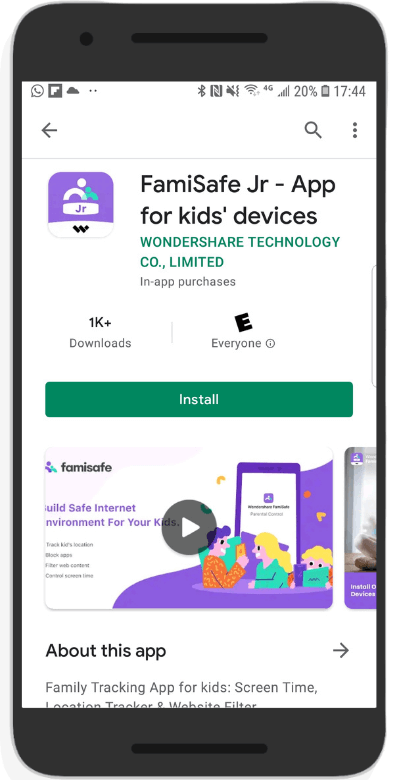
Step 2
Launch the app and tap "Sign Up" to create an account.
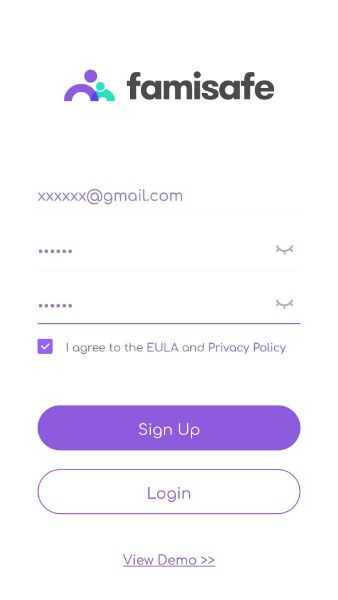
Step 3
Follow the on-screen instructions to set up your account.
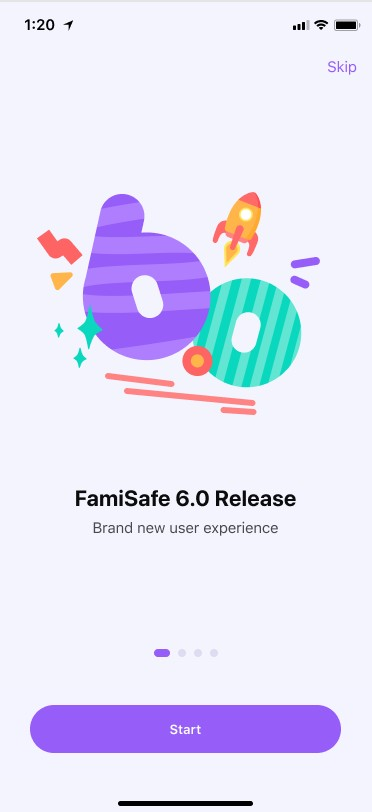
Step 4
Now, select your role as a parent and click “Next.”
Step 5
Create a profile for your child by entering their name and age.
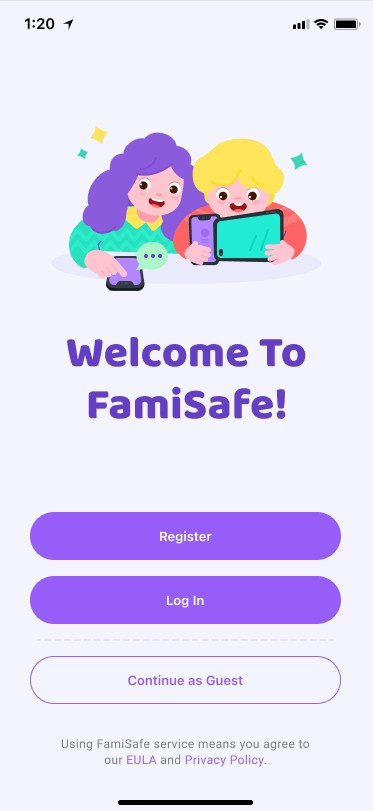
Step 6
Download and install Famisafe on your child's smartphone and sign in using the parental credentials.
Step 7
Follow the on-screen instructions to provide permissions to Famisafe on your child's smartphone.
Now you can easily track your child’s online activities through the app!
If you’re wondering how to use ChatGPT to write a cover letter, this article has answered all your queries.
You now know how to harness the power of ChatGPT in crafting a stellar cover letter. With its assistance, you can overcome writer's block, generate ideas, and fine-tune your writing.
But remember, ChatGPT is a tool, not a substitute for your own creativity and personal touch. By combining ChatGPT's capabilities with your individuality, you'll craft a cover letter that stands out and captivates employers.
So go ahead, dive in, and let ChatGPT be your trusty companion in landing that dream job!
