Have you ever failed to use ChatGPT? Have you been unclear whether the service was down or if there was a problem on your end? It is annoying if you depend on ChatGPT for language processing.
In this article, we'll look at some causes when ChatGPT is down. As well as how to verify whether it's down and what you can do to fix it. We'll also go through how to contact support and avoid future downtime. In the end, there is a bonus tip to protect your device.
So if you're interested in learning more about the causes of language processing technology outages, continue reading! Whether you’re a regular user of ChatGPT or not, it’s for you!
Table of Content
OpenAI's ChatGPT is a language model that uses deep learning techniques. It is, therefore, to understand human speech and provide conversational-style answers. There might be several causes for ChatGPT's downtime.
1. Server Maintenance
Like any other technology, ChatGPT needs ongoing maintenance. It could result in brief outages.
2. Technical Problems
ChatGPT may also cease to function due to software or hardware technical difficulties.
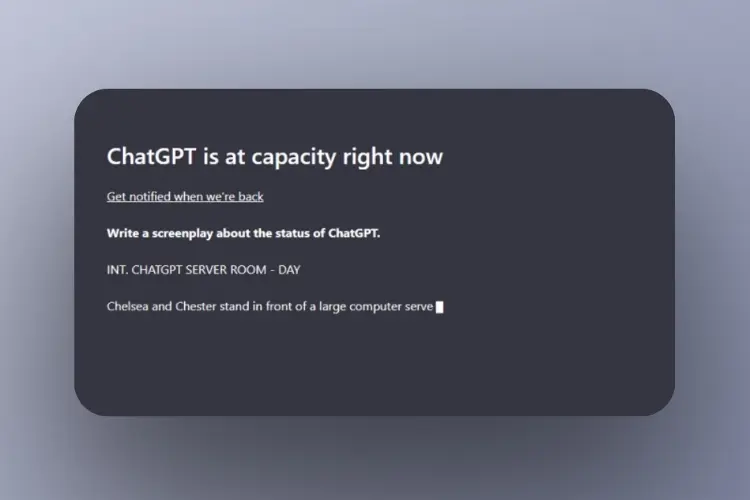
3. Connection Issues
Issues might also bring ChatGPT outages. It is due to the user's internet service provider or network-related issues.
4. Unexpected situations
The servers can fail due to unforeseen circumstances. It includes power outages, natural catastrophes, or cyberattacks.
The ChatGPT team is always trying to reduce downtime. It guarantees the service is restored quickly, although downtime is unavoidable.
No, ChatGPT is not constantly unavailable. In reality, ChatGPT is built to be incredibly dependable and available.
But just like with any other technology, there may be downtime for various reasons. It is due to server maintenance, technical difficulties, network issues, or unforeseen circumstances. The ChatGPT team ensures the service is back online as fast as possible.
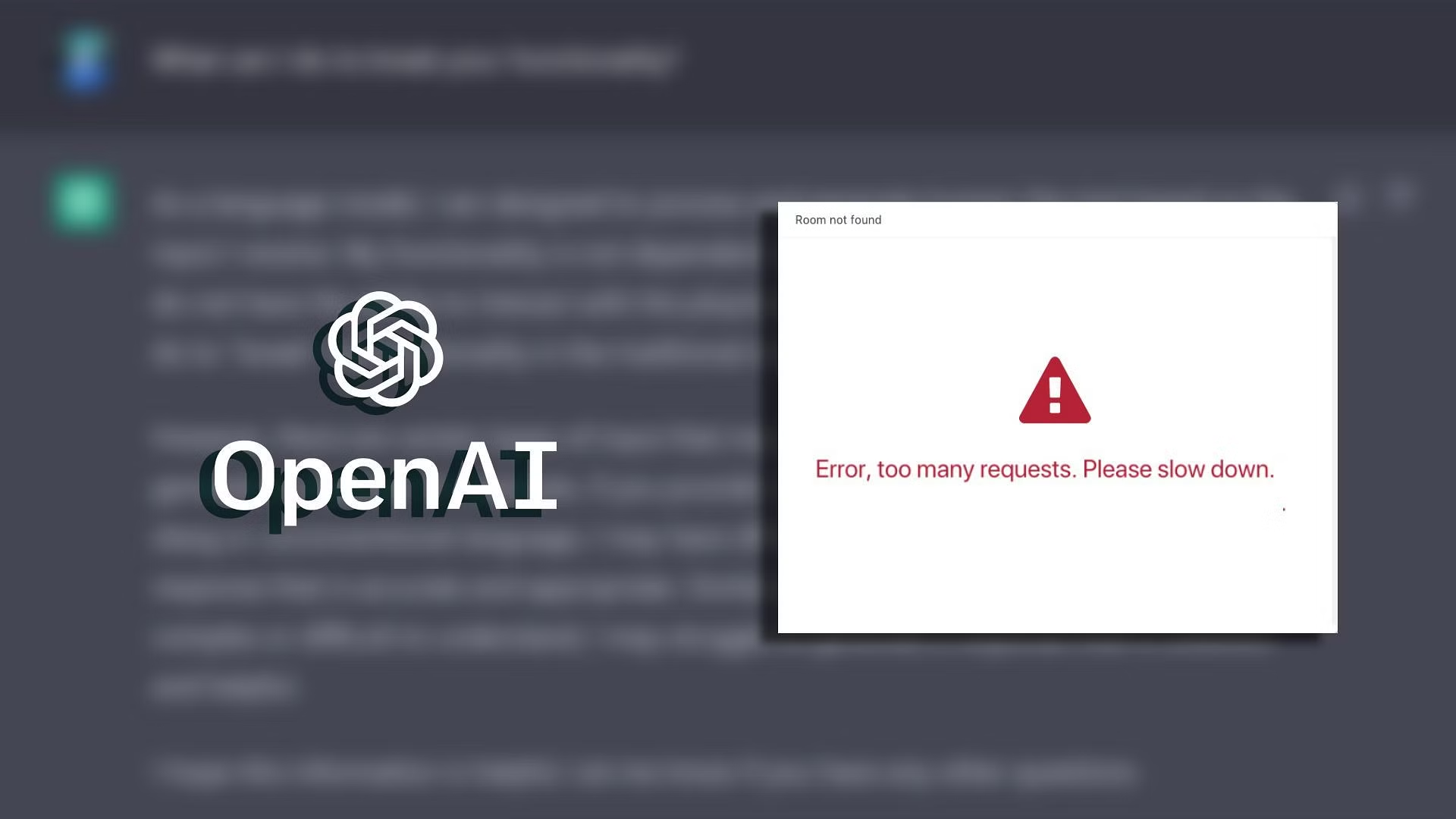
See whether there have been any reported difficulties or to get more help. If you suffer downtime, visit the official ChatGPT status website or social media accounts.
As you are in downtime, you should know the strategies to check the reason for downtime. There are a few ways to verify ChatGPT's status if you're having side problems with downtime:
1. Visit the ChatGPT status page
An official status page for ChatGPT gives up-to-date information. It may be about any maintenance or service interruptions. Look at their page to find out if ChatGPT is down right now.
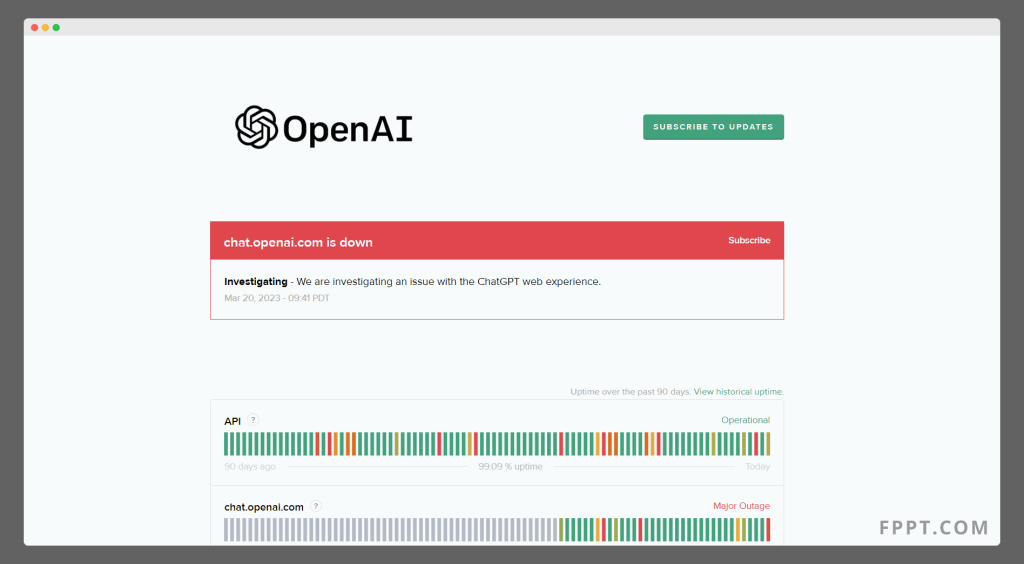
2. Browse External Websites
Many independent websites provide free tools to assess the functionality of a website or service. You can check to see if other users are experiencing problems with ChatGPT. It is done by visiting websites like DownDetector or IsItDownRightNow.
3. Investigate Social Media Profiles
The ChatGPT team can publish notifications regarding any service interruptions. It is present on their social media platforms, such as Twitter or Facebook. To discover whether there have been any reported concerns, check their social media pages.
4. Contact support
You can ask their customer support for information if you still need clarification about whether ChatGPT is down. The support staff can tell you of any known difficulties and assist you in troubleshooting the issue.
You have to troubleshoot ChatGPT downtime since doing so may help you fix the problem. You can fix any minor problems, such as browser- or internet-related ones. One of them might be the root of the outage by going through the troubleshooting procedures.
You can miss the chance to find a quick solution. It is, therefore, if you instantly assume that ChatGPT is down without conducting any troubleshooting. These methods help if ChatGPT is running, but you're having problems because of a bug. It may be a connectivity issue on your end.
There are a few measures you can take to troubleshoot ChatGPT downtime to fix the problem:
1. Check your internet connection
Verify the stability and functionality of your internet connection. Issues with your internet access may have caused the downtime.
2. Delete the cache on your browser
Your browser's cache and cookies can be cleared to remedy the problem. Cache and cookie data can occasionally conflict with the ChatGPT website and cause it to crash.
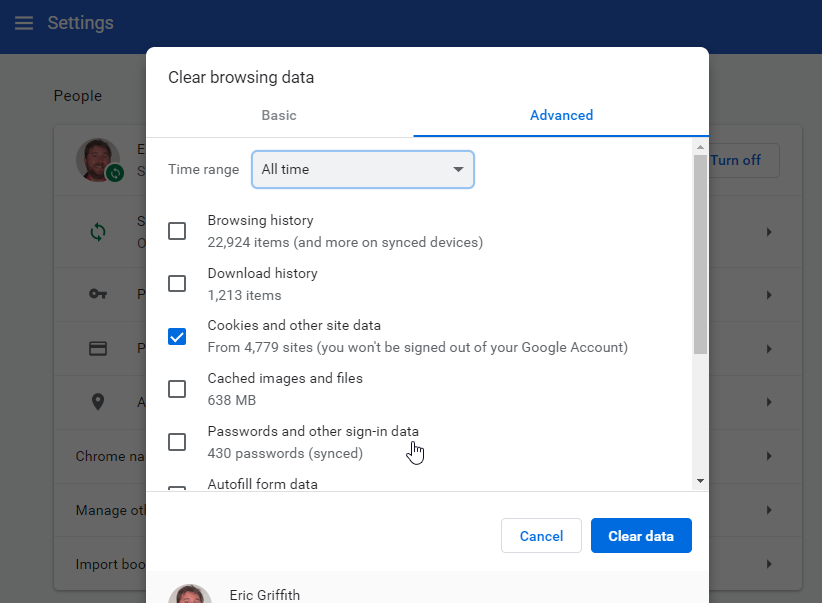
3. Change your browser
If ChatGPT isn't functioning correctly in your current browser. Then check if the problem still exists.
4. Disable browser add-ons
The ChatGPT website might occasionally crash due to conflicts caused by browser extensions. A browser extension should be disabled to see if the problem is fixed.
5. Restart the Computer
Your device's restart can repair any technical problems that may be the root of the downtime.
If none of these troubleshooting techniques resolves the issue, you can speak with ChatGPT support.
You must contact support if you are experiencing ChatGPT troubles. It enables you to receive assistance from professionals who can identify and fix the problem. When you contact ChatGPT support, you're contacting a group of experts.
They are equipped to deal with a variety of problems. These include technological malfunctions and server problems that might be the root of the outage. After trying troubleshooting methods for the ChatGPT outage, the best course of action is to contact support.
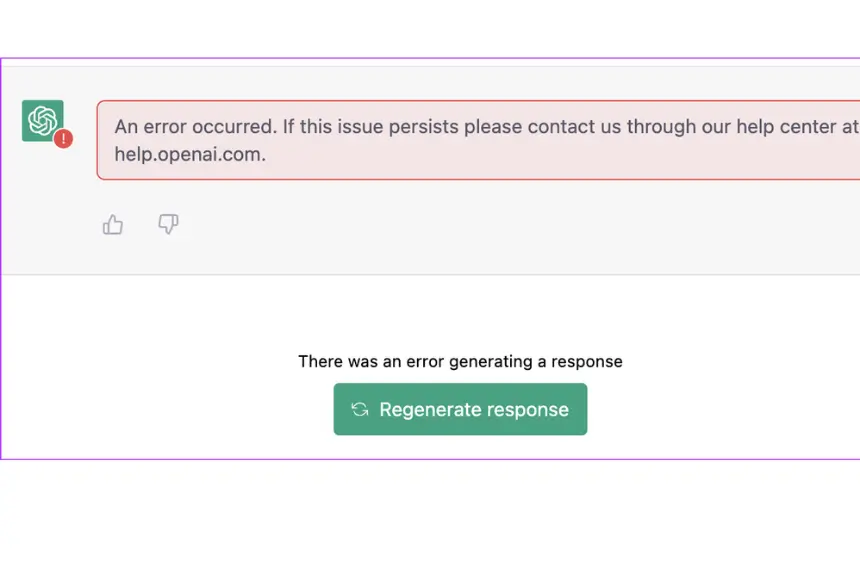
The support staff may provide you with individualized help. It leads you through the procedures required to fix the problem. They might escalate the problem if necessary to ensure it is fixed immediately.
A Guide to Contact ChatGPT support
You can get help from ChatGPT support to get rid of the downtime by following these steps:
Step 1. Visit the ChatGPT website
Look for the "Contact Us" or "Support" page on the ChatGPT website.
Step 2. Send a Support Ticket
Find the opportunity to send a support ticket on the support page. Include your name, email address, and explanation of your problem in the required fields.
Step 3. Wait for a response
The ChatGPT team will send you a confirmation email after you've submitted a support ticket. Depending on the number of support inquiries, it can take a few hours or days for them to respond.
Step 4. Specify more information
Give the ChatGPT staff all the details you can if they ask further about the problem. This will facilitate a quicker diagnosis and solution of the problem.
Step 5. Follow up
Follow up with the ChatGPT team to find out the status of your support ticket. Do it if you have been waiting to hear from them for a few days.
Keep in mind that the ChatGPT support staff is ready to assist you. To assist them in identifying and fixing your problem, provide them with as much information as possible.
It is essential to prevent future ChatGPT outages. It guarantees that you will always have access to the platform. If you depend on ChatGPT for work or communication, downtime might be frustrating.
You can ensure you'll get the most out of the platform by preventing ChatGPT downtime. If you have a lot of downtime, you can lose out on crucial interactions. You can fail to get opportunities, impacting your success and productivity.

Additionally, avoiding ChatGPT outages contributes to upholding the platform's credibility. Users may lose faith in ChatGPT and look for alternative options. It is done only if the platform often encounters outages.
Actions to Prevent ChatGPT Downtime on your device
You must ensure your ChatGPT is working correctly to avoid future outages. The following actions can be taken to avoid future ChatGPT downtime:
1. Update your browser and device
Ensure the operating system, browser, and other software are updated to the most recent version. This helps resolve bugs and security problems that might result in a ChatGPT outage.
2. Check your internet connection
Ensure that your internet connection is steady and dependable. You can achieve this by routinely checking your connectivity and internet speed.
3. Clear your browser's cache
Doing so can assist in resolving difficulties with the operation or loading of websites.
4. Use reliable antivirus software
To guarantee your device is safe from online threats, update your antivirus software.
5. Avoid overloading your device
Run as few programs or applications as possible at once. It is, therefore, to prevent slowing down your device and crashing ChatGPT.
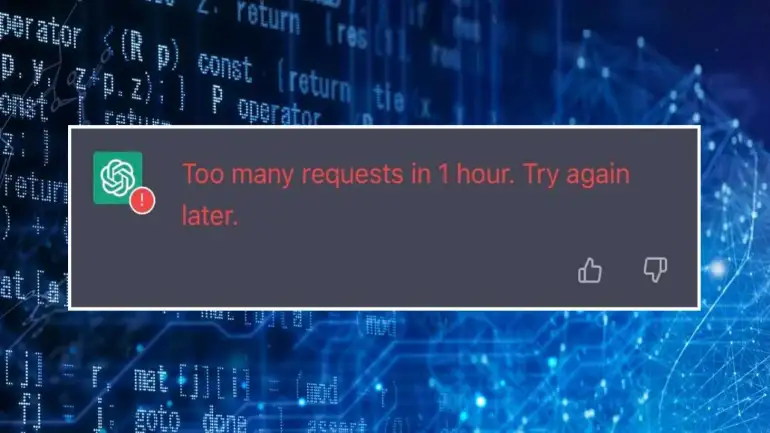
6. Take a break
Avoid using it for long periods, and take frequent rests. This can lessen the likelihood of your device crashing or overheating.
By following these instructions, you can prevent future ChatGPT outages. It guarantees that your platform usage is seamless and uninterruptible.
A complete and dependable parental control program is FamiSafe. It can assist you in protecting your device and preventing unauthorized access or usage.
- Web Filter & SafeSearch
- Screen Time Limit & Schedule
- Location Tracking & Driving Report
- App Blocker & App Activity Tracker
- YouTube History Monitor & Video Blocker
- Social Media Texts & Porn Images Alerts
- Works on Mac, Windows, Android, iOS, Kindle Fire, Chromebook
The following are some characteristics and advantages of using FamiSafe:
- Prevent your kids from accessing unsuitable or hazardous information by blocking specific applications.
- Keep tabs on and set time limits for your kids' gadgets, reducing abuse and addiction.
- FamiSafe's web filter may keep your kids safe as they browse the internet.
- Keep an eye on your kids' locations and ensure they're safe.
- Set up geofencing alerts to inform when your kids enter or depart a specific area.
- Android and iOS devices can use FamiSafe, which is simple to set up and use.
- Cross-platform compatible, making it usable by various users on both iOS and Android devices.
- FamiSafe has reasonable prices and is accessible to most families.
A Step-by-Step Gude to Setup FamiSafe to Secure your device
Here is a detailed tutorial on using FamiSafe:
Step 1. Install and Download
Get the app from the App Store or Google Play Store, or go to the FamiSafe website. Install the app on the child's mobile and the parent's.
Step 2. Sign up
On the parent's smartphone, open the app and create an account. Essential details like your name and email address will need to be provided.
Step 3. Add a Child Gadget
After registering, you will be given the option to add a kid. To set up your child's device, enter their name and age and follow the setup steps.
Step 4. Link Devices
Once it has been added, link your child's gadget to your account by scanning the QR code.
Step 5. Setup functions
FamiSafe provides several functions, including app banning and screen time tracking. It also includes location tracking to safeguard the safety of your kids. Configure these options to suit your tastes.
Step 6. Monitor Activity
Once FamiSafe is configured, you may check your child's activities using the parent app. You may observe their activity on their smartphone, past whereabouts, and other things.
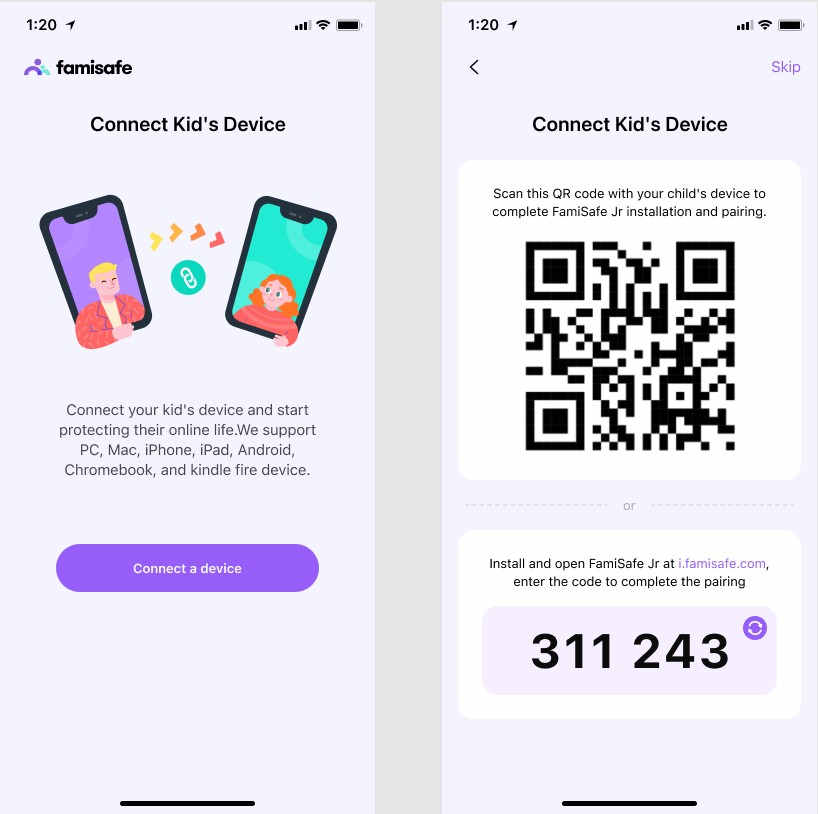
Step 7. Modify Settings
The settings for FamiSafe can permanently be changed to suit your tastes. You can alter the app banning preferences, configure geofencing alerts, or modify the screen time limit.
Thus, using FamiSafe is a simple and easy process. Once the app has been downloaded and installed, register for an account and add your child's device. Configure the features you wish to use.
ChatGPT is an effective tool that offers users a variety of advantages. It includes conversational and language processing skills. It might, however, run into technical problems and downtime, just like any other device.
It is crucial to be proactive in troubleshooting issues to avoid downtime. As well as get in touch with help when required. Additionally, parents can monitor and restrict their children's device use and online activity. They can do this by using the parental control software FamiSafe to safeguard their safety and well-being.
Users can continue to take advantage of ChatGPT's strength and convenience. They maintain their safety and security by taking the proper steps and using the appropriate tools.
