The Most Reliable Parental Control App
FamiSafe lets parents control screen time, track real-time location and detect inappropriate content on kids' devices.
It's an indisputable fact that Reddit has the largest database of knowledge worldwide which is one of the principal reasons the platform is well-known. Both adults and teenagers find Reddit handy, because of the simplicity of the interface and quick answers it provides to their questions.
Although the course of the platform is positive, it's crucial parents guide their kids while using it because of the negative or 18+ content sometimes posted there.
For this reason, we compiled the guide: Full Guide to Reddit Parental Control. Check it out and take full control of your kids’ Reddit profile.
Part 1. How to Use Official Method to Set Up Parental Control on Reddit?
Below are some cost-free techniques proven to be effective by experts that you could employ to set up parental control on your kid’s Reddit profile:
Method 1Oversee Your Kid’s Reddit Profile
Since Reddit has no age requirement or verification process for users, kids can easily create their profiles. So as parents, persuading your kids to share details with you is the best thing to do for you to gain access to their profiles. However, if your kids don’t have a Reddit profile but need one, we advise you to create one so you can easily take control.
To create a Reddit profile, visit the official website to download a compatible version of the software on your kids’ device. Launch the software, and then fill in your details in the required field to sign up.
Method 2Secure Your Kid’s Reddit Profile
Adding security measures to your kids’ Reddit profile would be beneficial as that would help keep your kids safe on the platform. Wondering what safety these security measures would bring? Well some of them include;
● Reduces data tracking
● Prevents 18+ contents from popping up on your kids page
● Prevents strangers from connecting with your kids
To secure your kids’ Reddit profile, follow the instructions below:
● Sign in to your kids’ Reddit profile using a PC. Though you can use a mobile application, certain settings would be inaccessible
● Next, click on your Account Profile, and then navigate your cursor to the top right corner of your screen where you have the User Settings option, then click on it
● Tap on the Profile icon, scroll down to the section where you have the Advanced, and turn off the options Content Visibility and Active in Communities. That way your kids’ profile would be anonymous even while online
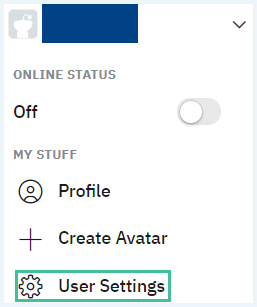
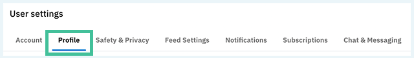
● Next, move your cursor to the top of the page and select the Safety & Privacy option and the page below will pop up
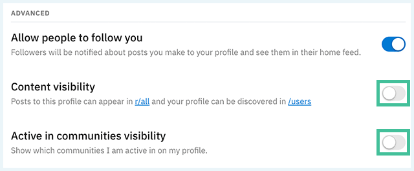
● Deselect all of the options underneath privacy to prevent the website or third party from using your kids’ details for personalized ads recommendation
● Still, on the Safety & Privacy page, scroll down to where you have Advanced Security and enable the two-factor authentication so intruders can’t access your kids’ Reddit account
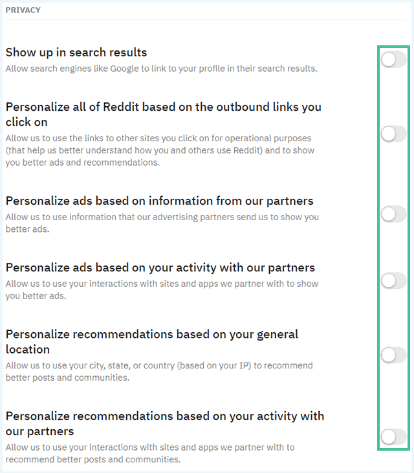
● On completing the step above, the interface below will come up:
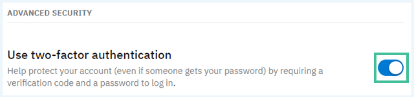
● Kindly minimize the page, to download Google Authenticator or Authy on your PC
● Relaunch the Reddit page, and then enter the correct password to your kids’ profile in the blank field and then click Confirm
● Next, you will receive a Verification Code, enter it in the required field then click on Complete Setup
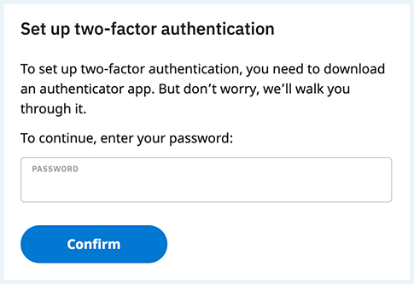
● Next, you will receive a Verification Code, enter it in the required field then click on Complete Setup
● Toggle the Adult Content icon left to prevent 18+ content from appearing on your kids’ feed
● Scroll back up again and then click on Feed Settings
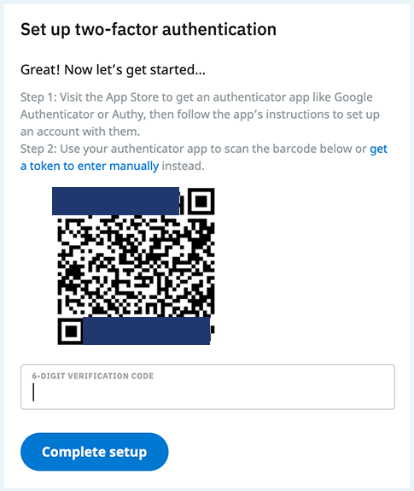
● Next, navigate your cursor back up and select the Chat & Messaging tab

● Now switch the Who can send you chat request and Who can send you private messages options to Nobody just as shown below
Method 3Report Users Who Are Bully or Uses Hate Speech
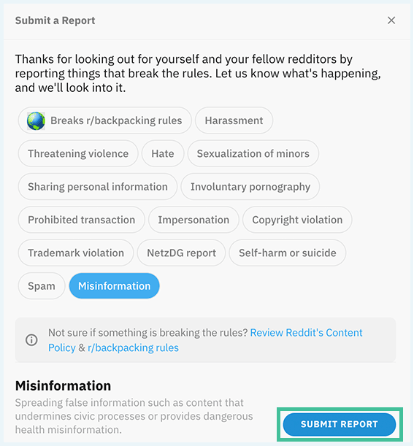
Although you’ve included security measures and restricted some features, that doesn't mean your kids won’t encounter bullies or hateful content. However, this doesn't mean you don’t have control over such content.
Reddit has integrated the Report feature which you can use to report offensive content or posts. Kindly teach your kids how to utilize the feature. Here is a guide you could follow to do that:
Offensive Posts
● Tap on the Hamburger sign (...), underneath the post you want to report
● A drop-down menu with a couple of options will pop up. Kindly select Report to proceed
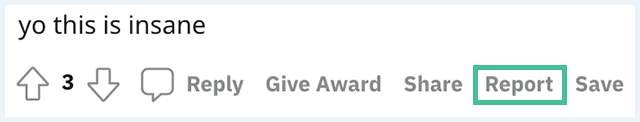
● Choose a reason why you want to report the post and then tap on Submit
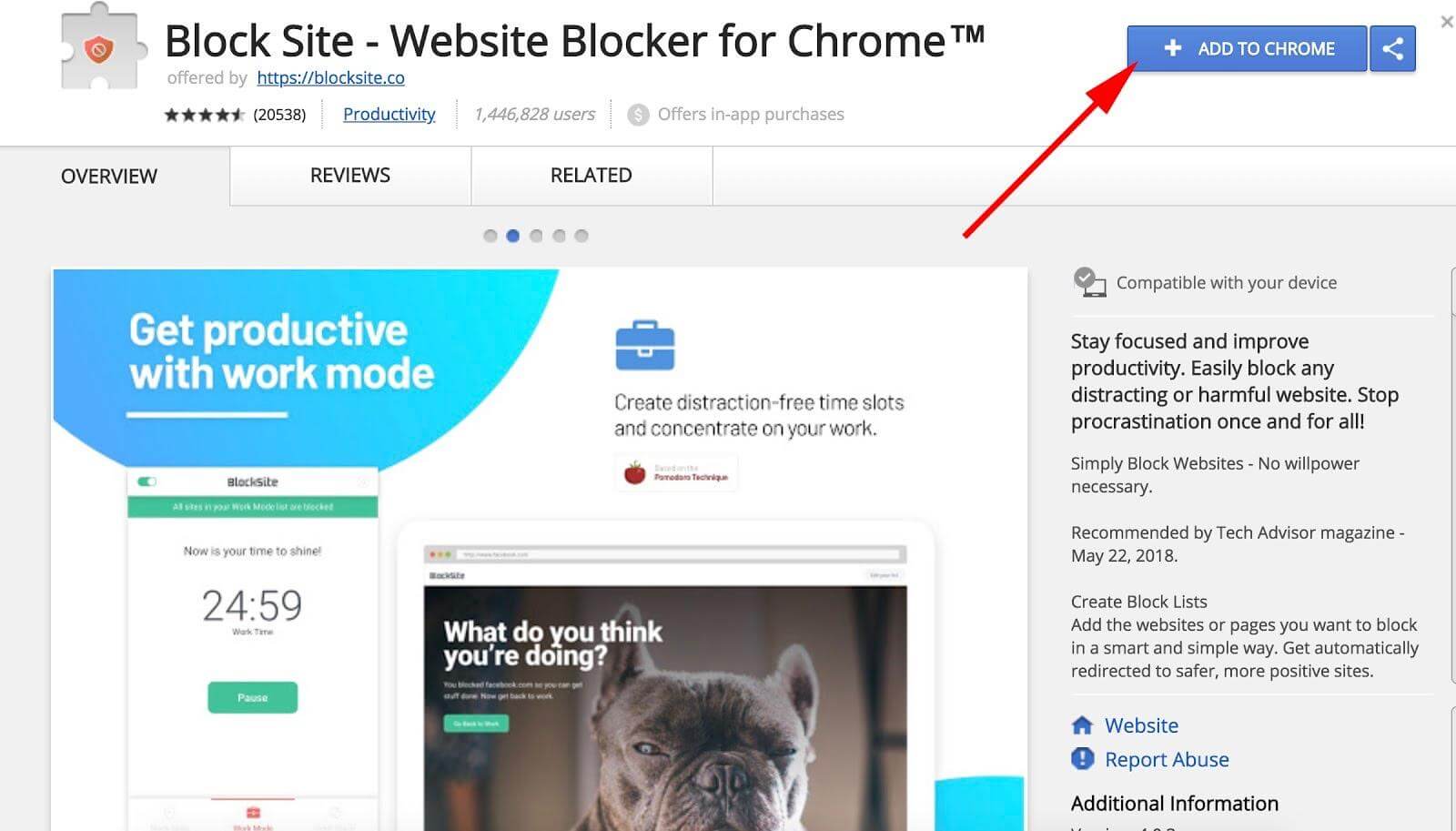
Offensive Comments
● Underneath the comment, locate the Report button and click on it
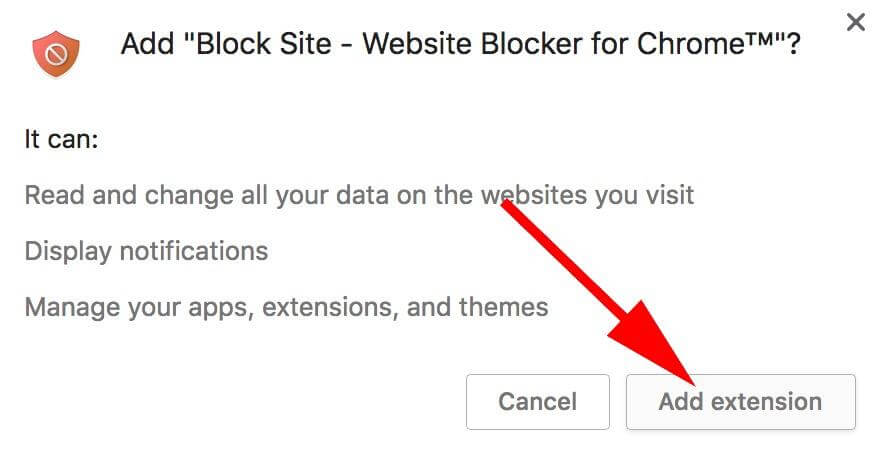
● Select a reason to report the comment, and then click on Submit
Part 2. How to Block Reddit Site on Any Device?
If you feel there's no need for your kids to have a Reddit profile, you should consider blocking the website on their PC or mobile device. To do that, here are two amazing techniques you could employ:
1. How to Block Websites on Chrome Desktop and Mobile?
Blocking websites on Google Chrome is easy, whether you use a mobile phone or desktop. Here are some hack you need to follow depending on the device you are using:
Desktop
● Launch Google Chrome on your desktop and then enter Block Site Extension in the search tab
● A new page as below with the block site extension will pop up. Kindly click on the Add to Chrome feature at the top right corner of your screen
● Next, a new window summarizing the features of the extension you want to add to Chrome will come up with the two options underneath; Cancel and Add Extension
● Select the Add Extension tab to proceed
● Next, visit Reddit or any website you wish to block
● Now select the Block Extension tab at the top right corner of your screen and the interface below will pop up
● Click on Block this site
Android
● Via Google Play Store on your Android device, search the word Block Site and the interface below should appear on your screen:
● Download, install and launch the application
● Next, a prompt Go to Settings will pop up on your screen. Kindly click on it and you will be automatically directed to your mobile device settings menu to grant the app access to control your browser
● On the settings menu, scroll to where you have the Block Site application and then click on it
● Either of the prompts Enable or Use Service will pop up. Select one of them to proceed
● Now that you’ve successfully granted access to Block Site, launch the block site app again
● Tap on the green + icon at the bottom right corner of your screen and you will be automatically directed to a new page
● On this new page, there will be a search field where you enter the website or app you wish to block. For better understanding, here is an image to help you out:
● Now enter the website link in the appropriate field and then tap on the Green Checkmark feature at the top right corner of your screen to validate
IOS
There are two ways you could block Reddit or any website of your choice on iOS devices. Find below the set of instructions:
● Open the Settings menu on your iPhone
● Navigate your way to where you have the Screen Time feature and click on it
● On the next page, click on Content & Privacy Restrictions
● A new interface with several options will pop up again. Select Content Restrictions on this page
● Next, select Web Content > Limit Adult Websites
● Now, add the websites you wish to block including Reddit
2. How to Use FamiSafe to Block Reddit?
Rather than employing the guide above you block Reddit or any other websites on your kids’ desktop or mobile devices, simply use the Wondershare FamiSafe app.
With the Wondershare FamiSafe parental control app, you can take control of your kids’ activities on and off the web. The app is cross-platform: meaning it works with all operating systems such as Android, iOS, Windows, Mac, and Chromebook.
Stepwise Guide to Block Reddit Using the Wondershare FamiSafe App
Step 1: Install the Wondershare FamiSafe app on both your kid’s mobile device and yours via App Store or Play Store depending on your operating system.
Step 2: Launch Wondershare FamiSafe on your device (parent), and then select Parent as your identity.
Step 3: Next, sign in your FamiSafe profile should you have one. However, if you don’t have a FamiSafe profile, try creating one by clicking on the Sign-Up button.
Step 4: A new page with the options + Connect A New Device and Protect This Device will appear on your screen.
Select the + Connect A New Device tab, and a 6-digit code will automatically pop up on your screen.
Press this video and explore the advantage of using parental control programs.
Wondershare Famisafe
FamiSafe lets parents control screen time, track real-time location and detect inappropriate content on kids' devices.

Conclusion
With the full guide to Reddit parental control shared in this article, you need not worry about your kids’ activity on the Reddit social media app anymore. We’ve introduced several techniques you can employ to control your kids’ web activity. Kindly employ the one that suits you.


