Is Periscope App Safe for Kids and What Should Parents Know?
Is Periscope App Safe for Kids
ALL TOPICS
- Social App Review
-
- Best texting app for kids
- ChatGPT Detectors
- ChatGPT Examples
- TikTok App Review for Parents
- ChatGPT Impact on Education
- Discord App Review
- Jailbreak ChatGPT
- Age for TikTok
- Dangerous Live broadcasting apps
- PopJam App Review for Parents
- Is Funimation Safe?
- Random video chat app
- Stranger chat apps review
- Anonymous chat apps for Teens
- Bigo live app review
- Is Google hangouts safe?
- Game Review
- Other Reviews
Dec 12, 2025 Filed to: Trending App Review Proven solutions
What is the Periscope app?

This is a social media app that echoes broadcasting rather than the normal sharing of videos and images. You get to do your broadcast live just like a broadcast on any television. However, this allows for live interaction with your followers and fans. Just turn to any periscope app review to get adequate insights on the same. The app is equally upgraded with twitter integration, enabling users to connect with Twitter followers and get notifications on any posts you make. You can either use the rear-facing camera or the selfie camera to carry on with live broadcasting.
With this, users find it possible to participate in any happenings of the video. Vocally addressing any comments in real-time is real fun here with an active viewing experience. It’s not just about watching video streams. Viewers can “heart” periscope streams that they like as well as interact with the video starter.
It doesn’t end there! Apart from Twitter Integration and Live Streaming, the Periscope app has additional features. There are the ‘Replays’ that lets you replay recent live streams for up to a day. ‘Map View’ is another feature that lets you explore any video from different regions of the world.
How do kids use the Periscope app?
Kids are continually becoming smarter by each cropping technological advances. Using the Periscope app may take just about 5 minutes for any smart kid. First, you’ll need to download the app to either a tablet, smartphone, or any user device.

Remember that Periscope is Twitter Integrated: So, using Twitter details is good enough to create an account. Then follow these steps to start broadcasting.
Step 1. Create an announcement
This can be an image or a video talking about what you need to present. Start by hitting your camera button on the navigation bar at the bottom then fill in whatever description of your announcement. Next, hit the ‘Start Broadcast’ button.
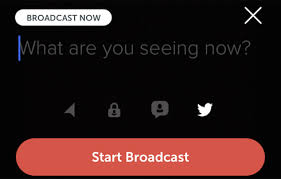
Step 2. Choose the trigger and action
The trigger action is where your story will broadcast from. Choose ‘My tweets’ and then share updates.You can either use vertical scopes or landscape scopes. Give the audience time to ask questions during the scope.

Step 3. Choose an account to share
Choose which accounts you want to add your announcement to. Then add them in. It could be Linkedln, Facebook, Instagram, or any other account. Once you choose, click on ‘Create Share Update’ to enable sharing. Remember to include Twitter handles and hashtags as they enable viewers to quickly identify with your story or broadcast. However, you wouldn’t need all your Tweets to be shared. You therefore, need to filter your Tweets and share only what is needed.
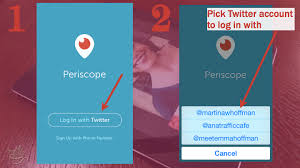
Step 4. Save it to your device
Once you’ve made a successful ‘live’ broadcast, ensure you save it to your device. You can also upload it to other streaming services like YouTube channel.
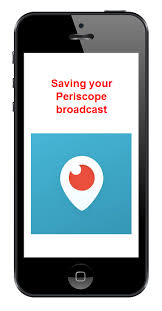
Is the Periscope app safe?
Is Periscope app safe? This is an alarming concern to parents over their kids’ safety. Because of its live nature, the Periscope app doesn’t seem to be safe for kids. Live broadcasting makes it difficult to control feedback and comments altogether. Users don’t have much control over the live comments from viewers. It, therefore, poses absurd dangers especially to kids given that anyone can utter any abusive word or phrase without control.
- Live Streaming
- Interactive viewing
- Twitter integration
- Map view

Periscope app doesn’t allow time for regulation of any posted material. It merely streams the live, exposing kids to view of inappropriate content.

Since every activity takes place in real-time, kids can easily communicate with other viewers through the comments and chat functions. Online predators may take this opportunity to lure kids to other harmful stuff like drugs and sexuality.

Being integrated with Twitter, Periscope app gives avenue for users to meet numerous people including your Twitter followers. This feature can expose kids to many other strangers especially if the ‘Privacy’ option is not enabled.

This is another dangerous feature that puts any kind of video to the reach of kids. The Map View allows for the search of videos by location of any part of the world.
Real parents' reviews from the internet
- Periscope predators
- Violence
- Inappropriate content
One parent warned users to beware of the predators, reporting of perverts who stream themselves nude.
Another parent claims that this app should have an age limit of 17+ and that the set 13 is way too far. Viewers are free to broadcast anything, including elements of violence.
Another worrying issue for some parents is that there are no screening tools and users are free to post and watch any kind of content. You are never sure of what awaits you next and bumping into inappropriate content is pretty easy.
How old do children have to be for the Periscope app?
The Periscope app sets its minimum age for users at 13 years and above. However, with such a tender age, it is worrying being that anyone can share any explicit content without much control.
This is where predators come in!
They have advanced tactics of hiding themselves and attacking innocent kids. Being that there is no clear formulation of age identification; predators will certainly indicate underage figures below their corresponding ages just to gain access to the app.
And being live broadcaster, any information shared is instantly available. Again, all Periscope broadcasts are open to everyone as they are public. Furthermore, its integration with Twitter enables a worldwide audience to reach pretty fast. So, even with the Periscope app review age limit, there is still more that parents need to enforce concerning their kids’ safety.
How do you protect your child from Periscope?
The Periscope app is still hot in town and a must-have app for most teens. Its live broadcast nature makes it a haven for other online predators. In this quest, parents should be on the lookout for any damage the app brings to its users. Therefore, protecting your kid becomes the number one priority. Parents can use these simple traits.
- Warn them about giving information
- Turn to private broadcasts
- Supervise with a parental control app
Self-awareness is important. Parents need to enforce rules including a warning about giving personal information. Talk to your kid not to disclose location information showing their school or permanent residence during a broadcast. Predators can use these landmarks to trace them and possibly lead to abduction or introduction to drug use and abuse.
A Periscope app broadcast can either be made public or private. Encourage your kids to set their privacy settings to ‘Private’. With this, they’ll be able to keep away online predators because only a few selected accounts will manage to view their broadcasts.
There is a way to make things work easier for you. A parental control app will give you all the peace of mind, enabling you to control your child’s online activities right from your device. Engage in the most reliable parental control app, FamiSafe. This app comes with advanced features to protect your child from cyberbullying, watching inappropriate content, among other functionalities.

- Web Filtering
- Location Tracking & Geo-fencing
- App Blocker & App Activity Report
- Screen Time Limit & Schedule
- Explicit Content & Suspicious Photos Detection
FamiSafe Main Features
App block & Usage
It is not right for your kid to access unhealthy information. The App block feature lets you do away with specific threatening apps. You can also view the used apps and see how much time your kid puts in them. This feature works smart by sending you an instant warning whenever your kid tries to open any app that you’ve blocked.
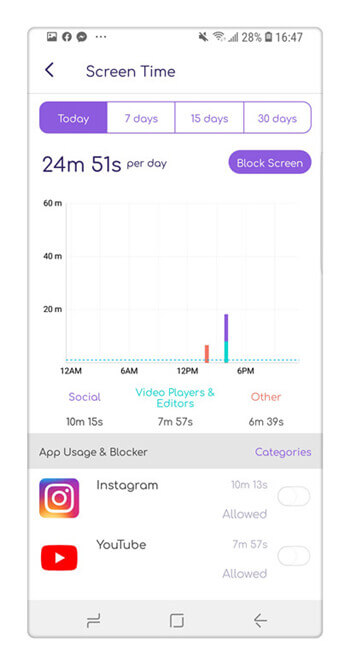
Activity Report
This feature helps you to get your kid’s daily phone activities reports. The beauty is that you control every bit of your phone. So, all information is available at your fingertip including whenever they install any additional app or they uninstall any other. You can also follow up for any threats or hurt your child has endured on the apps on his/her phone.
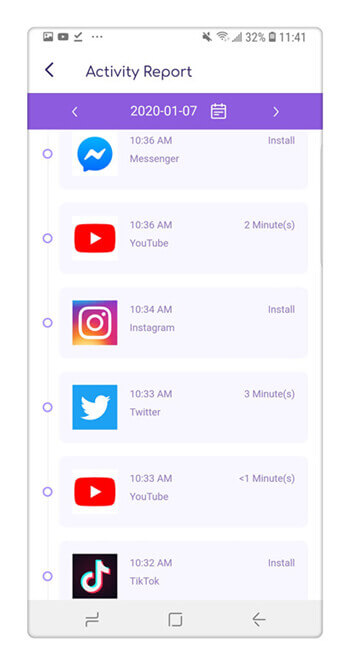
Browser History & Web Filter
Tons of websites air inappropriate content. With this feature, you have the power to filter them out from your kid’s online life. Use the View History to detect whether your kid searches for the Periscope app or any dangerous site. You can also block any site that seems harmful and allows your kid to access only the appropriate content from any website.
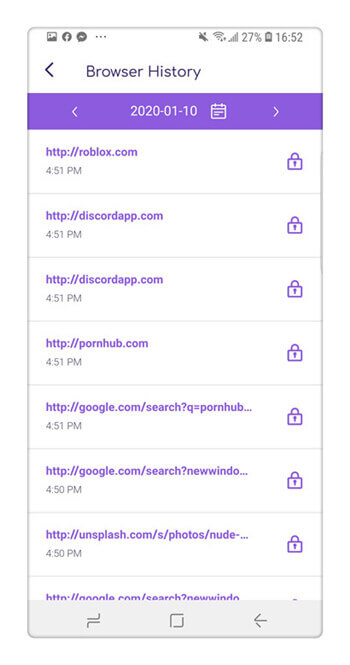
It is high time parents learned of what is safe and what’s not safe for kids. Any Periscope app review would attest that there is more that goes behind this powerful app. Even though it’s initial purpose was good enough, many predators have taken advantage of young minds. That’s why parents need to enforce strict measures to curb threats and damages to their kids. Furthermore, there is a smart way of protecting your kid’s social media usage. Engage FamiSafe parental control app and get all the peace of mind even while you are away on other matters.



Moly Swift
staff Editor