The Most Reliable Parental Control App on Chromebook
FamiSafe lets parents control screen time, track real-time location and detect inappropriate content on kids' devices.
The recent pandemic attack had led the education system to go online. Things had changed from notebooks to Chromebooks. It is high time for the parents to search for the best Chromebook Education for their kids and provide a comfortable learning space at the online platform. If you step into the digital stores, you will come across a wide range of products listed for quick purchase. Choosing the right ones is quite challenging.

In this article, you will learn how to select the best Chromebooks for students and recommended products. Additionally, you will learn how to protect your kids from online threats using the perfect parental control applications. It would be an enlightening session that offers you surplus ideas on Chromebook products and their related security control attributes.
TOP 3 factors matter when choosing a Chromebook for students
While choosing the best Chromebook for students, keep an eye on the following parameters. The foremost goal in the selection process is that the students must feel comfortable and enjoy enhanced accessibility during the learning process. Of course, there are many important parameters to take into consideration, like battery life, weight, storage, webcam, and even screen quality, but here for educational purposes, we can put those 3 factors in priority.
Factor 1Performance
The Chromebook exhibits many in-built features to enhance the performance.
- Screen Magnifier: This feature enlarges every item on the screen to increase visibility. The kids can view the screen content without straining their eyes for long hours.
- Cursor support: Adjust the cursor size so that you can locate where you are working on the screen.
- Versatile inputs: Use either touch screen, mouse or handwriting to type in data on the screen.
- Braile Support: It would be great if there are options to support students with eyesight issues.
- Multi-tasking: This virtual desktop enables you to perform a wide range of multi-tasking with precise outcomes.
- Manage apps: The Chromebook works like a pro and manages many applications at the same time without causing any performance issues.
- Customizable key: The presence of ‘Super Key’ allows the users to map it into any commands. You can trigger any activities using this customizable key.
Factor 2Price
Most Chromebooks are cost-effective when compared to an average laptop. As they are specifically designed to satisfy the needs of the students the price tags are affordable. You can go for it without any second thought. The mid-range models are available for $350 and the budget-conscious buyer can opt for Chromebooks that costs $200.
Factor 3Portability
The compact nature of this device helps you to carry them anywhere during your travel. The slim fit size takes a perfect shape in your bag and enables you to work at any spot comfortably. This lightweight product aids you to move around without sacrificing your responsibilities even during your vacations.
Additionally, you can figure out advanced features in its high-speed performances, in-built virus patches to assist in security, compatible with parental control applications to enhance supervision, and excellent working with cloud storage like Google Drive, DropBox, OneDrive.
Part 2: Best Chromebook for student recommendation in 2021
The Chromebook serves as a simple and powerful device for students. It assists in their learning and provides interrupted services through increased accessibility. Here are the reasons why students must go for Chromebooks instead of a laptop.
• Collaborative: The Chromebook provides the best collaborative environment for the students to discover their knowledge. There are built-in settings to access applications, devices remotely. The Chromebook App Hub aids the students to share new tools with the educators.
• Accessibility: It offers mind-blowing accessibility features where you can connect with hundreds of devices from Admin Console. Share the device with multiple classrooms effortlessly.
• Creativity tools: This device is installed with creative tools to unleash creativeness in the students.
• Security: The Chromebooks are safe to use because the security updates run behind the screens and update automatically every 6 weeks. There are layers of data encryptions and during every system boot, the security check occurs for regular verification.
• Virtual Sharing: The comfortable access to virtual storage like Cloud, Google Drive, and OneDrive enables the students to share their assignments and access the necessary files effortlessly.
These are the adorable functionalities of Chromebook that make it stand out despite the latest laptops in the digital market. This model is exclusively available for the students to support their learning skills without any compromises.
Here are a few recommendations of the best Chromebook for education in 2021.
Top 1Lenovo Chromebook Duet
The screen size is 10.1 inches and acts as the Android device when detached from the keyboard. The best Chromebook at a reasonable price tag. It works with a P60T processor with 4GB RAM and 128GB Storage space. The remarkable features of this device are its battery life. The battery works actively for up to 11.5 hours even after continuous use.

Top 2Acer Chromebook Spin 713
An ultimate Chromebook for students’ use with a 3:2 screen. You will find enormous virtual space to carry out multitasking. The keyboard has a backlighting feature that allows you to work comfortably even during the night. This device operates with 11the Gen Intel Processor and you can use it heavily without any performance issues. This Chromebook has an HDMI port and this feature is unique in this product. This port is available even in the slim structure of this device.

Top 3HP Chromebook X360 14
This Chromebook works with an i3 processor and is slightly larger in structure with excellent performance. The configuration includes 8GB RAM and 64GB of internal storage. The speakers are positioned well to listen to the classes.

Top 4Asus Chromebook Detachable CM3
Here is another mind-blowing Chromebook with a display screen size of 10.5 inches. The kickstand folds in different ways as per your comforts. The battery life is that it lasts up to 13 hours. This device is more impressive with two input ports and incredible connectivity options. The fabric finish is professional and the stylus with ultra-portable design inspires the users a lot.

Top 5Samsung Chromebook 3
The display screen is bright and accurate with increased battery life. The screen size is 11.6 inches and weighs just 2.5 pounds. These lightweight features make it highly portable and you can carry them without any hesitation. It looks classy with multi-tasking features. It is a cost-effective and yet productive offering with cloud access features.

Part 3: What else do we need in a Chromebook for students?
Let's just say, any device can be used for entertainment, and Chromebooks make no exception. We use it to play hot games, classic games, or just watch Netflix and manga. Students or teenagers may easily lose control over entertainment. That's when parental control apps kick in. Fortunately, Google has you covered with built-in parental control settings and Family Link. However, they are easily bypassed.
When the Google control is bypassed, try the FamiSafe parental control application to enhance the security features in your kid’s Chromebook. The FamiSafe parental control application is one of the best programs that provide the safest online zone for the students to explore their needs without any requirements. You can find its operations categorized into three formats namely Control, Track and Detect. In the Control option, you can control the screen time, web content, and allow a safe search at the virtual space. The Tracking feature let you in identifying the location, browser history and location history. The Detect functionality finds out any inappropriate content on the messages, social media chats. You can also establish complete control over the online activities of your kids.
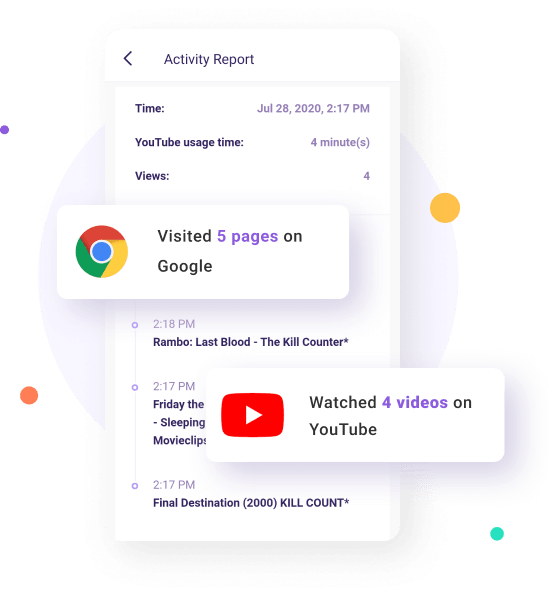
The Key Features of the FamiSafe Parental Control app
• Remotely supervise your kid’s online activities
• The Activity report gives you complete details on your kid’s app and website usage.
• The content detection option enables you to detect harmful content on your kid’s device on time.
• Enable Geofence to provide a safe zone when they step out of the home.
• The real-time location tracking option points out the exact location of your kids.
These are the features of the FamiSafe Parental Control App. Additionally, you can also find options to protect the kid’s gadget from receiving inappropriate content from the website when they step into any webpage for educational purposes. It acts as a security system and prevents the entry of such content or images from loading into your children’s system. These optimal usages inspire the parents a lot and you can go for it without any hesitation. Another striking factor about this tool is that the interface is user-friendly and you can access all the essential controls easily.
Quickly try the FamiSafe Parental Control App and help your kids to carry out their online classes within the safe zone of online space. A reliable program and performs precisely without any issues.
Wondershare Famisafe
FamiSafe lets parents control screen time, track real-time location and detect inappropriate content on kids' devices.

Conclusion
Thus, this article had given you valuable insights into the best Chromebook Education. The Chromebook performs uniquely and takes a great part in children’s education. The above discussion assists you in choosing the right Chromebook for your needs. Surf the recommendations carefully and learn about its features in detail before making the purchase. Select the perfect product that suits your needs optimally. The FamiSafe Parental control program is a reliable application that serves the kids with a protective environment from online threats. Connect with this article to assist your kids to explore beyond innovations at the virtual space safely using the FamiSafe Parental Control program.
