The Most Reliable Parental Control App
FamiSafe lets parents control screen time, track real-time location and detect inappropriate content on kids' devices.
Parents can find keeping up with the latest gaming trends a bit challenging. Kids join gaming platforms like Roblox to create and share their experiences. But any parent would want to know what their child is doing on Roblox. With that in mind, what is the Roblox age limit? Does this platform have an age filter where parents can set a Roblox age limit? Keep reading for answers to these queries and many others that you may have. We'll discuss the appropriate age limit on Roblox and why parents should be worried.
Part 1: What's the appropriate age for Roblox?
Before we dive any deeper, what is Roblox? Roblox is an online gaming platform like no other. Here, your child can not only play but also create and share their own games using Roblox's programming language, Lua. They just need a Roblox account to start playing and creating. Some popular Roblox games include Azure Mines, Jailbreak, Booga Booga, and Work at a Pizza Place.
But you must be wondering if Roblox has any age limit requirement. The thing is that there's no Roblox age restriction on this gaming platform. Users of any age can create an account and join groups, create games, play games, and more. Young children can use their parents' email and other details to create a Roblox account.
But such an open approach can expose your child to all the online filth on Roblox. For example, people with ill intentions can send your child inappropriate chats and messages through the Roblox chat function. So, Roblox introduced the Account Restriction feature to lock Contact Settings for users under 13 years. This feature prevents strangers from sending your child messages, chatting with them, and finding their accounts.
In addition, Roblox recently introduced a PEGI (Pan European Gaming Information) rating on their games. Most Roblox games are rated 7+ years old, although the platform also has titles for older gamers. Roblox uses a team of 2,300+ experts and AI (Artificial Intelligence) to monitor games for safety and filter out inappropriate content. But this doesn't often work out as game recommendations for older players (13+ years) keep popping up for younger players.
Below is a table to help you make up your mind whether your child should join Roblox or not:
Age |
Recommendation |
| Under 8 years | Not Recommended |
| 8 to 12 years | Whitelisted games only |
| 12 to 16 years | Specific games with violence are not recommended. Joining Roblox Community is also not recommended |
| Over 16 years | Recommended with parental advice and monitoring. |
Click to learn the safe and fun Roblox games for kids here.
Part2: Why parents should be wary of Roblox games?
Up to this point, you might have started developing cold feet about your child joining Roblox. Your fears are legit, although I'll teach you how to manage your child's Roblox activities in the next section. Meanwhile, let's go through some reasons why you should be worried if your child is using Roblox.
Reason 1Roblox in-game purchase

Although joining and playing Roblox games is 100% free, the platform has its own currency called Robux. With this virtual currency, players can unlock new levels, purchase ammunition, unlock unique abilities, and so on. There are several ways to get this in-game currency. Players can buy them or ask another Roblox member to donate them. Also, you can earn Robux by charging other users who play your games.
This means you must be concerned about how much your child spends on Robux. After all, the money they use to purchase this currency is yours. That said, your child can spend $4.99, $9.99, and $19.99 per month to buy 450, 1,000, and 2,200 Robux, respectively. Although the amount may seem small, it's still important to keep tabs on the amount your kid spends on this platform. It's also an excellent opportunity to teach them money management.
Reason 2Screen Time
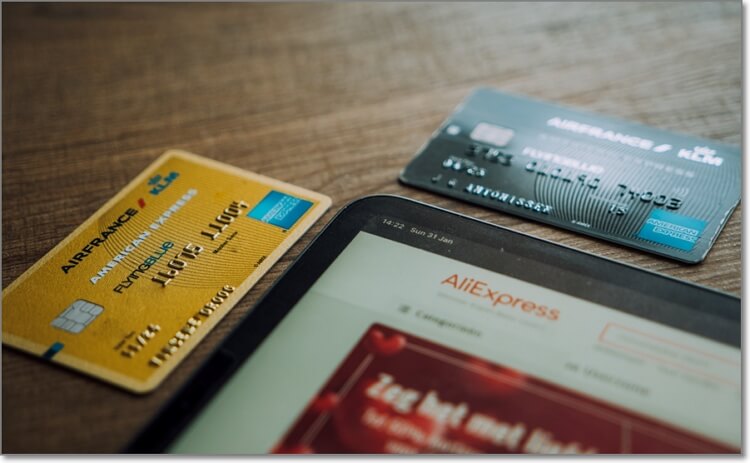
At the time of writing, Roblox was home to over 40 million games. Now that's a massive library that your child won't finish combing through any time soon. Roblox games can be entertaining and immersive, keeping your child glued to their screen all the time. Even better, games such as Theme Park Tycoon 2 allow gamers to enter the multiplayer mode and have fun with other Roblox players.
But too much screen time can be dangerous to your child. First, they'll spend so much time doing nothing, exposing themselves to risk factors like obesity, depression, anger, and loneliness. In addition, research shows that blue light from TV, phone, and computer screens can limit melatonin production. This is the hormone responsible for regulating your sleep cycle. So, be careful.
Reason 3Inappropriate content

Despite Roblox checking all games to ensure they are kid-friendly before posting, some games are unsuitable for kids. These games can contain adult or violent content that no responsible parent would want their child to see. For example, Island Royale is a highly aggressive game that takes players straight to the battle scene where they kill or get killed.
Another Roblox game parents should be wary of is the Boys and Girls Dance Club. In this game, the characters display some dance moves that you may not find appropriate for your innocent kid. Also, the game includes dating and furnished rooms where characters engage in bad behaviours. There are many such games on Roblox.
Reason 4Toxic Roblox Community

Roblox Community is one of the most populated and robust online gaming forums. By now, this platform has nearly 50+ million members. But although Roblox uses some sort of moderation to ensure members-only post appropriate content, your kid can still read explicit content. For example, teenagers are known to use complex slangs that the Roblox AI can't understand.
Fortunately, the Roblox Community rules are very clear on what users can do and not do on the platform. For example, users can't share sexual, abusive, or discriminatory content on the forum. Also, you can't share personal information like home address, email, password, credit card number, etc. And as said earlier, you can enable Account Restriction to filter Roblox chats. However, these solutions don't help most of the time.
Part3: How can parents block Roblox games?
Now you know the dangers that are lurking beneath Roblox. And while you can use Roblox filters to block inappropriate chats and contacts, this won't do much to prevent your kid from accessing inappropriate games. The thing is that Roblox filters only work with discussions and messages. So, your child will continue seeing game recommendations from all age levels. And don't forget that older children can easily bypass the filters with the help of Google and other search engines.
But there are a few things parents can do to block Roblox games. First and most importantly, please discuss with your child how to act responsibly on Roblox and teach them to play age-appropriate games only. In addition, tell them to report to you immediately if they receive an inappropriate message on Roblox chats or community forums.
Another way to block Roblox games and allow your child to sleep or do homework is leading from the front. Kids generally copy what they see their parents doing. Therefore, if you carry your phone to bed or the dining table, your child will do the same. Encourage constructive outdoor activities and limit screen use in the bedroom, dining, kitchen, and bathroom. You can also collect their phones during bedtime.

Lastly, use Wondershare FamiSafe to monitor and control your child's actions on Roblox. With FamiSafe, you'll get real-time phone activity reports and take appropriate measures. For instance, use the "Screen Time" feature to block your child's phone screen whenever you can't physically monitor them. You can also set screen time as a reward whenever your kid has finished vital tasks like homework, sleeping, eating, showering, etc.
FamiSafe doesn't stop there. This app comes with a "Web Filter" function that allows you to see your child's internet history and block any website you deem inappropriate. As we said earlier, Roblox Community isn't recommended for children under 16 years. In that case, block the Roblox Community URL on FamiSafe.
You also know that some Roblox games are downloadable on iPhone or Android, don't you? In that case, use FamiSafe's "App Blocker" function to block games and other inappropriate apps. Interestingly, iPhone users can block apps based on age ratings like 4+, 9+, and 12+. Overall, it's the perfect parental control app for concerned parents and caregivers.
Disconnect your kid from dangerous games by learning from this video.
Wondershare Famisafe
FamiSafe lets parents control screen time, track real-time location and detect inappropriate content on kids' devices.

Conclusion
Now you know everything you need about Roblox age restriction. Although the platform is meant for users over 13 years, persons of any age can still create an account. But still, we feel that this platform is perfect for kids over 16 years. Anything below that needs strict parental supervision. So, follow the tips above to protect your child on Roblox. Stay safe, won't you?
