The Most Reliable Parental Control App
FamiSafe lets parents control screen time, track real-time location and detect inappropriate content on kids' devices.
Roblox Community is a moderated online gaming platform where people meet to discuss new gaming trends and share upcoming Roblox inventions and events. But because Roblox community guidelines give members unlimited freedom to create games, and avatars, and share their thoughts, concerned parents can be worried about what their children can see on this platform. So in this post, I want to introduce you to the best Roblox community alternatives and how to protect your child from unsafe online communities.
Part 1: Is Roblox Community safe for kids?
First of all, almost 60% of Roblox players and participants are aged 13 years and below. This means your child will likely interact with their age mates and make new friends. However, you can't rule out the possibility of your child meeting bullies or naughty peers. Also, the remaining 40% consists of older players, as the platform's guidelines only allow members aged 13+ years.
Fortunately, the Roblox Community guidelines clearly spell out the code of conduct for each participant. The platform discourages acts of discrimination or attacks on other users. This can be based on the player's race, ethnicity, nationality, gender, age, etc. Yes, older people are victims of online bullying and discrimination these days.
In addition, Roblox Community also discourages users from sharing sexual or explicit content. This can be suggestive avatars, messages, nude photos, and more. Also, you can't share violent content like personal assault, terrorist content, suicide or self-harm, and more. So yes, Roblox is pretty strict on what content users can share.
But these guidelines are not enough to protect your child against immoral content on Roblox Community. Your innocent child can fall prey to online predators on platforms like Discord, Facebook, Snapchat, Twitter, or even Skype. The thing is that social games like Roblox titles invite players to explore imaginary worlds, some of which may be sexual or violent.
For example, games like Disaster Survival and Prison Escape have adult-like scenes, although in a playful way. This is despiteRoblox filtering and checking all games created on the platform to ensure they don't have inappropriate content. Another example is Hotline, where players stab each other with knives, and blood splatters everywhere.
Fortunately, Roblox offers you a solution to protect your child from all the mess on the platform. You can change the child's age to "under 13" on the Account Restrictions settings. To do that, log into Roblox, tap the gear/settings icon, and tap Settings > Security. Then, tap the Account Restrictions slider to enable this feature.
Note, however, that enabling the Account Restriction setting doesn't limit the type of games your kid can access. Even worse, in-game chats have no barriers to stop players from chatting with whoever they like. So, please keep reading to know our well-thought-out solutions to protect your child from abusive or adult content in this community.
Part 2: What's the alternative to the official community?
Roblox's lack of moderation on uploaded user content and chats may expose your child to online dangers. So, before we get a little handy, let's first discuss some Roblox Community alternatives worth trying out.
No. 1Roblox.fandom.com
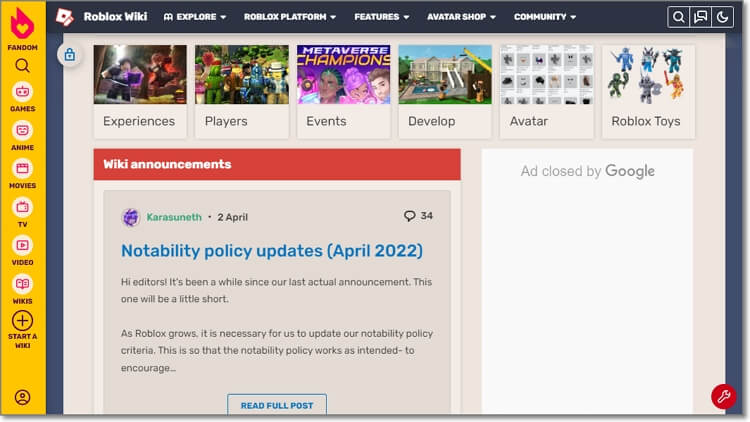
Founded in 2004, Fandom (initially Wikia) is an American community-based service that mainly focuses on movies, games, music, and general entertainment. Like Wikipedia, it uses open-source Wiki software, meaning participants can create and upload content, including games. The company gets its revenue from sold content and adverts.
Your child can join the Roblox Wiki community and learn from others on this platform. Note that Roblox Wiki isn't related to Roblox in any way. Here, your child can edit pages, create new pages, upload images, etc. But the excellent news is that before any content is uploaded on Roblox Wiki, it's subject to review by the staff. The idea is to filter out inappropriate or low-quality content.
Unfortunately, children under 13 years cannot create an account on Roblox.fandom.com. But on the brighter side, parents can create an account for their younger children. However, it would be best to consider monitoring your child all the time on this platform. I'll show you how to do that in the next part of this guide.
No. 2Reddit
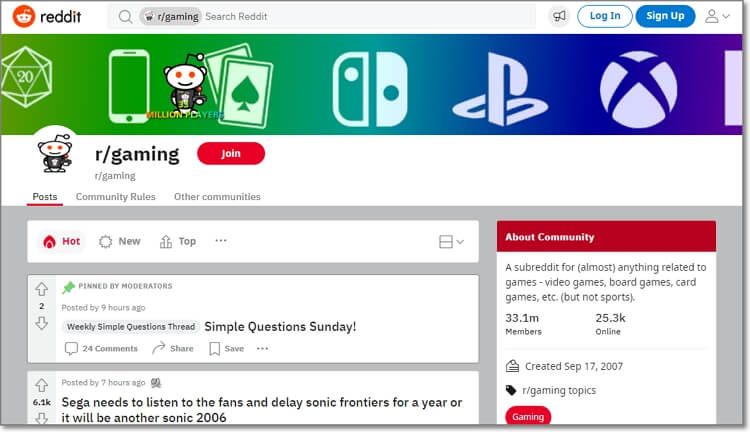
Reddit was founded in 2005 and is one of the largest online communities currently, with more than 400 million active members. The platform's popularity has earned it the "internet's front page" nickname. But although Reddit is designed for adults, the platform is also popular among younger people. So, is Reddit safe for teens and kids?
First and foremost, the official age requirement for Reddit is 13 years or older. But this doesn't mean that younger children can't have Reddit accounts. Actually, the platform has no age verification system. What's more, your child doesn't need an account to access Reddit and read forum comments.
Reddit is a platform with various forum content, including some that may not be kid-friendly. But the good news is that Reddit has some parental control settings, although not advanced enough. You can activate these settings to block out mature content and make your child's account private. Also, Reddit uses a moderation approach to keep the site clean and safe from unwanted content.
No. 3Discord
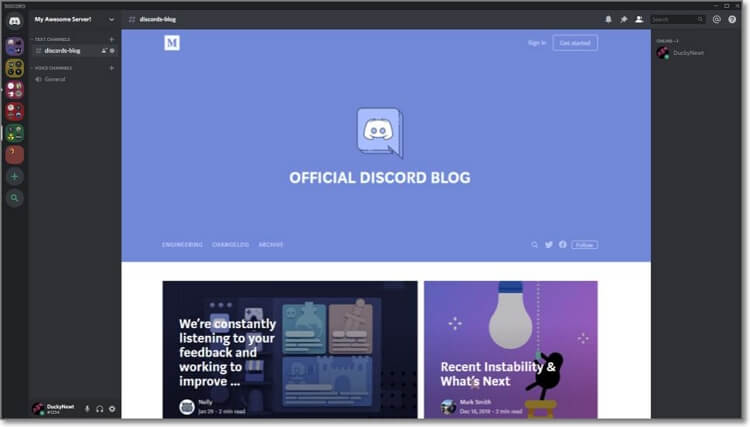
Discord is another chat platform for gamers. Initially, Discord was a platform for in-game chatting, but it has since exploded into a vast online community forum. Currently, the platform has more than 100 million active members, thanks to games like Dota 2 and Fortnite. In short, it's one of the best things that can ever happen to gamers.
Like Reddit, Discord's terms of engagement stipulate that members should be at least 13 years to open an account. Also, the platform has multiple privacy settings that parents can use to protect their children on the forum. For example, the "Safe Direct Messaging" feature automatically scans and deletes messages with explicit content. Go to "User Settings" and tap "Privacy & Security" to manage your privacy settings.
But your child is always at risk of coming across inappropriate content on community forums like Discord. Although most Discord chats are centered around gaming, music, videos, and anime, it's not uncommon to find adult chats or forums. So, your worries are not unfounded if your child is on this platform.
No. 4Roblox DevHub

Finally, you can introduce your child to Roblox DevHub, where they can learn and compete with other game developers. It's an automated landing page that allows your techie child to create web pages and websites using mobile-friendly templates. You can build websites for specific verticals like gaming, automobiles, healthcare, real estate, etc.
Roblox DevHub also features a Developer Forum to support experienced and new game developers. Your child can learn from the rich developer community and engage in healthy discussions that will ultimately sharpen their game development skills.
You can join the Roblox Developer Forum as a Visitor and view forum announcements like tutorials, support topics, new releases, etc. But to start posting, you'll need to gain the Member status by reading lots of posts over time. You can also become a regular, editor, or leader member.
Part 3: How to detect harmful content on your kid's phone?

One thing is for sure; your child isn't safe on any of the social networks reviewed above. Although most of them allow users to customize the content settings, this may not be enough to filter out adult and other explicit content. So, what's the solution?
With Wondershare FamiSafe, parents and caregivers can remotely monitor content on their kid's devices. You can use it to detect suspicious photos and texts on your child's Android, iPhone, and Kindle Fire devices. FamiSafe detects all inappropriate pictures displaying nudes, violence, porn, and more. And above all, it has more parental control features like screen timer, app blocker, web filter, you name them.
Follow these steps to detect explicit photos on your child's device:
Step 1. Install and run FamiSafe on your mobile phone and create a parent account. You'll also use the exact details to log into your child's device and create a kid account.
Step 2. Once the devices are connected, click Features and tap the Suspicious Photos tab. Then, enable the slider to monitor and detect inappropriate pictures on your child's phone.
Step 3. Tap the setting icon on the upper-right corner and press Settings. You can now set the accuracy detection level and begin monitoring your child's device. Remember, you can remotely delete the unwanted photos on your child's phone.
Parents! Block inappropriate webpage access on kids’ phones using this video.
Part 4. Frequently Asked Questions about Roblox Community
How do I ensure my kid is playing good Roblox games?
You can check the type of games your child is playing on Roblox under the "Continue Playing" section. The thing is to ensure you're okay with the games they are playing.
Can my child make money on Roblox?
Yes, your child can generate returns from their game development and coding skills in the Roblox community. It's pretty satisfying to see your child's hard work paying off.
Does Roblox filter chats?
If you're concerned about the chat activity of your child on Roblox, you can disable the chat option altogether. Also, you can enable "Account Restriction" to limit what your child can read.
Wondershare Famisafe
FamiSafe lets parents control screen time, track real-time location and detect inappropriate content on kids' devices.

Final Advice
I hope you've picked up a lot about the Roblox Community and how to limit your child's participation on this forum. But although FamiSafe will help, there's no better parental control method than teaching your child about online safety and responsibility. Give it a try!
