Top 5 Content Blockers for iPhone
content blocker
ALL TOPICS
- How to Filter a Website?
- Internet Filter Reviews
- Apps to Filter Websites
Sep 11, 2024 Filed to: Internet Filter Proven solutions

If your child has an iPhone, you’ll already know that they spend a huge amount of time on them, whether they’re playing games, talking to their friends, watching videos or, most commonly, browsing the internet. With that in mind, as we all know, the internet is a big place, and there’s a lot of things going on.
That being said, we all know a darker, or more unsuitable, side of the internet exists, but as a responsible parent, are you doing what you need to do to protect your children from these websites and content?
Whether your younger children are accessing sites that contain pornography, gambling platforms, aggressive or age restricted games and videos, the long-term effects of exposure to this kind of content is well-researched and documented, and it’s important that we stay educated to help give our children the best life we can.
A lot of the problems stem from the fact that the, relatively, the internet hasn’t been around for a long period of time and the long terms effects are only now starting to show. Nevertheless, there are still plenty of tools out there to help you protect your children from the content they shouldn’t be accessing.
Today, we’re going to explore the top five content blocker iPhone apps you can install on your child’s iPhone to help block age-restricted content, ensuring the internet stays a safe and secure place for them to browse. Let’s get right into it!
5 Best Content Blockers for iPhone
#1 - Qustodio
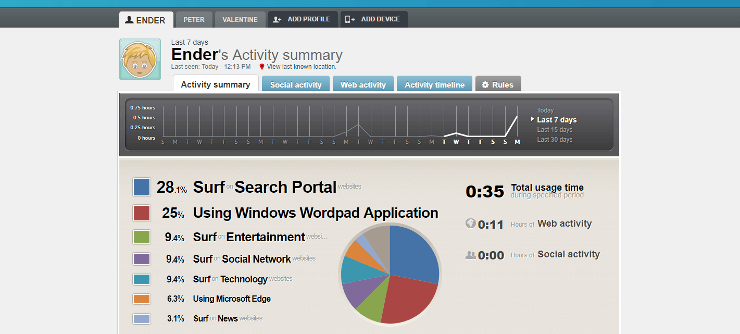
Kicking off our list is an industry-leading application known as Qustodio. While other solutions have taken the top spot over recent years, the Qustodio content blocker iPhone app remains popular thanks to its many features and functions. The application is compatible with all models and versions of all kinds of devices, including Kindles, Nooks and most major brands of smartphone, and has an easy user interface anybody can learn, even without comprehensive technical skills.
Features
- Block websites using the real-time filtering features
- Control how long your child is spending on apps and games
- Track all calls and SMS messages made through the device
- Real-time location tracking with a built-in panic SOS button
Pros
- Complete real-time device tracking and monitoring
- Really easy to set up and install
- Free account with paid features
Cons
- Quite a dated use interface
- Paid features are quite expensive
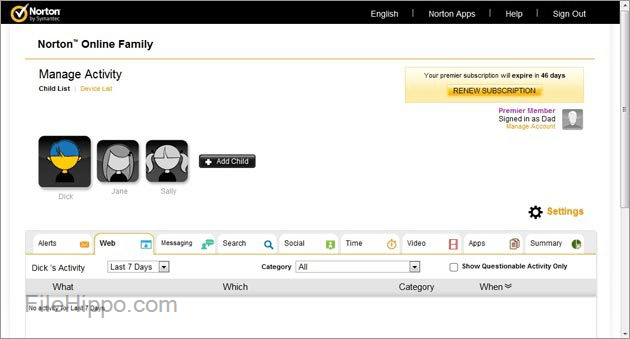
Norton is one of the most trusted internet security software providers in the industry and has been adopted by millions of users around the world. It should, therefore, come as no surprise that their parental control app is a leading product.
The Family Premier app has most of the main features you would expect from an app of this caliber and presents them in a simple way where everything is easily accessible. With a nice, clean interface and lots of features, this is a great content blocker iPhone app that should give a suitable experience.
Features
- Built-in web filter to block harmful and unsuitable websites automatically
- Shows detail reports of device usage and internet history
- Set up custom screen time schedules to limit device time
- Instant lock feature to stop kids accessing device
Pros
- A trusted and reputable brand in the monitoring industry
- Kids can request access to websites if they want to go on them
- Receive email alerts on what’s going on through the device
- Compatible with both iOS and Android devices
Cons
- It’s expensive to purchase the premium features
- Limited functionality compared with other parental control software
#3 - mSpy Parental Control App
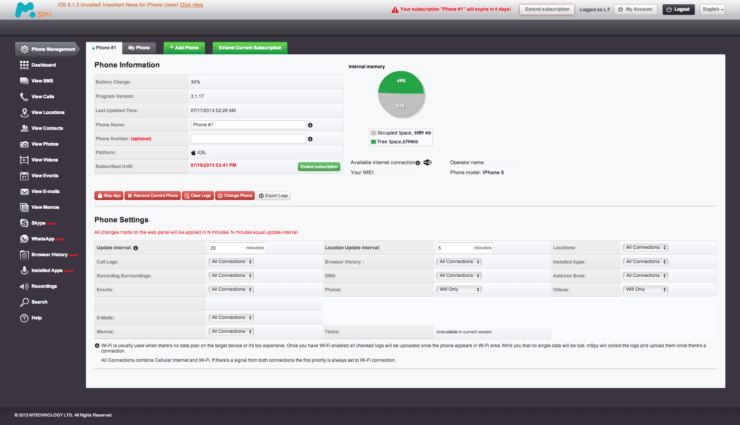
Marketed as the ‘Ultimate Monitoring Software,’ mSpy is popular in countries around the world, and for a good reason. While not the most feature-rich application, this service does priorities good customer service and aim to give you the best experience they can, making it easy for anyone for enjoys the service.
Features
- The app can track over 25 different data points on the device
- Tracks all messages through all communication apps
- Manage all incoming and outgoing calls
- Track the GPS location of the device
Pros
- Compatible with both Android and iOS devices
- Provides customers with 24/7 multilingual customer support
- Really easy to set up and install the application
- You can see all the reports and analytics from your child’s device
Cons
- Limited features compared with other parental control applications
- Expensive service; especially for budget-conscious parents
#4 - FamilyTime
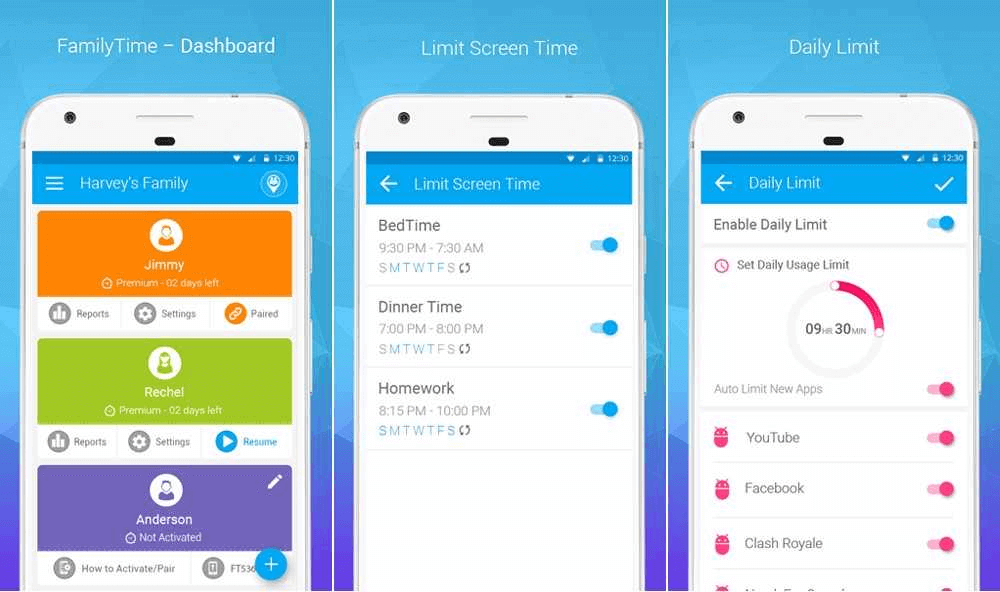
FamilyTime is another popular parental control application that has the capability to filter online content effectively. While this feature is the primary feature that FamilyTime has to offer, it still does a decent enough job, and there are plenty of other time management features you can take advantage of.
Features
- Set custom time limits on the whole device, or set limits per dedicated app
- Controlled downtime presets, such as homework or BedTime
- Offers a built-in SafeSearch feature
- Automatically blocks harmful websites like gambling and pornography
Pros
- A popular app featured on many leading online tech publications
- Built-in location tracking features to show where your child is
- A great online live chat customer support team
Cons
- Web filtering isn’t the dedicated feature of this app
- A limited device usage reporting and monitoring system
- Premium service can be expensive
#5 - FamiSafe
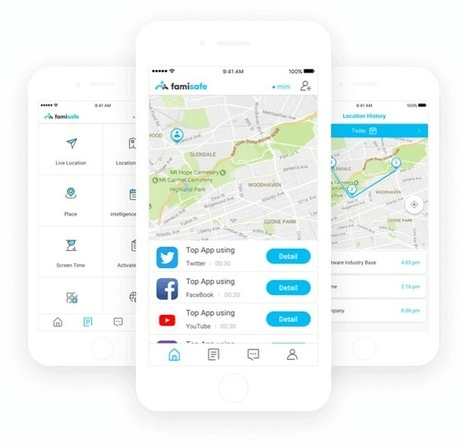
Last , but certainly not least, FamiSafe is the world’s leading parental control and has made waves in the industry since appearing over the last few years. This content blocker iPhone app has prioritized functionality as equally as it prioritizes providing users with a friendly and innovative experience that anybody can pick and use in an instant.
Compatible with both Android and iOS devices, there’s no denying the powerful experience that FamiSafe provides, and it’s easy to see why this is such a popular option around the world.
Features
- Integrated web filtering features to block all kinds of online content
- The ability to monitor app usage and block access to apps on an individual basis
- See how long the entire device is being used for and set up custom downtime schedules
- Track the device’s location in real-time using GPS data
- Control all features and settings using your own mobile device
Pros
- Incredibly easy to use and full of features that supply you with everything
- Works cross-platform on both iOS and Android devices
- The outstanding customer support team
- An affordable service that’s available on a free trial period
Cons
- None!
How to Install FamiSafe
As you can see, FamiSafe is easily one of the best parental control applications out there and ticks all the boxes you’ll be looking for in an app that’s best suited for you; especially when it comes to blocking content. What’s more, the service is incredibly simple to use and install and makes it easy for anybody, even those with limited technical skills, to use effortlessly.
If you’re looking to get started with the FamiSafe application today, you can do so by following the step-by-step installation guide detailed below, as well as how to start blocking content;
Step #1 - Setting Up a FamiSafe Account
Make your way over to the FamiSafe website and sign up for an account. For this, you’ll need your email address, and you’ll need to create a secure password. Once you’ve signed up (there’s also a free trial version available), you’ll need to install the FamiSafe app onto both your phone and your child’s phone, or whichever phone you want to block the content on.

You can download the app for both Android and iOS devices directly through the website, or by searching ‘FamiSafe’ in your respective app store.
Step #2 - Installing the FamiSafe Application
Once the app is downloaded to both devices, it will automatically install. Once this is done, open the app on both devices and sign in using the account details from Step #1. You’ll now need to correctly identify each device using the ‘Parent’ and ‘Child’ tags.

You will now need to follow the onscreen instructions to complete the rest of the installation process by installing files and accepting permissions. However, this will depend on the operating system you’re running.
Step #3 - Using the FamiSafe Application to Block Online Content
Now the apps are installed and ready to run. You can give your child’s phone back to them, and they can continue to use it as normal. However, on your own device, open the FamiSafe app, and you’ll be taken to the dashboard.
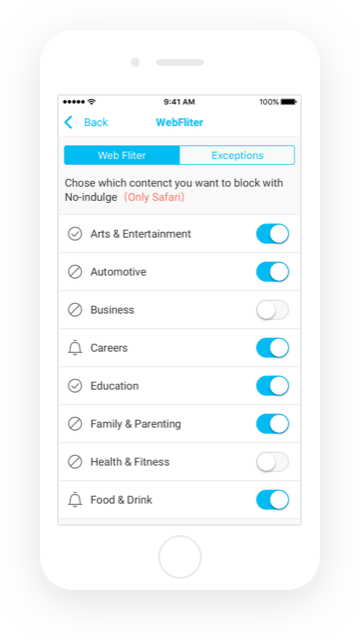
On the dashboard, select the Web Filter feature, and you’ll see the option to filter through categories available to block the kind of content you want to filter through. Alternatively, you can also block individual websites by typing in the URL or add exceptions to the filter’s category.
Conclusion
As you can see, there are plenty of effective options when it comes to choosing a content blocking app for iPhones, and the only thing you need to do know is picking the one that’s right for you. FamiSafe is easily one of the most powerful, all-rounded applications and will give you the experience you’re looking for.

Thomas Jones
chief Editor