How to Find Your Lost Android Phone
Lost your Android? Here is the Best Method to Locate your Device in 2022
ALL TOPICS
- Phone Location Tracker
- Mobile Tracker Apps
- Mobile Tracker Tips
Dec 12, 2025 Filed to: Mobile Tracker Proven solutions
It is the worst nightmare to lose your precious smartphone for any reason. You could have left it somewhere and forgotten, it could have slipped from your pocket or someone may have just picked it up. Whatever the reason, using the appropriate tools, you can quickly locate a misplaced phone and know its precise position. I learned there are several methods to trace my Android phone when it was misplaced a while ago. However, only some techniques guarantee you will find your lost Android phone. So, don't be concerned; we are here to help. Continue reading to get more information about these missing phone tracking programs.
Table of Content
Part 1: How to Find Back Lost Phone with the Find My Device App?
You must ensure that the Find My Device app is activated and installed on the phone to utilize it to locate a missing phone. If so, you may identify the misplaced phone using a different device.
Prerequisite
- Google account
- Find My Device app
- Another device
Here is how to locate the stolen phone:
- Visit the Find My Device website (https://www.google.com/android/find) on a computer or other mobile device.
- Log in to the Google Account connected to the lost phone.
- It will show your phone's location on a map on the Find My Device website. By pressing the "Play Sound" button, you may ring the phone if it is close by. If the phone is closed, this may aid in finding it.
- You may use the map to find the phone if it is far away. The "Secure Device" button allows you to lock the phone, show a message on the lock screen, and stop other people from using it.

Part 2: How to Prevent Android Phones from Being Lost by Kids?
FamiSafe is a high-tech tool that can help you find your lost Android phone. Not only can it help you keep track of your device, but it can also tell you where someone else's device is right now. You can put the tracking app on the phone without rooting it. FamiSafe is also an excellent way for parents to control and keep an eye on their kids. It can help you track how your kids use their phones without getting caught. This way, you can find a lost Android phone, keep an eye on your kids, and ensure they are safe.
This tool can find a lost or stolen phone because it tells you where the device is currently.
- Access the accurate location of a device anytime and anywhere on its web-based dashboard.
- It also has geofencing features that will let you know immediately if your phone leaves a restricted area (like your city).
- Users can also get the device's records of its whereabouts.
- Parents can also use FamiSafe to limit the device's use by time or place or to block any app from afar.
- Besides that, you can also see what people are doing on social media and all the other important information about the device.
- No need to root the Android phone you want to track to do so.
After hearing about all the great things this lost phone tracker can do, you must be eager to try it out. FamiSafe is great because you don't need to know whatsoever about technology to use it. When I tried FamiSafe, I saw that it was a very easy-to-use tool that helped me find my Android phone immediately. Follow these steps if you also want to use FamiSafe to find a lost Android phone:
Step 1: Get FamiSafe from the App Store or Google Play and put it on both the parent's and child's phones.
Step 2: Create your FamiSafe account
Sign up for a FamiSafe account in the app. You can sign up on your phone or the phone of your child. Both of these devices can use the same account.
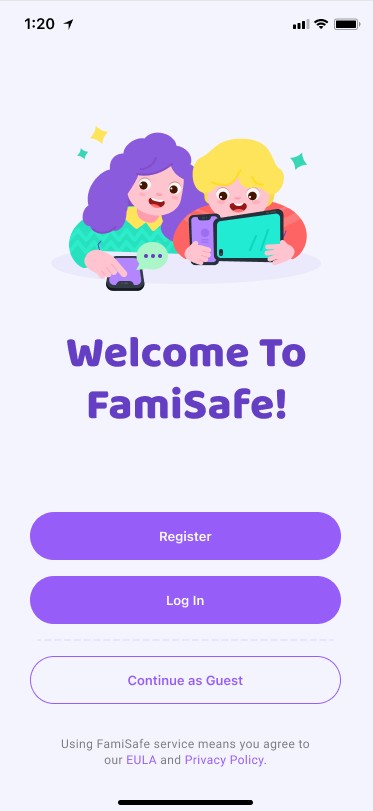
Step 3: Link the kid's phone and keep an eye on it.
Famisafe lets parents connect to their child's phone and keep an eye on it from their own.

Step 4: Monitor remotely.
FamiSafe is the most reliable app for parents to track where their kids are, block apps, filter the web, limit screen time, and more. You can now start monitoring.
To find a lost Android phone, go to the left side of FamiSafe and use the location tracking feature. This will tell you where the target device is right now. You can even see where it has been in the past from here.
Since this bad thing can happen anytime, you should install FamiSafe on your device as soon as possible. Once the app is set up, it's easy to find a lost Android phone from a distance.
Play this video to see how to track a lost phone using FamiSafe App (Android/iPhone).
- Web Filter & SafeSearch
- Screen Time Limit & Schedule
- Location Tracking & Driving Report
- App Blocker & App Activity Tracker
- YouTube History Monitor & Video Blocker
- Social Media Texts & Porn Images Alerts
- Works on Mac, Windows, Android, iOS, Kindle Fire, Chromebook
Part 3: What Should You Do if Your Phone is Lost?
It's frustrating to lose your phone or have it stolen. But that's a genuine danger, and anybody might experience it. Try utilizing the Find My Device app to locate your phone if it is misplaced as soon as possible. If the app cannot help you find the phone, you may take a few more actions.
Use these suggestions to help secure your data if your mobile phone goes off the grid unexpectedly:
Contact the phone carrier: Your cellular provider can assist you in finding your phone or, at the very least, deactivate it so that nobody else can use it.
Report the phone as lost or stolen: You may report it to your cellular carrier if you can't find it and are concerned that someone else could use it. By doing this, no one else will be able to use the phone with your wireless plan.
Think about getting a new phone: You may need to buy a new phone if yours is stolen or misplaced and you can't get it back. You may contact your wireless provider to discuss your new phone possibilities.
Erase and back up your personal information on the cloud: To keep your information secure, you should remotely wipe the data on your smartphone as soon as you believe it has been stolen. If you wait for too long to clean the device, knowledgeable criminals may remove SIM cards or utilize special devices that protect mobile phones from cellular networks.
Tip:
To remotely wipe an iPhone data
- Go to icloud.com/find on a different device and sign into your iCloud account.
- Select the iPhone you wish to delete from the list by clicking All Devices.
- Choose Erase iPhone.
To remotely wipe your Android data
- Go to android.com/find on a different device.
- Go to your Google account and log in.
- Select Erase Device from the option on the left.
Change passwords of all social networks and financial apps: If your phone is lost or stolen, it's critical to safeguard your data. Changing the passwords for your online accounts, keeping an eye on your credit reports for any unusual behavior, and getting in touch with your financial institutions to inform them of the problem will help you do this.
Overall, it's crucial to maintain your composure and act quickly if your phone is lost or stolen. You may retrieve the phone and safeguard your data by doing this.
- Web Filter & SafeSearch
- Screen Time Limit & Schedule
- Location Tracking & Driving Report
- App Blocker & App Activity Tracker
- YouTube History Monitor & Video Blocker
- Social Media Texts & Porn Images Alerts
- Works on Mac, Windows, Android, iOS, Kindle Fire, Chromebook
Part 4: FAQ:
- Can you locate a phone that is turned off?
You cannot track a phone that is off typically to determine its whereabouts. Most tracking applications and services depend on the phone's GPS and an active internet connection to work, so if the phone is off, it won't be able to transmit or receive data. Additionally, the battery will rapidly run out of power, meaning that even after turning the phone back on, it may need more juice to connect to the internet and send its whereabouts.
- Without a data connection, can I trace a phone?
Yes, without a data connection, you may trace a phone. Several mapping applications like FamiSafe can locate your phone without an Internet connection. Your smartphone's GPS functions in two distinct ways. Your phone utilizes Assisted GPS, also known as A-GPS, when it has a Wi-Fi-connected data connection. To determine where your device is, this operates the locations of neighboring mobile phone towers and well-known Wi-Fi networks.
Conclusion
Now that you know how to locate a misplaced Android phone, you may have an advantage over others. Because anything like this may occur at any time, you need constantly be ready for it. We advise registering a FamiSafe account and using the device tracker app to follow your phone's location. You may also download it to your family members' and children's devices. By doing this, you may covertly locate a missing phone and even keep an eye on how you can use it.




Thomas Jones
chief Editor