Want to block Reddit on your child's phone? Whether you're a parent concerned about inappropriate content or simply want to limit screen time, this guide covers all the methods to block Reddit on iPhone and Android devices using built-in parental controls and third-party apps like FamiSafe.

Reddit has over 500 million monthly active users, and while it offers valuable communities, it also exposes children to NSFW content, inappropriate discussions, and potential online predators. As a parent, blocking Reddit on your child's phone is an effective way to protect them online.
Part 1: How to Block Reddit on iPhone
iPhone has built-in Screen Time features that allow parents to block Reddit app and website. Here are the step-by-step instructions:
Method 1: Using Screen Time to Block Reddit App
Step 1 Open Settings and tap Screen Time
Launch Settings from your home screen and tap Screen Time. If you haven't set it up, tap "Turn On Screen Time" first.
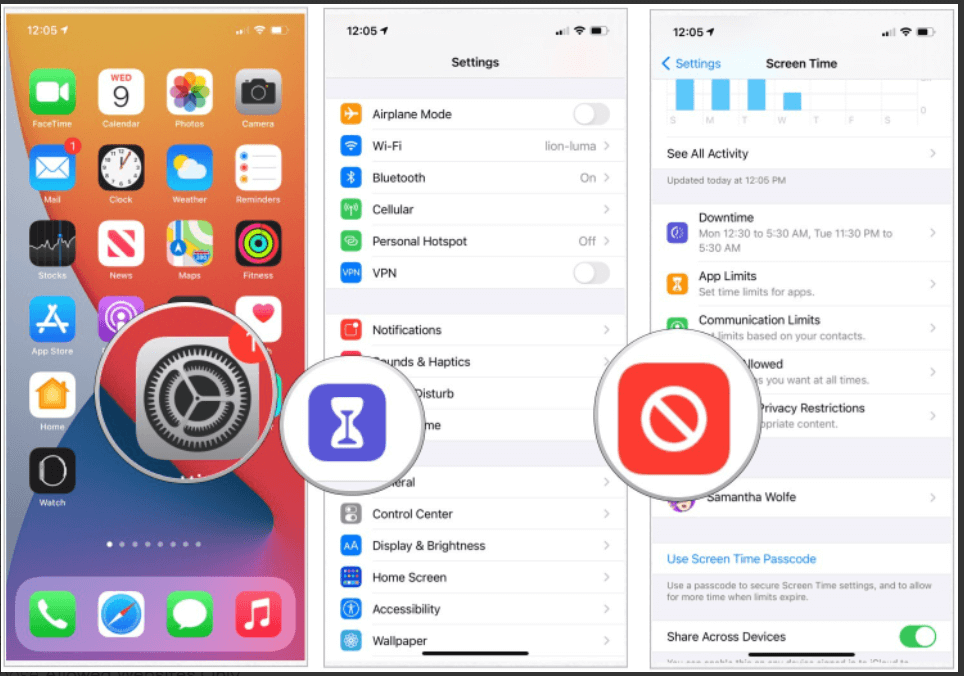
Step 2 Tap Content & Privacy Restrictions
Select "Content & Privacy Restrictions" and enter a four-digit passcode. Make sure to use a passcode your child doesn't know.
Step 3 Block Reddit App
Tap "Allowed Apps" and toggle off Reddit from the list. This will hide the Reddit app from your child's iPhone.
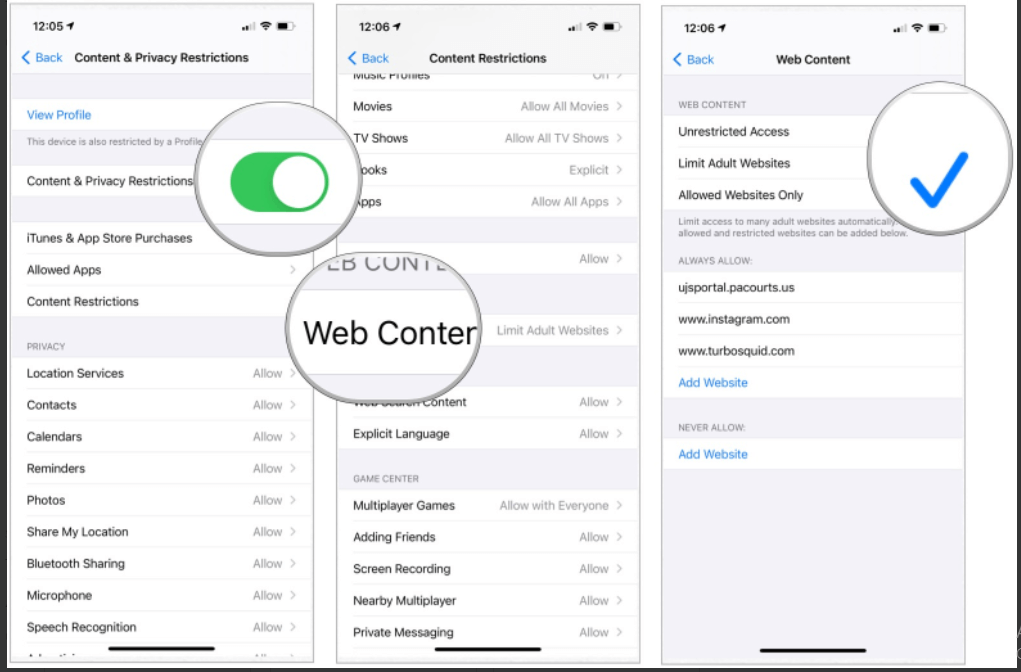
Method 2: Block Reddit Website on iPhone
Even if you block the Reddit app, your child can still access Reddit through Safari. Here's how to block the Reddit website:
Step 1 Go to Content Restrictions
In Screen Time, tap "Content & Privacy Restrictions" > "Content Restrictions" > "Web Content".
Step 2 Add Reddit to Never Allow List
Select "Limit Adult Websites", then tap "Add Website" under "Never Allow". Type "reddit.com" and tap Done.
Part 2: How to Block Reddit on Android
Android devices offer several ways to block Reddit. You can use Google Family Link, Digital Wellbeing, or third-party apps.
Method 1: Using Google Family Link
Google Family Link is a free parental control app that lets you manage your child's Android device remotely.
Step 1 Install Google Family Link
Download Google Family Link on both your phone and your child's Android device. Create a family group and add your child's account.
Step 2 Block Reddit App
Open Family Link, select your child's profile, go to "App Activity" > "More" and find Reddit. Tap to block the app.
Step 3 Block Reddit Website
Go to "Settings" > "Manage Settings" > "Filters on Google Chrome" > "Manage sites" > "Blocked". Add "reddit.com" to the blocked list.
Method 2: Using Digital Wellbeing
Android's built-in Digital Wellbeing feature can limit app usage time:
Step 1 Open Digital Wellbeing Settings
Go to Settings > Digital Wellbeing & Parental Controls.
Step 2 Set App Timer for Reddit
Find Reddit in the app list, tap the timer icon, and set the daily limit to 0 minutes to effectively block it.
Method 3: Using Mobile Security App
You can also use a mobile security app like Trend Micro to block Reddit on Android:
Step 1 Download and Open Mobile Security App
Download Mobile Security from the App Store and open it on your Android device.
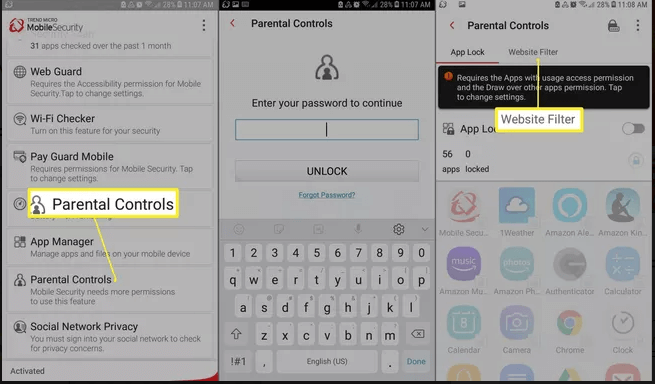
Step 2 Enable Website Filter
Tap Parental Controls, enter your password, then select "Website Filter" and toggle it on.
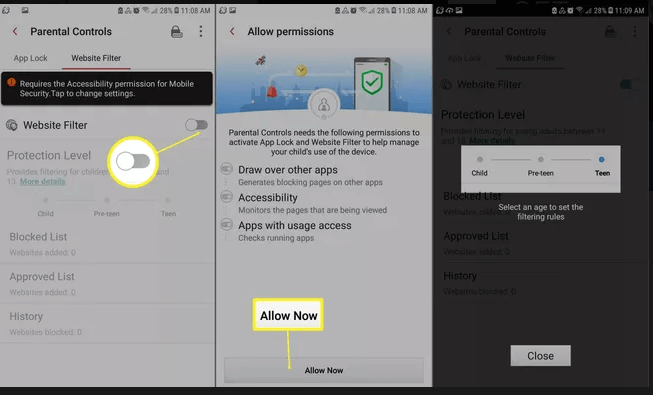
Step 3 Add Reddit to Blocked List
Go to "Blocked List" and add reddit.com to block the website.
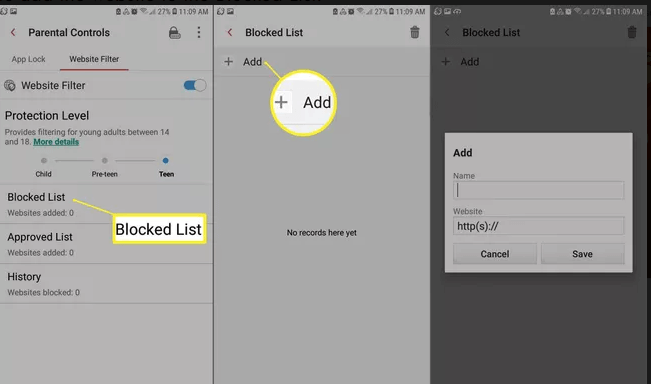
Part 3: How to Block Reddit on PC
If your child also uses a computer, here's how to block Reddit on PC:
Method 1: Using Windows Parental Controls
Step 1 Open Settings and go to Accounts
Click Start > Settings > Accounts on your Windows PC.
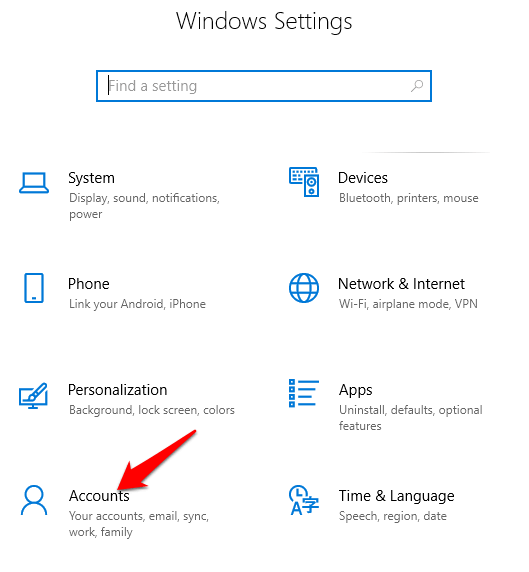
Step 2 Select Family & Other Users
From the left pane, select "Family & Other Users". Add your child's account if not already added.
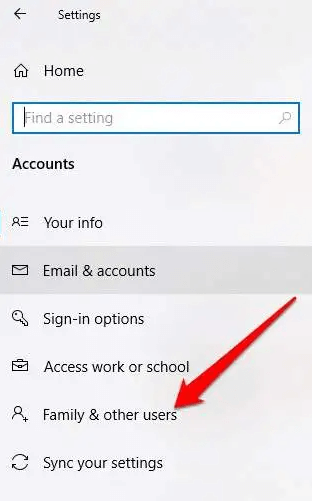
Step 3 Block Reddit in Web Browsing
Click "Content Restrictions" and scroll to "Web browsing". Add reddit.com to the "Always blocked" section.
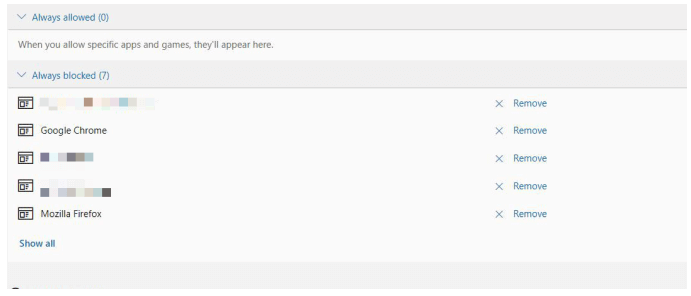
Method 2: Using Chrome Extension (BlockSite)
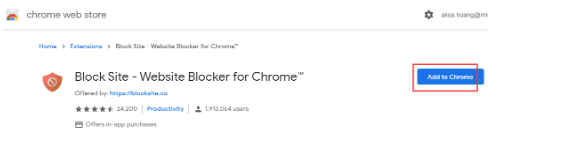
Step 1 Install BlockSite Extension
Go to Chrome Web Store, search for "BlockSite" and click "Add to Chrome".
Step 2 Add Reddit to Block List
Click the BlockSite icon in Chrome toolbar, go to "Block Sites" tab, type reddit.com and click the "+" button.
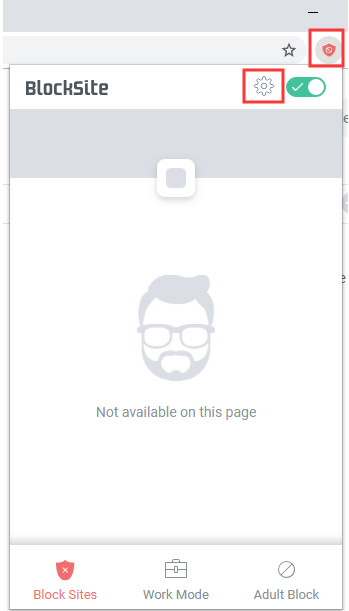
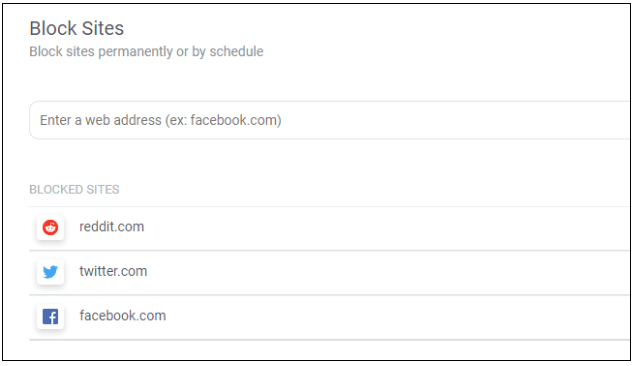
Part 4: How to Block Reddit with FamiSafe (All Devices)
While built-in parental controls work, they have limitations. FamiSafe offers a comprehensive solution to block Reddit on iPhone, Android, Windows, and Mac - all from one dashboard. Here's why FamiSafe is the better choice:
| Feature | Built-in Controls | FamiSafe |
|---|---|---|
| Block Reddit App | ✓ | ✓ |
| Block Reddit Website | ✓ | ✓ |
| Remote Control | Limited | ✓ Full Remote Access |
| Activity Reports | ✗ | ✓ Detailed Reports |
| Cross-Platform | ✗ | ✓ All Devices |
| Real-time Alerts | ✗ | ✓ |
| Screen Time Schedule | Basic | ✓ Advanced |
How to Set Up FamiSafe
Step 1 Download FamiSafe
Search for FamiSafe on Google Play or App Store and download it on both your phone and your child's device.
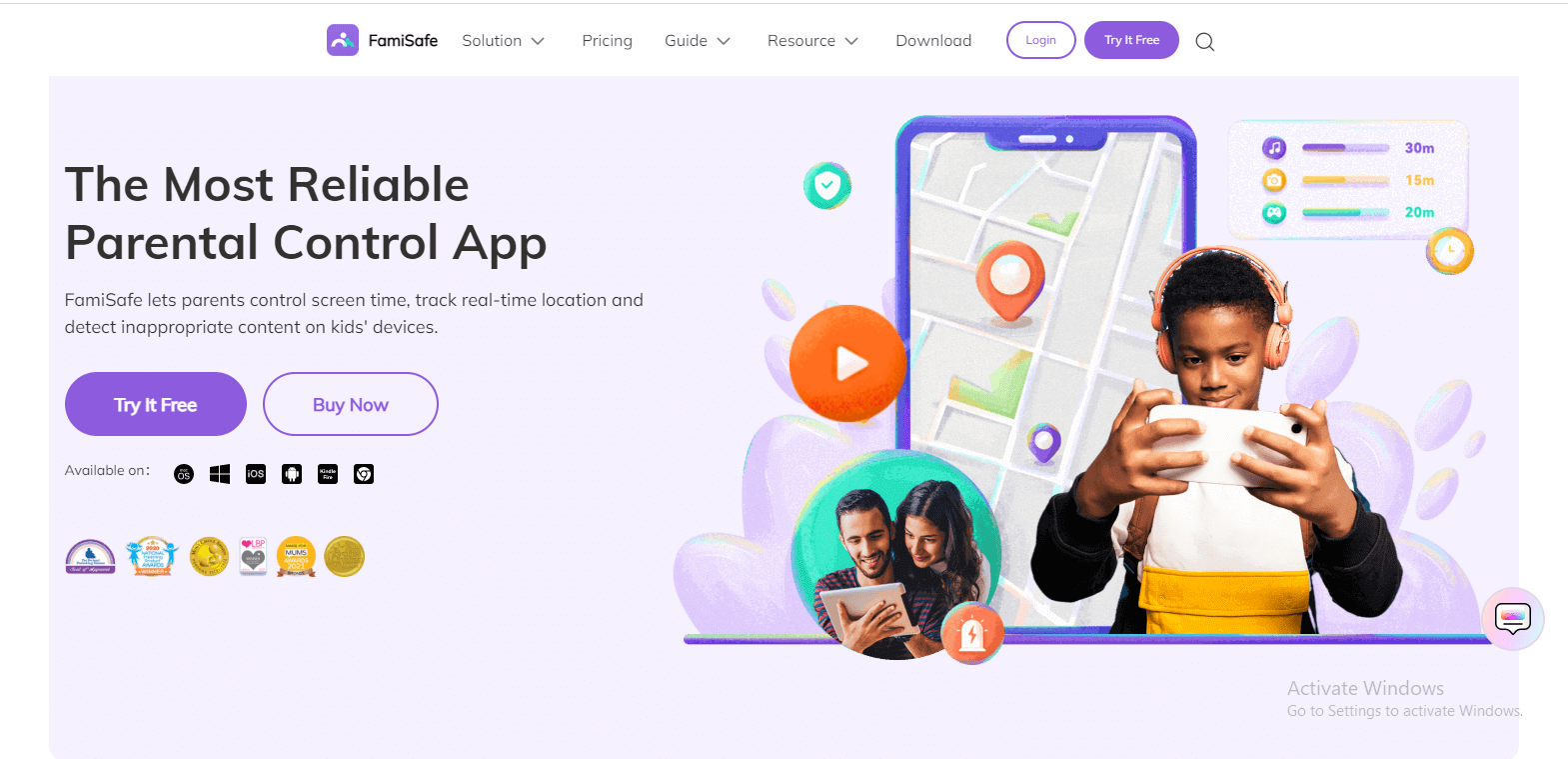
Step 2 Create Account and Pair Devices
Sign up for a FamiSafe account using your email. Then use the pairing code to connect your child's device.
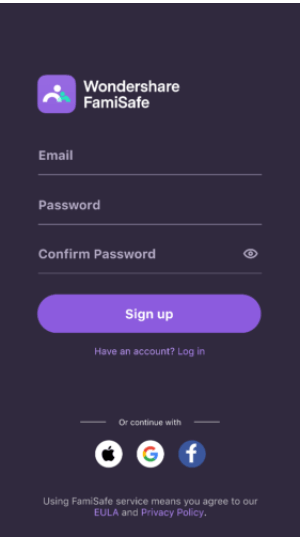
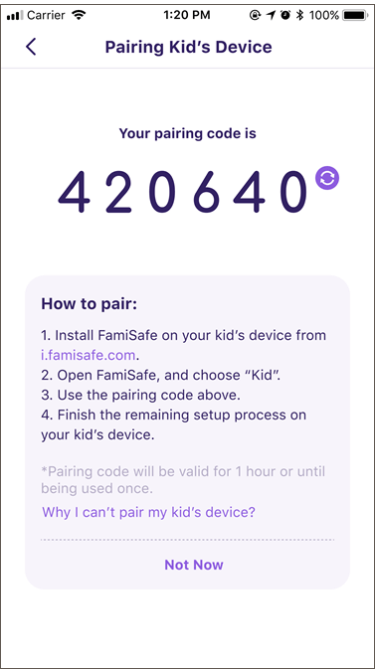
How to Block Reddit App with FamiSafe
Step 1 Go to App Blocker
Open FamiSafe on your phone, tap "Features" at the bottom, then select "App Blocker".
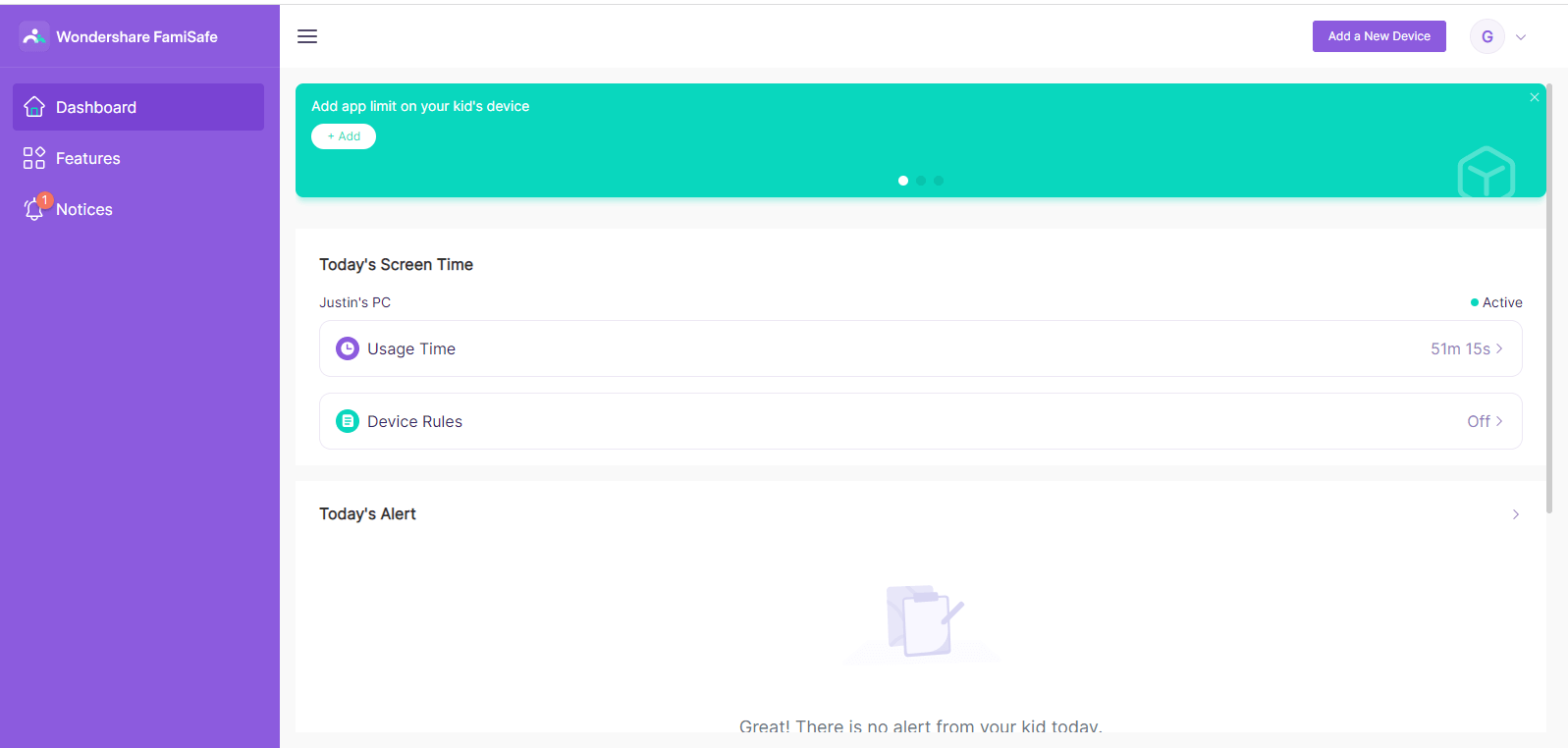
Step 2 Block Reddit
Find Reddit in the app list and toggle the switch to block it. You can also set time-based restrictions.
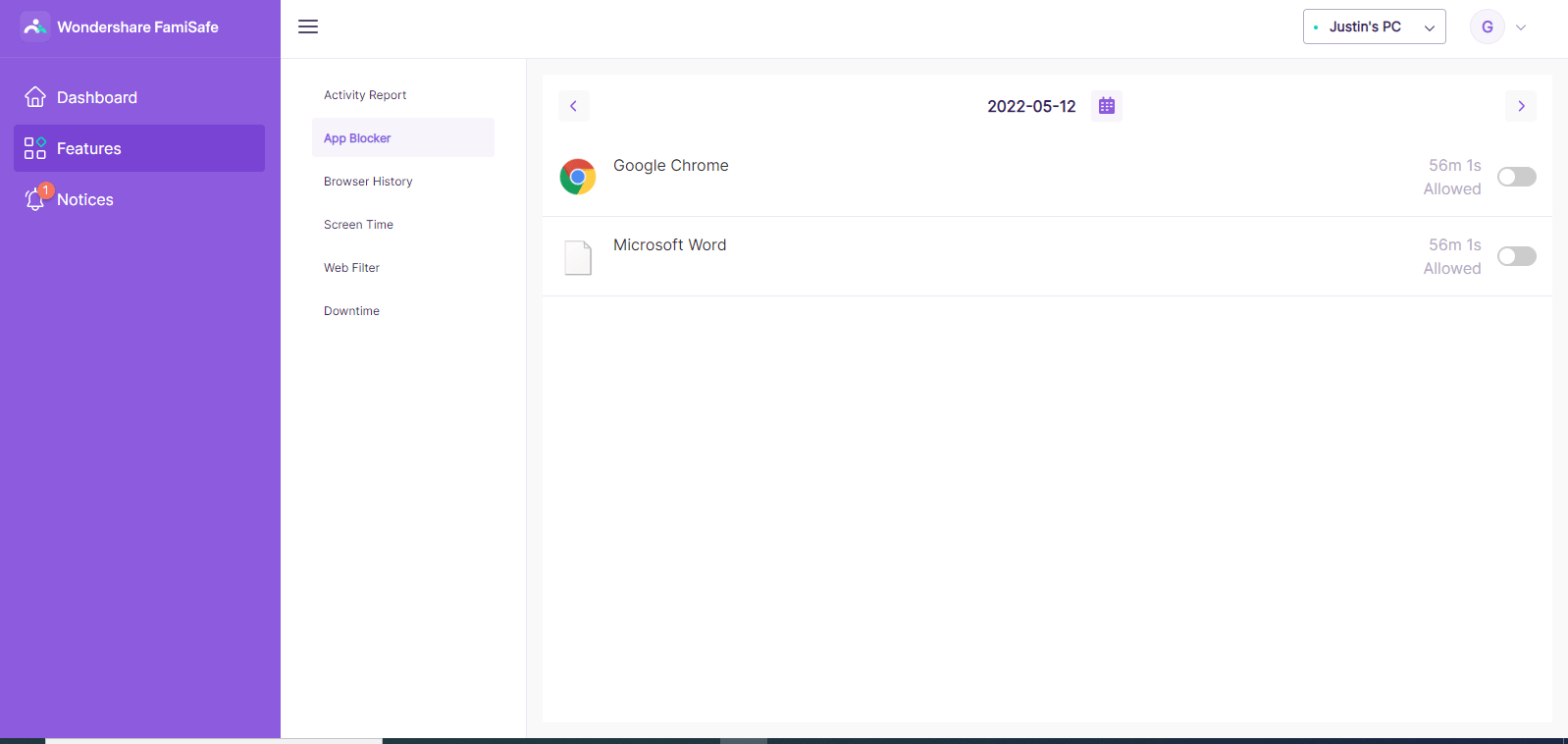
How to Block Reddit Website with FamiSafe
Step 1 Go to Web Filter
In FamiSafe, tap "Features" > "Web Filter".
Step 2 Add Reddit to Blocked Sites
Tap "Add Exception" > "Add a blocked website", enter "reddit.com" and save.

You can also see your kid's Reddit history remotely via FamiSafe. Once you find suspicious content, you can set limits or have a conversation with your child.
FAQs About Blocking Reddit
Can I block Reddit temporarily?
Yes. With FamiSafe, you can set scheduled blocking times. For example, block Reddit during school hours (8 AM - 3 PM) and allow access on weekends.
How to block Reddit without my child knowing?
FamiSafe runs in the background and can be hidden from the app drawer. Your child won't easily notice it's installed. The app icon can also be disguised.
Can my child bypass Reddit blocking?
Built-in parental controls can sometimes be bypassed using VPNs or alternative browsers. FamiSafe provides more robust protection by blocking at the system level and alerting you to bypass attempts.
Is blocking Reddit enough to keep my child safe?
Blocking Reddit is one step. We recommend combining app blocking with open conversations about online safety. FamiSafe also offers activity monitoring and real-time alerts to help you stay informed.
Conclusion
Blocking Reddit on your child's phone is essential for their online safety. While iPhone Screen Time and Android Family Link offer basic blocking features, FamiSafe provides a more comprehensive solution with remote control, activity reports, and cross-platform support. Whether you want to block Reddit completely or set time-based restrictions, the methods in this guide will help you protect your child from inappropriate content on Reddit.


