The general environment for exercising nowadays is different from a few years ago. With the advent of a tracking app called Fitbit, people can accurately track their fitness progress, which has prompted many people to start exercising even more, according to the Fitbit app review. That is good news for their health.
The Fitbit app is an excellent way for parents to track their children's physical activity and monitor their progress. It has various features that can help parents watch their children's health, including monitoring kids' sleeping quality, diet, calories, etc. There are also tools to help parents set goals for their children and see how well they're progressing. But is this app safe for kids to use?

Part 1:What is Fitbit, and How does Fitbit Work?
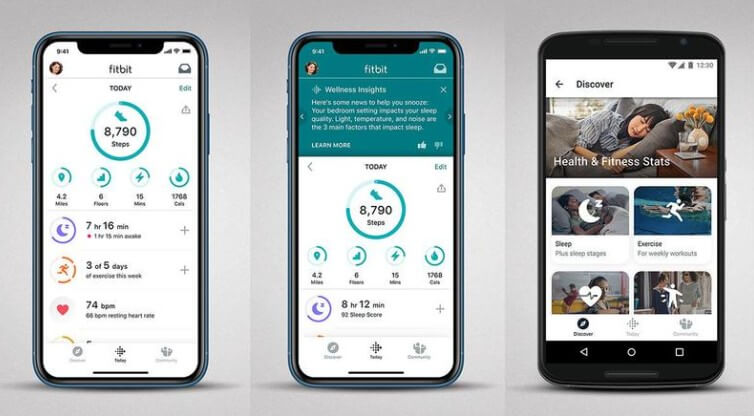
The Fitbit app was founded in 2007 by James Park and Eric Friedman with the company in San Francisco, California, USA. It is a wearable device consisting of a wristband, a small tracking device that fits into a pocket or clips to clothing, and a phone application that can detect users' physical activity.
By monitoring users' heart rate, calories burned, steps taken, and other personal metrics, Fitbit will generate a health report to help them judge whether a daily activity has fit their needs.
Compatible device: Android, iOS
Recommended Age for Fitbit
According to Fitbit, there is no strict age restriction for the app; even kids at 6 years old can use the app. Fitbits are available in different models, and each one has its own recommended age range. In addition, they are easy to use. People sign up and can get started.
During the signup process, you will be asked to provide demographic details, including height, weight, date of birth, and gender. It will also require you to provide a name for the account. This app is beneficial for kids.
Fitbits can help young people develop healthy habits at an early age, and they can also be helpful tools for tracking progress as someone gets older. That's why an increasing number of parents give Fitbit devices to their kids.
Despite the many benefits of fitness trackers, there are some potential drawbacks that parents should be aware of before handing one over to their kids. They can use a social platform and get addicted, which causes their study or daily routine.
Part 2: Potential Risks of Kids on Fitbit
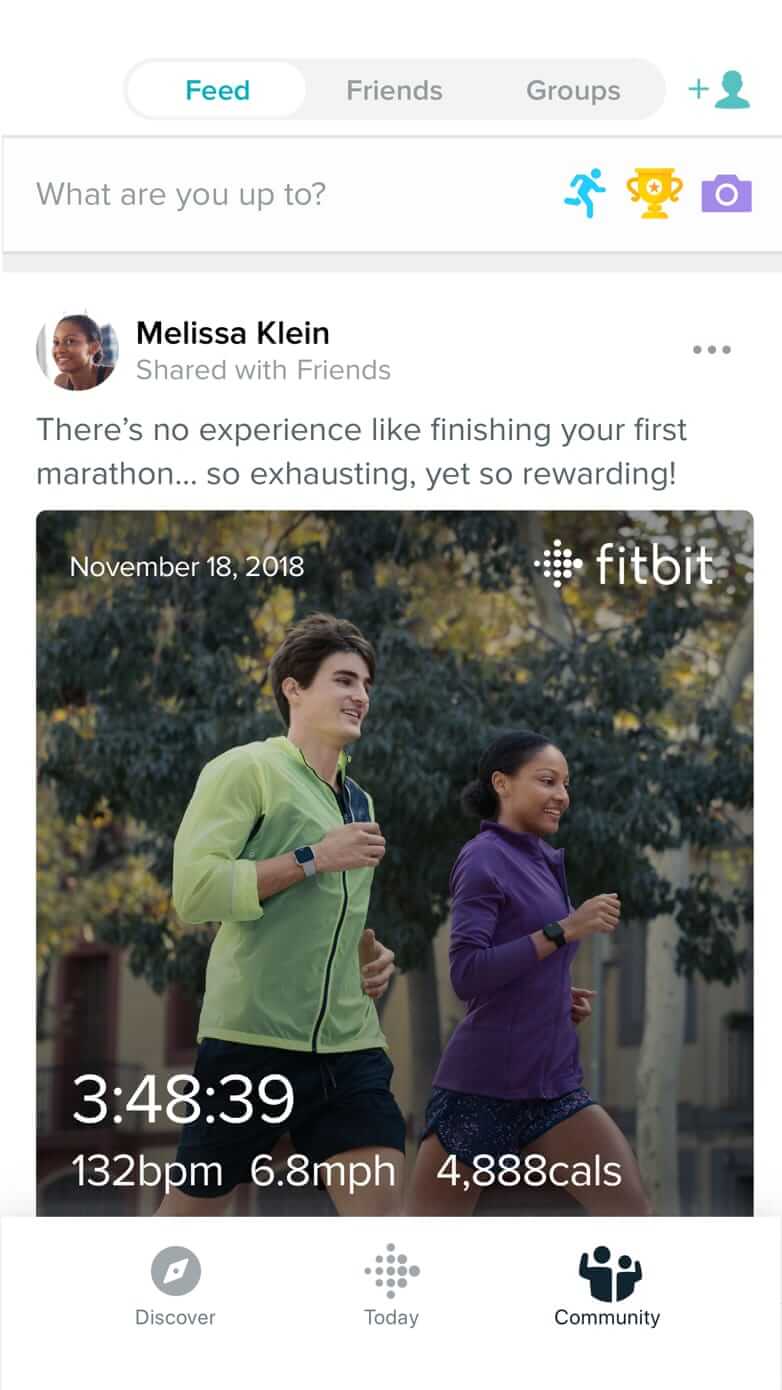
As parents continue to look to improve their children's health, the Fitbit app has become increasingly popular. However, while the app can be beneficial in tracking activity and encouraging healthy habits, there are also a few potential risks that parents should be aware of.
Online Predators
Recently, it has been claimed that online predators could use the app to track the location of children and teenagers. So it is certainly something that parents should be aware of.
The Fitbit app can track users' location, and this information could be accessed by predators who aim to harm or abduct a child. The app enables users to add surrounding friends. Users can share their daily activities in the community and chat with each other; any app that supports chatting can be a perfect place for predators to find victims.
Bullying
Another concern is that others can be bullied by children using the Fitbit app. For example, they could publicly post how many steps they have taken each day compared to others, leading to unhealthy competition.
Inappropriate Content Addiction
Kids may harm themselves while overly focusing on meeting personal fitness goals, to the point where they ignore essential things like schoolwork or relationships. In addition, kids could be exposed and addicted to inappropriate content.
Apart from a health-detection, Fitbit can be used as a social media platform where users can communicate and share their daily activities in the community. The community has a lot of private groups, which are meant for users to share their progress with friends and family. But if some members post inappropriate content, kids will be influenced. The result would be alarming.
Part 3: Tips for Kids on Fitbit
As a parent, you want to ensure that your children are safe and healthy, both physically and emotionally. With so many children using Fitbits to track their physical activity, it's essential to be aware of the potential risks associated with these devices.
Here are a few tips to help keep your kids safe while using Fitbits:
- Instead of your kid's device, you can install the app on yours, which will help you keep track of kids' activity and ensure that they stay safe and sound.
- Encourage kids to replace step counts with various outdoor activities, including swimming, football, hiking, etc. Overly focusing on the steps counted by Fitbit may cause kids to misunderstand that they've exercised enough today. But actually, steps don't mean everything. "The average person takes 3,000 to 6,000 steps over the day from shopping, commuting, etc. And it will reach 10,000 steps by adding 30 minutes of exercise (approximately 3,000 steps)", Gordan said, according to CNET's health report.
- Parental control app can also help you ensure kids' safety on Fitbit. For example, parents can limit the amount of time their children spend on the app each day with parental control. In addition, parents can also use specific features to detect inappropriate content on kids' devices. With parental control in place, parents can rest assured that their children use the Fitbit app safely and responsibly.
Part 4: Best Fitbit for Kids
When it comes to choosing the best Fitbit for kids, there are a few things to consider. The first is age. Some Fitbits are designed for kids as young as 6 years old, while others are meant for older children and tweens.
The next consideration is activity level. If your child is very active, you'll want a model with a higher activity tracking limit than one meant for sedentary kids. And finally, you'll want to choose a model with features that your child will enjoy using. They have Fitbit Ace 3 for up to 6 years old kids, Fitbit Inspire 2 - Best Fitbit for beginners, the Fitbit Charge 3 for up to 13 years active teenagers, and many more.
The Fitbit Ace is perfect for kids aged 6 and up interested in fitness and who want to track their activity levels. It has strong battery life and tracks active minutes, steps taken, and stairs climbed. Plus, it comes in fun colors like pink and blue that your child will love wearing.
Part 5: What can Wondershare FamiSafe Do?
Wondershare Famisafe is an award-winning parental supervision app to keep children safe online. The app has various features, and Location Sharing is one of them. You can track your kids if they are heading or located while overly focusing on the steps that Fitbit shows. Location share features can help parents keep kids in a safe zone. It also thoroughly controls and monitors children's online activities and app usage from a single place.
Wondershare FamiSafe is an award-winning parental supervision app that you can rely on. With various features, FamiSafe enables you to limit kids' screen time on their devices or specific app, detect inappropriate content sharing on their devices, track kids' real-time location, etc.
Not only this, Wondershare FamiSafe enables parents to set a safe zone for kids. Once they step out there, you will receive an instant alert. That can relieve you from endless worries that kids head far away from home due to being overly focused on the step counts.
Here is the step-by-step guide to installing FamiSafe and using it to monitor your kids' devices:
Step 1. Download FamiSafe Kids and FamiSafe from Google Play or App Store on your kids' device and yours.
Step 2.Once you installed the app, you will be directed to the signup form on the login page. Choose to create a FamiSafe account using your email ID or continue with the third-party accounts.
Step 3.After registering, add your kids' device following the instruction. And fill in the pairing code you received on your kids' device to complete the pairing process.
Step 4.Grant permission to FamiSafe as the app suggests, then you are all set to monitor your kids' devices now.
Step 5.Find the Geofence option on the navigation bar, and click Add to add a geofence.
Step 6.Enter a name for the geofence and search for the location that you want to add as a geofence.
Step 7.Select the range you would like to limit your kids, then tap Save.
Step 8.Once your kids enter or leave the geofence area, you will be notified immediately.
Step 9.You also can click the Location History option on the navigation bar to check your kids' today's or the last 30 days' location record.
We offer each new customer 3-day free trial, don't miss it!
Other features you may be interested in:
Website Filter
Kids can find anything they want in the browser and be exposed to unexpected content. Website Filter is the feature that enables you to block specific sites or several sites by categories. You also can check the browsing history on your kids' devices to ensure that they are not accessing any suspicious areas.
Screen Time
One of the significant features of FamiSafe is Screen Time Schedule, which empowers you to set limit time on the entire device or specific app. And also, block the app with a short tap. Once the times up, the app will not be accessible anymore within that day.
Conclusion
Using Fitbit to track kids' daily exercise is good at developing their interests and recognition of exercising. But the app can cause issues as well that parents should never ignore.
