How Do You Block A Website on Kid's iPhone?
how do you block a website
ALL TOPICS
- Desktop Web Blocking
- Web Blocking Apps
- Website Blocking Tips
Dec 12, 2025 Filed to: Web Filtering Proven solutions
There is too much adult content on the internet. It is the duty of every parent to ensure that their kids do not bump into undesired websites, expecifically content with pornographic materials, gambling and violence. Most kids have smartphones and if precautions are not taken, the child might get addicted to the wrong sites. Parental guidance is always the best option. Nevertheless, blocking such sites is the most appropriate decision to make as a parent.
The Best iPhone Parental Control App
No matter how many times you repeat to your child about screen-time limits and responsible online behavior, you will never be so certain of what they do with the phones behind your back. Parental control apps will support your efforts to keep your children internet safe, fun and productive.
Fortunately, there is a powerful and reliable parental control application that is available for the iPhone. It is called FamiSafe. As the name suggests, yes, it keeps the family safe. This app helps the parents to be able to track their young ones and making sure they are away from cyberbullying.
There are three simple guidelines to get the FamiSafe app. It is readily available in both the app store and Google Play.
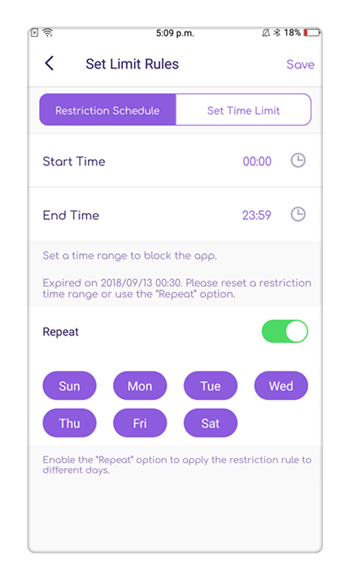
Step 1. Register a membership account inside the application.
- Location Tracking & Geo-fencing
- App Blocker & Web Filtering
- Web Filtering
- Screen Time Control
- Smart Parental Control Setting
Step 2. Install the FamiSafe app from the Google Play or app store on kid's cell phone.
Step 3. connect the kid's phone to the parent's phone using the same account you registered with and you can now start your parental control.
The wonderful restriction application has got special features that provide the parent with the following capabilities.
- Monitor location - the parent is able to know the places where the kid has visited. Also, know the child's moves. This feature is essential mainly because, after knowing the whereabouts of the kid, one can take the necessary steps to avoid the kid going to unusual places.
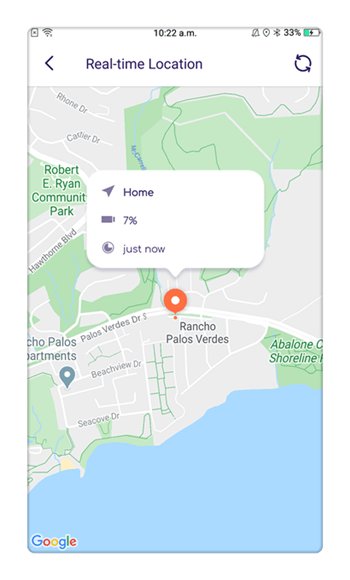
- Block apps - this is an effective anti-addiction method. a child can be addicted to any content, either social media or gaming. Using this feature, a parent gets the chance to block the sites for a period of time.
- Control time - FamiSafe has a screen time feature that helps to access the activity done by the kid. By this, you are able to understand what the child spends most of their time on.
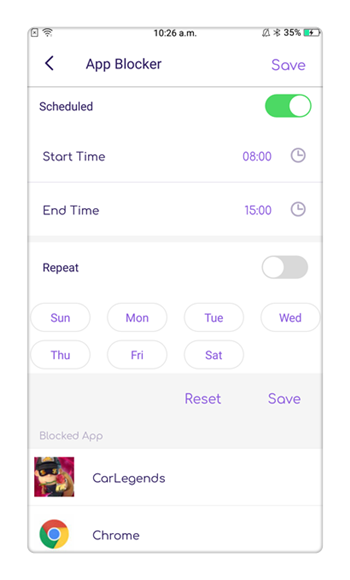
- Limit time - a parent is able to schedule the time taken by the kid on the iPhone. using the set screen time limit feature, you can restrict the time taken and when it should be used. Especially, during bedtime and class time, the kid should not use the phone at all.
- A smart setting for flexible control - this particular feature, gives the parent the flexibility to control the kid's cell phone. Different control settings are combined such as Geo-fencing and app blocking to make more efficient for the task.
How to block a website on kid’s iPhone using FamiSafe
The FamiSafe application tool has the ability to what to watch on the web. There are very simple guidelines to follow in order to block certain websites on kid’s iPhone.
- Begin by turning on the app (FamiSafe).
- Go to “App block” - select it from the left panel.
- Choose the websites you would wish to block.
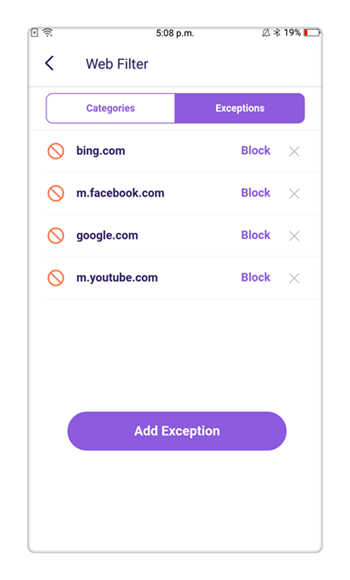
Additionally, you can access the browsing history of the kid's phone from another device like a laptop or another phone. On the welcome screen, you get all important shortcuts and thereafter take actions. FamiSafe is the best monitoring solution. It lets you monitor them without their knowledge.
This is the safest way to protect your child from uncontrollable characters that are brought about by the internet. You will also create a good relationship with your child since the kid does not know whether you have the information. Thereby, you will know his/her preferences and work on that.
How to block a website using safari
Safari is a default web browser on Apple devices. Here is how you can use it to block unnecessary websites.
- Launch the setting app from the home screen.
- Tap in general.
- Tap restrictions.
- Tap enable restrictions.
- Input a four-digit password. Note better, it should be hard for a child to guess.
- Confirm your password by retyping.
- Tap on websites under the allowed content.
- Tap on limit adult content.
- Tap add a website and never allow.
- Type the URL of the website you wish to block in the website field.
- Tap the done.
The above-outlined steps should block most unwanted websites from being accessible in Safari. This process should be repeated on each site that needs to be blocked. In case there is a site that that is still going through after blocking, open the site, go into the address bar of Safari, copy it to be sure and paste it into restrictions.
Many parents got good reasons unto why a child should possess a cellphone. Others go to an extra mile of giving an iPhone to their kids. Everyone wants their children to have a proper upbringing and become a better person. Despite the disadvantages of handing a smartphone to a kid, there are benefits that come with it.
We all love our kids, so lets us keep them safe and secure from whatever the evil prowling in the world. There are child traffickers who take advantage of lonely kids. It would be easier to locate a kidnapped child who has a smartphone than the one who does not have. The FamiSafe track feature will tell where the child is.
Good news! The FamiSafe application is free to download on both Android and iPhone. After downloading, you are given a free three-day trial. You can use it for a whole 72 hours without paying a cent. Later after trying and testing its work and getting satisfied, you can now subscribe monthly. There is no amount of money that is worth our children. Their security comes first.





Thomas Jones
chief Editor