How to Block Inappropriate Websites on My Kid's Phone
How to Block Inappropriate Websites
ALL TOPICS
- Desktop Web Blocking
- Web Blocking Apps
- Website Blocking Tips
Dec 12, 2025 Filed to: Web Filtering Proven solutions
The internet has increased the risk of exposing kids to many potential threats such as cyberbullying, id theft, etc. It is hard to judge a website whether the website is safe or not just by looking at it. But the parents have knowledge about the websites which are inappropriate for the kids. So, if you are a concerned parent and want to know how to block inappropriate websites from your kid's phone, then in this article, we are giving you the perfect solution. But at first, we will discuss the need for parents to block certain websites.

Why do parents block websites on kids' phones?
The parents need to block some websites on the kid's phone due to various risks present on the internet. Some of the reasons due to which the parents want to block the websites are stated below:
- Pornography content: The pornography content on the internet has increased considerably and is available on various websites in the form of ads. So, to prevent the kids from accessing those websites which contain porn or even a remote link of the porn sites, they must be blocked.
- Moral beliefs and general values: every single person in this world is a follower of certain beliefs and values, and they want to pass on those beliefs and values to the next generation. But there are various websites that can state negative points about those beliefs and values. So to prevent the breakage of that belief and value, the parents restrict some websites on their kid's phones.
- Internet Scams: Children are innocent and immature. They don't know about the person who runs a scam on the internet platform. Buying some stuff from an unreliable website or providing personal information on such fraud websites can result in serious damage.
- Online Predators: There are multiple websites present that target young children and make them vulnerable to sexual assault. Such people often pretend to be nice and then take advantage of the kids without their consent. Therefore, parents must protect their kids from those sexual predators, and do so some websites must be blocked.
Now you know that there is a number of risks present on the internet, and hence the parent does a good deed when they block the inappropriate websites from the kid's phone. Now we are going to discuss the methods which can help the parents to know how to block inappropriate websites.
FamiSafe - The Best Parental Control
The FamiSafe Parental Control app is the answer to parents' questions on how to block inappropriate websites from the kid's phone. This app is a reliable and trustworthy parental control method. The features provided in the app make this app stand out as the best one in the list of parental control apps.

Features for iPhone Parental control:
- Website Blocker: The website blocker ensures that no adult website will be accessed by the kids through their phones. The parents can block porn websites, gambling websites, violent websites, etc. on the kid's phone.
- Content Filter: the content filter will filter all the content that contains inappropriate information that should not be exposed in front of a kid. This will ensure that all the data and content accessed by the kid is meaningful and safe.
How to block inappropriate websites on a kid's phone using FamiSafe?
To know how to block inappropriate websites on the kid's iPhone, follow the steps below:
Step 1. Download and install the application on both parent's and the kid's iPhone.
Step 2. Once you downloaded the app, take the kid's iPhone, and create an account to register with the FamiSafe app. Use valid credentials while registration as the same id will be applicable on your own device.
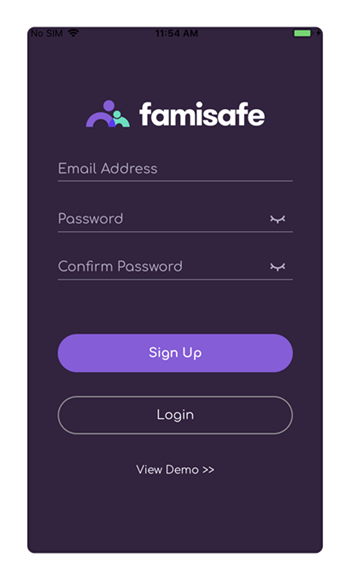
Step 3. Select the identity as a kid on the kid's iPhone and complete the setup process. You might need to download the Mobile Device Management file also on the iPhone.
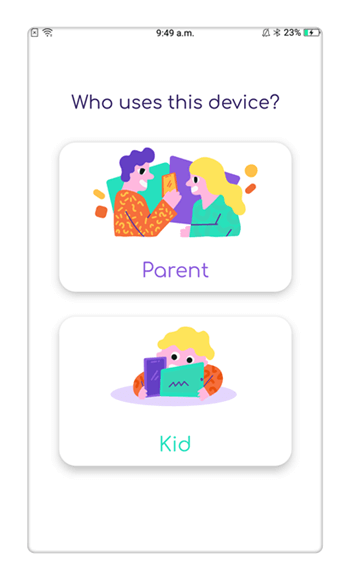
Step 4. Now, go to your own device, and log in. Select the identity as a parent and let the app connect with the kid's iPhone.
Step 5. From the dashboard of the app, select the website filter feature.
Step 6. Now, choose the content you want to block on your kid's phone. The list can be customized according to the parents.

Step 7. You can also add an exception by clicking on the Add Exception icon.
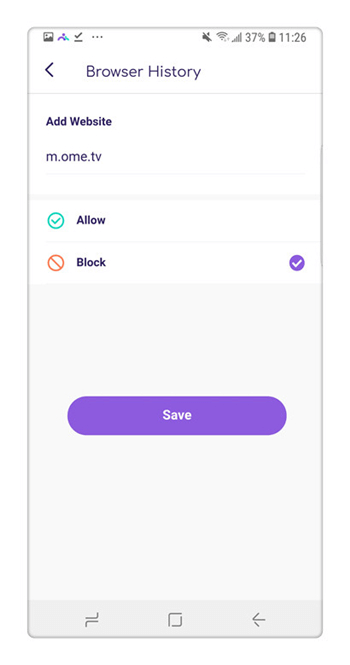
Step 8. Enter the details of the website like its link, or its name, and select whether you want to block it or allow it.
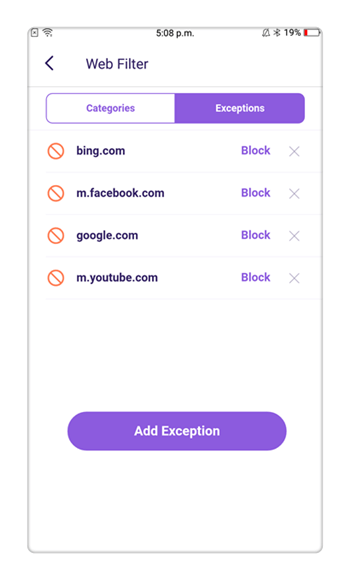
Step 9. Once you block the websites, it will appear on the blocked websites list, and the kid won't be able to access the website, not even by mistake.
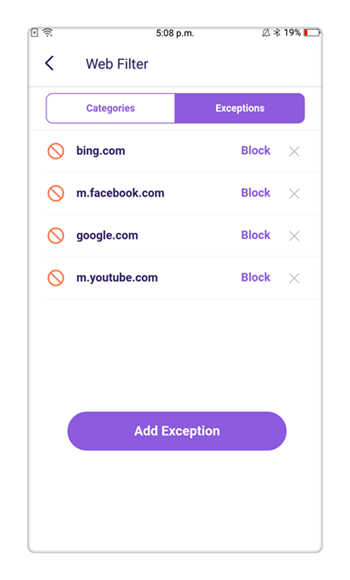
More features:
Screen Time control: The screen Time control will allow the parents to put a limit on the phone usage of the kids. It can also block the entire phone usage for a limited time period.
App Blocking: The App blocking feature allows the parents to block the apps which are not right according to the age of the kids.
FAQs about FamiSafe:
Does FamiSafe block any website on a kid's phone?
Yes, the FamiSafe Parental Control App can be used to block any website on the kid's phone. You only have to access the website filter feature and enter the details of the website that you want to block. You can easily block porn sites, gambling websites, violent sites, and many more with the help of this app. This app also offers access to the browsing history of the kids.
Do I need to have my child's device when I block inappropriate websites?
No, the parents don't need to have their kid's phone in hand to block any website. They can remotely block the websites from the dashboard of the parent's device.
What devices does FamiSafe support?
The FamiSafe Parental Control App is compatible with both Android and iOS systems. The app doesn't even require rooting of the Android device or jailbreaking of the iOS system. The app can support iPhone, iPad, iPod, Android tablet, and Android phones easily.
Conclusion:
In the article, we discussed the need for blocking certain inappropriate websites on the kid's iPhone. And thus, we know the importance of parental control on the kid's device. The parents can use the FamiSafe app to block and filter all the immoral and unethical content, which is found on various websites. Hence, it is recommended that the parents use the FamiSafe app for effective parental control. You can download the app from the Google Play store on Android devices and from Apple's App Store on an iOS device.





Thomas Jones
chief Editor