The Most Reliable Parental Control App
FamiSafe lets parents control screen time, track real-time location and detect inappropriate content on kids' devices.
Roblox is a popular online gaming platform where kids can create and play games created by other developers. But is Roblox safe for kids? What age is Roblox appropriate for? Like any other social platform, Roblox filters all games and content on the platform to ensure your child doesn't come across inappropriate content. Also, the platform's Terms of Service clearly lay down what you can create and share. But there have been concerns that some Roblox games contain violent or adult scenes. So, if you're concerned about what your child is playing on Roblox, here are some top-rated games. Of course, feel free to add to our list.
Part 1: Safe & fun games for kids
Game 1Roblox Studio
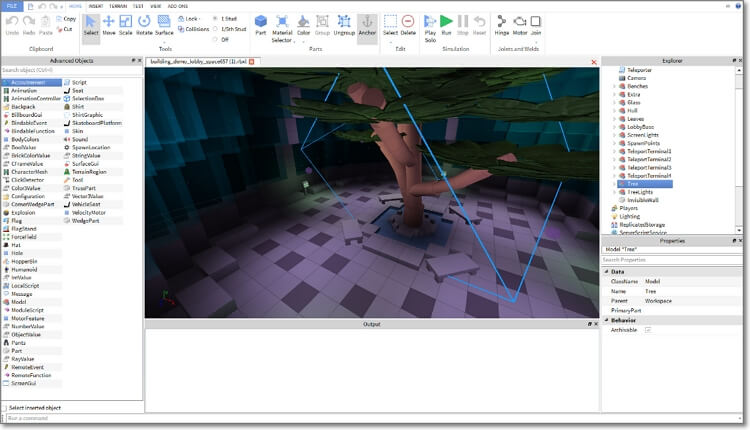
Let's begin with the most exciting activity on the platform – Roblox Studio. It's not a game per se. Instead, it's a coding platform where kids can develop their own games. Your child can create and release anything for smartphones, tablets, consoles, desktops, and online play on this developer hub.
As of now, Roblox Studio has produced more than 40 million games, with the number increasing daily. It's also worth noting that Roblox Studio is a controlled environment, giving your child the freedom to sharpen their coding skills. What's best, the Lua programming language is one of the easiest to learn. Overall, it's the best place to be for your programming enthusiast child.
Game 2Azure Mines

Azure Mines is an entertaining mining game that puts your child in charge of a mining facility. This game borrows most of its ideas and looks from the hugely popular Minecraft. It gives your child the responsibility of restoring an old mining facility to its former glory.
In this game, you'll use the ore you find on the site to rebuild the Azure Mines. You'll find many hand-designed ores and randomly generated caves. Also, all your progress and loads are automatically saved. All in all, it's a lightweight game with an engaging storyline.
Game 3Jailbreak
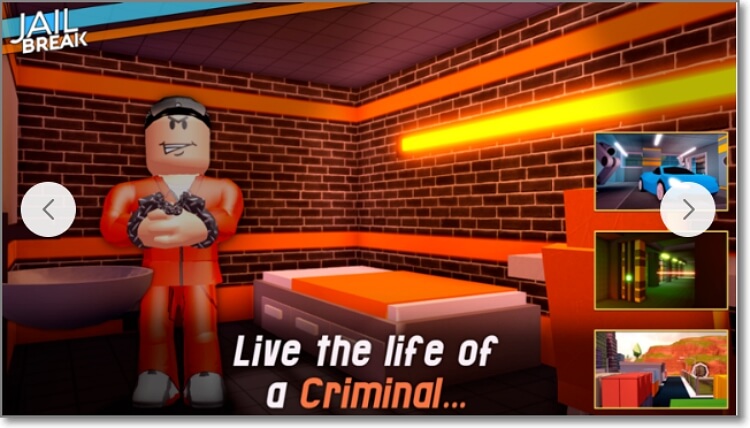
Jailbreak is an award-winning Roblox game released in April 2017. It's an open-world action game that uses the iconic cops and bad guys theme. Initially, the game was very similar to Grand Theft Auto, where gamers could rob museums, banks, casinos, and more. But that was changed to make it more kid-friendly, thanks to Roblox's strict Terms of Service.
Having said that, there are three playable teams in this game – police, criminal, and prisoner. If you play as the cops, you'll stop prisoners from escaping and arrest criminals. On the other hand, prisoners escape their cells to become criminals who buy luxurious vehicles like Lamborghinis and Bugatti. It's a pretty entertaining game.
Game 4Egg Hunt 2017: The Lost Eggs

Egg Hunt 2017: The Lost Eggs is an egg-hunt game where players set out on a mission to find lost eggs in different worlds. For example, you can be teleported to the World of Tomorrow, giving you a futuristic experience with many technological advancements. Here, you can find up to seven eggs. You can also go to the Norther Antarctica and obtain six eggs.
But don't be in a rush to claim all eggs that come your way. That's because moving eggs are fake. However, some moving eggs may also be fake. In that case, locate the nearly invisible anglerfish near the egg to confirm if it's legit. After getting 40 eggs, take them to the altar inside the Shrine of the Eggs and complete the game to earn a reward.
Game 5Adopt Me!

Adopt Me is the perfect Roblox game for children under 8 years. In this game, your child will adopt a cute little pet and take care of it jealously. They can raise, dress, clean, and decorate pets as they like. Also, the game offers your child a chance to win new pets each week.
Interestingly, they can play this game as the parent or child, depending on how they prefer. For instance, parents can decorate the house and trade with their online friends. But the primary objective remains the same; have fun in many ways.
Game 6Booga Booga!

If you're a fan of survival games, try Booga Booga by Soybeans. Released in 2018, it's an online multiplayer game that lets you travel, fight enemies, and create tribes. Meanwhile, you'll try to survive the harsh conditions on the variety of islands on the map. Besides tribes, you can also develop bases and raid other tribes.
However, I find this game unsuitable for younger kids of, let's say, 10 years and below. That's because the game level can be a bit challenging. Players begin the game with nothing and have to duke it out through harsh conditions to build a tribe. But if your child can handle it, then there's a lot to learn and uncover here.
Game 7Work at a Pizza Place

How does it sound to be a worker at Pizza Place? Yummy, right? Well, this game offers you a chance to work or rather own a Pizza factory. Pizza Place has so much going on, making the game fun and addictive.
To make the whole experience flexible, players can choose their roles in the game. You can be the manager, cook, cashier, or delivery guy. This assortment of options should definitely keep your kid glued to their screens.
Game 8Theme Park Tycoon 2

If your child's dream is to own a park, here is a chance to do so with their online friends. Developed by @Den_S, this game allows you to acquire a vast plot of land and develop a theme park from nothing. You can choose from multiple scenery pieces to ensure your theme park stands out. You can design roller coasters, rides, etc.
After setting up a theme park, you'll start earning virtual money from the visitors. Also, your child can join up to five online friends and compete on who comes up with the best theme park. Plus, you can visit a friend's theme park and help them build it.
Part 2: Can kids bypass the Roblox filter, and how can parents prevent them?
As a responsible parent or caregiver, it's common to be worried about your child's Roblox activities. For example, in 2017, a mother complained about her child receiving an explicit message on the Roblox chat. This is despite Roblox's parental control feature that allows parents to change the age ratings to under 13.
So, how do kids bypass Roblox's Account Restriction settings? First, your child can spell those obscene texts differently or with numbers instead of letters. They can also use acronyms or words that are not picked up by the Roblox parental control feature. In addition, older kids can easily Google how to deactivate Roblox parental controls.
Fortunately, you can use Wondershare FamiSafe to protect your innocent child against predators on Roblox. It's a mobile app that gives you total control over what your child does online. The "Screen Timer" feature allows you to see what apps your child is spending most of their time on and block the apps altogether. You can even set a schedule so your child can only play when you're around.
FamiSafe also comes with a "Web Filter" tool that lets you see the types of websites your child likes visiting and block the ones you don't like. Also, setting up the "Suspicious Photos" feature will notify you whenever your child receives explicit photos from Roblox and other social networks. Then, you can delete the photos remotely before they even open them. It doesn't get any better!
Get some kid's safety tips in this video.
Part 3. FAQs about Roblox games
Are Roblox chats filtered?
Yes, Roblox filters most of its chats to block inappropriate content and protect your innocent child. The Account Restriction feature allows you to set your child's age as 13 or younger. Note that the filtering covers all communications, both public and private.
How can I block another Roblox user?
You can easily block another user on Roblox. To do that, open the user's profile and then tap the Ellipses icon at the top-right corner. Then, tap Block User on the pop-up menu.
How can I control my child's Roblox chat contacts?
If your child is below 13 years, you can block strangers from chatting with them. To do that, click Settings and then tap the Privacy tab. Now navigate to Contact Settings and select Off.
Wondershare Famisafe
FamiSafe lets parents control screen time, track real-time location and detect inappropriate content on kids' devices.

Conclusion
These are some games that your child can play on Roblox. There are other hundreds of kid-friendly games to play on the platform. But make sure the "Account Restriction" setting is enabled to protect your child on the forum. Also, you can prevent your child from receiving messages from strangers. And best of all, use FamiSafe to ensure your child can only play Roblox games when you're around.
