Award-winning Parental Control App for You
FamiSafe lets parents control screen time, track real-time location and detect inappropriate content on kids' devices.
Are you familiar with the saying If the majority believes it, then it is true? The phrase falls under the argumentation theory and is an attempt to explain mob psychology. For example, most online platform gamers believe in Roblox rule 34.

Are you familiar with the saying If the majority believes it, then it is true? The phrase falls under the argumentation theory and is an attempt to explain mob psychology. For example, most online platform gamers believe in Roblox rule 34.
The following article explains the origin of rule 34 in Roblox, what it states, and why most Roblox users are searching for it. In addition, you will discover tips to protect your kids from Roblox rule 34 and answers to the most frequently asked questions. So, let your education journey begin.
In this article
Part1: What is Roblox Rule 34?
As social media continues to become mainstream, its users abide by a set of loose rules called internet maxims. These govern your usage of the different platforms, including how you communicate and the content you can access. In addition, online gamers believe in these internet maxims, despite the lack of a legal entity to enforce them. Below is all you need to know about Roblox Rule 34.
What's the origin?
Most internet users credit 4Chan as the creators of internet maxims when they first appeared on the imageboard back in 2003. Initially, there were 77 loose rules of the internet. Other sources trace rule 34's origin to an author in early 2000. Therefore, it is hard to determine who the original author of the rule is because of the varying accounts.
Regardless of the creator of internet maxims, only three remain active. They are rule 34, rule 50, and rule 63. This is because social media users continue to apply their principles when creating content.
So, what does it stand for?
Rule 34 believes that if something exists in real life, there is also a pornographic version of it. For example, the carrot emoji is a substitute for male genitalia when chatting on social media.
In what place are people sharing those things?
You will find people sharing rule 34 through the following online sources:
• Online gaming platforms such as Roblox through their chatrooms.
• Message boards like 4Chan, Reddit, and Tumblr.
• Social media apps such as Facebook and Twitter. Rule 34 is a common hashtag for social media users.
Similarly, people also share Rule 34 when offline. For example, it refers to an adult drinking game where participants come up with crazy porn ideas and compete to find an example. In addition, Rule 34 is a novel by Charles Ross with nominations for the Locus Award for Best Science fiction and Arthur C. Clark in 2012.
Study the Roblox rule 34 by tapping this video.
Why are kids searching for it?
Here are the main reasons why kids are looking for Rule 34:
• Sexual Curiosity
Your child may search for rule 34 in Roblox to see how their favorite game characters appear sexually. Unfortunately, some parents fear discussing sexuality with their children. Therefore, their kids seek answers from alternative sources. However, the results are usually very graphic and can traumatize them.
• Fear of Missing Out (FOMO)
Another reason why your kids search for rule 34 is FOMO. Knowing the current social trends is a great way to improve your status. Unfortunately, searching for rule 34 can land them in trouble when they do it through school networks. Click to learn more about Fomo and Yolo.
• Extra Game Levels
Despite Roblox offering extensive gaming content, some developers may include rule 34 in their games to further engage players. In addition, they can use Roblox chat to encourage players to purchase the extra content. If your child has access to the feature and is gullible, you may find them searching for Roblox rule 34 to access the extra game levels.
Part2: How to use filter to block Roblox Rule 34?
Your kid accessing rule 34 content on Roblox makes them vulnerable to various online threats. Besides exposure to inappropriate content, they can also fall victim to cyberbullying and account hacking. Although Roblox assures you they provide online security; their measures are still inadequate. For example, their in-house moderators cannot keep up with the new content users are uploading.
Therefore, you need to use other independent solutions to ensure your kids' total protection. Here is how to use filters to block Roblox rule 34.
Method 1Use Google Safe Search
Currently, Google ranks as the top search engine globally, with over 5.4 billion searches daily. Moreover, it comes with different tools to ensure your search results are accurate each time. However, some of the results may not be appropriate for kids.
As such, you can use the Safe Search feature to filter out sexually explicit content like Roblox rule 34 and other inappropriate material from your results. Below is how you can enable the function on your devices.
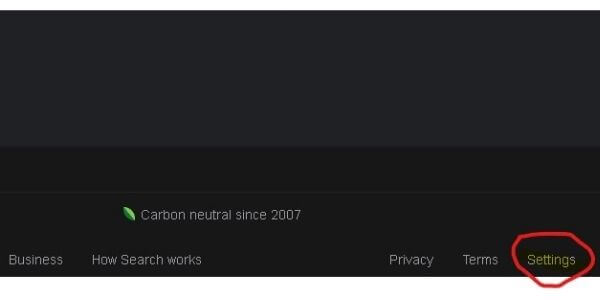
Launch Google Search on your device and click the Settings tab at the bottom right corner of your screen.
• Select Search Settings from the pop-up menu to open the Search Results interface. It is the first item on the page and should open automatically.
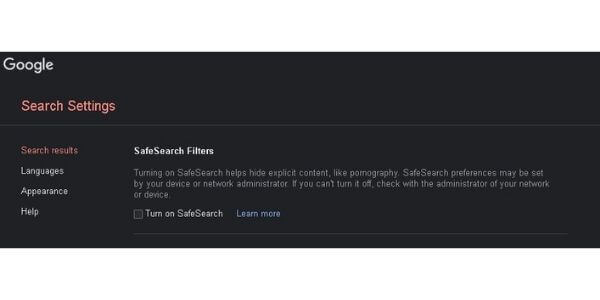
• Check the box under Safe Search filters to turn on Google Safe Search.
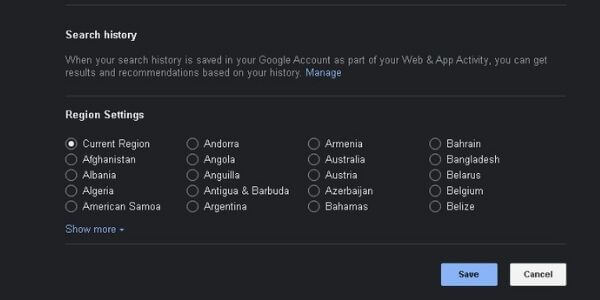
• Scroll to the bottom of the page and click Save to complete the operation.
You must log in to your Google account to complete these steps. In addition, you need to have the Family Link feature enabled to perform the operations on your kids' accounts. Finally, you can turn on Googe Safe Search through the Google app and Web browser.
Method 2Use a safe search engine.
Did you know Google tracks your online activity even when you do not log in? Well, they do, but you do not need to panic. Several third-party search engines let you remain anonymous. In addition, they are free to download and include extra protection features to ensure complete anonymity. Here is all you need to know about third-party search engines:
• You can integrate them with your pre-existing web browser and still use their security features. For example, Metager is available as a browser extension for Google Chrome. However, you need to select it as the default search engine within your Google Chrome setting to enable its non-tracking features.
• Most of them are available for mobile, laptops, and desktop PCs.
• You can also personalize the user interface on many third-party search engines. For example, searX is fully customizable, allowing you to use it as your personal search engine. This is because it is open-source software, which allows you to modify its original code.
• They include safe search functionality, which you can use to filter and block explicit content like Rule 34 Roblox. For example, Swisscows only shows family-friendly search results.
• Unfortunately, not all third-party search engines are available globally. Therefore, ensure you check their legal status before installing.
Here are more articles about the same topic:
Method 3Use Parental control software.
Parental control software is another solution that allows you to filter and block Roblox rule 34. They are proprietary security solutions that allow you to monitor and restrict your loved ones' online activities. Depending on the developer, you can expect the following features.
• Explicit content detection.
Parental control software such as Wondershare's Famisafe allows you to monitor social apps on your kid's device and sends you alerts whenever it detects explicit content. In addition, you can customize the offensive word lists that you need to detect. For example, you can include Roblox rule 34 on its offensive words list and receive alerts when your kid tries to access it.
• Filter websites.
Most parental control apps come with website filtration tools, which you can customize to prevent your child from viewing inappropriate search results. Furthermore, you can add specific URLs to the tool to prevent your kids from accessing them.
• App and Game Block.
Your kid can download Roblox from the developer's website or through their device's app store. Parental control tools come with an App and Game block feature, which you can instruct to block the installation of inappropriate apps.
Some parental control programs are free to try for a limited time. However, you will need to get a subscription to activate full functionality. In addition, they are extremely user-friendly, with extensive help guides and reliable customer support channels.
Wondershare Famisafe
FamiSafe lets parents control screen time, track real-time location and detect inappropriate content on kids' devices.

Part3: FAQs
1. Does using Google Search's incognito mode mean you are searching the web anonymously?
Not really. Google Search continues to track your online activity to enable it to personalize your experience. Incognito mode only prevents the browser from recording your online activity on your device. The only way to stay anonymous on the web is through a third-party search service or a virtual private network.
2. Why do I have to create a user account on parental control software?
This is because the parental control app needs to provide you with a unique dashboard to monitor and track your kids' devices. In addition, the developer operates in a virtual environment and needs your details for billing.
3. How can you know a website or app is secure?
You can identify a secure address from how it registers on your device's web browser. All secure websites display a padlock symbol, and their URLs begin with HTTPS://.
iOS Apps operate in a sandbox, which limits their access to your device's critical resources. In addition, the sandbox operates under UNIX protocols, which are the current industry standard.
On the other hand, you can verify if your Android app is secure by checking its Play Protect Certification. Below is how you access Play Protect:
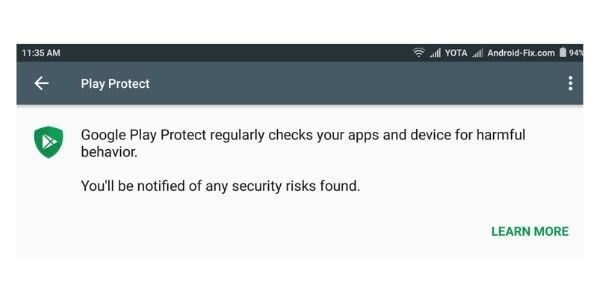
• Open Google Play.
• Click on the app's profile icon.
• Select Play protect to view its Paly Protect Certification status.


