The Internet Filter You Can Trust
FamiSafe protects kids' cyber life with content detection, interception, and alarm.
According to the latest numbers, DuckDuck Go processes more than 98 million searches a day. Although this is way lower than the 5.6 billion on Google, it still presents the DuckDuck Go browser as an excellent Google alternative. Like Google, the DuckDuck Go search engine processes images, videos, audio, and web pages. Also, you can filter out inappropriate content, especially if your child is constantly using the DuckDuckGo browser. So, this post discusses everything there is about DuckDuckGo and how safe DuckDuckGo is. We'll also list some DuckDuckGo search engine alternatives.
Part 1: What is DuckDuck Go search engine?
DuckDuckGo is an online search engine for giving internet surfers personalized search results. Founded in 2008, this American-based company boasts over 72 billion searches since then. This search engine's search results are compiled from over 400 sources, including Yahoo, Bing, Yandex, and other web crawlers. However, none of the search results is from Google, which is a disadvantage.
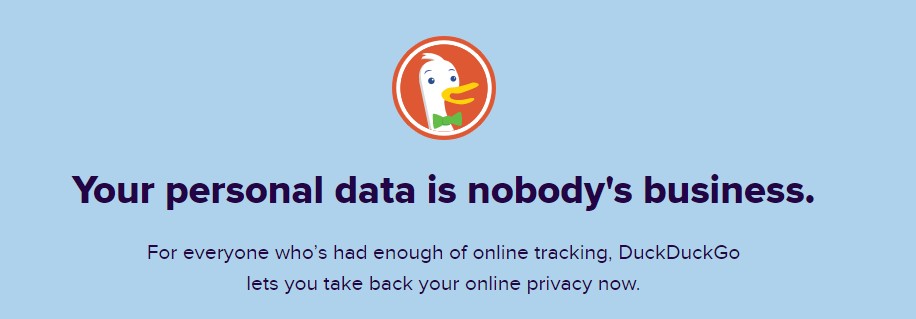
In addition to giving users indexed search results, this search engine displays Instant Answers or relevant results. These instant results provide what internet surfers are searching for without necessarily clicking on any of the search results. Also, these Instant Answers are maintained and created by DuckDuck Go's community of over 1,500 contributors.
Interestingly, DuckDuckGo has its own standalone web browser for iPhone and Android. You can also install the browser plug-in on Mac and Windows. It uses the quality over quantity policy and has a simple user interface, similar to the good old Google. You can search for images, audio, videos, and web pages. Overall, it's an excellent Google alternative on top browsers like Opera, Safari, Firefox, Edge, and Chrome.
But what you must be asking yourself is if the DuckDuck Go browser has a safe search feature? DuckDuckGo features a safe search feature to filter out explicit content from your search results. We'll take a deeper look at this feature in the next section.
Pros
Standalone DuckDuckGo browser for mobile.
Manually block Google ads and trackers.
It doesn't save the IP address or user information.
Cons
It doesn't protect internet surfers from viruses, malware, and other online dangers.
Ads can be overwhelming as it relies on them for revenue.
Part 2: Hands-on experience: DuckDuck Go user review
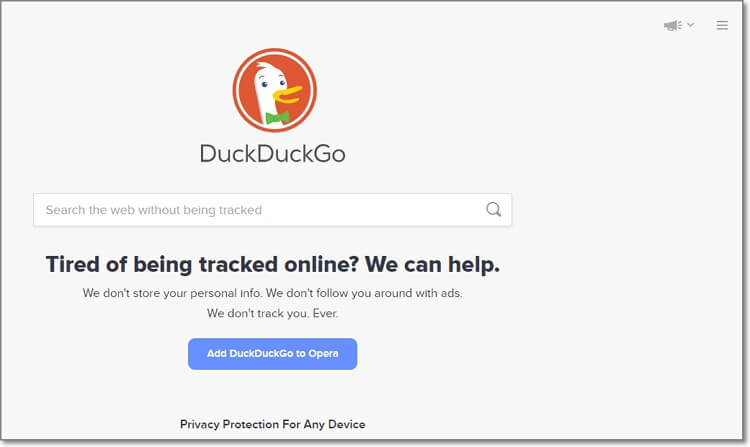
Are you hesitant to swap the Google search engine for DuckDuckGo? That's okay! After all, Google is the biggest search engine with everything you want to find. But is it necessarily the safest? Well, not exactly! When you search for something online, you're sharing your darkest secrets with the search engine. But unfortunately, your personal information isn't private on the Google search engine.
On Google, your searches are monitored and mined for online marketers and advertisers to follow you around. Even the "Incognito" mode won't help you with that. But the opposite is true about DuckDuckGo. We realized that this browser doesn't save anything tied to your searches. So, if you want a safe and private browsing experience, consider DuckDuck Go.
As said before, Google tracks your every move on the search engine. In fact, they follow you on Google services like Gmail, YouTube, Android, Chrome, and more. Even the disguised Google Analytics tool monitors your website moves behind the scenes. But with the DuckDuck Go browser, you can manually block the annoying Google trackers, including ones from Gmail and Facebook.
I also like that you get unbiased search results with the DuckDuckGo search engine. This search engine doesn't give you results based on what you're likely to click. For example, you'll enjoy local or personalized restaurant searches and weather predictions without DuckDuckGo tracking your GPS location. This search engine uses the location information embedded on your PC (IP address) to give you personalized search results.
Most importantly, you'll get a DuckDuckGo safe search feature to filter out explicit content from your search results. This search engine feature filters through millions of possible outcomes and blocks out adult results. To enable this feature, open the search engine results page and tap the "Safe search" drop-down arrow on top of that page. You can set it as Strick, Moderate, or disable the DuckDuckGo safe search feature.
But here's a word of caution. Don't entirely rely on the DuckDuck Go safe search feature to block out adult content. That's because this feature isn't 100% accurate even if you set it as "Strict." Also, your techie child can easily bypass DuckDuckGo safe search by disabling it on their web browsers. So, keep reading to learn a safer option to implement a safe search on your kid's browser.
Here are more articles about the same topic:
Enlighten with safe search access in child's device with the help of this video.
Part 3: Brief introduction to DuckDuck Go Alternatives
DuckDuck Go isn't the only search engine that guarantees internet safety and an untracked browsing experience. Below are some alternatives:
No.1 Brave
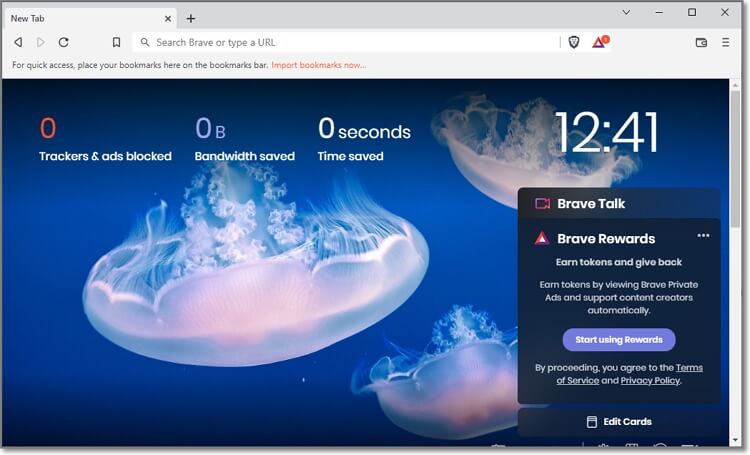
Launched in 2016, Brave is a privacy-focused web browser for desktops. Thanks to the Chromium source code, it borrows most of its features from Google Chrome. But don't worry because it doesn't feature the privacy-violating Google source code.
Having said that, Brave blocks the data-mining ads and trackers by default, giving you a safe and private browsing experience. Also, you can enable Brave ads and earn tokens or tip content creators. Another thing, Brave is one of the few browsers with a cryptocurrency wallet to buy and sell digital coins.
Pros
Block ads and trackers.
Intuitive Chrome-like user interface.
Earn tokens from ads.
Cons
Limited search results.
Must install the dedicated browser app.
No.2 Startpage
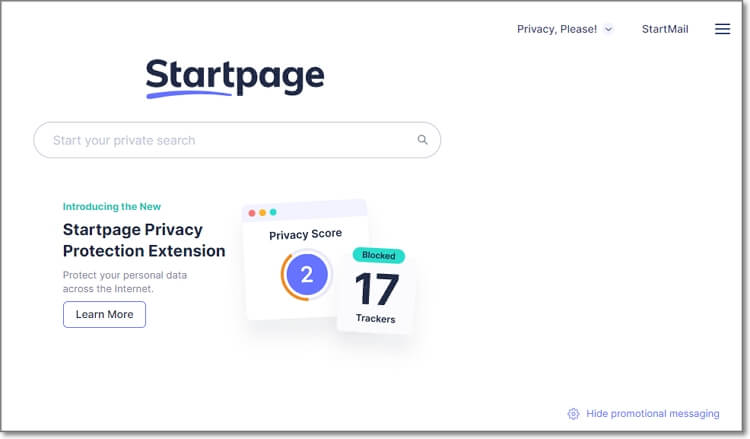
Startpage is a Dutch-based DuckDuckGo alternative that uses Google search to generate its results. This gives it more search results than DuckDuckGo, which uses Yahoo and Microsoft Bing. In addition, Startpage uses Google's Ad network to display ads based on what you've searched currently and not in the previous searches. Reason? This search engine doesn't use tracking cookies, meaning it collects nothing from a safety and privacy standpoint. Even better, Startpage uses EU's data privacy laws, which are more stringent than US laws.
Pros
It uses Google searches.
Subject to EU data privacy laws.
It collects zero data.
Cons
You can't turn off ads.
No.3 Swisscows

Swisscows doesn't have the most sophisticated user interface by any means. But that doesn't stop it from being one of the most family-friendly search engines around. Like Startpage, this search engine uses reliable EU data protection laws since it's based in Switzerland. It integrates seamlessly on most HTML5 browsers and you can even set it as the primary search engine. Here, you'll enjoy saving and anonymous browsing as Swisscows doesn't track or share data. All in all, use this search engine for family-friendly search results.
Pros
It uses EU data protection laws.
Family-friendly search results only.
Intuitive browser plug-in.
Customizable language settings.
Cons
Dull user interface.
Part 4: The best way to ensure online safety for your child
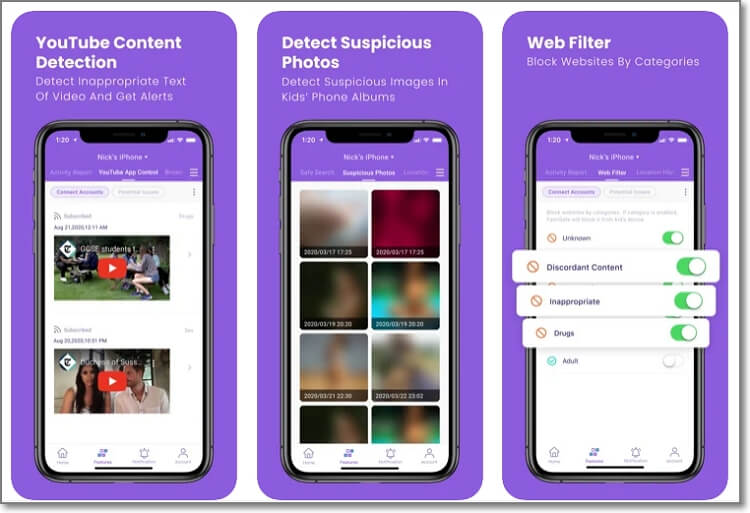
Using DuckDuckGo to browse is undoubtedly a safer option than Google, but not for your child. That's because older kids can easily disable the DuckDuckGo safe search feature and access inappropriate online content. Also, this won't stop them from using Google, Yahoo, Bing, and more on other browsers.
For these reasons, I recommend installing Wondershare FamiSafe. It's a simple third-party parental control app that lets you monitor and control the type of online content your child can access on mobile or PC. Install it on your iPhone, Android, FireOS, macOS, or Windows device and remotely monitor your child's device.
Below is how FamiSafe can help you create a safe search experience on your kid's browser:
• Block inappropriate websites: FamiSafe has a "Web Filter" feature that allows you to remotely see online searches on your child's device and block those unwanted websites. You can start by viewing their browser history and then block the websites based on categories like adult, gambling, violence, drugs, and so on. You can even view their browser history in the "Incognito" mode.
• Block addictive apps: Is your child spending too much time online? FamiSafe's "Screen Time" feature lets you identify the addictive apps and block them. You can view the amount of time your child spends on each app per day, week, or month and decide if it's addictive or not. This feature can also help you set healthy digital habits by scheduling screen time.
Wondershare Famisafe
FamiSafe lets parents control screen time, track real-time location and detect inappropriate content on kids' devices.

Conclusion
Now you know why some people prefer DuckDuckGo over popular search engines like Google and Bing. It's safe, private, and allows you to browse directly on the DuckDuckGo website. But no search engine is perfect, even when using the safe search feature. So, use FamiSafe to protect your child from internet dangers and screen addition.
