FamiSafe - Best iPhone Parental Control App
iPhone Parental Control App
ALL TOPICS
- iPhone Parenting
- iPad Parenting
- iPod Parenting
Dec 12, 2025 Filed to: iOS Parental Control Proven solutions
Phones and internet access can be very useful tools for kids, but without parental supervision and control, the tools can turn out to be dangerous. The more kids own iPhones and get connected to the internet, the more they are exposed to the inappropriate behavior, ideas, and content available on the online platforms. For these reasons, parental control software is so important, and it is greatly gaining popularity daily. The software is a great substitute for being there always when the kid is online. The app is perfect for use when the kids are a little older and needs more privacy and space from their parents.
One of the best iPhone parental control apps is FamiSafe Parental Control. The application is also available for iPhone, Android, and Kindle Fire devices. This app allows a parent to track the activities of their kids using on their mobile phones. For seamless tracking of kid's iPhone activity, parents just need to download the app on their devices to view their kid's phone usage or setting up rules. The following image shows the user interface of this application.

FamiSafe - The Best iPhone Parental Control App
FamiSafe is by far regarded as the best parental control for the iPhone. This is due to its extensive features and usability of the app. Some of the desirable features that a great parental control app should have included; tracking social media, blocking of pornography sites and content, restriction of some apps and games, set limits on device usage, as well as ability to locate the kid's location.
Well, FamiSafe has incorporated all these features into a single application. It is no doubt the best iPhone parental control app. On the start screen of the FamiSafe app, you will find features such as live location, location history, geofences, smart schedule, app block, screen time, web history. The following are the features of FamiSafe in detail.
Or you can watch the video to check how to use FamiSafe remote control your kids' iphone at first.
1. App Blocker
This is a feature that enables parents to block some applications to prevent their kids from overusing them. The block apps feature is very important as it enables a parent to save their kids from addiction to certain applications and games. The feature is also effective in blocking distractive applications during study time or bedtime. Parents will receive a notification whenever their kid tries to access a blocked app. For the iPhone, parents can block apps by age rating. This way, their kids can only access the app that is suitable for their ages.
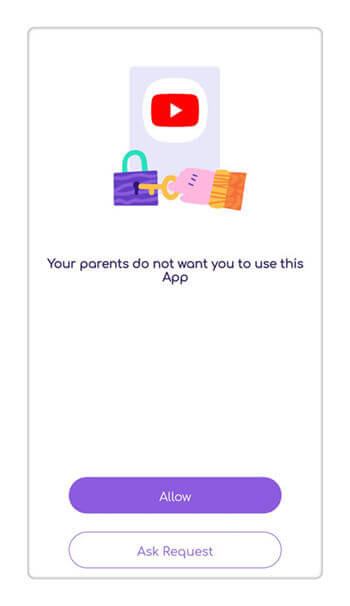
2. Track Location
This feature has several functionalities. The first one is tracking the real-time location of your kid using their iPhone. This is an easy way of keeping track of your kid as opposed to constantly making calls asking them where they are. The live location of your kid will be updated each time the parent opens the FamiSafe app on their device or each time they log in to their FamiSafe account. It is also possible to update the live location manually on the parent's app interface.
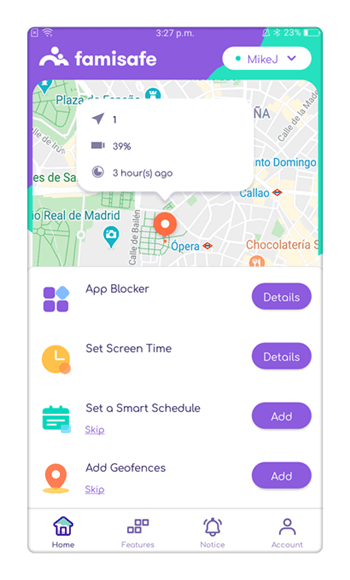
This feature also provides parents with the feature of tracking the location history of their kid, which shows the places the kid has visited on a given day. It will help to identify if the kid visits dangerous places.
The most exciting functionality of this feature is that parent can set and monitor geofences. The parent will get a notification whenever a kid tries to cross the set safe zone.
3. Web content filter
For any parent app for iPhone to be considered effective, it should have a functional feature for blocking certain web pages. To ensure a healthy and nurturing environment with internet access for a kid, the parent should carefully monitor and control the web content accessed by their kid.
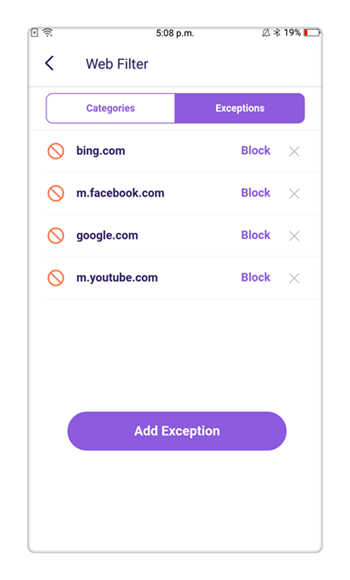
This feature enables the parent to set rules to automatically block their kid from accessing harmful content on the internet, such as pornographic and gambling sites. The web filter allows an automatic block of suspicious websites with exceptions to the allowed categories of websites. The internet can be a very resourceful, engaging, and yet also dangerous place for kids. Thanks to iPhone parental control app for reducing the risk children face while on the internet by allowing monitoring from parents.
4. Screen time & Smart Schedule
Screen Time & Smart Schedule features of FamiSafe offer some brand new solutions for parents to limit the time kids spend on their devices. With the Screen Time feature, you can block the screen on one tap or set up a daily time limit.
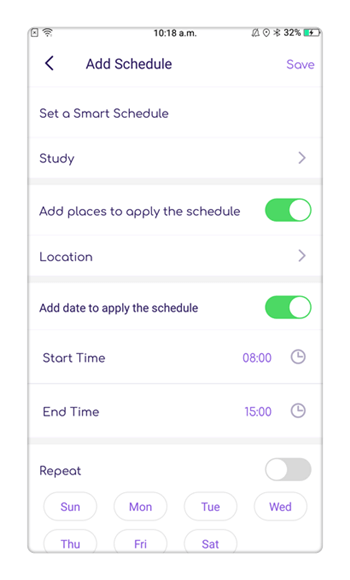
Smart Schedule, on the other hand, allows parents to set up a different screen plan for different times and locations. For example, you can set up a Smart Schedule for school, set the location as school, and choose the apps you would like to be blocked when your kids are at school. After all, things have been set, FamiSafe will automatically block the apps when your kids arrive at school.
5. YouTube Content Detection
Teens today are spending more and more time on YouTube to watch different types of videos. We have to admit that there are plenty of great videos on YouTube for education or learning a skill. However, some videos are not suitable for young teens or kids.
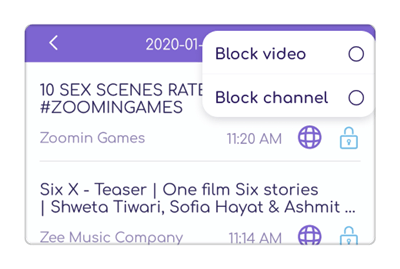
With FamiSafe's YouTube Content Detection, you no longer need to worry about this anymore. This feature will track risky keywords from the YouTube video titles, descriptions, and comments that kids have subscribed to, liked, posted, or commented on. Once these words are detected, you will get an alert instantly. The keywords base can be customized. You can add or remove the keyword as you need easily.
Question: One of my kids uses an iPhone, the other uses Android, can I use one FamiSafe account to monitor both of them?
Answer: Of course. FamiSafe works cross-platform. One monthly subscription can be used to monitor up to 5 devices of the different operating systems. Moreover, for Android devices, you can enjoy features like Activity Report, Explicit Content Detection, and Browser History (not supported on iOS due to system restriction).
You can click here to learn more about the supported features of FamiSafe.
Setting parental controls on iPhone using FamiSafe
Setting parental control on iPhone using FamiSafe is quite easy and involves three major steps. This makes FamiSafe the best parental control for the iPhone. After the successful set up of the FamiSafe app, the parent should be able to access and utilize all the aforementioned features of the application. The steps for setting parental control are;
- Install FamiSafe – the very first step is downloading the FamiSafe App from the Google Play, App Store, or Amazon App Store and then install it on both the parent's and the kid's phone. Use the FamiSafe parent app for iPhone to track all your kid's activities.
- Web Filter & SafeSearch
- Screen Time Limit & Schedule
- Location Tracking & Driving Report
- App Blocker & App Activity Tracker
- YouTube History Monitor & Video Blocker
- Social Media Texts & Porn Images Alerts
- Works on Mac, Windows, Android, iOS, Kindle Fire
- Register and set up - this involving setting up and registering a membership account inside the FamiSafe app. The account created on the parent's phone should be a parent's account and a kid's account in the kid's device. After setting up your account, you can now make the setting you want on your kid's device.
- Connect the phones - Connect kid's phone on parent's phone using the same FamiSafe account and start parental control
Considering all the named features, functionalities, and ease of setting up the FamiSafe app, this is no doubt the best iPhone parental control app that each parent ought to have installed on their phone. To ensure kids grow in an effective and nurturing modern environment, you should monitor and control how your kid utilizes their iPhones. This ensures kids do not gain access to prohibited and disregarded content through their iPhones. This app is highly recommended. Try out a free download from the App Store and have a taste of its efficiency. The article clearly describes the steps, a reason why you should choose iPhone parental app. Famisafe is the best parental control for iPhones.



Thomas Jones
chief Editor