FamiSafe - Best iPhone Parental Monitoring App
iPhone Parental Monitoring
ALL TOPICS
- iPhone Parenting
- iPad Parenting
- iPod Parenting
Dec 12, 2025 Filed to: iOS Parental Control Proven solutions
Are you a hassled parent who doesn't know what to do to stop his kid from using his iPhone at all hours of the day? You need a reliable iPhone parental monitoring app.
With a host of state-of-the-art features, FamiSafe provides reliable iPhone monitoring for parents. Released by Wondershare, it is a parental monitoring app that will help you track your child's activities.
The benefits and disadvantages of a child having an iPhone
Does your child need an iPhone? Whether he or she does is debatable. A child or teen will probably tell you that it is essential to his well-being or social standing. Before you rush to buy one for him, consider the pros and cons carefully.
Pros:
1. An iPhone gives you leverage. If you restrict its use, you can get your teen or child to behave as he or she should. It helps if he needs persuading to do chores.
2. It allows you to track your child's activities and locations. Installing tracking software will enable you to find out who he speaks with, and where he is at all times. You may also know about the homework that he may have but never mentioned.
3. An iPhone will prove useful in the event of emergencies. If your kid is in a tight spot, you will know exactly where he is. Moreover, parents need it to contact their children to pick them up from school or tuition classes.
4. Bullying
While this seems trivial, it's an important consideration. Bullying is prevalent; children make fun of others for not having the things they do. You will stop the snarky attacks and innuendoes if you give your child a phone.
Cons:
1. Huge Bills
Parents often fear to trust their young ones with iPhones because of the enormous bills they accumulate. If you do want to give one to yours, use a less costly phone plan. A prepaid phone plan will prevent excessive use.
Further, set rules and time limits for using the phone. Stipulate the times when you disallow it, e.g., bedtime or during school hours.
2. Replacements
Children lose their belongings all the time, and they include iPhones. If your child isn't responsible, perhaps a second-hand iPhone is a viable option.
3. Add-ons
Teenagers are always looking out for new phone models and accessories. You will have to resist their pleas for new add-ons.
4. Distractions
A mobile video game is always more attractive than homework. An iPhone is a potent distraction. Again, set limits to prevent addiction.
5. Entitlement issues
There is the fear that giving your child a phone when he is eight may make him feel entitled to a new one when he turns 16.
Preventing this sense of entitlement is possible. Buy your child a basic phone and wait till he understands the value of the dollar before getting him one with upgraded functions.
FamiSafe - iPhone Monitoring App?
FamiSafe is an iPhone Parental Monitoring app that addresses the concerns of hassled parents. It is a way for them to know where their child is during school hours, and if he has shut down his phone at bedtime.
It is also a useful way to prevent phone addiction. With children increasingly drawn to phones and social media, it is necessary for parents to find a way to prevent them from using unwanted applications or meeting undesirable people.
Then, there are distractions. FamiSafe allows parents to monitor data use and prevent their children from viewing restricted websites, using your parental monitoring iPhone.
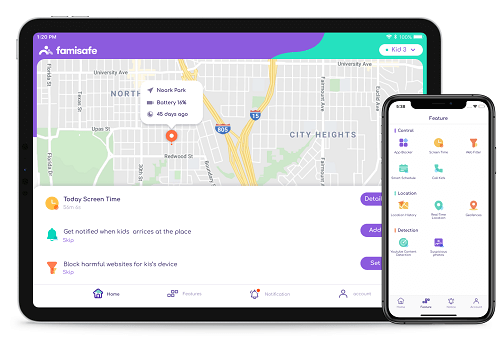
FamiSafe - The Best iPhone Parental Monitoring App for Your Children
FamiSafe helps you navigate all this hassle. It provides dependable iPhone monitoring for parents with its host of impressive features.
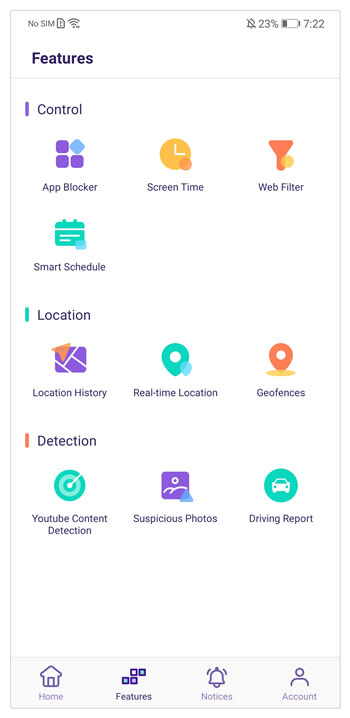
1. iPhone Monitoring for Parents: Real-time Location Tracking & Geo-fencing
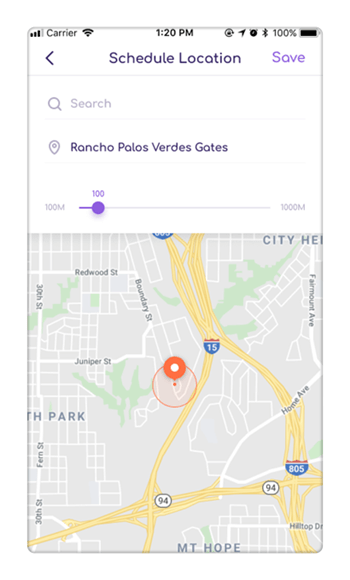
First of all, FamiSafe offers the ability to track your child's whereabouts at any time. You can warn him of potential risks. All you need is a parental monitoring iPhone.
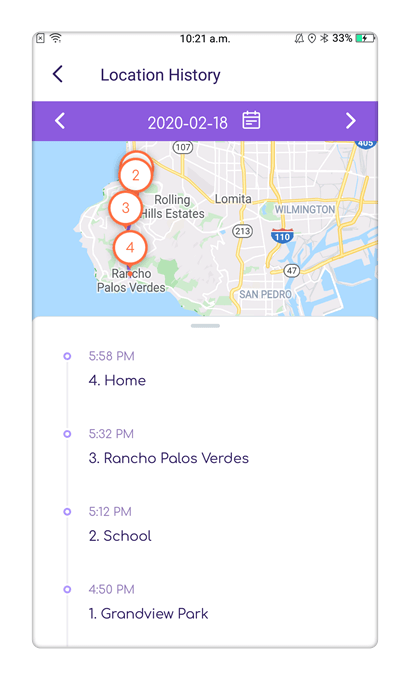
Moreover, you can check the places your child has visited. This feature allows you to caution him should he turn up at unexpected places without your knowledge.
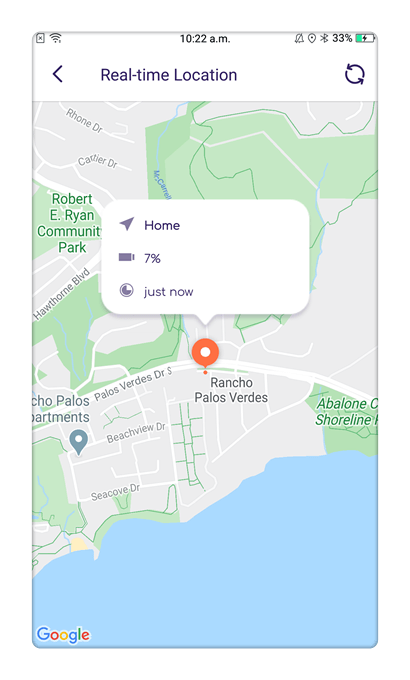
Do you have a child who likes to explore? You may want to restrict his movements so that he doesn't endanger himself. Set geofences and allow FamiSafe to send you alerts if your child wanders into unknown places.
2. App Blocker
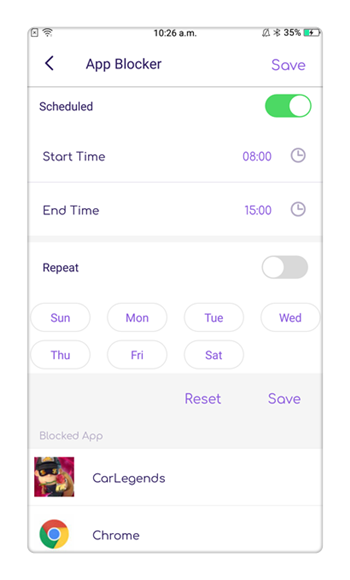
FamiSafe prevents your child from becoming addicted to phone applications. You can use it to block social media or games that he or she may use too often.
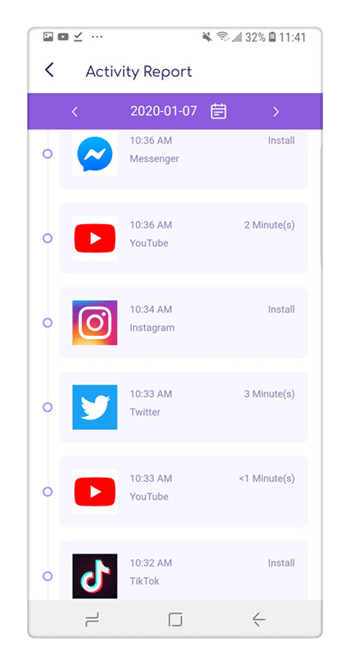
This feature allows you to check the application data on your child's phone and ascertain how much of it he has used. FamiSafe prevents your child from installing unwanted applications. This feature is for Android devices only.
3. Web Browser Monitoring and Content Filtering
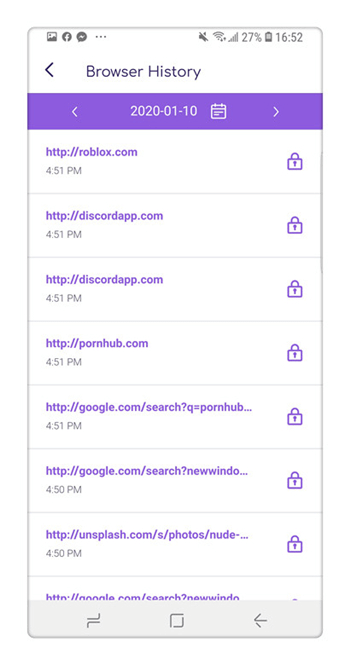
Not all websites are safe, and the internet exposes your child to scams. FamiSafe allows you to check the Browser History on his phone. You can stop online threats. Block harmful, pornographic, or gambling websites.

Content filtering is another useful tool. Use FamiSafe to block harmful websites that you may detect on his browser's history with your parental monitoring iPhone.
4. Screen Time Tracking and Control
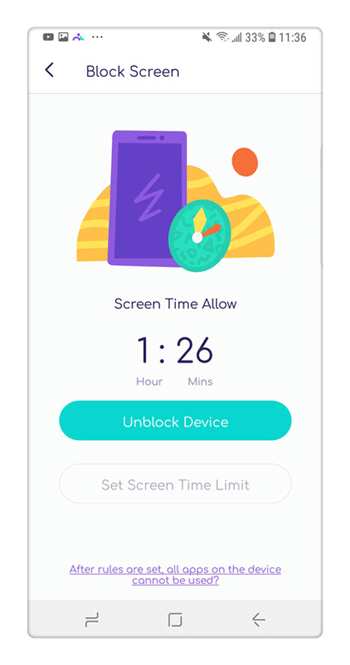
You can obtain a report of your child's activities using this functional application. Doing so will allow you to track where your child goes and where he spends his time.
Use the screen-time feature to set a time when your child cannot use his phone. For example, you may wish to restrict him from using it at bedtime. You can also prevent him from using it in areas like the bedroom or school.
5. Flexible Remote Control & Personalization Setting
FamiSafe allows parents to control their children's devices. You can merge different control settings, such as Geofencing and app blocking. Also, you can use your parental monitoring phone to manage everything.
How to monitor a Kid's iPhone using FamiSafe iPhone Parental Monitoring App?
It's time to install this product and use it to keep your child safe. Here are a few simple steps to help you do so.
Step 1: Installation
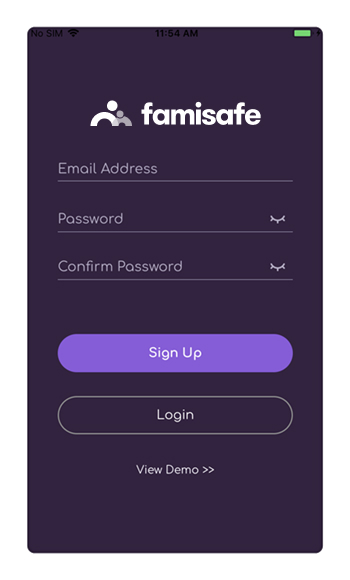
You must first install FamiSafe on both your child's device and your parental monitoring phone. Download it from the Apple App Store or Google Play.
Step 2. Registration

Then, create a FamiSafe account. You can do so using either your child's or your device.
Step 3: Settings

You will have to create settings on both your child's device and your parental monitoring phone.
On your child's phone:
1. Access your account and create an identity for him. Fill in his name and age.
2. You must grant FamiSafe permission to access your information. The request will have a slightly different appearance on iPhones and Android phones. You should let FamiSafe access your location and install the Mobile Device Management File.
Step 4. Granting Accessibility
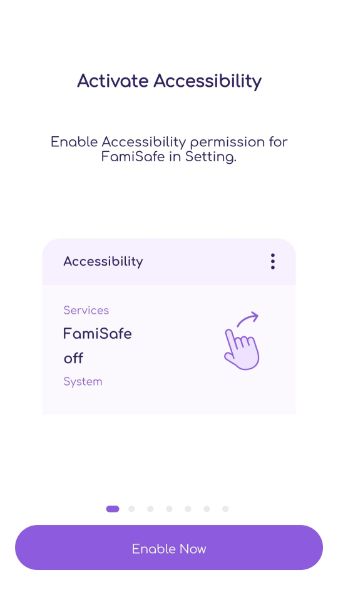
You will have to allow FamiSafe to access application information on your child's device. Search for the FamiSafe app in 'Settings.' You will then be able to block the applications that he shouldn't use.
Step 5. Activating Application Supervision
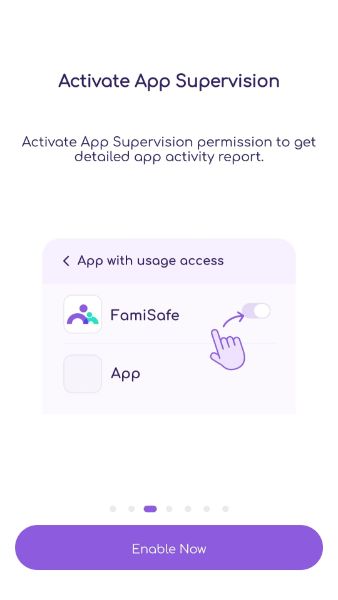
Activate App Supervision on your child's device. Doing this will allow you to receive reports on how he uses his phone.
Step 6: Activating Device Administrator

Next, activate administrator permissions. They prevent your child from either deliberately or unintentionally uninstalling the application. You can then access the 'Lock Screen' feature, which restricts his access to inappropriate content.
Step 7: Location Tracking
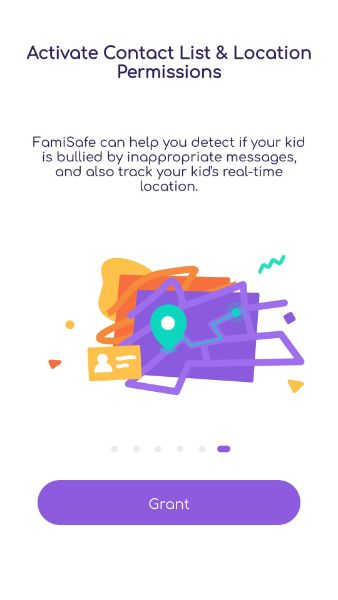
You can now use FamiSafe to find out where your child is at all times and steer him away from dangerous situations.
To do this, access your account and select the 'Parent' identity. Then, connect with your child's device. In all, keeping tabs on your children s challenging. The FamiSafe iPhone Parental Monitoring app does it for you with ease. Download it and keep your child safe today.





Thomas Jones
chief Editor