How to Track a Phone for Free
free tracking cell phone
ALL TOPICS
- Phone Location Tracker
- Mobile Tracker Apps
- Mobile Tracker Tips
Dec 12, 2025 Filed to: Mobile Tracker Proven solutions
The mobile phone has become one of the most used and most important parts of our daily life. So to a lot of people, losing a phone is worse than losing a body part. If you have lost your phone and you don't know how to track a phone for free then you have come to the right place. This article will help you to learn tracking cell phone location for free and use it to track any mobile phone of any operating system. It's not that hard to track a phone but if you don't use a proper method, it will be the hardest thing for you. Read along to find out more!
How to track iPhone for free?
If you are an iPhone user then most probably you have this painful fear of losing your iPhone. As iPhones are very expensive and if you lose an iPhone, you will have to buy another one if you can afford it! Losing an iPhone is not an option for a lot of people. What if you could track your iPhone easily with the help of an official iPhone tracking app? "Find My iPhone" is a great app that will not only pinpoint the exact location of your missing iPhone on a map but also activate a siren sound at full volume for 2 minutes so that anyone close-by can identify and hopefully return it. You can also use it to put the device under Lock with a Passcode. Also if you feel that your iPhone has been stolen or compromised, you can wipe off all data easily. Follow these easy steps to track your iPhone using this app –
- Download the app on your iPhone from the app store and keep it enabled.
- Go to "Settings" and then choose "iCloud". Provide your Apple ID and set the "Find My iPhone" setting on.

- Now you can access the "Find My iPhone" app from any other iOS device and use it to track your iPhone.
- You will get a map to find the exact location of the device.
- You will also be able to use any of the features of this app, mentioned before in this article.
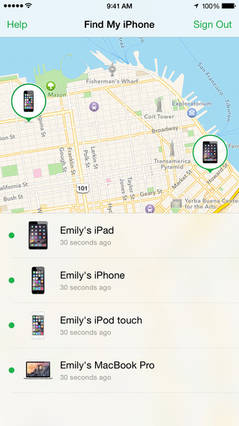
How to track Android phone for free?
Every android use must have a Google account to use their phone. If you have lost your android phone, then you can easily track it by using your Google account from the device manager option. You can use a location tracker app in this method to find your android phone. You can locate android devices that are logged into a Google account and also reset screen lock PIN. You can erase all data, set an alarm, and lock the phone in no time by using this method. Follow these steps to learn how to track android phone –
- Got to the "Settings" option on your Android device and go to "Security".
- You will find "Remotely locate this device" and "Allow remote lock and erase" on the Android Device Manager option, now keep them turned on.
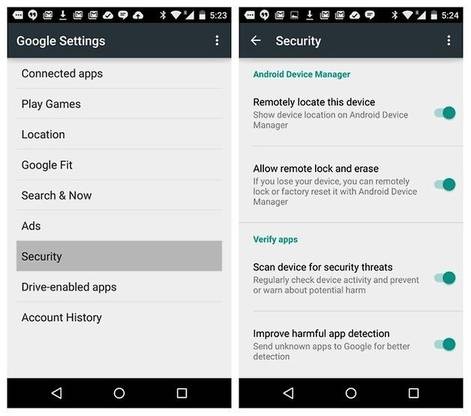
- Now again go to "Setting" and turn the "Location Access" settings on.

- Now open the cell phone tracker app and sign in with your Google account.
- Now swipe along the bottom of your screen so that you can get access to all of your devices.
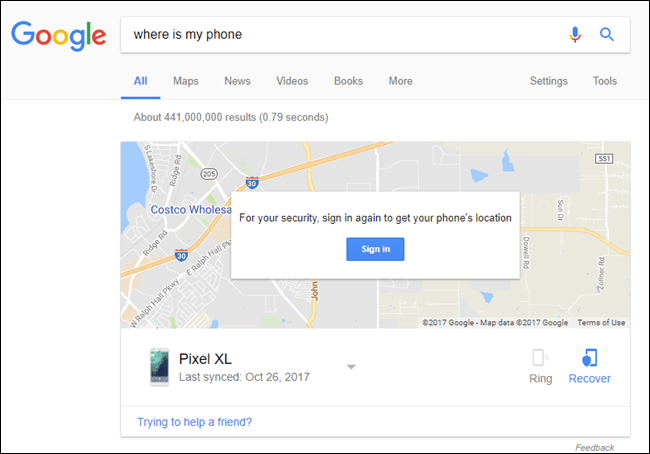
- Choose the device you want to locate and you will find a map with the exact location of that device.
FamiSafe – Great Parental Control Software
Parental control software is a kind of software that lets any parent, control a target device of a user who is typically a child or kid. Almost all parental control software has cell phone tracking features so that parents can track their kid's daily activity and location to stay tension free. FamiSafe is a great parental control software with tons of useful features. Social apps and games keep your children from studying or sleeping at night. FamiSafe can help you to simply block all such apps on their iPhones and iPads and make them concentrate better. FamiSafe is an advanced geofencing app for iOS that lets you geo-fence as many places as you want to. You will get instant alerts when your kids enter or leave geo-fenced places at any time. With FamiSafe's Screen Time controls, you can block apps on their devices during night hours. This way, you can make sure they don't use their phones and get sound sleep. It's free software with a 3 days trial period. It has some great features like –
- Real-time GPS location
- location history
- Geofencing
- Block apps
- Screen Time
- Block websites
- View browsing history
How to track a cell phone location for free Using FamiSafe
You can use FamiSafe as a very useful app to track the location of any Android or iPhone device. Tracking cell phone location for free can be easy if you follow this method properly –
- Install FamiSafe from App Store or Google Play on both parent's and kid's cell phones.
- Register a FamiSafe account within the App. You may register on either your phone or your kid's phone. The same account is applicable to both devices.
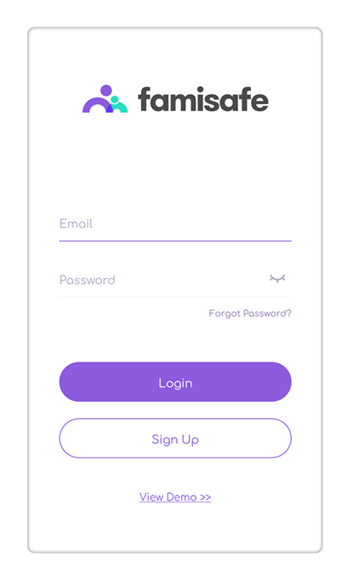
- Make some settings on both Kid's and parent's phones.
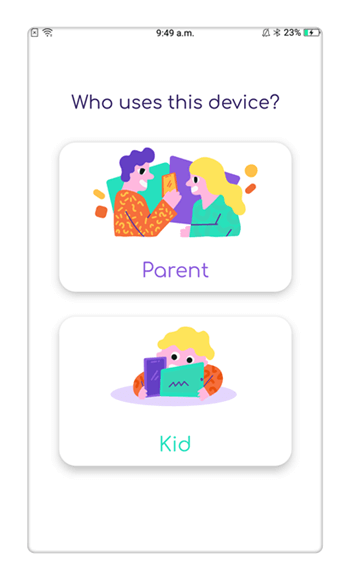
- Connect and monitor kid's phone from the parent's phone using Famisafe. FamiSafe is the most reliable parental control app for location tracking, app blocking, web filtering, screen time control, and more. You can start your tracking now! Tap on the "Location" feature, then you will get a pinpoint location of your target device.

Free tracking a phone is not an option for you if you don't know how to use an effective method to find out the location of your phone. In this case, FamiSafe can be the best solution for you. It is the best parental control software that will help any parent track their kid's phone and monitor what their kids are doing on the phone. This software will give you a chance to not only track cell phone location for free but also the best phone monitoring features. So hurry up and sign up for a free FamiSafe account and try out this software with a free 3 day trial period.



Thomas Jones
chief Editor