Parental Guide: how to handle digital eye strain?
How to Relieve Digital Eye Strain
All Topics
- Screen Time Hot Articles
- Screen Time Newest Articles
Sep 11, 2024 Filed to: Parent's Guide Proven solutions
Have you ever wondered why your kids are squinting their eyes all the time, or holding them in discomfort? Do you feel that their posture is getting awkward by the day? Have you ever thought and wondered what could be the reason for all this?
If you’ve thought about these things, then you’re not alone. One of the factors that could cause all this is digital eye strain.
What Is Digital Eye Strain?

In simple terms, digital eye strain is a type of pain when a person spends long periods on digital devices. This includes desktop computers, laptops, gaming consoles, and more commonly these days, mobile phones and tablet devices.
Also known as computer vision syndrome, some common symptoms of this condition include dry, red and/or irritated eyes, eye fatigue, blurred vision, headaches as well as neck and shoulder pain. Let’s take a look at the eye strain causes to better understand this problem affecting thousands of children today.
[Video Tutorial]Parental Guide: How to Handle Digital Eye Strain?
Digital Eye Strain Causes
It is worth noting that digital eye strain may not be caused by one incident as the discomfort can arise from a vast range of issues. Here are the three main causes of eye strain:
1) Prolonged Use of Digital Devices

Most digital devices today feature pixelated images and small prints that make up the screen, animation, and graphics we see. The problem with this is that our eyes have to constantly adjust to focus and read these images, which puts more strain on them.
You’ve probably had eye strain from using the laptop for too long, right? So imagine your kid going through the same (or worse) because all they do is play on their console, use their phones and watch TV. Their eyes are constantly in strain throughout the day from watching screens.
2) Blue Light

High-energy visible (HEV) light, otherwise simply known as Blue Light, is another major cause of digital eye strain. You’re probably wondering, “but the screens are never blue”, and you’re right. Blue light is a short-wavelength light as compared to let’s say orange or red. All these lights make up the colors and pixels we see.
Your computers, laptops, mobile phones, and tablets all emit this light which can increase eye strain. They may also lead to eye problems later in life, such as cataracts and may also aggravate age-related conditions such as macular degeneration.
3) Vision Problems

Kids who already wear prescription glasses may get even more eye strain when spending time on screens for longer periods. The reason for this is that the eyewear or corrective lenses are intended to nearsightedness or farsightedness, and not intended to aid in viewing screens, typically from mid-range.
Because the glasses they wear are not designed for looking at screens, they may tilt their heads at weird angles to see properly or lean in toward the screen. This may cause posture problems as well as neck and shoulder pain.
Dangers of Digital Eye Strain
1) Irritated Eyes

As mentioned earlier, irritated, dry and/or red eyes are common symptoms of digital eye strain. Excessive use of screens may cause them to rub their already dry eyes which can lead to pain. Another problem worth mentioning is that getting exposed to eye problems at a young age may cause more severe eye problems down the road as your kids grow up.
2) Pain
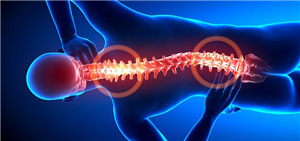
Posture problems are becoming common amongst kids since the advent of digital devices. Think about it; your kid spends a couple of hours on the XBox while sitting in a slouched position, then spends a few hours on the laptop with the neck tilted forward, and then awkwardly sits on the sofa of lies in their bed while using a mobile device. As they deal with eye strain, they are now also having headaches, neck pain, shoulder back and even back pain.
3) Lack of Focus
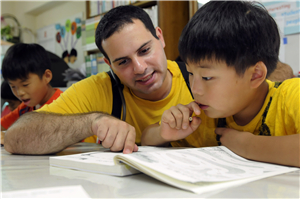
With constant eye strain, neck pain, and headaches, it’s really not easy for your child to be focused at school, home or anywhere else. When you’re having a headache, you’re not your most productive self at work. Now imagine a child going through the same, maybe even worse, with a hectic schedule of school, homework, and physical education. This may affect their grades and academic development if not taken seriously.
How to Relieve Eye Strain
Don’t lose hope!
Eye strain and its associated problems can be managed effectively if you are willing to be more proactive and involved in the daily life of your children. Here are three simple ways through which you can make sure your kids get relief from eye strain.
1) Reduce Their Screen Time
Stage an intervention. Tell your kid you love them but they are only hurting themselves if they are not taking this eye strain seriously. Educate them about the potential side effects of excessive use of digital devices. Show some tough love if they still spend more time on consoles, mobiles or screens than you’ve designated for a day. Your kids may not like it today, but tomorrow they will be thankful for the things you did when it’s their turn to raise children.
2) Plan Outdoor Activities
If you feel your kids are not spending enough time outdoors, then you’re not alone. That’s a concern many parents have as digital devices become more common in households. A good way to integrate outdoor activities in their lives is by getting in touch with other parents and organizing events, picnics or meetups with other kids. You’ll be surprised to find out how many parents would love to do this because after all, a child’s best years are spent playing outdoors!
3) Install Parental Control Apps
One of the best ways you can make sure your child is not spending more time than they should on screens is through parental control apps. Gaming consoles, laptops, and computers all offer in-built apps that let you restrict the time your children spend on them.
As far as mobile and tablet devices are concerned, apps like FamiSafe offer excellent parental control features on both Android and iOS platforms. FamiSafe lets you easily monitor how much time your children spend on their phones and what they are doing on them through Activity Report. Smart Screen time is another great feature that lets you keep tabs on your child’s phone activity so that you can restrict screen time accordingly.
- Web Filtering
- Location Tracking & Geo-fencing
- App Blocker & App Activity Report
- Screen Time Limit & Schedule
- Explicit Content & Suspicious Photos Detection
The Smart Schedule feature easily allows you to schedule times of the day when your kids are allowed to use the device. It’s really that simple. If they even try to use their phones outside their schedule, they won’t be able to because the phone would be locked.
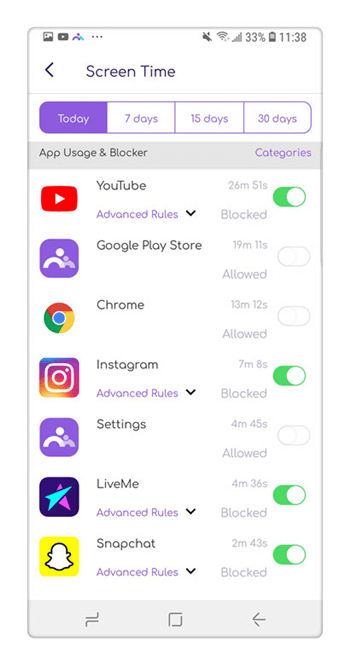
If there are any apps you deem harmful or inappropriate for your kids, you can use the App Block feature to make sure it’s removed from their phone and that they can never install it again. This feature also lets you track how much time your kid is spending on certain apps so that you can plan their usage accordingly. All in all, FamiSafe is foolproof way of ensuring your child is safe from eye strain and associated problems when they use their phones.
Conclusion
Here’s the deal. Digital eye strain is a real thing, and it can cause headaches, neck problems, and backache. What’s worse is that it may affect the way your kids perform at school.
But you can fix all of this.
As a parent, you should take the initiative of addressing this problem through all fronts - i.e. computers, gaming consoles, and most importantly, mobile devices. It’s a new world for a parent with all these digital devices, so while it is a learning curve, you still have time to secure the future of your children.
Childhood and teenage years are precious, so make sure your children spend them in the best way possible, and not in pain. Some real-life parental control, as well as online apps like FamiSafe, can help you restore balance into the lives of your children.

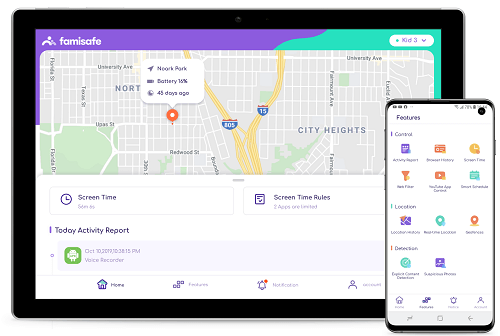
Thomas Jones
chief Editor