Screen time companion app to limit app usage
screen time companion app
All Topics
- Screen Time Hot Articles
- Screen Time Newest Articles
Dec 12, 2025 Filed to: Screen Time Control Proven solutions
Introduction

Are you tired of constantly telling your children to put their phones down and focus on something more important? Have you had enough of following them around the house to monitor their app and screen time usage? Are you sick of clock watching to limit app usage? If you have answered yes to any of these questions, we have the perfect solution for you, and that is the screen time companion app! Keep reading to find out exactly how it can benefit you.
If your kids are obsessed with TikTok, this guide you may also be interested in: TikTok Monitoring and Screen Time Limiting
What is the Screen Time Companion App?
A screen time companion app monitors app and screen usage and sets time limit restrictions. These apps are either installed on your child’s device, or on your device allowing you to access their phone remotely.
Why Limit App Usage and Screen Time For Parents
Parents are so focused on how to limit app usage for their kids that they forget to enforce the rules for themselves. In most cases, adults don’t consider spending hours on end glued to a screen as a problem, but the truth is that parents lack the same self-discipline as their children when it comes to device usage, and suffer from the same addictions.
What people fail to realize is that not only do we have more access to screens than any other time in history, but engineers now have the data and the capability required to hack into our biological system to get us hooked. This is fantastic news for the companies who are reaping profits from the sale of devices, but terrible news for users who have developed an addiction that is now having a negative effect on their everyday living.
Productivity Interruption: We’ve all been there, whether it’s an assignment from work or college that needs doing, an Instagram notification comes through, and before you know it, you are scrolling through your other social media profiles, watching recommended videos on YouTube, and then have to stay up all night to get your work done because the afternoon was wasted being glued to your screen. This leads to a downward spiral of decline, late nights, difficulty getting up in the morning, coffee addiction, and the inability to complete the goals you have set for yourself.
A Danger to Your Physical Health: It is important to remain active in order to live a healthy lifestyle. Although people are constantly walking and scrolling, it is typically something you do when you are sitting down. And according to research, keeping your butt in a chair for extended periods of time is a serious health risk that has been compared to smoking. Not only do we sit in front of a screen for eight hours a day at work, we then come home and do the same.
A Danger to Your Mental Health: Technology provides an easy way out from the reality of life. When we find something that stimulates us, that dopamine rush can cause us to temporarily forget about our problems. The bottom line is that burying your issues under the sand isn’t going to solve them.
Let me give you a short science lesson; dopamine deceives the brain into thinking that we are doing a good job, that we are being productive and getting things done. But the reality is that we are hiding away from interacting with people face to face, and damaging our self-esteem by comparing our lives to those on social media.
Research reported in the Psychological Journal of Emotion, found that there is a relationship between using devices daily and feelings of sadness. Participants who spent more time communicating with friends virtually were less happy than those who communicated face to face.
Your posture is also at risk when you are constantly seated; when you are on your phone or computer, you sit in a hunched over position and your shoulders are rounded. This puts pressure on your neck, back, eyes and shoulders.
Why Limit App Usage and Screen Time For Children
Healthy child development is essential to positive habits during adulthood. If children lack self-discipline from an early age, their adult years will be no different. Today’s children and teenagers have been raised on a diet of digital media in the form of smartphones, iPads, laptops and computers. Because the media has the ability to influence the way children learn, think and behave, it is important that parents train their children in positive habits when it comes to how they use their devices. There are several reasons why you should limit the amount of time your children spend staring at a screen.
Prevent Bad Grades: If parents are not monitoring their child’s screen time, they will often use it at the same time as doing homework or studying for an exam. This lack of focus can result in careless mistakes and a disinterest in educational pursuits.
Prevent Exposure to Sexual Predators: The more time your children spend online, the more they are exposed to sexual predators monitoring child internet usage. Paedophiles prey on children who have no parental restrictions when it comes to online communication.
Prevent Sleep Problems: Teenagers and children often stay awake during early hours of the morning communicating online. Not only does this limit the amount of sleep they get, they are also exposed to stimulating content, and blue light from screens which has a negative effect on sleeping patterns.
Prevents Obesity: According to research, children who spend more than five hours per day screen watching are five times more likely to weigh more than those who screen watch zero to two hours per day. There are several reasons for this, they are exposed to advertisements promoting unhealthy foods, and they are more likely to snack on biscuits and other high calorie treats during this time.
How to Limit Screen Time and App Usage With FamiSafe
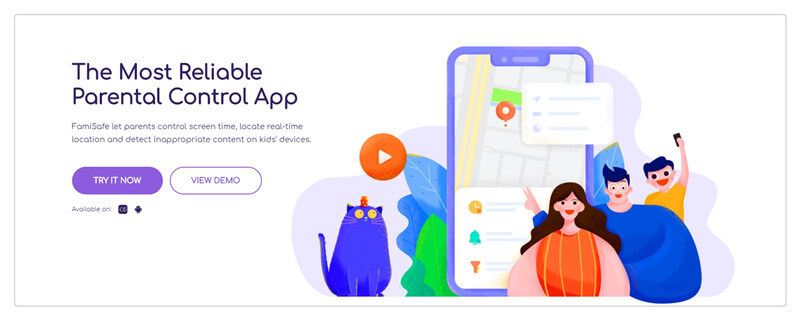
As you have read, too much screen time has a negative effect on the mental and physical well-being of your children. FamiSafe want to help you prevent your kids from becoming another statistic, which is why we have created an app to help limit screen time and app usage.
The app blocking and activity monitoring feature allows you to keep tabs on your children’s device activity. You will have access to the apps they are downloading and spending the most amount of time on, and the social media accounts they have joined. It allows you to prevent your kids from downloading apps that you don’t approve of and select the amount of time you feel is appropriate for them to be online.
One of the most unique features of the FamiSafe app is that you won’t need to touch your child’s phone to control it, you will have direct access through the app. This means that there is no room for sneaky behavior, no matter where they are, you are watching them at all times; your kids are forced to act responsibly or face the consequences!
- Download the FamiSafe app from Google Play and follow the installation instructions.
- Select the “Screen Time Option” from the main menu.
- Select “Set Screen Time Limit” on the next page. If you want to lock a device, you can also do so from this page by selecting “Lock Device.”
- Select the time limits for each app.
- You are provided with a countdown timer so you can keep track of the amount of time your child has remaining to access each app.
FamiSafe are offering a three day free trial, click here for access to it.
When to Use The Screen Time Companion App
To ensure that your children are protected at all times, you should use the screen time companion app even if they are not displaying addictive behaviors when it comes to their device usage.
Conclusion
Gone are the days when parents lie awake all night worrying about what their children are doing online. With the FamiSafe screen time companion app, you can live a stress free and worry-free life with full parental control of their device usage. Click here for access to a three day free trial of the FamiSafe app.



Thomas Jones
chief Editor