iOS 12 screen time: Know more about the phone activity of your child
ios 12 screen time
All Topics
- Screen Time Hot Articles
- Screen Time Newest Articles
Sep 11, 2024 Filed to: Screen Time Control Proven solutions
Part 1: Introduction
In the updated version of iOS 12, screen time play a major role in controlling the gadget activities. The kids get addicted to the gadget usage and they are very much attached towards social networking and gaming websites. Using the iOS 12 screen time and its related features you can avoid frequent visits to Facebook, WhatsApp etc. Plan the daily activities of your children wisely without being affected by the interruptions of the gadgets. It is the right time to turn off the disturbances caused by the apps and other addictive websites using appreciable software. Famisafe is a wise spectator and record the phone activity of your children flawlessly.
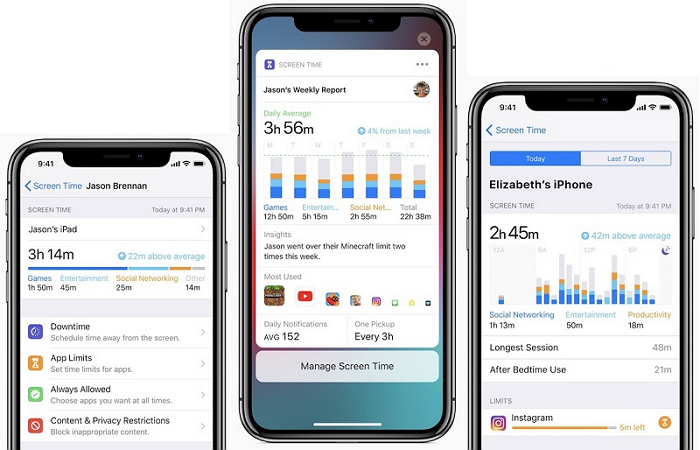
Part 2: Introduce iOS screen time and how to use it
iOS screen time is an extraordinary feature in the iOS devices. The iOS 12 screen time is a built in feature implemented in the iOS 12 device. With the help of this functionality you will be able to realize how many hours spent on the iOS gadgets by yourself and your family. It is the best feature to watch out your child’s phone activity even in your absence. You need not sit beside your kid while using the iOS devices instead enable the screen time settings and read out the screen time reports to learn more about your kid’s gadget activities. Control the screen time of your kids by setting time limits for each app. You can explore similar extended options in this screen time feature.
Do you like to make use of this feature? It is a simple procedure, in your iOS device go to “Settings-> Screen Time” in case, if this option is disabled then you have to turn on to activate this feature in your device. This app will be able to generate screen time reports only if this feature is activated. To view the screen time report tap the ‘Weekly Report’ beneath the screen time option. A detailed weekly report will be displayed immediately. In this report the entire time slot is categorized precisely and the time spent on each app and websites are clearly listed out without any issues. It is a highlighted attribute and easy to use.
Part 3: What can you do if iOS 12 screen time does not work - an alternative
a) In case, if your iOS 12 screen time not working all of the sudden then immediately you will look for an alternative app. That’s great! Do you have any idea about Famisafe app? You might have come across a lot of apps related to the screen time feature but you need a reliable tool to monitor optimally. Famisafe app is a reliable and flawless tool and you can trace out your kid’s gadget activities effortlessly. Read out the glimpses about this app. You will get really excited by learning the amazing functionalities which are embedded in simple formats.
Famisafe is a prestigious tool from Wondershare Company. It is developed exclusively to protect the kids from gadget threats. It helps the parents with awesome embedded parental controls. A mutual understanding is created between the parents and kids without any arguments. A lot of salient features are implemented in this tool like ‘Location Tracking’, ‘Block App’, ‘Web filtering’ and ‘Intellectual scheduling’ etc. Each and every element developed in this app is stunning and it greatly helps the kids to be safe from the internet monsters. This app provides a user friendly environment and you need not be a technical savvy to work on this platform. It is a simple tool with outstanding features. It assists the parents to monitor the child’s gadget activities optimally. You can establish the desired control activities in this app quickly without any issues. This app is highly responsive and it is compatible to all iOS devices.
b) How FamiSafe record the screen time of your child
If you want to make use of the incredible app Famisafe to record your child gadget activities then initially you have to download it. Check out the trial version and download it in your iOS12 device then follow the wizards for successful installation.
To view the screen time you have to select the ‘Screen Time’ option from the expanded list. The screen time window displays the total time spent by your kids on the gadgets. In case if you want to set time limits for any specific app then press the ‘Set time limits’ button. It leads to another window requesting to allot time for the app. You can set the time in hours and minutes depending on your needs and click ‘Set Screen Time’. Your child can use that app only up to the screen time recorded by you. It is impossible to work on that app beyond the set screen time. Famisafe is a reliable parental control app with error free consistent performance.
Part 4: How to install FamiSafe
Surf through the below steps to install Famisafe app in your iOS device successfully. Go through the procedure carefully to install this app in your gadget.
Step 1: Visit the ‘App Store ‘to download this fabulous software. You can also check out the official website of Wondershare and try out the 3 days trial version.
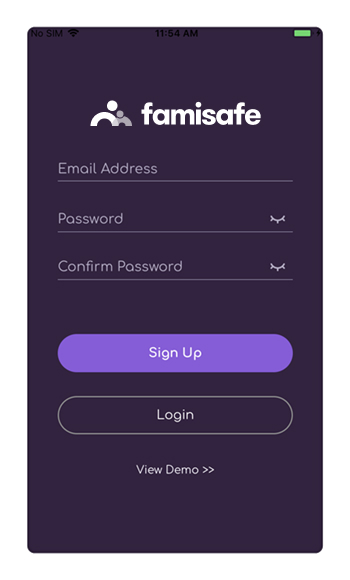
Step 2: Follow the wizards and install the Famisafe app in your device as well as in your kid’s iOS gadget. You need to login your account to activate this tool. This process should be completed both in your kid as well as in your iOS gadgets. After the login you have to mention your kid’s name, age and related details in the kid’s gadget where as in your device you have to login as a parent and enter the requested information.
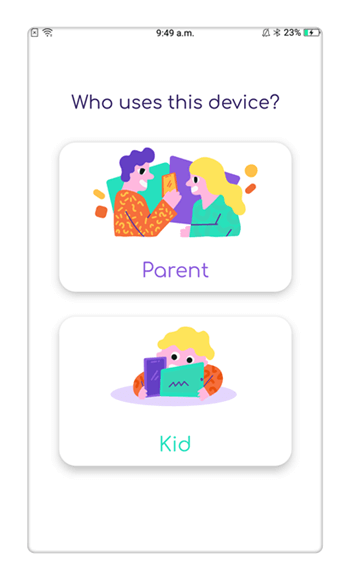
Finally in the kid’s gadget you have to install the Mobile Device Management file and allow Famisafe to access the current location. Connect the parent’s gadget with the kids’ iOS device. Now you can make use of the parental controls implemented in the Famisafe app to monitor your kid’s gadget activities accurately without any issues.
The screen time is a vital factor to control the gadget activities of the kids. Famisafe play as a great tool to know more about the phone activities of your children. It serves as a best alternative when the iOS12 screen time becomes unresponsive for unknown reasons. Famisafe displays precise screen time and gives detailed information on the time spent on each app and websites by your kids. Customize the screen time settings to explore exciting features. It is a safe app to increase productivity in the daily activities of the kids. Schedule your kid’s work wisely and protect them from virtual and online threats using this innovative app Famisafe. Provide a safe online environment to your kids to widen their knowledge beyond boundaries. Create a secure bond between the kid and parent’s gadget through Famisafe app.

Thomas Jones
chief Editor