Use Screen Time in iOS 12 to Track Kids' Device Usage
screen time ios 12
All Topics
- Screen Time Hot Articles
- Screen Time Newest Articles
Sep 11, 2024 Filed to: Screen Time Control Proven solutions
The information about the screen time assists the parents to analyze whether the kids are within the control zone. As you all know that too much of time spent on the gadgets leads to unwanted problems in the healthy living of the kids. To be specific the parents can limit the usage and protect their children’s eyes. The screen time iOS 12 gives a basic idea about the total usage of the iOS 12 device by your kids per day. Make your kids to put down your iOS 12 gadgets using the screen time iOS 12 settings. It is a great feature for the parents to bring about a lot of constructive changes while nurturing your kids optimally. It is high time to set time limits for your kid’s gadget usage. FamiSafe is the right app to protect your kids from vulnerable cyber threat environment. Utilize the tool optimally to witness effective changes in your kid’s gadget activities.

What is screen time of iOS 12?
In general, the screen time is a time value recorded while monitoring the user’s activity on the gadgets. This feature is available in all the reputed iPhone whereas the screen time iOS 12 offers a lot of extended options related to the regular settings. Amazing screen time tools are embedded in this iOS 12 platform. You can now audit your gadget activities with the help of this Screen Time feature. In the screen time iOS 12 apart from screen time reports you can also find “Downtime”, “Always Allowed”, and “App Limits” etc to set up more controls on the gadget usage. It is high time to edit the settings in the screen time iOS 12 to plan your daily activities optimally.
How to use screen time on iOS 12
Here you are going to learn how to use screen time iOS 12 with stepwise procedure. Follow the steps carefully to make use of this feature effectively.
Step 1: Go to “Settings -> Screen Time” in your iOS 12 device
You will be able to view the screen time reports as soon as you click this option. In the above screenshot the second image shows your gadget activity per day. The total gadget time is divided into three categories namely”Entertainment”, “Games” and “Social Networking” etc. From the “Screen Time” report you will get a clear picture about the gadget usage accurately without any errors.

Step 2: Press the ‘App Limits’ option to set maximum usage time allowed on the apps which are available in your iOS 12 device. If this maximum time limit is attained when you are using the app then a notification will appear stating to close the app. In the screen time you will be able to view the time spent on each app.

This “App Limit” also holds good to control your social networking activities. If you customize this “App Limit” feature you will get a precise report regarding the time spent on each social networking websites.

Step 3: Tap the “Use Screen Time Passcode” to lock your time limits on each app. In a general “App Limit” feature you will be able to bypass the setting by selecting “Ignore limit” option whereas if you lock the screen time using the screen time passcode you will not be able to disable the time limit for each app until you enter a 4 digit passcode.

Track Kids' Device Usage Via FamiSafe
Have you ever heard about the fabulous app to monitor your kid’s gadget activity without any issues? FamiSafe app is an extraordinary tool from the tech savvy giant organization Wondershare to increase productivity in your regular works by limiting the gadget usage. Suppress the diversions of your kids by setting screen time on each app. It is a constructive app for the kids and it prevents the next generation from getting addicted to the electronic devices.
Wide range of functionalities are embedded in the FamiSafe app. Track the device location using ‘Live location’, Plan your time by making use of the ‘Intelligence Schedule’, trace out the device usage with the help of ‘Screen Time’ and you can also block specific app by ‘App Block’ etc. So now you are going to learn to track the kid’s device with the help of ‘Screen Time’ option.
FamiSafe is a user friendly app which provides a safe internet environment for the kids.
- Location Tracking & Geo-fencing
- App Blocker & Web Filtering
- Web Filtering
- Screen Time Control
- Smart Parental Control Setting
a) The Features of FamiSafe
- A reliable parental tool to monitor the kid’s gadget activities precisely.
- Flexible schedule feature is available to plan the daily activities of your kids without any regrets.
- This tool is easy to setup with 3 day trial free offer
- Isolate your kid’s iOS 12 device from the internet threats like adult websites, Porn web pages, cyber crimes, addictive game website etc with the help of the “Web Filter” option.
- It is a compatible software and performs well consistently
- The “Location Tracking” feature helps the parents to monitor the location of their kid’s device anytime accurately. Protect your kids from danger zones by customizing this feature appropriately.
b) How to use FamiSafe to track kid's device usage
You must be curious to know more about the stepwise procedure to track out your Kid’s device usage.
Step 1: Creat an account from the website https://famisafe.wondershare.com/, then you can download the app from Google Play or App Store.
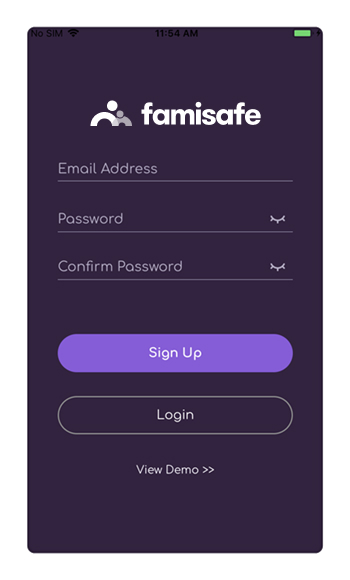
Step 2: Tap the icon to view the built in features available in this app. A good collection of options are displayed in the home page which performs unique functionalities depending on your requirements.
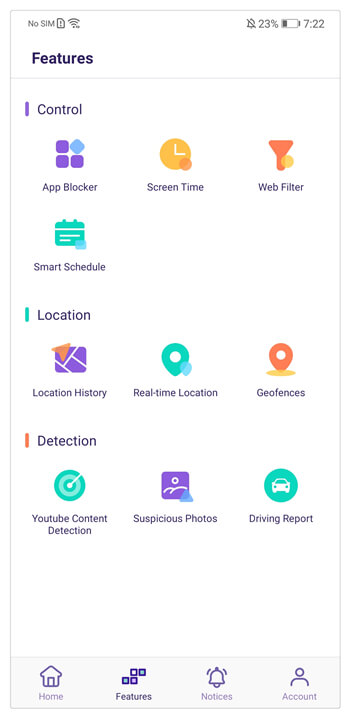
In the above screenshot you are suppose to select ‘Screen Time’ option to view the report of your kid’s gadget usage.
Step 3: You can set up certain time limit or block the screen on one tap.
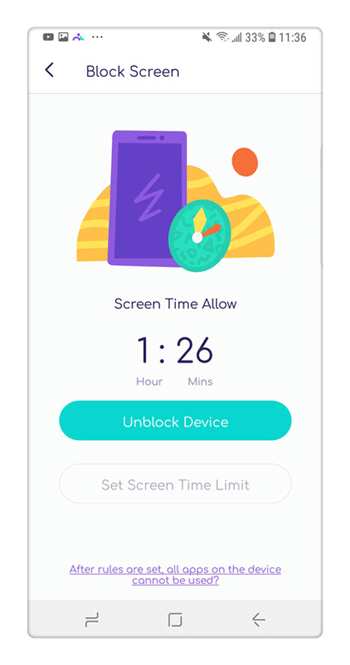
Here the screen time is wisely represented by categorizing the time slots for each app, social network etc. It represents the total gadget time taken by your kids.
Utilize the FamiSafe app effectively if you want to enjoy its complete benefits without any issues. Make use of this screen time iOS 12 option to trace out your kid’s gadget activities accurately.
To put in a nut shell this article has given a glimpse about the Screen Time feature implemented in the FamiSafe app. Now you must be clear about the screen time iOS 12 and the advantages of making of screen time passcode to lock the screen time settings in your gadget. Protect your kids from being addicted to the iOS devices. Set the screen time wisely and block the adult website and apps from entering into your kid’s device. Schedule time boundaries to the gadget and assist your kid to concentrate on their regular works optimally. This FamiSafe app is a best tool to enhance smooth relationship between the parents and kids.

Thomas Jones
chief Editor