The Most Reliable Parental Control App
FamiSafe lets parents control screen time, track real-time location and detect inappropriate content on kids' devices.

Moderators, automated tools, and administrators sanction content on Reddit. However, these are not enough to ensure your feed is free of unsolicited content. To ensure they are entirely filtered, you can opt to delete posts and comments or report such content. This article explores these options.
Part 1: How to delete content on Reddit?
How to Delete Posts on Reddit?
On the website reddit.com
Follow these steps if you're using the current version of Reddit on your computer's web browser:
Step1
In the top right corner of your screen, click on your profile photo or emblem.
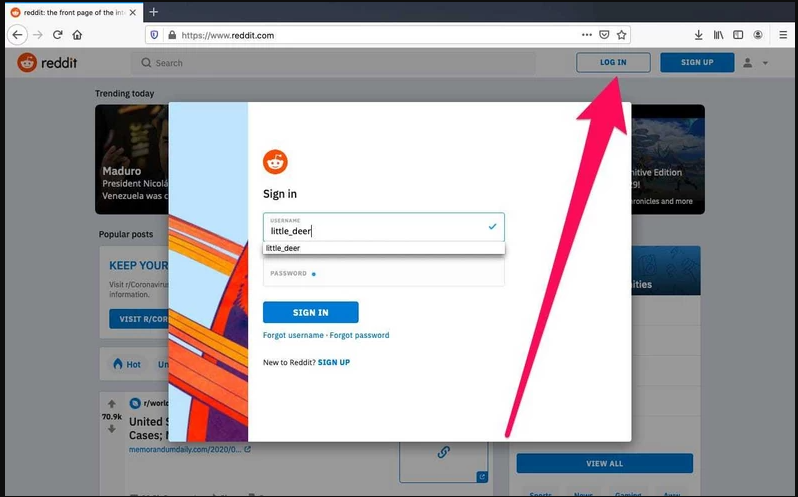
Step2
Select Profile, then Posts from the tabs
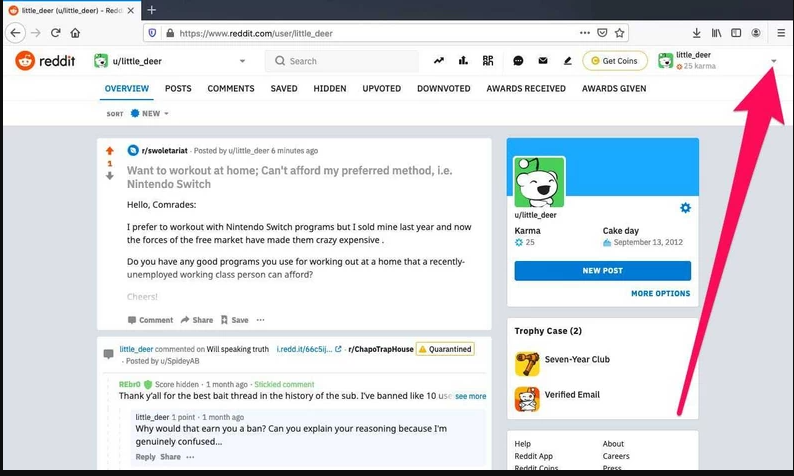
Step3
If you wish to remove something at the bottom of the post, click the... symbol and then delete.
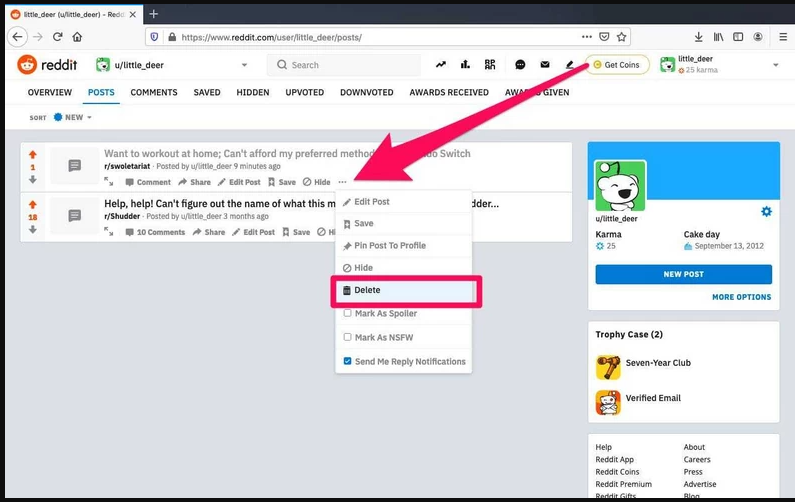
On the Reddit App
Follow these steps if you're using Reddit via your phone's app:
Step1
Select My Profile by tapping your avatar in the top left corner of your screen.
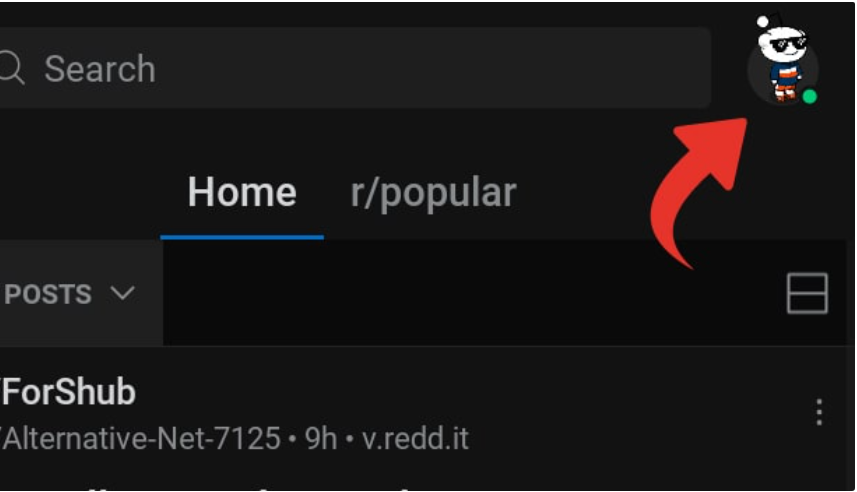
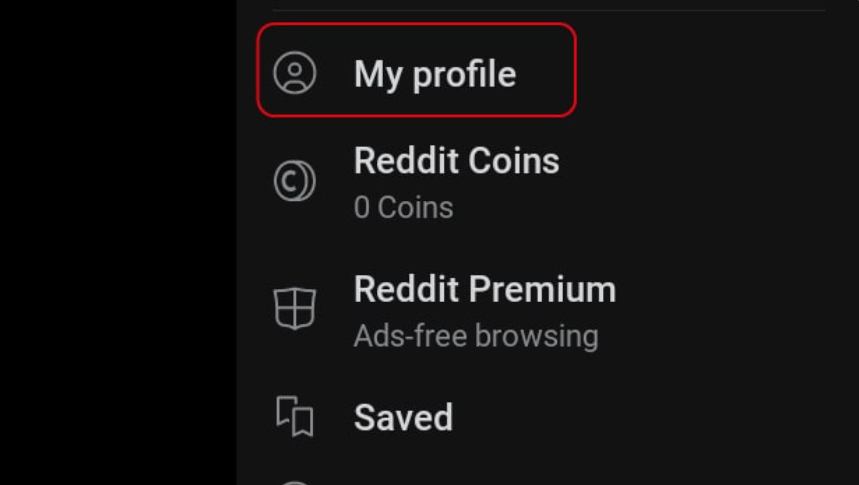
Step2
Click the icon in the top right corner of the post you wish to delete, then tap Delete post.
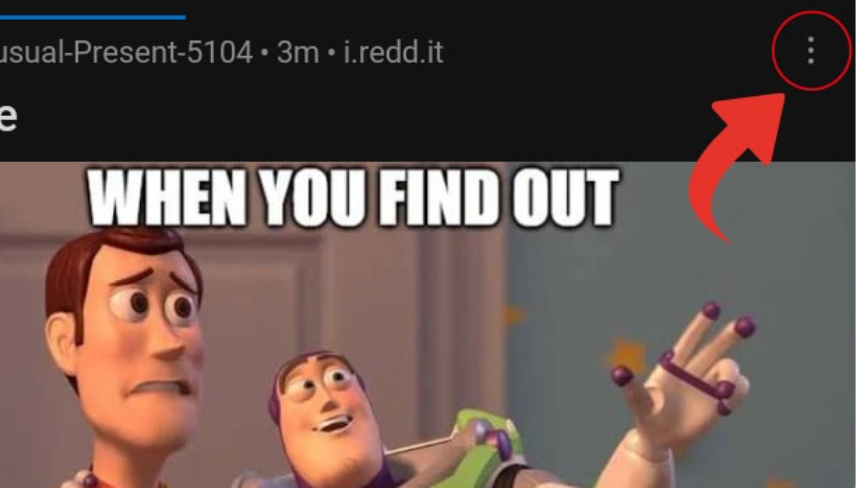
Step3
Select delete
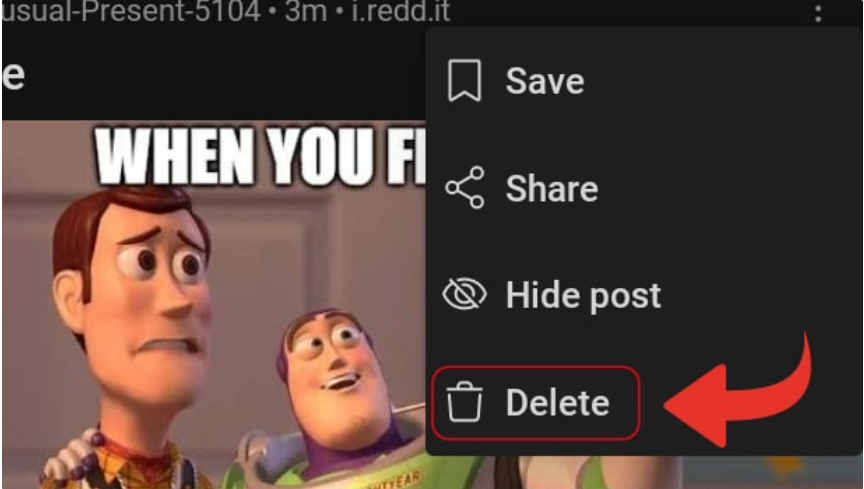
How to Delete Comments on Reddit?
On reddit.com
Follow these steps if you're using the current version of Reddit on your computer's web browser:
Step1
In the top right corner of your screen, click on your profile photo or emblem.
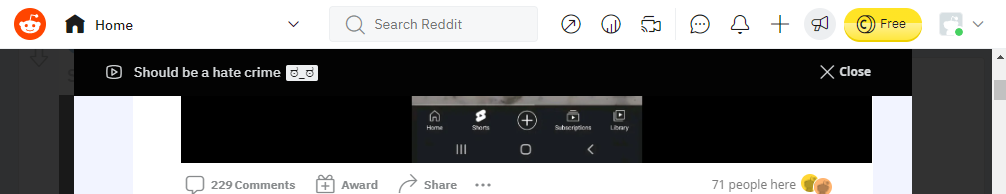
Step2
Then, under Profile, click Comments. This will take you to a page with a list of all of your comments.
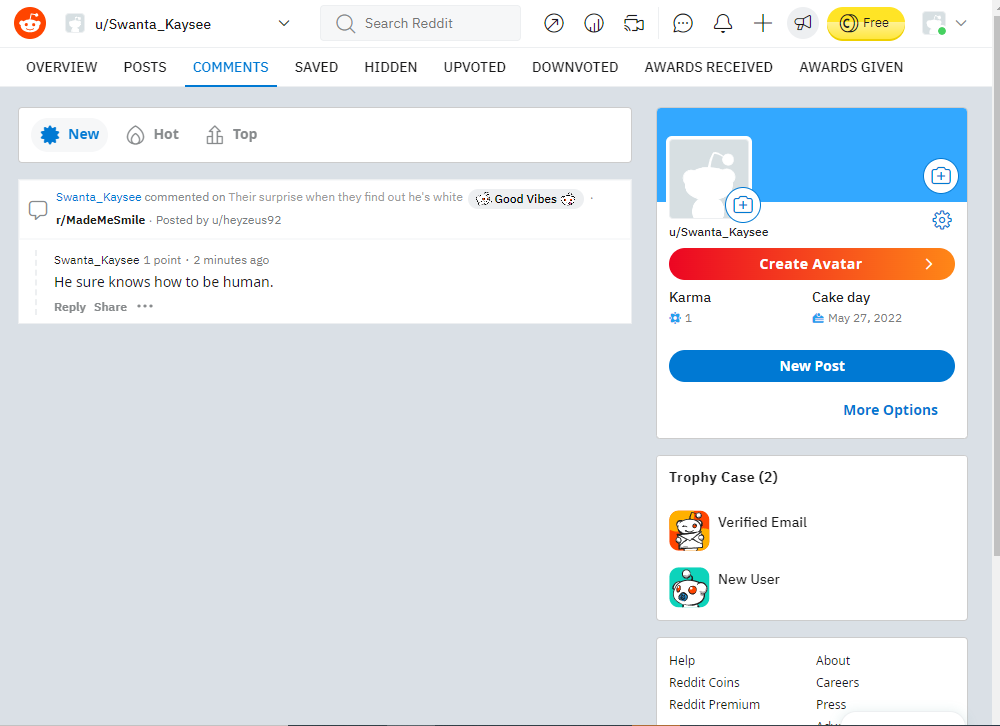
Step3
To delete a comment at the bottom, click the... button and pick delete.
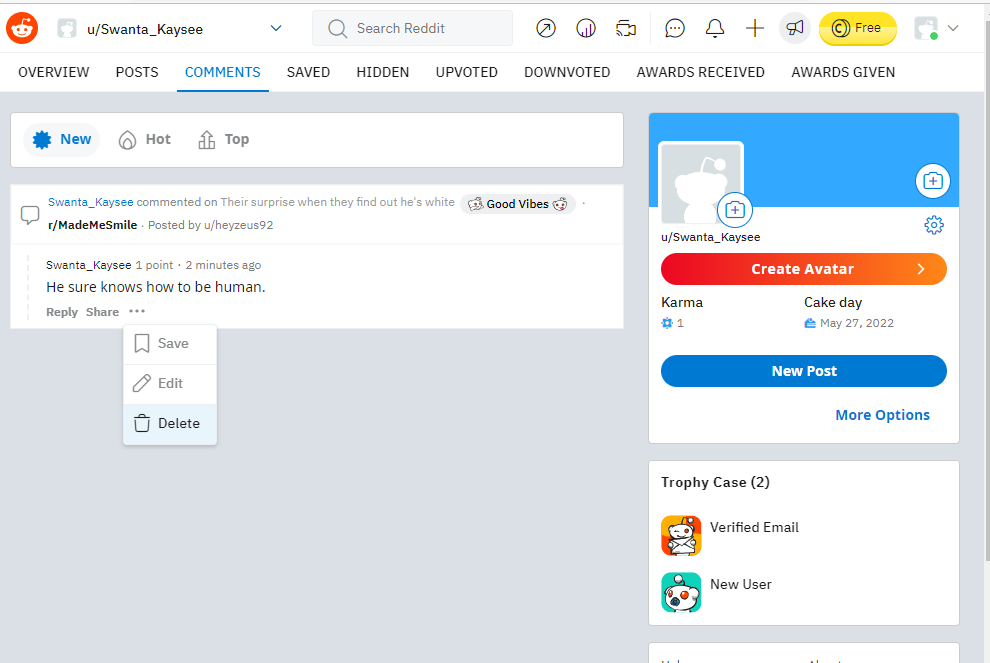
How to Delete Chats on Reddit?
On The Web
Step1
Using correct credentials log in to your Reddit account.
Step2
Click on “Messages“.
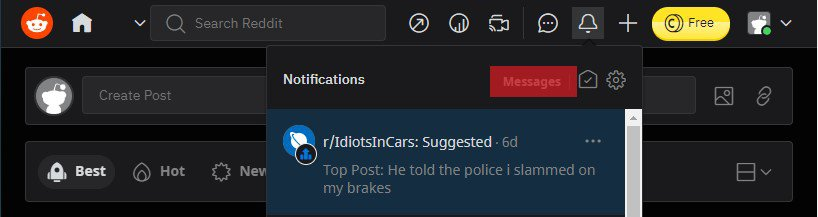
Step3
Find the message you want to delete.
Step4
Click “delete” at the bottom of the respective message.
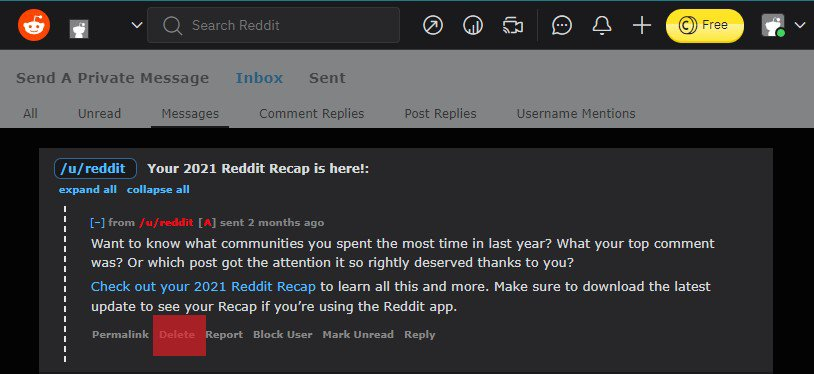
On The Mobile App
Step1
On your Android or iOS device, open the Reddit App.
Step2
Use correct credentials to log in to your account.
Step3
Go to the chat box next to the post button.
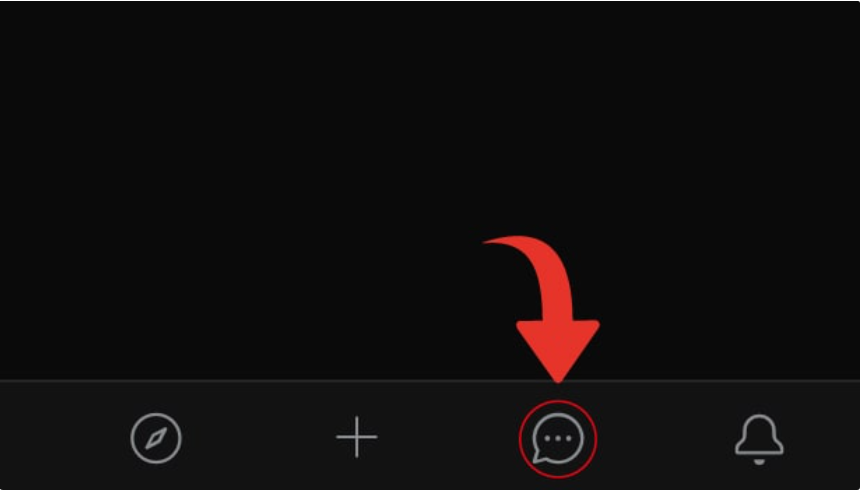
Step4
Find the message you wish to delete and delete it.
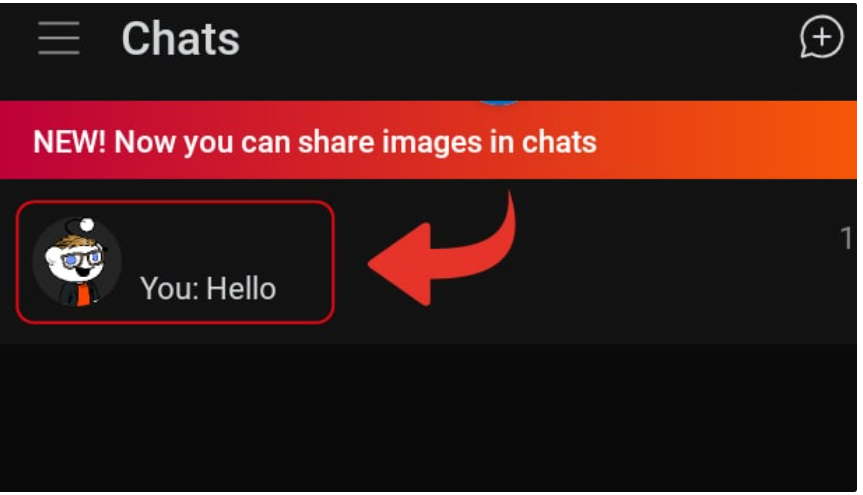
Step5
"Delete" and "Copy" choices will show after a long press on the message. To continue, select erase.
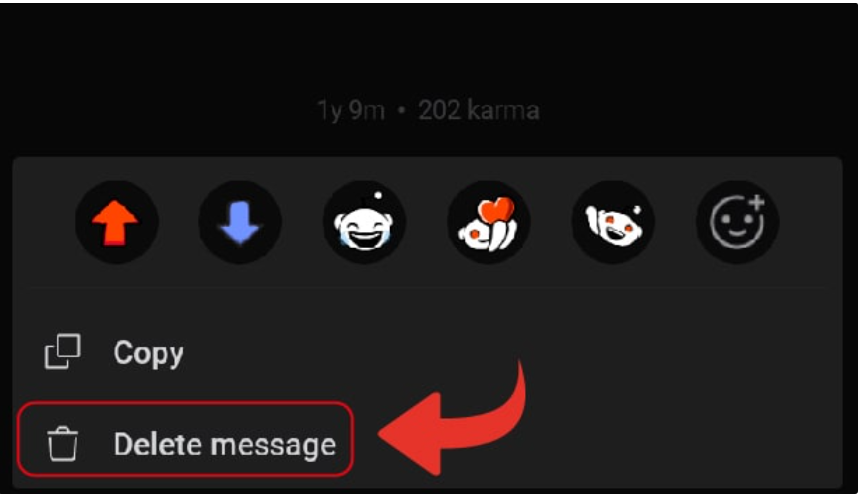
Part 2: How to report a toxic post created by others
The easiest method to handle something you think may violate Reddit's Content Policy or a community's rules is to report the individual post or comment.
Report a post or comment on the iOS or Android app by clicking the... menu and selecting Report.
On the Web application
Follow these steps to report offensive comments:
Step1
Below the comment, click the "Report" button.

Step2
Screenshot of a comment on Reddit with a report button highlighted
Step3
Choose a reason from the drop-down menu and hit "Submit."
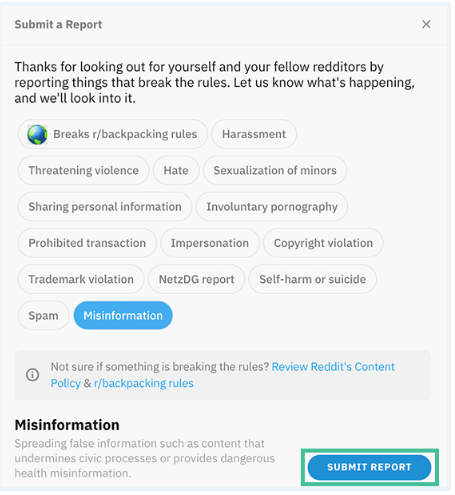
To Report a Comment
Step1
Click on the “Report” button below the comment.
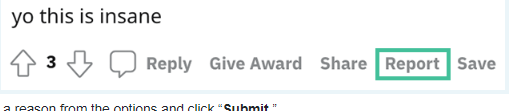
Step2
Select a reason and Submit.
Part 3. What is the risk of kids using Reddit?
It's critical to be aware of Reddit's risks for children and teenagers, so you know what you're up against. Because it's primarily a platform for adults, children may be exposed to the following risks:
1. Inappropriate content
Inappropriate content can be easily found, and vulnerable youth can quickly come across discussions about hate speech, white supremacy, violence, pornography, and other troubling topics. While good debates and instructive dialogues about these topics can be constructive and beneficial, exposing children to unfiltered and heavily opinionated content might have negative consequences. Most teenagers are unprepared to deal with such material.
2. Predators
Behind him is a stalker who is using a laptop. The majority of Reddit users operate under a pseudonym. Your child could talk to any number of strangers because anyone with an account can message other users and comment on posts. Some of these individuals could be predators lurking on the network with the sole intent of capturing and grooming children. Because children are more likely to trust strangers, they are easy prey for predators. Teaching your child never to give out personal information or other details online is an essential step in ensuring their safety.
3. Bullying and abuse
Conversations in groups Cyberbullying is a severe problem, and Reddit may be a haven for it. Strangers on the site may mistreat and manipulate teens and children, forcing them to engage in behaviours they don't want to perform or even hazardous. People who steal and share sensitive information about teenagers might potentially blackmail them.
4. Misinformation
Misinformation is "False information that is spread, regardless of purpose to mislead," Dictionary.com confirms this. In 2018, the word of the year was misinformation, unsurprising. Misinformation spreads thanks to social media quickly, and it reaches every area of the internet, including your child's computer.
5. Online challenges
It's simple to see why online challenges are so popular among children. Some online challenges are amusing, while others can be frightening. TikTok dancing challenges have become a family bonding activity during lockdowns, and mannequin challenges have been prevalent in recent years.
It is high time to limit social media usage in kids using the tips in this video.
Part 4: How to monitor kids' usage and history on Reddit to keep safe?
1. Oversee your child's Reddit account
If your child wants to use Reddit, we recommend making an account with them or asking them if you can use it. You'll be able to modify the settings and monitor what your youngster does on the platform this way. Go to the Reddit website or download the Reddit mobile app and click "Sign Up" to establish an account. An email address and a password are required.
2. Secure your child's Reddit account
Although there are no advanced parental controls on Reddit, there are some options you can change to assist your child stay safe on the platform. These options allow you to make your Profile more private, block mature content, limit data tracking, and prevent strangers from connecting.
It's worth noting that your child can log out of the account and browse content without restriction. That's why it's critical to encourage them to use the platform when logged in.
Here's how you can set up your child's Reddit account privately and safely:
Content Visibility
1. On your computer, go to Reddit.com and sign in. Unfortunately, the app does not have access to all of the options.
2. Select "User Settings" from your account profile in the top right corner.
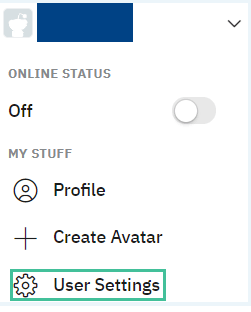
3. Select the Profile option from the drop-down menu.
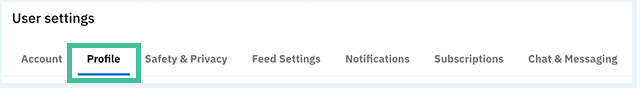
4. Scroll to the bottom of the page to the Advanced section. Turn off the visibility of "Content Visibility" and "Active in Communities," which will help your youngster remain more anonymous online. Your modifications will be automatically saved.
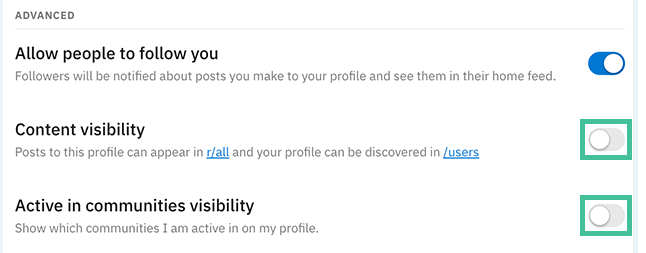
Safety and Privacy
Next, go to "Safety & Privacy" and uncheck all the boxes to prevent your child's behaviour from being used to serve targeted adverts and recommendations.
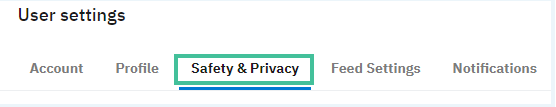
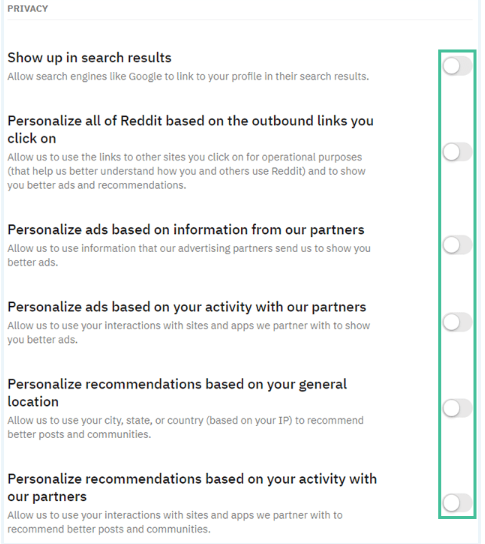
Two Factor Authentication
1. Turn on two-factor authentication in "Advanced Security" to prevent unwanted users from accessing the account.
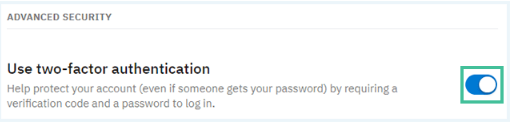
2. Using an authenticator software like Google Authenticator or Authy is required for two-factor authorization. You'll be taken through the setup process when you turn it on.
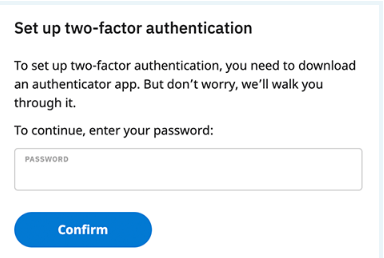
3. You'll be prompted to enter your password first.
4. After that, you must prepare your authenticator app and use it to obtain a verification code.
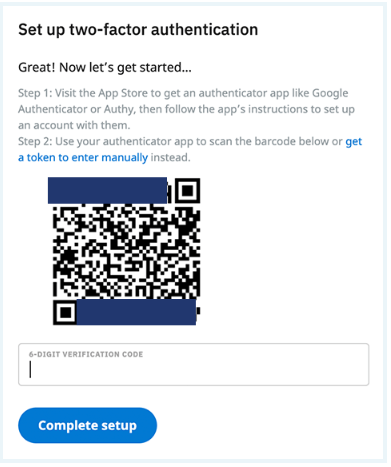
Turn off Adult Content
Return to the "Safety and Privacy" screen once you've completed the process.
1. Select "Manage third-party app permissions" at the bottom and delete permission for related accounts to prevent data from being shared between accounts.
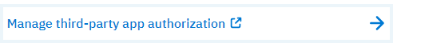
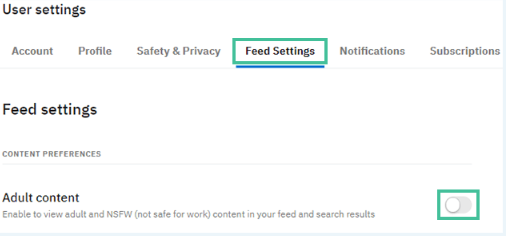
2. Toggle off "Adult content" in "Feed Settings" so it doesn't appear in your child's feed or search results.
Chat Settings
Make sure "Who can send you chat requests" and "Who can send you private messages" are both set to "Nobody" under "Chat and Messaging." Strangers are no longer able to submit chat requests or private messages.
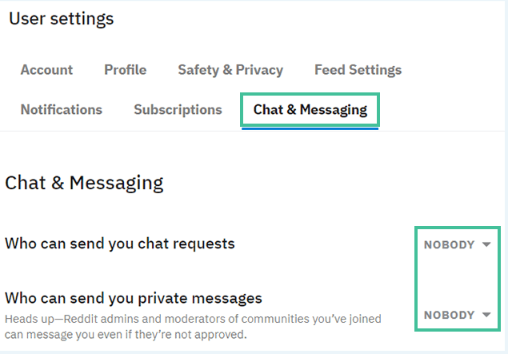
After you and your child have changed these settings, they will be able to access Reddit more safely.
Part 5: FAQs
1. Is it acceptable to publish someone's private or personal information?
No. Although Reddit is very open and pro-free speech, posting personal information or links to personal websites is not acceptable.
2. What is the Reddit age rating?
You must be at least 13 years old to use the social news website.
