All You Need to Know About Parental Control on Internet
parental control internet
ALL TOPICS
- How to Filter a Website?
- Internet Filter Reviews
- Apps to Filter Websites
Dec 12, 2025 Filed to: Web Filtering Proven solutions

Nowadays, parental control internet is such an important topic for parents to be talking about and educating themselves. Everybody, especially children, are more connected than ever before and while there’s a ton of benefits to this in terms of education and entertainment, there’s also a range of problems that are becoming increasingly common.
We all hear horror stories from the internet and children having access to it in so many different ways, but it’s still so easy to feel like this is something that’s never going to affect us. However, with the right information and the right tools, you can completely minimize the chances to help ensure your children are safe online.
This is why today we’re going to explore absolutely everything you need to know about parental control on the internet. We’ll detail the whys, the whats, and the hows, giving you a complete insight into this important topic, helping you be the best responsible parent you can be.
Let’s get straight into it.
Why Do Parents Need to Control Internet Access?
First of all, consider how much your child is connecting to the internet. Whether they’re playing games or browsing social media websites on their computers, their tablets, or their mobile devices, it’s safe to say that all these interactions can add up to hours every single day.
In fact, the latest statistics show that the average child is capable of using an iPad before they can even speak and that most children average around 4-6 hours of internet and device usage every single day. In extreme cases, some children and young adults are maxing out around the nine-hour mark.
This is causing a lot of concern.
With an increasing number of cyberbullying cases appearing around the world, more individuals developing long-term mental health problems, as well as physical health problems, and a seemingly rapid decline in young people’s social cognitive abilities, it’s no wonder people are starting to get panicked.
While we’ll speak about the effects of the internet on children in the section below, the reason parents need to control access to the internet is to help their children live what is known as a ‘balanced digital diet.’
This is where your children can benefit and enjoy all the wonders of the internet like everyone else has, but also has the ability to unplug and enjoy real experiences, real relationships, and keep their mental and physical well-being and health in check.
By designating and implementing healthy digital habits at a young age, these are habits that will stick with your children for life, helping them to live the best and healthiest life they can possibly have.
What Effects Does the Internet Have on Children?
While there are many positive benefits to children using the internet, there are also some less desirable ones that you need to be aware of as a responsible parent. So you’re in the loop, let’s explore some of them now.
Internet Addiction
It goes without saying that some of the games, videos and virtual experiences that are on offer to children are, in some cases, far more entertaining than some experiences in the real world. After all, why would a child want to help wash up the dishes if they can be exploring space, chatting with friends or playing games instead?
However, without being left in check, this can lead to an increasingly common case known as Internet addiction. Over time, this can even result in withdrawal symptoms, decreased social abilities, serious long-term mental health issues.
Access to Harmful Content While there’s a ton of great content on the internet, there’s also a lot of content deemed not suitable for children. From gambling websites to pornography, there’s a ton of research describing the dangers that this content can have when exposed to children of a young age.
Increased Obesity Risk
The more time your children spend on the internet, the more time they’re spent sitting down and not moving. The chances are they’ll also be eating snacks. Over time, this can cause serious health problems such as lack of strength and an increased risk of obesity, which can be a life-long problem to get out of.
Increased Risk of Cyberbullying
Cyberbullying is an increasing problem around the world, and the more time your children spend online, the higher their risk of coming into contact with it. This can happen anywhere online, whether that’s on social media platforms, or through games or certain online services.
All these points above just go to show how important it is that parents are mindful of how their children are using the internet, and how much time they’re spending on it. With a balanced digital diet, children will understand that these are like two different worlds, and the problems can be avoided with mindfulness.
The question is, as a responsible parent, how can you go about making sure your child is striving for this balance, and how can you enforce the practice of being balanced?
How to Parents Enforce Parental Control on the Internet?
Fortunately, while the risks and dangers of the internet can seem endless and overwhelming, there are plenty of options out there to help you take back control and enforce parental control on internet access.
Perhaps the most obvious decision is simply to turn the internet off and to be open and honest, as well as creating opportunities to talk about the internet, the dangers of it, and the benefits of living a balanced lifestyle.
However, this will not always be the case, and it won’t be as easy. If your child’s friends are playing games or chatting long into the night, you can bet your child will want to do the same. This means you’ll need to start using what is known as a parental control internet app.
How to Use a Parental Control Internet App for Internet Access
One of the best ways for parents to take control of their children’s ability to access the internet is using a parental control internet app. This is an application which installs onto your child’s devices, such as their smartphone or tablet, and then provides you with a range of features.
Since children are much more likely to use their smartphones and tablets to access the internet and internet-related services and programs, this is where you’ll want to focus your attention. This means finding a parental control internet app that gives you everything you need; with our top choice being FamiSafe.
Introducing FamiSafe
FamiSafe is the world’s leading parental control internet application, and while it hasn’t been launched for very long, it’s already making waves as one of the best and most powerful applications in the industry.
The application is full of features and functions that cover all aspects of how your child may use their device and access the internet but does so in such a way that makes it easy for anybody to install the app and start using; even if you’re not the most technically minded of people.
Here’s how it works;
How to Use FamiSafe
As mentioned above, FamiSafe has prioritized giving their users the best and most effortless experience, whether you’re setting up and installing the app or using it on a daily basis. In fact, below we’re going to describe just how simple it is to set up and install in just three simple steps.
Let’s go.
Step #1 - Setting Up FamiSafe
Go to the FamiSafe website and sign up for an account. You’ll need your email address, and you’ll need to create a secure password. Once this is completed, install the FamiSafe app on both your own smartphone and your child’s smartphone.
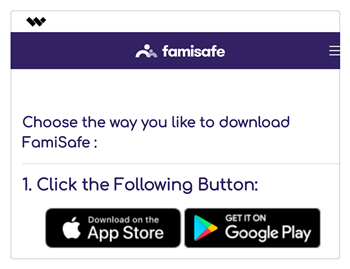
You can do this directly from the website, or by searching ‘FamiSafe’ in your respective app store. FamiSafe is compatible with both Android and iOS devices.
Step #2 - Installing FamiSafe
The app will now download and install itself onto your devices. Once completed, simply open the app and sign into using the account you make in Step #1. Do this on both devices.
Now identify which phone is yours and which is your child’s using the ‘Parent’ and ‘Child’ tags. Then complete the rest of the setup by following the onscreen instructions which will depend on the operating system your devices are running.
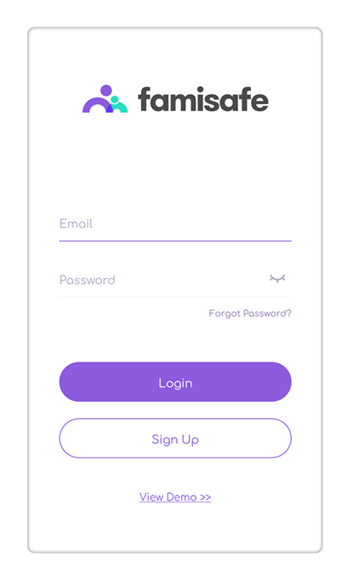
Once complete, give the device back to your child for them to use as normal.
Step #3 - Using FamiSafe
To start using the FamiSafe app, simply open it on your own device, and you’ll be taken to the FamiSafe dashboard. It’s here you’ll be able to access all the features. Say you want to block access to the device, such as during homework or bedtime, you can open the Smart Schedule and set up the times you want to block access for.

Feel free to experiment with the features to see what works best for you. You can block the whole device, individual apps, to set up time limits to allow them to access the internet for a set number of hours and minutes. It’s completely up to you!
Conclusion
As you can see, helping your children live a balanced and healthy lifestyle with the internet is not as hard as it may seem. You just need to be educated on the subject and know the best tools out there which are designed to help you. Start today and make sure your child is getting the most out of life.



Thomas Jones
chief Editor