How to Track My Phone for Free Online [Android & iPhone]
Locate My Phone for Free Online
ALL TOPICS
- Phone Location Tracker
- Mobile Tracker Apps
- Mobile Tracker Tips
Dec 12, 2025 Filed to: Mobile Tracker Proven solutions
In today's fast-paced world, losing your phone can happen to anyone, no matter how cautious you are. Instead of panicking, you can take advantage of modern tools to track phone location. This article provides reliable and effective methods to find your phone for free online, ensuring you can quickly recover your device without unnecessary stress.
In this article
Part 1:How to Track My Android Phone for Free?
Misplacing your Android phone can be overwhelming, but rest assured—there are reliable methods to retrieve it. Most modern Android devices come with the Find My Device feature, leveraging GPS to pinpoint your phone's location on Google Maps.
Previously called "Android Device Manager," this tool is now more intuitive and widely accessible. To ensure it works, your phone's GPS and data must be activated. If you've been wondering, "How can I track my Android phone for free?" follow the steps below to locate your device effortlessly.
There are 2 primary ways to track your lost Android phone. Read on to discover these effective solutions and recover your device without hassle.
Method 1: Track Lost Andriod via Find My Device
- You can track your phone from another Android device by signing in to “Find My Device” as a guest through Google Play. Alternatively, visit the google.com/android/find website to log in.
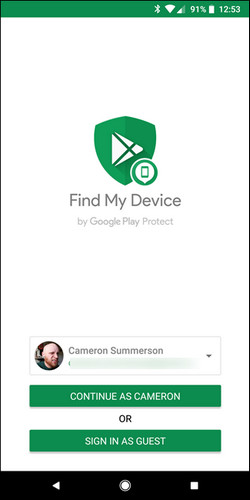
- Once logged in, select the device you want to locate from the list at the top of the page and click the refresh button to update the location.
- Use the available options to remotely play a sound, lock the device, or erase its content if necessary.
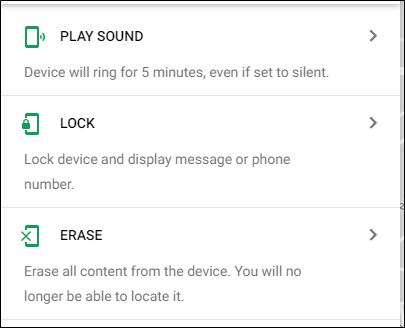
Method 2: Track Your lost Android Online
- Navigate to Security settings under the Google Settings or Settings option on your Android phone.
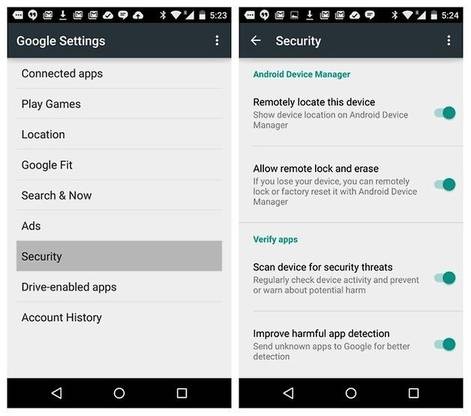
- Ensure the two options, Remotely Locate This Device and Allow Remote Lock and Erase, located under the Android Device Manager, are turned on.
- Go to Location settings and switch it on. You can access it by swiping down from the top of your device to enable Access to my location or by navigating to All settings.

- To locate your device, open a web browser (Google Chrome is preferred) on any phone, tablet, or personal computer. Type Where is my phone in the search bar. If not already signed in, log in to your Google account associated with the phone. Your device's location should appear on Google Maps.
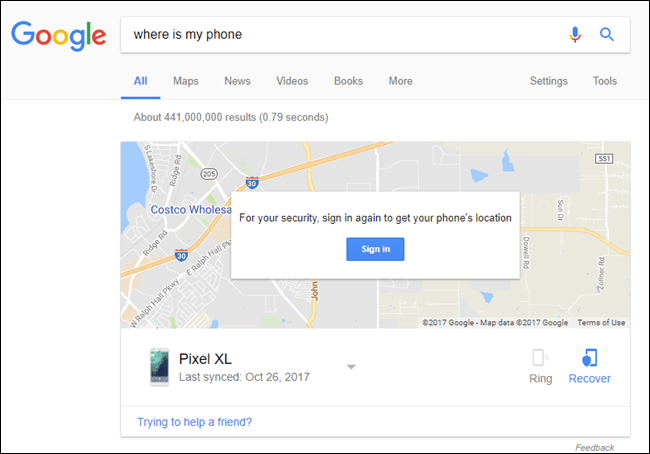
- Use the available options to remotely ring the device, lock it to prevent access, or erase all files to protect personal data.
Here are more articles about the same topic:
Part 2: How to Track My iPhone for Free?
The iPhone is one of the most expensive devices, and it is a pretty secure smartphone as well. The loss of an iPhone might have some excruciating worry attached to it, probably because of the phone's price and loss. But there is no need for an alarm as the phone can be located remotely within a few seconds. There are two major ways of tracking iPhone locations for free. The first method would be using the popular "Find My iPhone" app on another phone or from iCloud. One of the good things about "Find my iPhone" is that it can still function even if it is switched off. The command of locking, playing sound, or erasing the device would be sent and initiated when the phone comes on.
Method 1: Use Find My iPhone to locate a lost iPhone
- Head to Apple's App Store and download "Find My iPhone" to your iPhone. This ought to have been installed before you lose your phone.
- After installation, go to "Settings" on your iPhone and click on "iCloud". Ensure that the "Find my device" option is turned on (it should display green).

- Pick another iPhone device that has the app installed on it and log in.
- Click on refresh to show the current location of your lost phone.
- Activate "Lost mode" from the app to lock the device with a passcode and display a message on the screen of the lost phone.
- Make it play a sound at the highest volume for about 2 minutes.
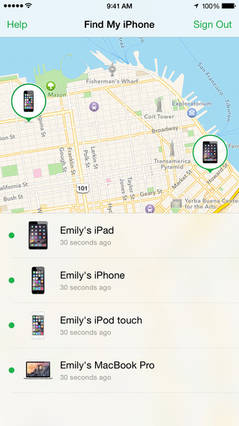
Method 2: Use iCloud to Locate Lost iPhone
- Sign in to icloud.com/find from a personal computer or on a Mac.
- Select the device you wish to locate from the list if you have more than one device logged in.
- The device's location will be displayed on a map. Activate the "Lost Mode" to lock the device and display a message on its lock screen. If your debit card is activated on your iPhone's Apple Pay, all transactions will be suspended until the lost mode is deactivated.
- Erase your device to completely delete all files on the phone if necessary.
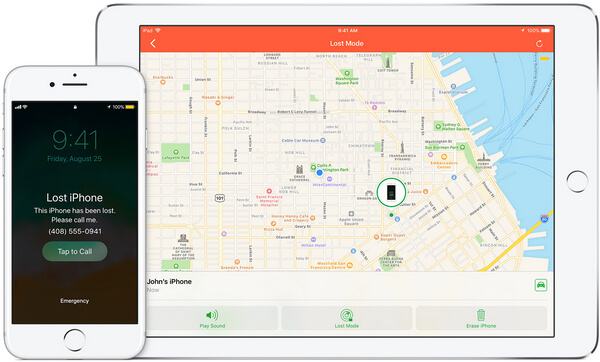
By combining the methods discussed in Part 1 and Part 2, you can effectively track phone location free online, whether you're using an Android or iPhone. Now, let's explore an advanced solution that offers even more features for tracking and managing your or your family devices.
Part 3: FamiSafe - Best Cell Phone Tracking App
FamiSafe is a cutting-edge location tracker app designed to help you track your phone effortlessly. Whether you're at work, in a meeting, or simply want peace of mind, FamiSafe ensures you stay connected to your device. Additionally, explore other GPS tracking apps for Android and iPhone to find the best solution for your needs. With FamiSafe, you can enjoy advanced features like real-time location tracking, geofencing, and more, making it the ultimate choice for phone tracking and parental control.
FamiSafe is more than a tracking app. It is also an all-in-one parental control app equipped with a whole lot of effective powerful features. Let's take a look at its supported features:
-
Real-Time GPS Location:
Locate the exact location of a target device using GPS technology and display it on the map.
-
Location History:
Track and view a record of where your children have been and at what time.
-
Geofencing:
Set geographical boundaries and receive notifications when they are crossed.
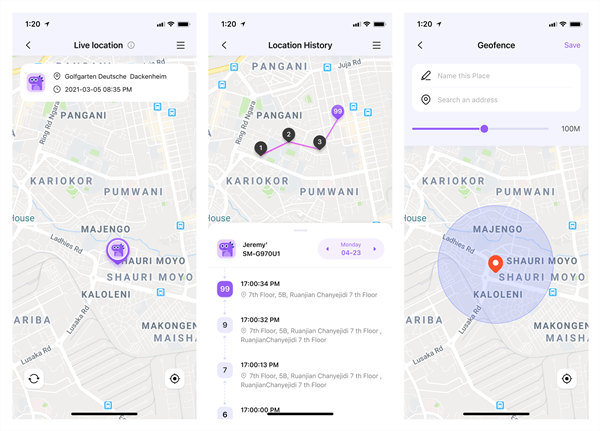
-
Block Apps:
Prevent access to specific apps that may distract or harm your children.
-
Screen Time:
Set time limits for phone activities and monitor usage remotely.
-
Block Websites:
Block inappropriate websites by URL or category with over 7 inbuilt categories.
-
View Browser History:
Monitor accessed websites with details of visit times and frequency.
- Web Filter & SafeSearch
- Screen Time Limit & Schedule
- Location Tracking & Driving Report
- App Blocker & App Activity Tracker
- YouTube History Monitor & Video Blocker
- Social Media Texts & Porn Images Alerts
- Works on Mac, Windows, Android, iOS, Kindle Fire, Chromebook
Conclusion
In our busy lives, it's easy to misplace our phones, especially when juggling multiple devices for personal and professional use. Thankfully, there are reliable solutions to find phone free online. This article has provided effective methods, including using FamiSafe, which stands out as one of the best tracking apps for Android and iPhone. With its advanced features, FamiSafe ensures you can locate your devices effortlessly and stay stress-free.
FAQs
1. How can I find my phone for free online?
You can use built-in features like Find My Device for Android or Find My iPhone for Apple devices. These tools allow you to locate, lock, or erase your phone remotely. For Android, visit google.com/android/find. For iPhone, use the iCloud Find My iPhone service.
2. Can I track my phone if it is turned off?
Yes, for iPhones, the Find My iPhone feature can still locate your device even if it is turned off. The location will update when the phone is powered back on. For Android, the phone must be turned on and connected to the internet for tracking.
3. Are there any free apps to track my phone?
Yes, apart from the built-in tools, you can use free apps like Where's My Droid for Android or explore advanced solutions like FamiSafe Locator, which offers real-time GPS tracking, geofencing, and more.





Thomas Jones
chief Editor