Sharing your location on Snapchat may be entertaining; however, it also poses privacy and safety threats. The fact that Snap Map can reveal a lot about users and expose them to strangers so easily is something that many users are unaware of. This is a matter of concern for parents, as children will be sharing their locations carelessly.
Teenagers also tend to be pressured to maintain their visibility to friends regarding their location. This feature is becoming increasingly dangerous without proper attention. This is why it is essential to be informed about the functioning of the Snapchat location tracker.
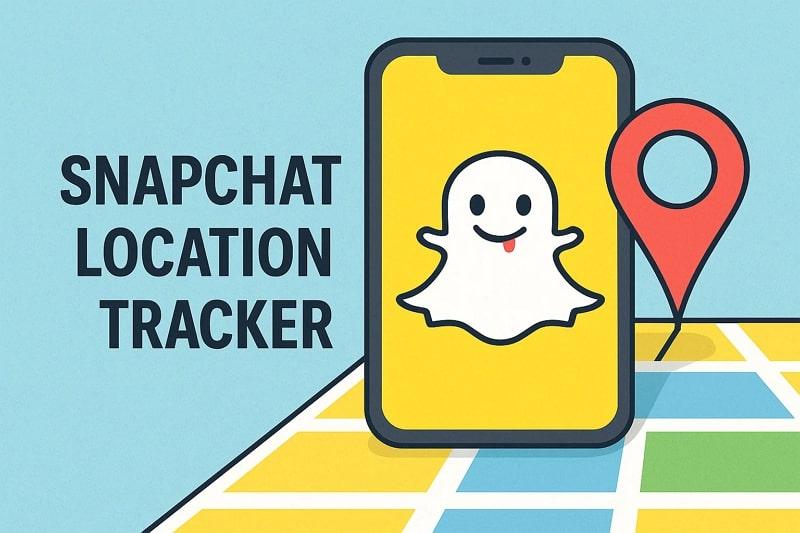
Table of Content
Part 1. What Is Snapchat Location Tracker & How Does It Work?
Snapchat has a location tracker, called Snap Map, which is an interactive, real-time map that displays your current position. It features Bitmoji avatars, which indicate a user's travel status, making sharing presence fun. It also displays heat maps and public snaps, allowing users to see what is happening in the neighborhood. Friends can tap on Bitmoji to view details, chat, or join local Story collections.

For privacy, Snap Map includes Ghost Mode, selective friend sharing, and options to limit visibility. Users can also mark favorite places and track background activity with the Footsteps feature. This function displays the percentage of an area that has been visited, based on snaps and saved Memories. Snap Map strikes a balance between fun and safety by offering adjustable privacy controls while still fostering connection.
How Snapchat Tracks Your Location in Real-Time
Snapchat tracks location in real time using the device’s GPS and updates your position when location sharing is active. Once you opt in, your Bitmoji appears on Snap Map, showing your spot and even local weather. Friends or groups you select can view this, depending on your privacy choices. If background sharing is enabled, certain friends can see movements even when Snapchat is closed.
Importance of Enabling/Disabling Ghost Mode
- Secures Privacy: Ghost Mode enables you to remain undetected by others, keeping your movements as discreet as possible. This will eliminate any undesired tracking and will allow you to control who watches you.
- Safer for Kids and Teens: This option is crucial for young users who may not fully understand the potential dangers of sharing their location. It helps parents monitor their children to ensure they are not exposing themselves to strangers via Snap Map.
- Stops Unwanted Attention: Disabling Ghost Mode allows friends to know your location at all times, which can be a source of pressure. Switching it on will prevent people from asking embarrassing questions about where you are or why you are offline.
- Unlimited Sharing: You also don't have to remain hidden; by turning off Ghost Mode, you can choose to share selectively with close friends. It is a compromise between fun and the safety of location-sharing that is more deliberate and safer.
- Promotes Healthy Boundaries: The lesson "Using Ghost Mode" teaches users to establish boundaries for disconnection around their online presence. It serves as a reminder that not every friend or acquaintance should have access to private movements.
Part 2. How to Find Someone’s Location on Snapchat Safely
The following section outlines 3 methods for locating someone on Snapchat. You'll see simple steps using Snap Map, location tags, and live location sharing:
Method 1. Snap Map
This method works when both users grant location permission and choose to share, updating positions only while sharing or in the background if allowed. Snap Map helps you quickly find friends, discover nearby events, and stay connected with family for their safety. For instructions and privacy, see the guide on how to track someone from Snapchat below:
Instructions. Access Snapchat and choose the Location icon, then type the name of the person whose location you want to see in the Search Bar. Afterward, check their location by tapping on their ID on the next screen.
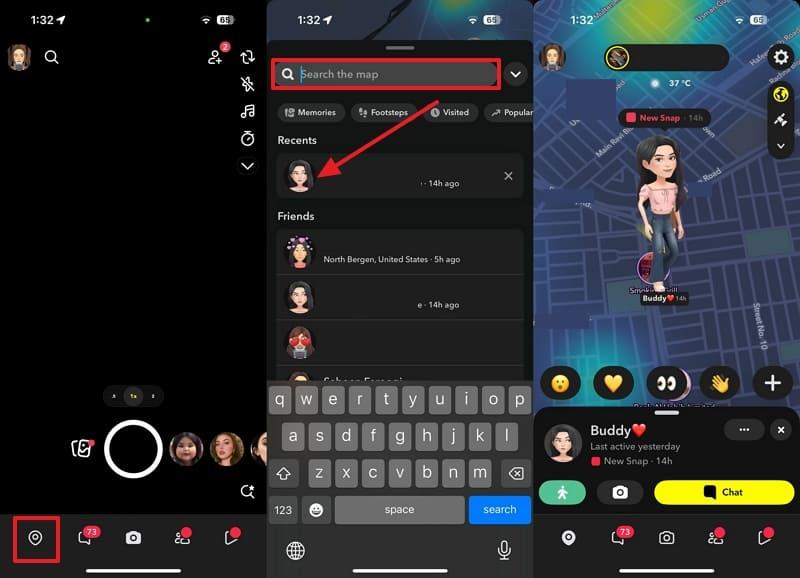
Method 2. Viewing Snaps from Mutual Friends
Opening snaps from mutual friends lets you see posts tagged with location details, which can reveal someone's current location. This works if they've enabled location sharing on their snaps, allowing you to piece together their movements. While it can be useful, it also raises the concern: Can Snapchat track your location more than you intend, making privacy settings important?
Method 3. Share Live Location
With this technique, you can share your real-time location directly with your close friends via Snapchat. The Snapchat location tracker allows them to track your whereabouts within a predetermined time frame, enabling them to arrange a meeting or check on you. Now, proceed to this tutorial on how to share your location in Snapchat using this option:
Step 1. Swipe right, and choose one with whom you would like to share your location. Then open their profile and tap on the top to share your location with them.
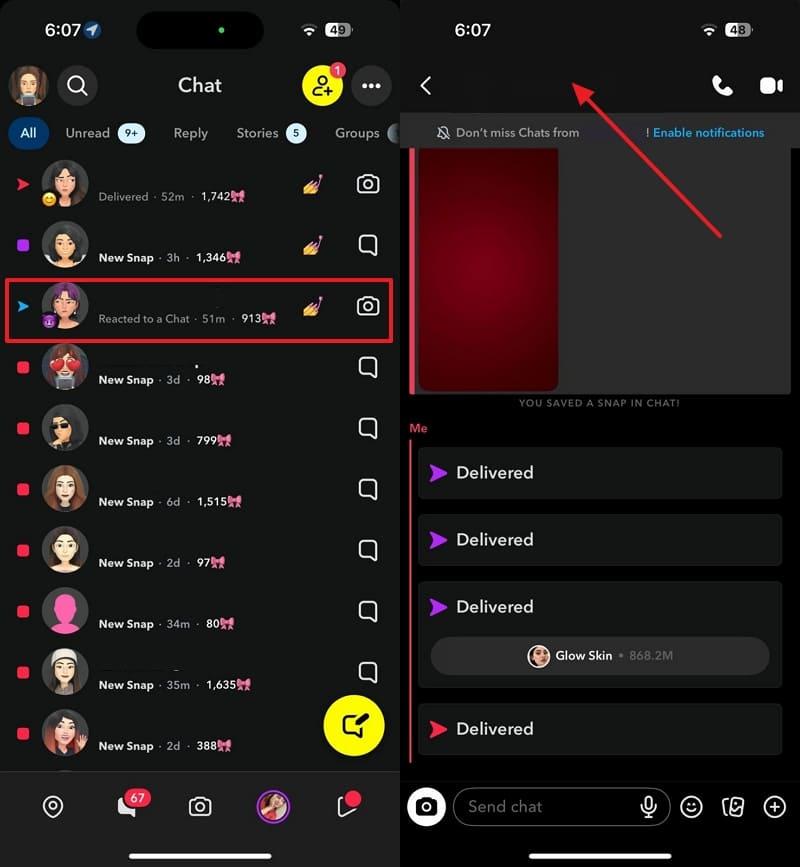
Step 2. Once you access their profile, scroll down to enable the Sharing Location toggle and tap the Share Location option from the pop-up for confirmation.
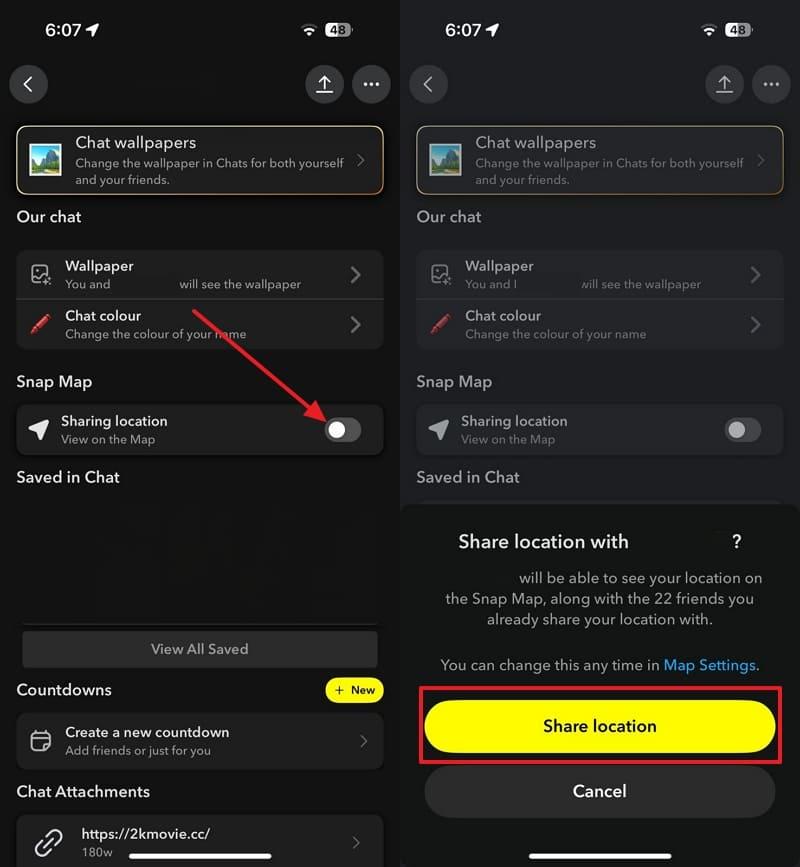
Part 3. Can Snapchat Track Your Location Without Permission?
Snapchat cannot access your exact location unless you grant permission. Location tracking requires enabling GPS access, set to Only While Using the App or Always. Without this, Snap Map and location-based filters remain disabled.
While Snapchat may approximate your location using your IP address, precise tracking is only possible with explicit permission, which you can manage or revoke anytime in your device settings.
Does Snapchat Track Location Even When the App Is Closed?
Snapchat may be tracking your whereabouts in the background when you choose the "Always" option in your device settings. This allows applications to keep you current on your real-time location even when the application is idle. To maintain more privacy, changing to “Only While Using the App” would ensure that it remains aware of location when the app is open.
Privacy Risks of Leaving Location-Sharing On
- Unwanted Tracking: By leaving location sharing on, you will allow other people to track your whereabouts, which can compromise your personal privacy. This might reveal your habits, such as your place of residence, workplace, or places of great interest.
- Security Issues: When the shared location is visible to many friends, then strangers can take advantage of such information. It also increases the likelihood of being stalked or having unwanted encounters.
- Exposure During Travel: Sharing your live location while you’re away can reveal that your home is unoccupied, increasing the risk of burglary or security issues.
- Data Misuse: When it is shared continuously, it gathers a lot of information concerning your habits. The information may be used to commit identity theft or targeted scams in case it gets into the wrong hands or is leaked there.
- Peer Pressure & Oversharing: Your friends might want you to maintain an open location at any given time. This may contribute to excessive disclosure and, thus, healthy digital boundaries become more difficult to keep.
Part 4. How Parents Can Track Kids’ Location — Beyond Snapchat
After understanding how to find someone's location from Snapchat, parents need to recognize the real risks of location oversharing. Predators and stalkers can exploit persistent location broadcasts to identify routines or track when a home is empty. Children can be under peer pressure to post live locations, exposing them more and lowering their privacy. The starting point of minimizing these threats is instruction on the boundaries, who to share with, and how long.

In order to safeguard families, a parental control tool such as FamiSafe, accompanied by conversation and rules, is used. Its live-tracking feature displays the current location of children in real-time, and the geofencing feature allows you to establish safe zones and receive real-time notifications whenever children go inside and out of those zones.
Key Features
- Block untrustworthy streaming apps remotely and safeguard kids’ safe online experience.
- Monitor all digital usage, apps, and chats, promoting safe internet behavior for children.
- Restrict entertainment apps during school hours, ensuring focus and productive learning.
- Prevent exposure to unsafe movie sites by keeping entertainment kid-friendly.
- Receive immediate signals during distress situations with SOS, ensuring fast parental response and safety.
Conclusion
Finally, being able to share your current position with friends on Snapchat location tracker is very convenient; however, it is a real threat to privacy. The parents are also encouraged to adopt a particular tool, such as FamiSafe, instead of wasting their entire time on Snapchat to check their kid’s location.
Moreover, FamiSafe provides a more intimate means of being connected with family and keeping them both secure online and offline with its real-time location service.


