How to Track My Car Location Free
Track a Car with GPS
ALL TOPICS
- Phone Location Tracker
- Mobile Tracker Apps
- Mobile Tracker Tips
Dec 12, 2025 Filed to: Mobile Tracker Proven solutions
If you are looking around to get a simple way to know how to track a car with GPS for free, read the article fully to understand how.
Yes, technology is way more advanced than we can imagine, and it has now got to that stage where you can track the movement of your car by yourself.
I know when some of us hear the term "track my car with GPS"; it feels like just something seen in movies with high-end technology and super-advanced accessories. In fact, tracking cars is as simple as making use of your mobile phones to know the exact location where your car is and probably where it has been to as well. Don't worry,relax as we go through how to track a car with GPS for free in this article.

Try FamiSafe, Know kids' whereabouts.
Track My Car Guide
Part 1: How to track a car with gps tracker?
It is not just an assumption. Yes, there are elegant and expensive four-wheel rides, which are just as expensive as they are classy. These grades of vehicular beauties often have inbuilt GPS technology, amongst other safety-related peripherals and features.
But how about cars that do not come with this feature? We have to improvise with the available resources at hand. In this case, our smartphones will do the job just perfectly. However, you might most likely need a personal computer or another device with internet access to be able to locate the car in real-time.
We will be looking at how to track a car by making use of a mobile app from SpySat. Follow these steps to track your car for free.
1. First of all, you need to go to the google play store to download the car tracking application called SpySat from https://play.google.com/store/apps/details?id=com.holik.cartracker
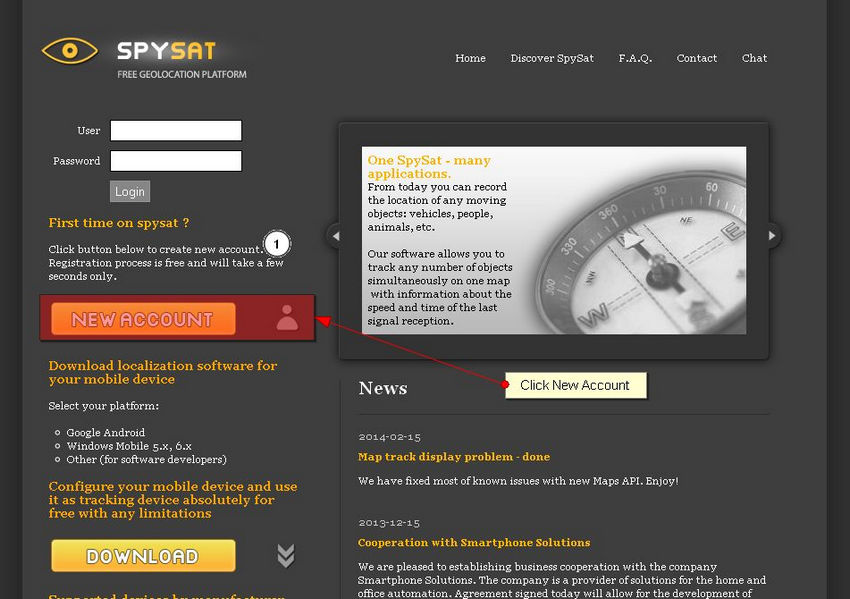
2. After downloading the app and installing it on your Android phone, you need to open an account on https://spysat.eu to be able to continue using the app for tracking
3. On the spysat page, click on the spysat logo to direct you to the main login page, then click on "New Account" to sign up as a new user.
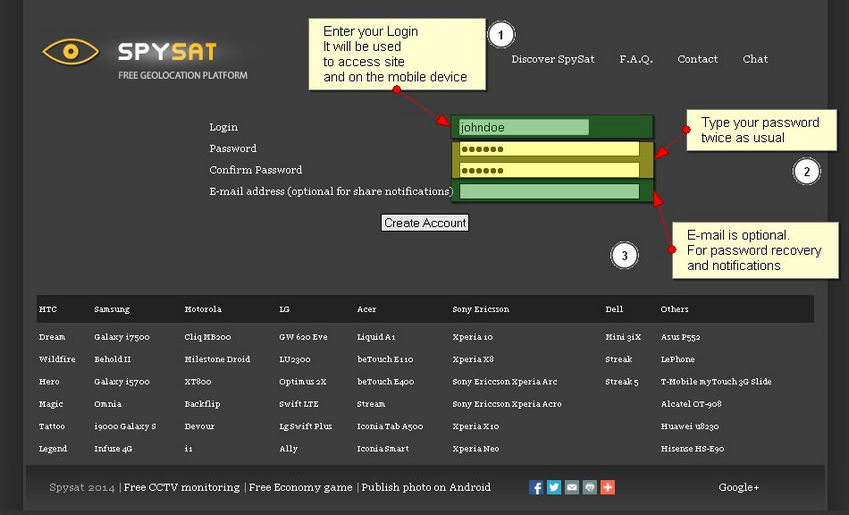
4. In the sign-up page, type in your desired login details and credentials, then click on "Create Account" to successfully complete your sign-up.
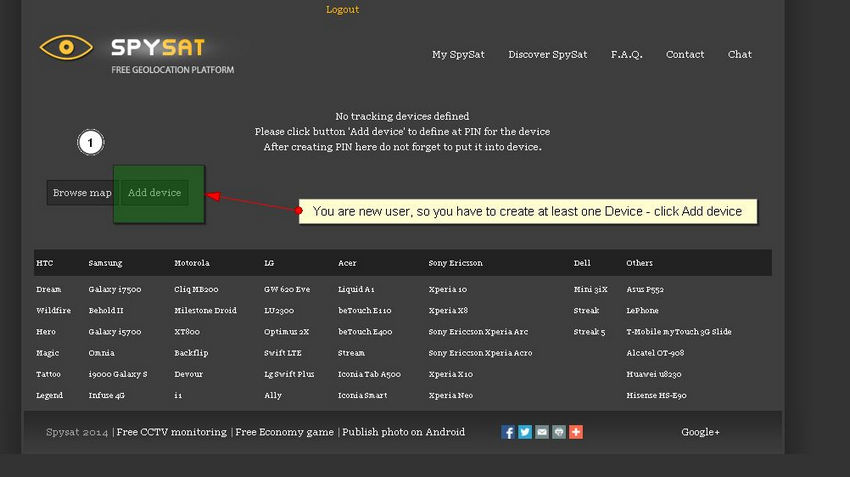
5. After sign up, you need to "Add Device" to add the mobile phone that will be used as the tracker to the website.

6. Go to the mobile phone where the mobile app was downloaded to and log in with your spysat login details.
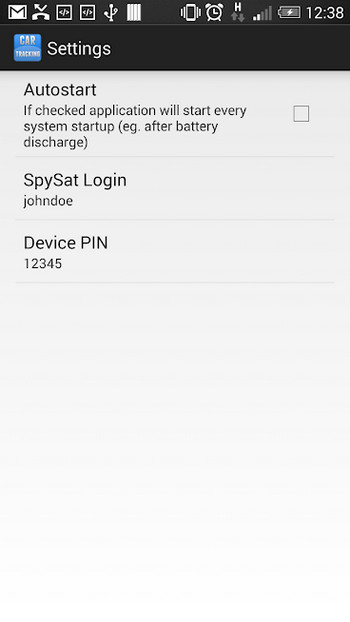
7. Now all you need to do is make sure the mobile device is in the car you wish to track. Then you can monitor the position of the car from the Spysat website.
This method might have a few downsides to it, like the mobile app does consume quite a huge amount of energy, so the smartphone needs to be connected to a power source, or it should have a strong enough battery backup. But it is a good enough option to track a car with GPS for free.
Here are more articles about the same topic:
Part 2: How to track your car by FamiSafe location tracker?
FamiSafe is reliable for smartphone-based vehicle tracking. It is one of the best tracking apps that you can come across. It is a program with a whole lot of amazingly efficient features that help to facilitate effective monitoring with the least effort. Its programming was done in detail, so it can be used by the least geeky enhanced and beautiful yet user-friendly interface. What more can one ask from a tracking program?

With its GPS location feature, you can track the location of your car in real-time to know where exactly it is at a particular time.
- Let's say. For example, your car is in use by someone else. You can monitor where they have visited with your car. You have the right to know that it is your car, after all.
- If the car in question is in use by your children old enough to drive, you can set a Geofencing zone for the car so you will get an alert when they go to restricted areas.
- You can also know when they move past where they actually said they were going so you can burst them easily.
FamiSafe offers a reliable experience using their program for a 3-day free trial as well to track a car with GPS.
- Web Filter & SafeSearch
- Screen Time Limit & Schedule
- Location Tracking & Driving Report
- App Blocker & App Activity Tracker
- YouTube & TikTok History Monitor & App Blocker
- Social Media Texts & Porn Images Alerts
- Works on Mac, Windows, Android, iOS, Kindle Fire, Chromebook
Excellent Location Tracking Function of FamiSafe You Can't Miss!
1. GPS Location: This feature makes use of algorithms that help to track a target device by making use of the internet in articulation with GPS technology to locate a device's exact location on a Map. This tracking with GPS is usually done in real-time. That is, it tracks the target device in a synchronized manner as the device moves per time.

2. Location History: When the programs track a device's location, it also keeps a detailed record of the history. This history includes details such as where the device has been and at what time it was in that location.
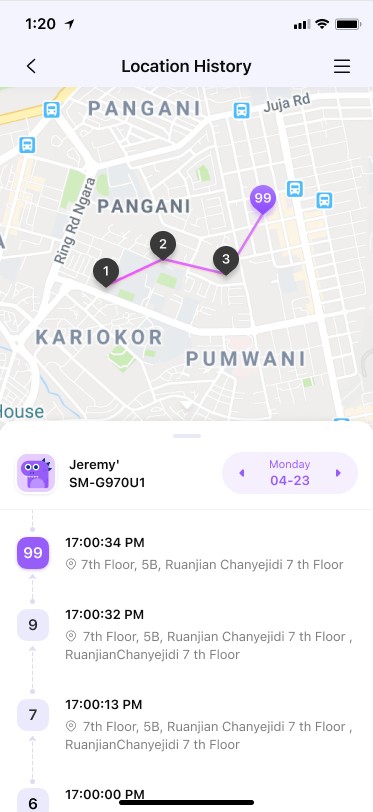
3. Geofencing: Just as the name of this feature implies, it creates a virtual geographical boundary or fence. This simply means that the target device is given a location and radius of restricted movement. Whenever it goes out of these geographical locations, an alert would be sent to the monitoring program.
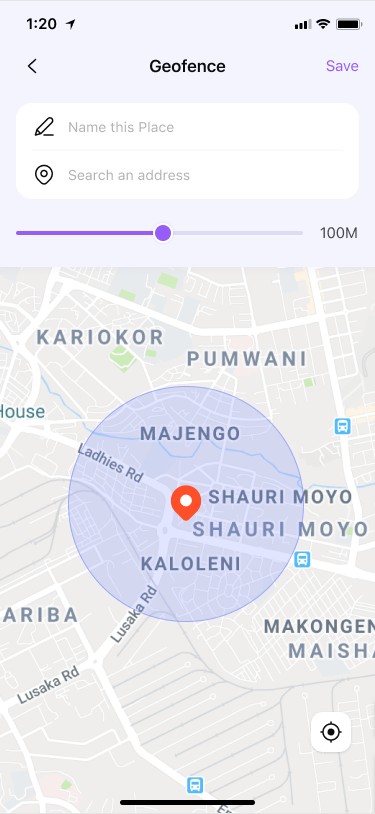
There are several other features of FamiSafe that are used for tracking and monitoring, such as blocking of apps by parents on their children's phones, checking browser history, or even blocking websites. It even offers a restricted schedule of when apps can be opened, how cool is that! This is just to mention a few.
Part 3: Steps to track a car using FamiSafe
In order to make use of FamiSafe as a car/cell phone tracking program, you need to install the mobile monitoring app on your smartphone, be it an Android or iOS device. The target device would serve as the GPS transmitter to send signals to FamiSafe so you can monitor the car from the FamiSafe website app or another mobile device.
The following steps will tell you how to track a cell phone with GPS for free using FamiSafe.
Step 1: Install FamiSafe on both parent and kid's phones.
Step 2: Register a FamiSafe account inside the App. You may register on either your phone or your kid's phone. The same account is applicable to both devices.
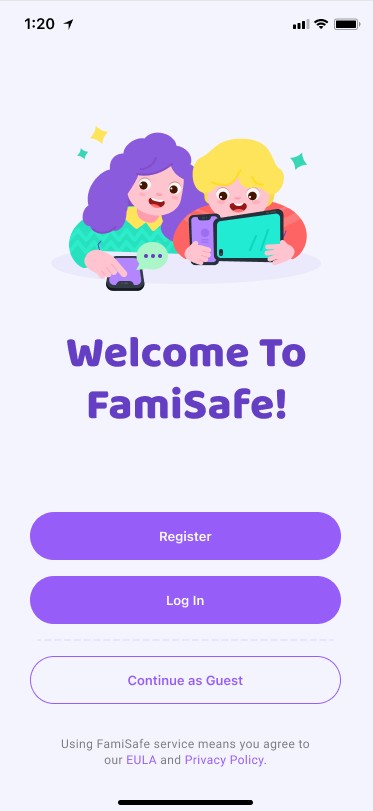
Step 3: Make some settings on both Kid's and parent's phones.
Step 4: FamiSafe is the most reliable parental control app for location tracking, app blocking, web filtering, screen time control, and more. You can start your tracking now!
Let's see what FamiSafe can do for you except location tracking.
- Web content filtering and blocking: You can filter websites that may contain harmful information by category or by adding an exception.
- Smart Schedule: Block different apps at different times and locations.
- Restrict Screen Usage: You can check how much time has been spent on the device and set up daily limitation for the screen time usage. Or you can block the device on one tap.
- Detect Explicit Content: If you are concerned about what your kids are discussing online with friends, you can use FamiSafe's Explicit Content Detection to monitor suspicious words on 7+ social platforms.
- Porn/Nudity Photo Detection: If you are worried that there are any porn or nudity pictures in your kid's album, you can use FamiSafe's Suspicious Photos to keep an eye on it.
FamiSafe is no doubt a powerful and very effective tracking tool that can be used as more than a reliable smartphone-based tool for tracking the location of a car. It is fast, easy to use, and has a free trial period. It is a very useful tool for parents to keep track of their children's activities and whereabouts. To ensure that parents have full control of what their wards do on their phones, it is totally worth it.
- Web Filter & SafeSearch
- Screen Time Limit & Schedule
- Location Tracking & Driving Report
- App Blocker & App Activity Tracker
- YouTube History Monitor & Video Blocker
- Social Media Texts & Porn Images Alerts
- Works on Mac, Windows, Android, iOS, Kindle Fire, Chromebook



Thomas Jones
chief Editor