The Most Reliable Parental Control App
FamiSafe lets parents control screen time, track real-time location and detect inappropriate content on kids' devices.
Friday Night Funkin has become a game that kids will not want to miss. However, getting the game on Windows or Mac can be easy; what if your device is Chromebook?

Read this guide. We will show you a different way to get Friday Night Funkin on Chromebook if adding the game to Chrome doesn't help. And for the parents who are new to this game, we've also prepared a short introduction to help you know some details about this game.
In this article
Part 1. How to get Friday Night Funkin on Chromebook?
To download the Friday Night Funkin, you will have to visit itch.io. You can also play this game online on Newgrounds or itch.io. The game is supported on browser, Windows, Mac, OS, and Linux. Download the game, and you can start playing it in the browser. The best part about this game is it allows you to play on Chromebook, but if it is a school Chromebook, it may block you.
Today we are looking at installing the Friday night function on a Chromebook.
Step 1. Firstly, we will go to the system setting and click on the Linux icon. Please turn on Linux apps.
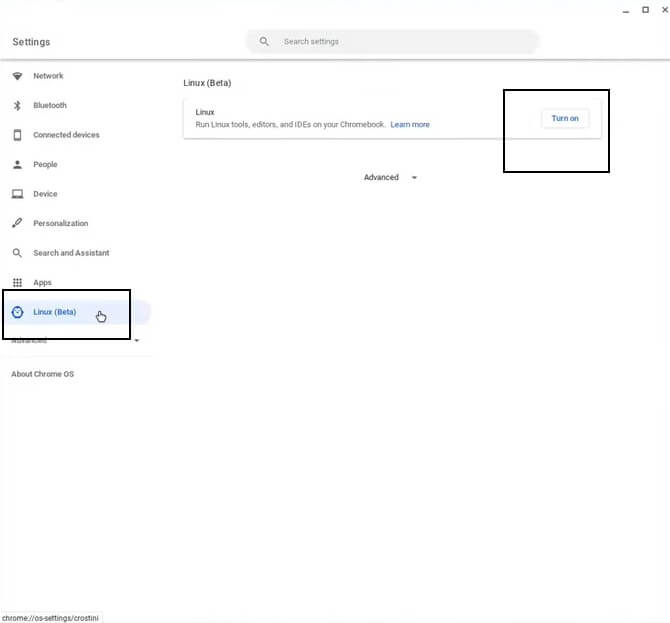
Step 2. Now that we have enabled the Linux app, go to download the Linux installation package from the website.
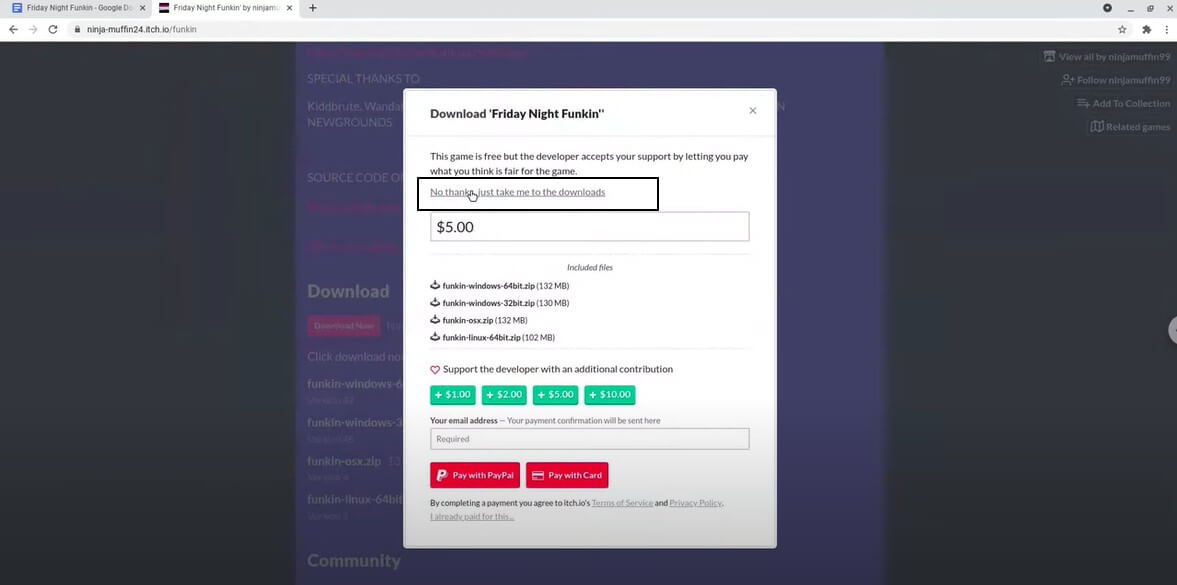
Step 3. Open it in the file manager, then cut and paste the installation package to Linux Loader
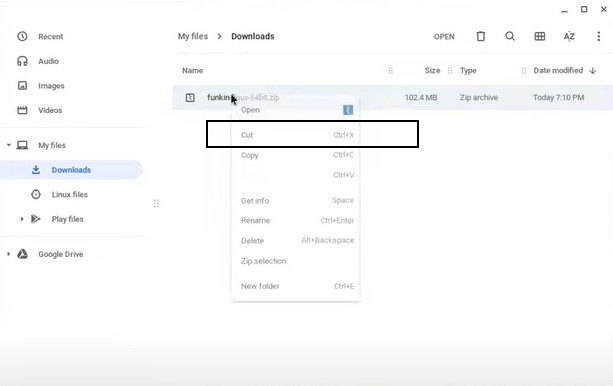
Step 4. After that, we need to fill several commands in the terminal to start the game. These commands will automatically run as you paste them into the terminal, creating a new repository.
unzip funkin-linux-64bit.zip
chmod 755 Funkin
/Funkin --disable-framerate-limit
sudo apt update
sudo apt install menulibre
menulibre
Step 5. Next, you go to the menu, create a launcher, and name it.
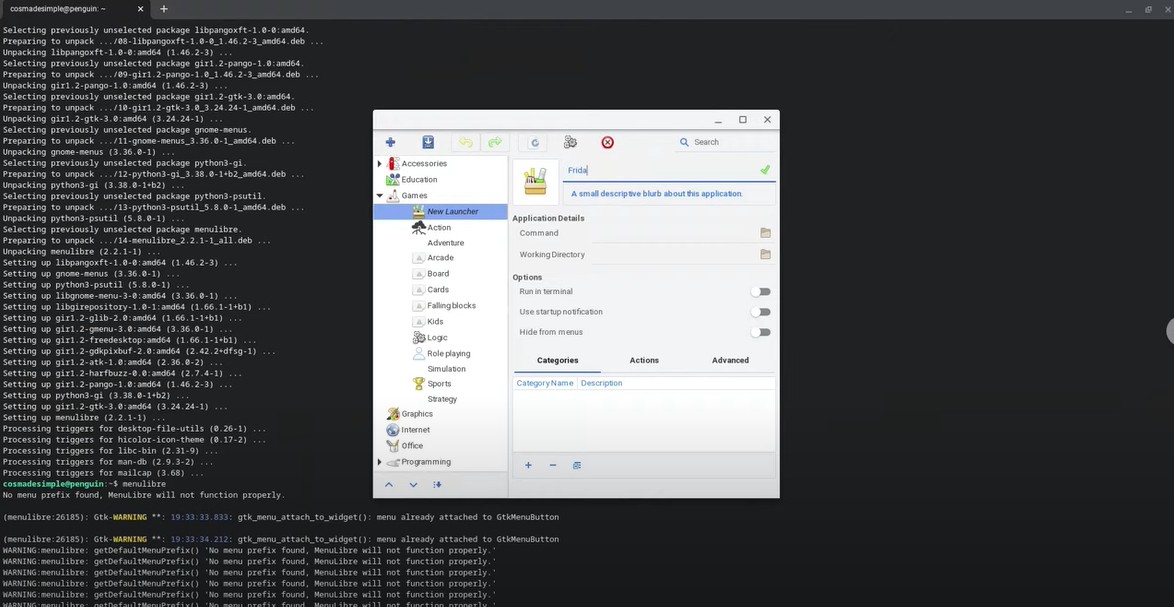
Step 6. Now, launch Friday Night Funkins, and you are good to go.
Part 2. What is Friday Night Funkin?
The initial release date for this game was 5 October 2020, but it is still a work in progress. The game was a discovery of four Newgrounds users David “PhantomArcade” Brown, Isaac “Kawai Sprite” Gracia, Cameron “Ninjamuffin99” Taylor, and Evil sk8r. It was Friday Night Funkin only that brought back the users to Newgrounds. The game also shares Rappa the Rapper and Dance Dance Revolution. On the other hand, the aesthetic representation is somewhat related to Flash Games, a popular game on Newgrounds in the 2000s.
Blizzard is a powerhouse of games that gives kids and youngsters many interactive and interesting games. During the pandemic, kids and youngsters became quick fans of the games. The reason was quite simple - the platform helped kids stay connected with their friends even during social distancing. With the immense growth of Blizzard games, its risk also grows. Kids started using the games day and night. They became addicted to it, which was stressful for the parents.
Part 3. What can you Play Friday Night Funkin' on?
There are free levels in this game referred to as weeks on Friday Night Funkin. Each week has a particular song related to it. When the game starts, the opponents will play a pattern of notes that you have to copy using arrows or keys like W, A, S, D keys, which is the most difficult part of the game; the kids have to mirror the song sung by the opponents and sometimes both the singers also have to engage in a duet.
The players can choose the difficulty level as the game is divided into easy, normal, and hard parts. When you select the hard part, expect the speed of arrows to increase, and even the patterns are a little complex in this section.
Further, the game is available in two modes, one “story” campaign, and the other the “free play.” In the story mode, the songs are played linearly but in the free play, you are allowed to select the music track. The game can be played in several ways such as using a keyboard, controller, or Dance Revolution kind of dance pad.
Part 4. Is Friday Night Funkin Kid-friendly?
People from all age groups enjoy the game, but if you ask if the game is kid-friendly, we would say that even if the game is fun, some adult stuff does exist there. And there are some issues it might generate:
Academic Issues:
The fun your kids will get while playing this game will not be available on a typical school day, which will cause them to prefer the game to schoolwork and other co-curricular activities.
Addiction:
If you do not monitor the game, there can be a chance that your kids will develop an addiction to it, which may cause sleep disruption and even hindrance in the basic routine.
Aggressive behavior:
The game is based on a theme where the boyfriend has to win against his opponents to meet his girlfriend. You cannot expect a kid smaller than 13 years to understand this concept and be exposed to the fight, bombings, weapons, and swear languages.
Part 5. What Could Parents Do to Protect Their Kids from Friday Night Funkin?
If your kids love the game, you have to make it safer for them. You can do so by following the below steps:
Set screen time
No matter what game your kids play, it is important to set screen time. Make sure your kids will not have access to the game for more than 1 hour. On top of it, do not let them play right before going to bed as it may disrupt their sleep.
Distract their attention
Kids prefer online games because they find them fun, but if you can introduce them to something more enjoyable, such as a game of football, baseball, or board games, they might overcome this addiction.

Play the game with your kids
Even though adults are not comfortable playing online games, we suggest you game up with your kids. That will help you keep an eye on their behavior and prevent exposure to explicit content. On the other hand, it is good for establishing a close relationship with your kids.
Use a parental safety software
Parental safety software like FamiSafe makes it easy for parents to keep an eye on their kids’ online activities. They can track the apps they are using and access any inappropriate or explicit content.
Wondershare FamiSafe—the Best Parental Control App
FamiSafe allows you to create a healthy schedule for your kid. Using this software, you can decide when your kids can play the Friday Night Funkin. Whether you want them to play one or half-hour, it’s all up to you.
It’s important to create a safe and clean online environment for your kids. The software blocks all sorts of inappropriate content, including any violent, abusive, or drug-related content.
Parents can find what apps kids are using. They can also identify what they are installing and uninstalling. In this way, you could recognize if your kids spend most of their time on a game, including FNF, to avoid game addiction.
Conclusion
Overall, Friday Night Funkin is a fun rhythmic game, but make sure you keep track of how much time your kid spends on this particular game. The game can teach your kid a lot. Just make sure you have a parental control app to check the time and the content they are exposed to.

Wondershare FamiSafe - The Most Reliable Parental Control App
5,481,435 people have signed up.
Location Tracking & Geo-fencing
App Blocker & Web Filtering
Screen Time Control
Smart Parental Control Setting
Block In-app Purchase


