Various gamers receive a Pokémon Go safety warning when playing the game in the field. These alerts remind users about possible dangers and encourage safe play in public areas. In short, Pokémon Go unites real-life movement with digital communication, and it brings fun and risk.
Players can encounter problems such as accidents or unhealthy habits without having to be careful. Finding out the reasons for these warnings will assist you in making the game enjoyable and safe. Thus, this guide explains the meaning behind alerts, along with common risks and useful safety tips.
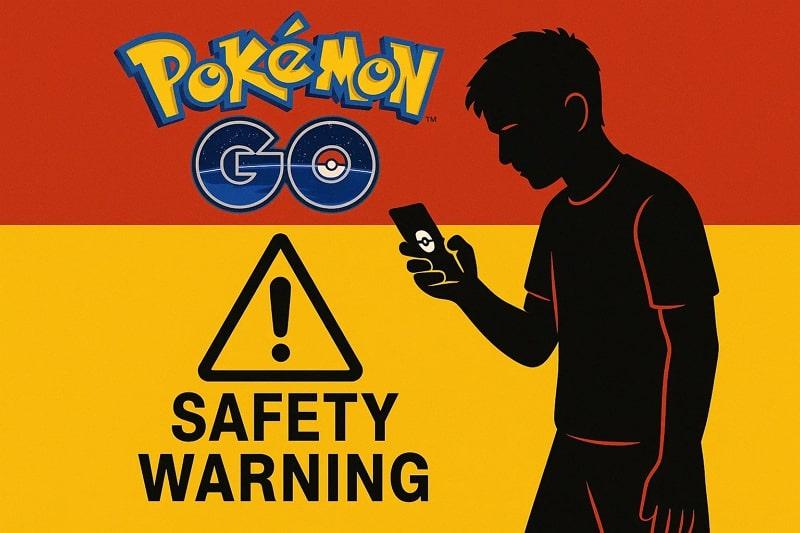
Table of Content
Part 1. What Does a Pokémon Go Safety Warning Mean
A Pokémon Go safety warning is an in-game message that reminds players to stay careful. It usually appears when you open the app or move into areas that might be unsafe. The purpose of these alerts is to protect users from privacy problems or risky behavior during gameplay. For instance, a warning may appear if you try to play while driving or even walking in traffic.

It can also show up if you step into unsafe places like construction sites or dark alleys. Sometimes, warnings are linked to environmental conditions such as poor weather or high sunlight levels. Many players often wonder, “Is Pokémon Go safe,” for regular use. The actual answer usually depends on how responsibly the game is played.
Part 2. Common Risks for Pokémon Go Safety Warning Alerts
While the game is fun, it also brings certain risks that players should understand clearly. Many people ask, “Is Pokémon Go safe to use,” and the answer depends on avoiding these common dangers that we discussed below:
Risk 1: Playing Pokémon Go While Walking or Driving
Playing with it should always be avoided when walking or even driving, since it will distract your attention. Numerous accidents occurred after the players disregarded warning signs and went into the streets or traffic. During the walk, it is possible to fall or run into people and objects because of distractions. Therefore, to increase safety on the road, players are advised to never walk or drive without stopping to play.

Risk 2: Meeting Strangers or Unsafe Social Interactions
It actually involves meeting people at PokéStops, Gyms, or events in public areas. Though this can create connections, it is also fraught with the danger of unwanted playing fields or attention. Plus, some incidents have involved theft or misuse of personal details shared through the game. At this specific stage, a Pokémon Go safety warning message frequently reminds players to be alert around strangers.
Risk 3: Location and Privacy Concerns in Pokémon Go
This game relies on GPS and camera features, which can raise privacy concerns for players. It actually collects data about movements and sometimes even surroundings through AR usage. If handled carelessly, this information could expose sensitive details to strangers or unwanted access. This is why parental guidance is important, especially considering the Pokémon Go age limit set for children.

Risk 4: Use of Third-Party Spoofing Apps or Cheats
In Pokémon Go, external spoofing applications or even cheats may be appealing, but they can be risky. It basically changes a phone’s GPS location and makes the game think players are somewhere else. Although that can open rare Pokémon or events, that is not within the rules of Niantic and can lead to permanent bans. Thus, in case you ask, “Is Pokémon Go safe to use,” you should avoid cheats to stay secure.
Risk 5: Excessive Screen Time and Health Concerns
Apart from that, spending too much time on Pokémon Go can create health issues for both body and mind. Long screen use leads to eye strain and body pain from poor posture. Some players also face sleep troubles or stress connected to gaming. While moderate play supports walking and outdoor fun, overuse creates risks instead. Parents ask, “Is Pokémon safe for children,” and the answer depends on balanced screen time management.
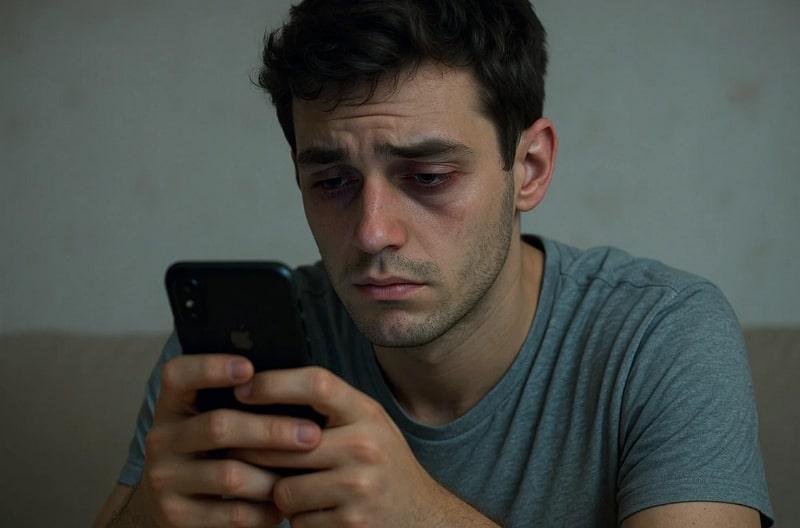
Part 3. How to Stay Safe While Playing Pokémon Go
Being safe at the same time playing the game is as good as a game of catching Pokémon in different locations. Thus, the following Pokémon Go safety tips will help you reduce risks and enjoy a secure gaming experience:
Tip 1: Always Be Aware of Your Surroundings
The most essential rule of safety in the game is to be aware of what is going on around you. Spending too much time in front of the screen can result in falling or a traffic accident. Plus, the chances of being robbed or unsafe in the street are reduced when one is alert. The question is, "Is Pokémon Go safe for kids," When it depends on knowledge, the answer is yes.

Tip 2: Never Play Pokémon Go While Driving
It is very unsafe because it only appears like you have your eyes off the road. Plus, any seconds of diversion can result in accidents or immense harm to other people. The game itself shows a Pokémon Go safety warning reminding drivers not to play. Niantic even disables in-game functions at driving speeds to prevent risk. Still, many ignore these alerts, which leads to various problems that could have been avoided with awareness.
Tip 3: Use Safe, Public, and Well-Lit Areas
The dangers of accidents and crime are eliminated through safe and open locations for playing the game. Besides, unoccupied locations may raise the likelihood of theft or confusion by the police. Plus, playing in busy spaces even allows for quick help if something goes wrong during gameplay. Thus, in case parents ask, “is Pokémon Go safe for kids,” locations matter greatly.

Tip 4: Limit Screen Time and Take Breaks
Another important way to stay safe while playing Pokémon Go is by limiting screen time and taking breaks. Excessive play can cause headaches and even neck or wrist pain from constant use. Regular pauses allow players to refresh and stay alert to avoid accidents caused by distraction. Hence, simple Pokémon Go safety tips, like setting time limits, encourage healthier habits.
Tip 5: Avoid Third-Party Spoofing Apps
Playing with the official version of Pokémon Go is not only safe but also fair. It seems that external spoofing applications are handy, yet they put the privacy of the gadgets under threat. Niantic also enforces strict penalties, including warnings, suspensions, or permanent bans for cheating players. Therefore, parents should remember the Pokémon Go age limit when guiding children.

Tip 6: Enable Two-Factor Authentication for Pokémon Go Account
Players should also add 2FA authentication to their Pokémon Go accounts to boost security. This feature requires both your password and a unique code from an app. Even when someone manages to get your password, they cannot log in without the code. Many new players ask, “is Pokémon Go safe,” and using 2FA makes it much safer. It helps protect against hacking and unauthorized use to keep your account secure.
Tip 7: Make Pokémon Go Safer for Kids with FamiSafe Parental Control
This game can be exciting for kids, but without proper guidance, it may lead to unhealthy habits. Alongside that, many parents worry about their kids’ late-night gaming or too much screen time. To assist in making Pokémon Go safety tips better, parental control, such as FamiSafe, becomes a really good option. This app allows parents to restrict screen time each day and ensure that kids don't play games too much.

Plus, you can even block unsafe or distracting apps that affect focus and learning. The app also monitors web history to identify unsafe browsing habits or inappropriate websites. While monitoring your kid’s device, it sends quick alerts whenever your child accesses any unsafe website. Upon completing the tracking, parents get detailed activity reports showing app usage patterns and daily online behavior.
Key Features
- Supports flexible schedules, letting parents control gaming during school or bedtime.
- Helps detect inappropriate content through AI-driven text and image monitoring features.
- Send alerts if kids search for harmful words related to violence or self-harm.
- Block in-app purchases so that parents do not spend money without their children's intention.
- Enables keyword tracking so alerts are sent when risky terms are used.
Guide to Make Pokémon Go Safer for Kids
Take guidance from the following steps to find out how you can use FamiSafe to control your kid’s device and gaming time:
Step 1. Open App Rules on the App
Tap the App Rules icon from the Device Activity section to access the Features list.
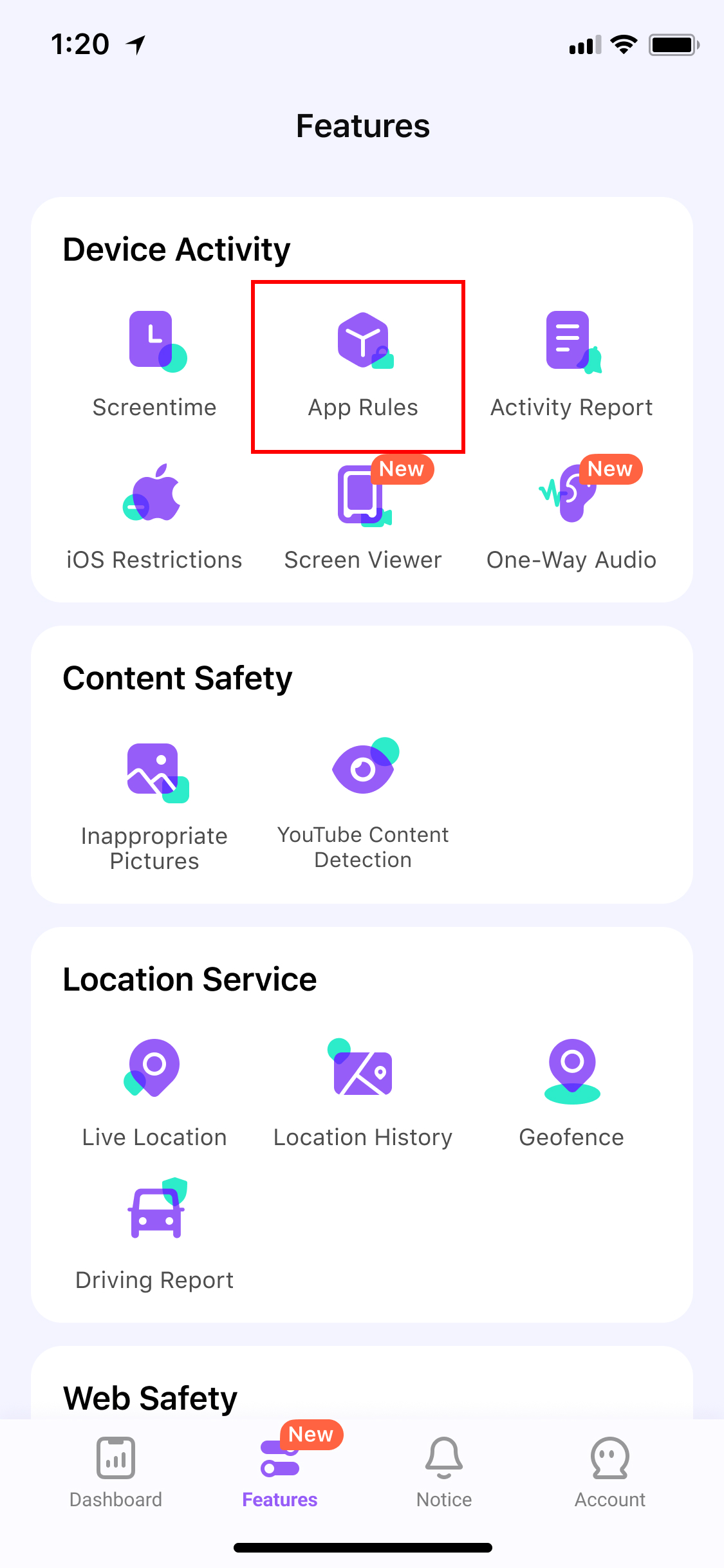
Step 2. View Blocked Apps on Your Kid’s Phone
In the App Rules section, you will see all apps already blocked, including social media and games.
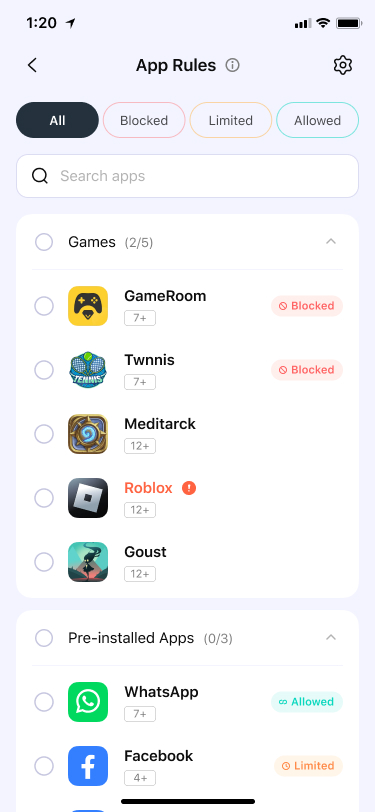
Step 3. Block Bad Apps on Kids’ Devices
Scroll through the installed apps and toggle the switch to block unwanted games like Pokémon Go.

Conclusion
To conclude, the game is enjoyable, but each Pokémon Go safety warning calls players to pursue caution. The aim of these reminders is to ensure that players are not exposed to privacy risks and bad habits. Besides, parents especially need stronger control over children’s gaming habits. For complete safety management and a healthy digital balance, using FamiSafe is a highly recommended and dedicated app.
Frequently Asked Questions
-
Q1. Can Pokémon Go drain your phone battery quickly while playing outdoors?
It actually consumes GPS, camera, and data that depletes the battery more rapidly outdoors. Players can enable battery saver mode in settings, which reduces screen usage and power consumption. Plus, carrying a power bank ensures the phone stays active during long outdoor sessions safely. -
Q2. Can Pokémon Go safety warnings be turned off permanently?
The safety warnings cannot be permanently disabled because they are part of built-in security. Niantic includes these warnings to help protect users from risks like driving distractions or accidents. Whereas it may sound cruel, such warnings make irresponsible acts on the field when playing games. -
Q3. How can parents ensure kids don’t play Pokémon Go late at night?
Parents should set clear gaming rules and supervise phone usage during late-night hours. Most children struggle with discipline, making parental control apps an effective safety solution. Using FamiSafe enables time limits, night blocking, and activity reports to ensure safe play.


