FamiSafe Web Filter - Block All Porn/Sex Sites
block sex website
ALL TOPICS
- Desktop Web Blocking
- Web Blocking Apps
- Website Blocking Tips
Dec 12, 2025 Filed to: Block Porn Proven solutions
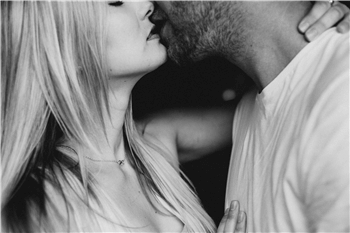
"How can I block sex websites in my kid's device? Is there a way to block all sex site in one-click?"
The internet is a crazy place where you can well and truly find anything you want to. However, from a parental perspective, this does mean that your children are very close at all times to accessing pornography and other potentially harmful content. In fact, some sources show that pornography and sex-related content is only ever two clicks away, no matter what website you're on.
As a responsible parent, this is something you need to be aware of. If you want to find an effective way to block sex websites, then read on.
Table of Content
Why We Need Web Filters?
Web Filters are used to block access or visibility of content on the internet. By applying a web filter, you can actively block websites from your computer or mobile devices, or simply hide adult content on a website's page. This means you need to block the sex website and block web sites.
Blocking adult content from your children is an essential process. Allowing access from a young age can seriously damage the psychology of a child, leading to many health and sexual-health problems in later life.
Some children who view pornography and adult material are far more likely to have sex at a younger age, which can bring about unwanted pregnancies, sexually transmitted diseases, and even increase the chances of sex-related criminal activity.
It can also be very confusing for a child to watch this material and can cause psychological damage in the long-term, and even trigger mental health conditions like anxiety, low self-esteem, and depression.
FamiSafe- The Best WebFilter To Block All Porn/Sex Sites
FamiSafe is one of the latest additions to the parental control app market. Aimed at mobile devices such as smartphones and tablets, FamiSafe gives parents control over their child's devices, the way they use the devices, and the content they're able to see.
Most notably, FamiSafe provides a complete web filtering feature that allows you to content which websites your child is accessing and has access to. You can use the Web Filter function to toggle on, and of the types of content, your child is able to access, based on the integrated options.
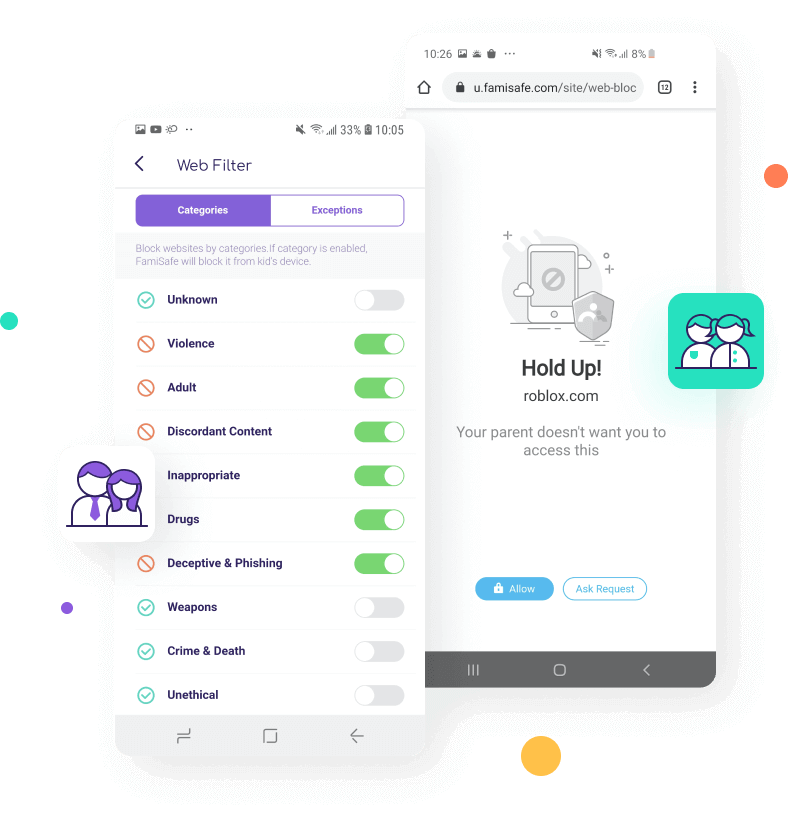
There are dozens of options to explore, and you can easily turn them on and off as you please. You also have access to the Exceptions control. This filter allows you to type in the URL of a website and block it as you please. You can block access entirely, or simply block it within certain hours of the day.
You can also set up notifications that let you know whether the website has attempted access at any time. As you can see, this feature-full function is all you need when it comes to block porn and block web sites on your child's device.
How to Block All Porn/Sex Sites Using FamiSafe?
FamiSafe has been designed to be as easy as possible to use, and so parents of any technical skill level can use it without issue. In fact, here's a step-by-step guide on how to use the web filtering feature to block web sites.
Step #1
Download and install the FamiSafe app from the Play Store.
- Web Filter & SafeSearch
- Screen Time Limit & Schedule
- Location Tracking & Driving Report
- App Blocker & App Activity Tracker
- YouTube History Monitor & Video Blocker
- Social Media Texts & Porn Images Alerts
- *Works on Mac, Windows, Android, iOS, Kindle Fire
Step #2
Once installed, open the FamiSafe app on your device, and select the Web Filter option from the main menu.
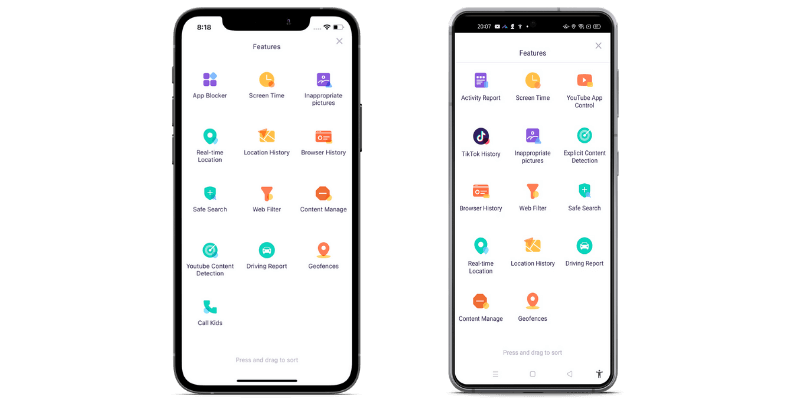
Step #3
On the first screen, you'll be able to select the type of web content you want to block. Toggle this on and off as you please.

Step #4
Tap the Exceptions option at the top of the page, then tap the Add Exceptions option.
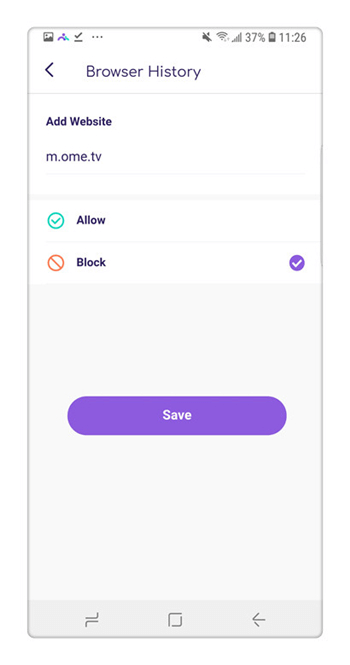
Step #5
Here you can type the URL address of the individual website you want to block, and whether you want to block or allow it. You can also choose whether you want to see a notification if your child attempts to access the website.
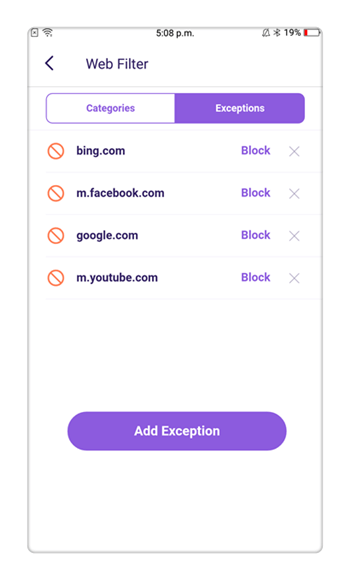
Once you're happy with your settings, click the Save button for the Exception to be saved.
Why FamiSafe?
While FamiSafe is one of the best web filtering and parental control applications for your child's device, there are plenty of other features that the app provides you to supply you with the most complete experience. Some of these features include;
- App Monitoring & Control
In addition to seeing what websites your child is accessing, you can also see how your children are using their apps. You can track which apps they are using, how long for, which apps they are installing and uninstalling, and which apps they are using the most.
You can then block access to these apps accordingly or set up a schedule for each app, so they can only be used at certain times of the day.
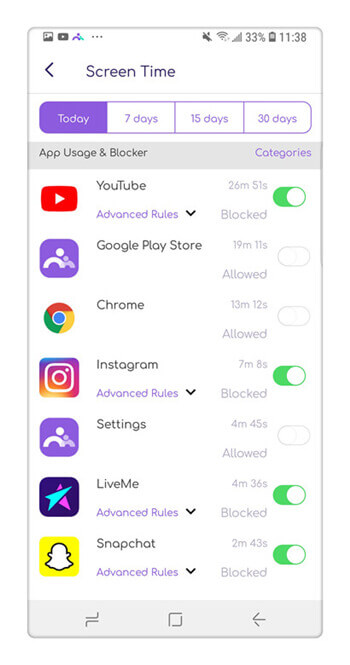
- Device Usage Tracking
Moreover, on top of individual app tracking, you can also track how long your child is using their device. You can see when they are using their device and how long for. You can then block access to the device entirely or set up a schedule for restricted access throughout the day.
If your child is at school, needs to study, spending time with the family, or needs to sleep, you can block access, or set up the times, to help your child have a balanced digital diet.

- Real-Time GPS Location Tracking
Using the GPS location information of your child's device, you'll also be able to track their real-time location at all times. You'll be able to see exactly where your child is, where they have been in the past, complete with address information.
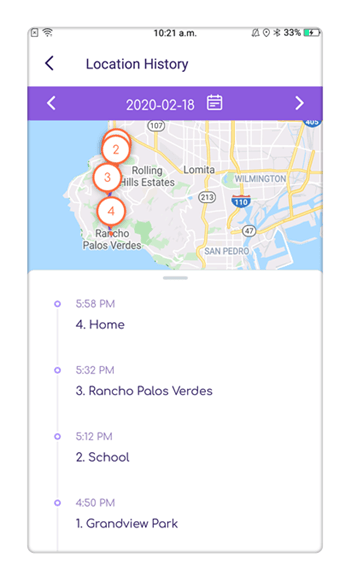
You can even set up geofences which are digital boundaries on the map that send you a notification if your child breaches these boundaries at any time.
FAQs About FamiSafe
To help you learn a bit more about the FamiSafe app, here are some of the most frequently asked questions you'll want to know.
- Does FamiSafe Block Any Website?
Absolutely. There's no limit to what websites FamiSafe can block. Whether you want to block sex websites, gambling websites, online games, or violent material, FamiSafe can block it all.
- Do I Need to Have My Child Device When I Block All Porn/Sex Sites from Children?
No, you don't. After you install the FamiSafe app on your child's device, you'll also install a copy on your phone. This means any changes you want to make you can make from your own device, which automatically applies themselves to your child's phone remotely.
- What Devices Does FamiSafe Support?
FamiSafe is compatible with all iOS and Android devices, including tablets, iPads, iPod Touch, and everything in between. You can download and install the app for free from your respective app store.
Summary
As you can see, FamiSafe is a complete parental control app that gives you everything you need to make the right decisions as a responsible parent. Once downloaded, you can even enjoy the benefits of a three-day free trial, so you can make sure that this is the right app for you to block web sites.




Thomas Jones
chief Editor