10 Best Cell Phone Finder Apps and Devices You Should Know
phone finder
ALL TOPICS
- Phone Location Tracker
- Mobile Tracker Apps
- Mobile Tracker Tips
Dec 12, 2025 Filed to: Mobile Tracker Proven solutions
We are currently living in an era of smartphones and tablets. With these intelligent devices, you can make voice/video calls, make online payments, play music, and more. And best of all, you can carry them around right inside your pocket. But this also comes with the risk of losing or misplacing your phone. You can forget your phone inside the car, office desk, gym counter, etc.
In such scenarios, worry not because you can use the best cell phone finder apps and devices to pinpoint the exact location of your mobile phone. Let's take a look at the best options to rely on.
Top 5 Cell Phone Finder Apps to Help You Find Your Phone
Let's start with listing the five best phone finder apps to help you locate your phone whenever you misplace it:
1.FamiSafe-Location Tracker
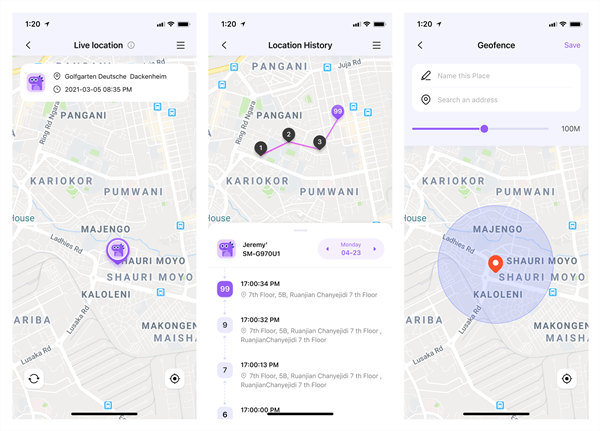
FamiSafe is a highly rated parental control all for iPhones and Android phones that doubles up as a reliable cell phone finder. This phone finder can track up to 30 linked smartphones with excellent accuracy. FamiSafe uses GPS capabilities to track the exact location of your loved one's phone and movements on the "parent" account.
In addition to tracking movements, FamiSafe lets you create geofences and receive prompt alerts when a phone enters or leaves the zone. You can also view phone activity, block apps, set screen time, etc. All in all, it's an excellent parental control app.
Pros:
- Track the device's exact GPS location with prompt location updates.
- Set screen time, block apps, and restrict addictive/inappropriate websites.
Cons:
- Setting up the app on multiple devices is not straightforward.
- Web Filter & SafeSearch
- Screen Time Limit & Schedule
- Location Tracking & Driving Report
- App Blocker & App Activity Tracker
- YouTube History Monitor & Video Blocker
- Social Media Texts & Porn Images Alerts
- Works on Mac, Windows, Android, iOS, Kindle Fire, Chromebook
2.Spyic
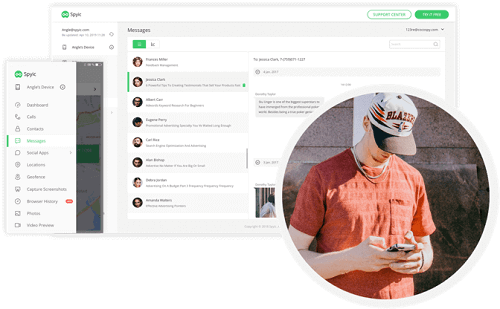
Spyic is another reliable mobile phone finder for Android and iOS devices. Like FamiSafe, it's a parental control app that uses GPS, Wi-Fi, and cellular networks to give live locations of a tracked device. You can also create location zones, and Spyic will update you whenever the phone leaves or enters a geofence.
Meanwhile, Spyic can remotely monitor the device's activities like SMS, social media inbox, browsing history, and more without blowing your cover. Plus, you can browse the device's contact list and block unwanted numbers.
Pros:
- It doesn't jailbreak your iOS device to activate or start tracking.
- You can take screenshots of the target device and sort them properly.
Cons:
- Expensive subscription plans.
Link: https://spyic.com/
3.SpyMyFone

SpyMyFone is the typical parental control device. With it, you'll access the live locations of your child, thanks to the accurate GPS positioning. If that's not enough for you, place multiple geofences and receive notifications whenever your child's device enters or leaves a geofence.
Apart from monitoring real-time locations, SpyMyFone can also check the app usage time and allow you to block addictive apps. You can also see messages, call logs, contacts, and gallery pictures/videos. And as expected, you can spy on Android phones and iPhones.
Pros:
- Easy to install, set up, and use.
- Reliable GPS tracking refreshes every few seconds.
Cons:
- iPhone users can only select the $39.99/month plan.
4.Find My Device

Find My Device is a highly-rated Android app with over 100 million downloads. As its name suggests, this app will quickly find a linked device on the intuitive map. Excitingly, it comes with indoor maps to help you find a missing device at home, airports, hospitals, malls, and other big buildings.
And to allow you to find the lost phone quickly, this app can play the ringtone loudly even when the device is in silent mode. You can even see the battery and network connection status. However, it cannot track a lost device once the GPS location service is disabled.
Pros:
- Rings the phone even when it's in silent mode to alert the owner.
- Intuitive user interface for optimal operation.
Cons:
- It cannot track a lost phone if the location service is disabled.
5.Find My Phone

Are you still unimpressed with the cell phone finder apps listed above, which I doubt? Try your luck with Find My Phone. This app is rated 4.3 stars and has over 10 million downloads on Play Store, which tells you that it's a relatively reliable option.
This anti-lost mobile finder uses your phone's GPS location to track it in real time. To do that, you just need to log in using another mobile phone using your Gmail account. But on the flip side, you cannot get the GPS coordinates if the location service is turned off.
Pros:
- Ring a lost mobile phone even when it's in silent mode.
- Set alarm notifications for favorite places like the gym, mall, school, etc.
Cons:
- It cannot track locations if the internet or Wi-Fi connections are disabled.
Top 5 Cell Phone Finder Devices to Help You Find Your Phone
Sometimes you don't need to install a cell phone finder on your phone to find it whenever you misplace it. Instead, consider using these physical Bluetooth trackers to find your phone. But note that the finding range will be shorter with Bluetooth location trackers compared to GPS trackers.
1.AirTag
Product Link: https://a.co/d/352xONM

Purchasing Apple AirTag can be the best decision you've made recently. You can place this tiny device inside a bag, purse, or pocket and enjoy stable Bluetooth location tracking on the Find My app. You can also purchase an AirTag holder for keys, backpacks, handbags, and pets.
Note that this device uses at least Bluetooth 5.0 to ensure you never get disconnection issues within the recommended 800 feet range. And it's pocket-friendly.
Pros:
- Setting up AirTag and connecting it to your iPhone is easy.
- The device offers up to a year of battery life with full use.
Cons:
- You can only link it to a single Apple ID account.
2.Samsung SmartTag
Product Link: https://a.co/d/e3BJ93j

It seems like Samsung and Apple are constantly competing in every aspect. If you're a Samsung Galaxy owner, use this Bluetooth tag to find your lost phone on the SmartThings app. Connecting this small portable device is pretty straightforward. Launch the SmartTag app, then add SmartTag under the Devices section. Then, you'll use the map to locate your lost phone with the SmartTag device.
Unlike Apple AirTag, SmartTag has a keyhole connecting it to your bag, luggage, pet, and more.
Pros:
- Flexible keyhole for attaching it to anything.
- It produces a beeping sound to find it easily.
Cons:
- The 200-feet finding range is too short.
3.Tile Mate
Product Link: https://a.co/d/9v4J2yC

Not everyone is an iPhone or Samsung Galaxy user. In that case, use Tile Mate to locate your lost phone and other belongings using Bluetooth connectivity on Android or iPhone. This device is water resistant and comes with a replaceable battery lasting up to three years. Tile Mate also has a versatile hole for attaching it to your pet, keys, purse, backpack, and other belongings.
You can also double-press the smooth button to ring your lost phone. But sadly, the 250-feet Bluetooth range isn't impressive.
Pros:
- Single-press the "Tile" button to ring your phone.
- Replaceable battery with a 3-year life.
Cons:
- Short Bluetooth connectivity range.
4.Wonbo Anti-Lost Phone Locator
Product Link: https://amzn.eu/d/56NnhLG

Wonbo Anti-Lost Phone Locator is an affordable Bluetooth tracker for Android and iOS devices. This device is small, like a 50-cent coin, allowing you to place it inside your wallet, kid's pocket, key fob, backpack, and other belongings. Once connected to your device, it uses Bluetooth 4.0 and above to accurately find your lost phone.
As expected, you can call this phone finder directly from the app and know its exact location. You can also access the finder's location history on the intuitive map. Moreover, it can give reminders when the wearer exceeds a safe distance.
Pros:
- The battery life is reliable, and it supports Android and iOS mobiles.
- You can locate your lost phone or items with intuitive location history.
Cons:
- The Find-It and Anti-Lost modes won't work unless the app runs in the background.
- It doesn't have a phone ringing button like Tile Mate.
5.Nut Finder Nut 2
Product Link: https://www.aliexpress.com/item/32552128060.html

Lastly, use Nut 2 to locate your lost phone using Bluetooth 4.0 connection. It works with Android, iPhone, iPad, and iPod. To find your lost phone, enable the "Beep Nut Mini on Disconnection" mode, and this device will beep to remind you whenever you've forgotten your phone. When this device is connected to your phone, you can easily find missing objects by clicking the "Beep" button on the mobile app.
Moreover, you can delete your account from the app after gifting the device away or losing it.
Pros:
- It has a one-touch find solution.
- You can delete your Nut Mini account after losing the device.
Cons:
- A bit complicated to handle.
- Web Filter & SafeSearch
- Screen Time Limit & Schedule
- Location Tracking & Driving Report
- App Blocker & App Activity Tracker
- YouTube History Monitor & Video Blocker
- Social Media Texts & Porn Images Alerts
- Works on Mac, Windows, Android, iOS, Kindle Fire, Chromebook
Summary
With these cell phone finder apps and devices, you'll quickly locate your lost phone whether you've left it in the car, house, gym, or under the bed. Others like FamiSafe and Spyic pack a host of parental control features to help you keep tabs on your child's outdoor and physical activities. Thanks for reading!



Thomas Jones
chief Editor