Table of Content
Roblox Rule 34.Methods to Block Rule 34 Roblox

“Hi fellow parents, my 10-year-old wants to play Roblox. All her friends are playing it, but I'm concerned about her safety online. Can anyone give me some advice on how to keep her safe while still letting her have fun? - ConcernedMom78
So, you've probably heard of Roblox, especially if are a parent and your kids are obsessed with this platform. This very popular gaming platform is loved by millions of kids around the world. But because it has a big online community and allows users to create their games, it's normal for parents to worry about safety.
In this article, we'll talk about Roblox Rule 34, why kids enjoy Roblox, and give you some practical tips to make sure they can play safely.
Part 1: Rule 34 Roblox: What makes Roblox appealing to kids?
Roblox isn't just a single game - it's a platform where users can play millions of games created by other users. This variety is a big part of its appeal. Kids can explore different worlds, from obstacle courses to role-playing games, all within a colorful, block-based aesthetic that's easy to navigate. The social aspect is also a huge draw, as children can play with friends and make new ones from around the world.
Additionally, Roblox allows kids to express their creativity by designing their games and avatars.
So, what is Roblox Rule 34, you may be wondering right? Rule 34 is an online idea that says if something exists or is imagined, there will be a sexual version of it. This covers cartoons, famous people, and even objects. Sometimes, these depictions are very different from what you usually see in regular adult content.
Often, people on the internet create sexual scenes with their favorite cartoon or animated characters. This is sometimes called 'fan art'.
Part 2: Rule 34 Roblox: Potential Risks on Roblox
While Roblox can be a fun and enriching experience, like any online platform, it comes with potential risks.
| Roblox Rule 34 Risk | Description |
| Inappropriate content | Some user-generated games may contain themes or imagery not suitable for young children. |
| Online predators | As with any online community, there's a risk of encounters with individuals who may have malicious intentions. |
| Cyberbullying | Kids may experience or witness bullying behavior from other users. |
| In-game purchases | Roblox uses a virtual currency called Robux, which can be purchased with real money, potentially leading to unexpected expenses. |
| Privacy concerns | Children might share personal information without understanding the implications. |
| Excessive screen time | The engaging nature of Roblox can lead to children spending too much time playing, potentially affecting other activities and sleep. |
| Exposure to scams | Some users may try to trick others into giving away passwords or valuable in-game items. |
It's important to note that while these risks exist, they can be significantly mitigated through the proper use of Roblox's safety features and parental guidance.
The methods we'll discuss in the next section are designed to address these potential issues related to Roblox Rule 34 to create a safer gaming environment for children.
Part 3. Methods to Block Roblox Rule 34
The methods we'll discuss in this section are designed to address these potential issues and create a safer gaming environment for children against the Roblox Rule 34 Sex:
Method 1: Use the FamiSafe App: The Best Parental Control App
Concerned about your kids’s safety? Well, FamiSafe is one of the best parental control apps that helps parents monitor and manage their child's digital activities, including their time spent on platforms like Roblox.
FamiSafe can come in handy, specifically developed for Roblox Rule 34, FamiSafe can become an efficient way to block inappropriate content within various apps and websites.
FamiSafe empowers parents to monitor the activities their child engages in while online, limit their screen time, track locations, and filter web content including Roblox Rule 34. It works across several devices and platforms, thus offering a holistic approach to digital safety.
Features of FamiSafe:
| Feature | Description |
| Web Filtering | Prevents access to websites hosting Rule 34 content related to Roblox. |
| App Blocking | Parents can block or limit the use of apps where children might encounter inappropriate content. |
| Screen Time Control | Sets daily screen time limits and schedules device usage for playing Roblox games. |
| Activity Report | Helps parents monitor and review their child's online activities, including searches and visited websites related to Roblox Rule 34. |
| Explicit Content Detection | Automatically detects and alerts parents about explicit content related to Roblox Rule 34 in texts and images. |
| YouTube Monitoring | Monitors and restricts exposure to inappropriate Roblox Rule 34 videos on YouTube. |
| Cross-platform Support | Compatible across iOS, Android, Windows, and Mac devices |
Steps to Use FamiSafe:
Step 1: Launch the FamiSafe app. Use the parent's account to connect to the child's device(s). You can do so using a pairing code. Follow the on-screen instructions.
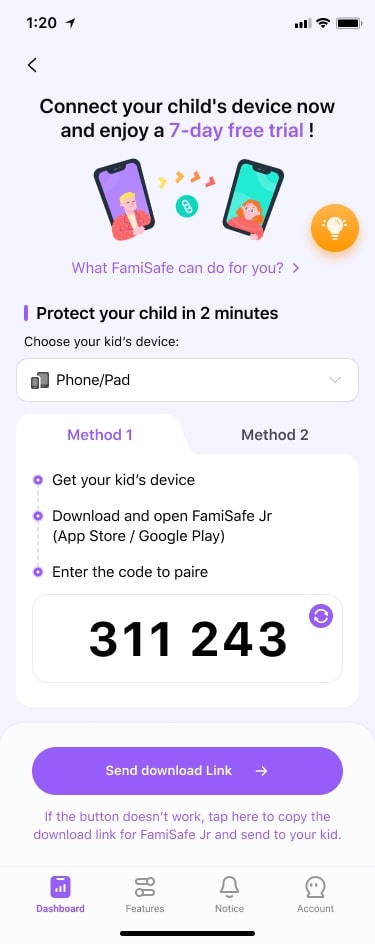
Step 2: Set up web filters, app restrictions, screen time limits, etc. Enable web filtering and select categories to block (e.g., "Adult Content," "Violence," “Roblox Rule 34” etc.).
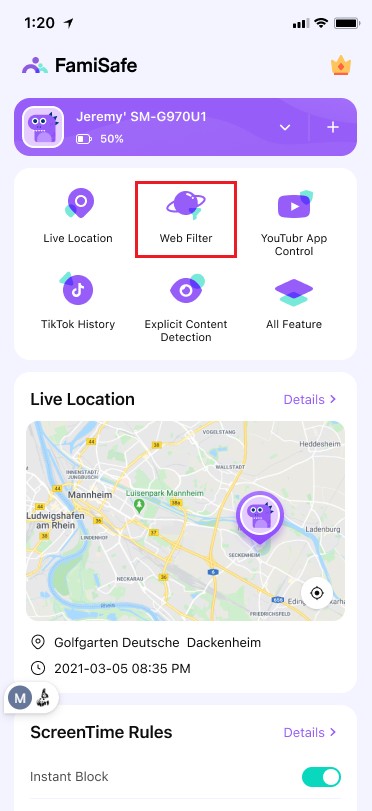
Step 3: Regularly review the activity reports provided by FamiSafe.

By using FamiSafe, parents can create a more secure online environment for their children against Roblox Rule 34. This multi-layered approach can help prevent access to explicit content not just on Roblox, but across the child's entire digital experience.
Method 2: Use Google Safe Search
Google Search offers different tools that ensure the search results are correct every single time. However, some of the results may be inappropriate for kids.
You can, therefore, turn on Safe Search to exclude explicit content like Roblox rule 34 and other inappropriate results. Follow the guide below to do so on your devices.
Step 1: Open Google Search on your device and tap the tab for Settings. Click the menu item Search Settings Search Results - This is the first page and already opened.
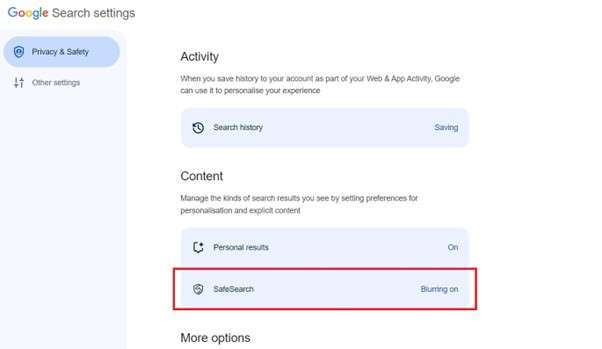
Step 2: In Safe Search filters select the tick box to On Google Safe Search. Click Save at the bottom of the page to complete.
The steps require one to be signed in to their Google account. Secondly, the Family Link feature must be enabled to have the operations performed on kids' accounts. Lastly, Googe Safe Search is turned on via the Google app and Web browser.
Method 3: Use a Safe Search Engine to Filter Roblox Rule 34
Well, we are all aware of the fact that Google is still keeping tabs on all your online activity, right? Even when you do not log in? Well, they do, but you do not need to freak out. There are quite several third-party search engines that will help one remain anonymous.
Moreover, they are free and have some extra protection features to make your anonymity complete. Here is all you need to know about the third-party search engines:

You can use them along with your pre-existing web browser and still utilize their security properties. For instance, Metager exists as an add-on extension to Google Chrome. However, one needs to select it as the default search engine within your Google Chrome setting for the non-tracking features to be enabled.
Other popular kids-friendly search engine options include DuckDuck Go, Kiddle, Swiddle, and so on.
Method 4: Use the YouTube Kids App
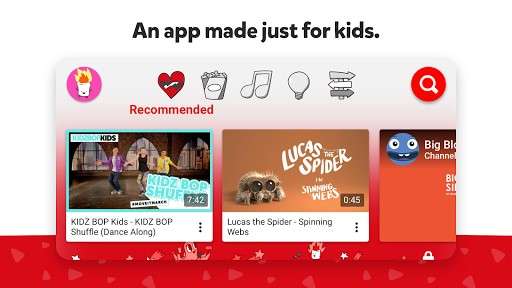
YouTube has a special app just for children called YouTube Kids. This app only shows videos that are safe for young viewers. It has bright colors and big buttons that are easy for kids to use. Parents can set up the app to show only certain types of videos, like educational content or music. You as parents can also set time limits for how long your child can watch.
It's like having a kid-friendly TV channel that you can customize and control. This way, children can enjoy videos without stumbling upon anything inappropriate like Roblox Rule 34.
Method 5: Use DNS filtering
DNS filtering is a bit more technical, but it's very effective and works for all devices on your home network. You change your router's DNS settings to use a service that automatically blocks harmful content. Services like OpenDNS or CleanBrowsing offer family-friendly DNS options.
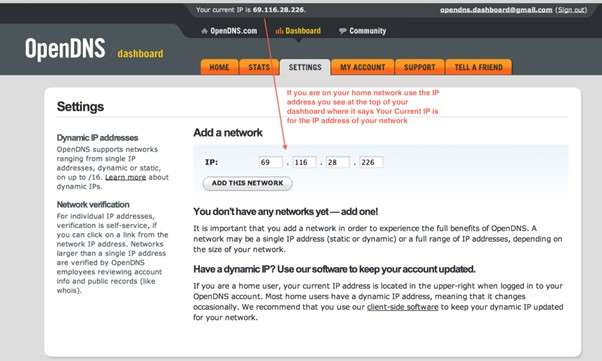
Once set up, it filters content for every device connected to your home internet, without needing to install anything on individual devices
Part 4: Tips to Prevent Your Kids From Watching Inappropriate Roblox Content
Here are some useful tips you can use to protect your kids from watching inappropriate Roblox content.
| Tip | Description |
| Play Roblox with your kids | This allows you to understand the platform and bond with your child over their interests. |
| Keep devices in common areas | This makes it easier to casually monitor play without being intrusive. |
| Stay updated | Roblox frequently updates its safety features. Keep an eye on their safety blog for the latest information. |
| Use the Roblox parent's guide | Roblox provides a comprehensive guide for parents on their website. |
| Set clear rules | Establish guidelines about when and for how long your child can play Roblox. |
| Encourage open communication | Create an environment where your child feels comfortable discussing their online experiences with you. |
Conclusion
Roblox can be a fun, creative, and social place for children if used safely. By using these safety tips and talking openly with your child, you can help make sure their time online is good and helpful. Remember, the aim is not to limit your child's fun but to help them use the internet safely and wisely.
As technology changes, so do the challenges of keeping children safe online, especially from Roblox Rule 34. Keep learning, stay involved, and feel free to ask other parents or experts for advice.
With the right steps, you can help your child enjoy the best parts of platforms like Roblox while reducing possible risks.
FAQs
Is Roblox appropriate for all ages?
Roblox is generally considered suitable for children aged 7 and up, but this can vary depending on the individual child's maturity level. The platform offers a wide range of games, some of which may be more appropriate for older kids or teens. Parents need to review the content their child is accessing and use the available parental controls
Can I completely block chat features on Roblox?
Yes, Roblox provides options to completely disable chat features through the privacy settings in the account menu. To do this, log into your child's account, go to the Settings page, then to the Privacy tab. Here, you can set the chat options to "No one," which will prevent your child from sending or receiving any chat messages.
Are there educational benefits to playing Roblox?
Yes, Roblox can offer several educational benefits when used appropriately. The platform encourages creativity and problem-solving skills as players navigate various game worlds and overcome challenges. More significantly, Roblox Studio, the tool used to create games on the platform, introduces basic coding concepts. Children who engage in game creation can learn about logic, spatial reasoning, and even basic economics as they manage their virtual creations.
How can I report inappropriate content or behavior on Roblox?
Roblox has a robust reporting system built into the platform. To report inappropriate content or behavior, users can click the Report Abuse button, which is available on all pages where user-generated content is displayed. This includes game pages, user profiles, and within games themselves.


