The Most Reliable Parental Control App
FamiSafe lets parents control screen time, track real-time location and detect inappropriate content on kids' devices.
Whether it’s hide-and-seek with friends or video games on the couch, there’s no denying the fact that the kids love to play games. However, finding a safe game for kids can be a real challenge for parents. Games nowadays are primarily focused on the adult audience featuring gore, nudity, violence, strong language, etc.

To counter this problem, a website was launched by the name of safekidgames.com, which aims to provide kids with an environment free from adult content. So let’s see whether the website is worth your time and investment.
Part 1: Safekidgames.com Introduction
As mentioned earlier, Safekidgames is a website primarily built for parents looking for games that are safe for kids to play. The website has a variety of game categories available, and each game is checked and tested to make sure that its content is appropriate for a kid to play.
The concept the website follows is a great one, as parents can leave the kids unsupervised, provided they stay on the website and let them have fun on the multiple games available on Safekidgames.com.
Now let’s explore the several features of the website that will help us decide if it’s a blatant cash grab, or the website does have some value to provide.
Poorly Made Games
Right off the bat, there’s no denying that most of the games are poorly made. Their poor quality shows whenever one of them is starting; however, it must be noted that these games are made this way to run on the browser efficiently. Many games that also ran on the browser during the flash era didn’t have much to offer in terms of graphics because that kind of visual effects just couldn’t be supported.
Regardless, kids loved those games, and statistics show that browser games were quite famous, and their websites received massive traffic between the mid-2000s. So there is a chance that your kid might love these games, although poorly made.
Affordable Price Range
A great advantage of poorly built games is that they are a lot more affordable than other options in the market. Depending on the type of plan you go with, a subscription can be as low as $2.49/month with features such as an ad-free experience, support of up to five devices, fullscreen, etc.
The children-focused website also comes with a 7-day free trial which can help you decide whether the service is beneficial for your kids and will they enjoy the content available on the website.
The price is divided into two categories: entire classrooms and families to use at home.
Family Subscription

The family subscription package comes with no ads, support for up to 4 devices, fullscreen, and a 7-day free trial.
Classroom Subscription
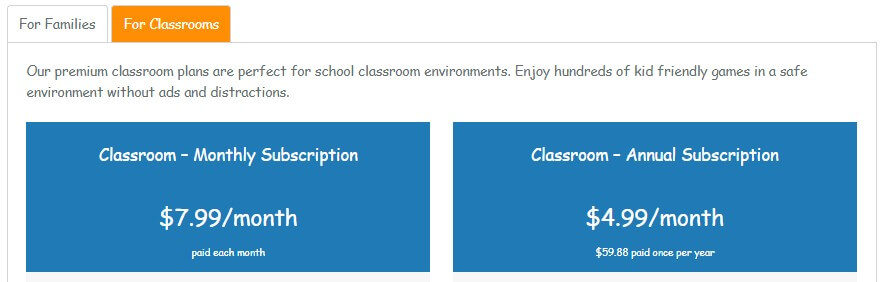
As apparent from the name, classroom subscriptions are meant for large numbers of children accessing the website. It allows for up to 30 devices to use the service simultaneously. In addition, the classroom subscription also comes with the ability to create a student login code. However, the remaining features remain the same apart from these two differences.
Simple Yet Functional User Interface
Even at first glance, the colorful themes, the simple UI, and many other elements on the website clearly show that the website is built for kids. This means your children should face no trouble navigating the website.
In addition, the large font and the way the games are divided into easily understandable categories can help the kid choose what they would like to play and allow them to do so without any adult help.
Additionally, the theme employed by the website is the same one that kids will find in several books they are studying at school. This makes sure that the child is comfortable using the website even when opening it for the first time.
Part 2: What kind of game does it have?
Learning Games
Apparent from the name, the learning games on this site are there to help your child pick up different skills depending on the type of game. For example, math games are there to improve your child’s hold on maths, while memory games are there to aid in remembering things. Even typing games could help your child pick up a useful skill at quite an early level, such as proficiently using the keyboard.
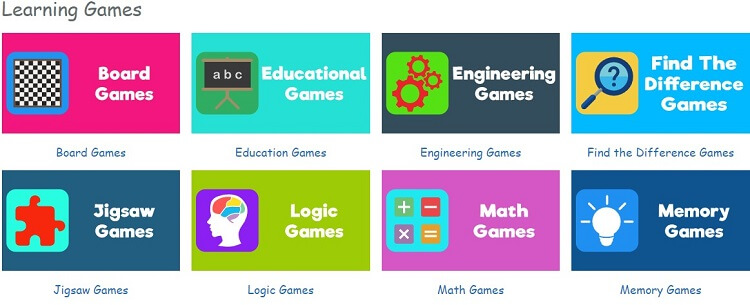
These games are also divided into subcategories of their own. Suppose your child enjoys a particular memory game. In that case, they can click on the ‘Memory Games’ category and find more games of the same type.
Fun Games

Then there are fun games for some nice leisure enjoyment for your child. These fun games are divided into little subcategories, such as action games, cooking games, driving games, sports games, etc. Some of these can also help a child build his interests; for example, a certain sports game might pique the child’s interest, and they might pursue the said game in real life.
Games Divided by Your Child’s Current Class
Another good feature on the website is that games are also divided into categories depending on your child’s class. So, let’s say that your child is in 2nd grade. They can click on the 2nd-grade category and then explore the games on their skill level.

Another good feature of the website is that games are also divided into categories depending on your child’s class. So, let’s say that your child is in 2nd grade. They can click on the 2nd-grade category and then explore the games on their skill level.
Games are Divided Based on Holiday Events
Maybe your child is in love with Halloween and would like to play only Halloween-themed games. They can do that by simply clicking on the relevant category. Other event-based types are also there, such as Easter games or thanksgiving games.
Part 3: Why Parents should not leave kids with tech devices?
There are concerns among parents that leaving their children unsupervised might cause them to stumble on inappropriate media on the internet. These concerns are valid as the internet is vast, and a single wrong click on a link can redirect a child towards something that can cause damage at a psychological level.
For parents to avoid this problem while also not hovering over their kids 24/7, they can take help from a third-party app such as FamiSafe. Wondershare FamiSafe comes with several features that help parents watch their children. Some of these features are:
Control Screen Time
Mobile devices can be addicting for children, so it’s essential to monitor the time they spend on their devices. To help with this, FamiSafe allows parents to limit screen time, so a child only spends a healthy amount of time on the device.
Track Real-Time Location
Some locations are dangerous for children. Even though parents may constantly warn their children, some might still sneak into these harmful locations. Parents can prevent this using the real-time location tracker present on FamiSafe. Not only that, but parents can also set certain geofences into which if a child enters, an alert is sent to the parent so they can intervene before harm is done.
Detect Inappropriate Content on Kids’ Devices.
Adult and inappropriate content can severely damage a child psychologically, so care must be taken that a child is kept away from such content. This can be done through FamiSafe’s explicit content detection system that sends a notification to parents whenever something explicit passes through their children’s devices. This way, parents can ensure that their children have a safe and secure browsing experience.
Monitor Mainstream Social Media Apps
Social media can be an excellent place for young ones to interact with each other. However, it can also be a place where creeps lurk to turn children into victims of abuse. Unfortunately, most children cannot pick up the telltale signs of a predator and may fall prey to their sick schemes. To ensure your child stays safe, monitor their social media apps through FamiSafe’s integrated monitoring system.
FAQ
Q1: Are games on safekidgames.com safe for kids?
These games are safe for kids, but some of the learning games on the website also provide great content for kids to pick up new skills. For example, categories such as ‘Memory Games’ or ‘Math Games’ might help the child step up their number game and excel in class.
Q2: Can safekidgames.com run on mobile?
Yes, Safekidgames can efficiently run on mobile phones. As a result, parents will have no problem letting their kids play on their devices.
Watch this video to enlighten your kids about how to be safe in an online mode.
Wondershare Famisafe
FamiSafe lets parents control screen time, track real-time location and detect inappropriate content on kids' devices.

Conclusion
Safekidgames provides a safe environment for kids to learn and fulfill their gaming desires. The games can be a little simple, but the pricing is affordable. The variety of games available does make the website a good place for parents to leave their children and let them learn and enjoy on their own. Still, FamiSafe is an excellent choice to oversee the content the child is consuming, enabling the parent to act instantly if anything goes wrong.


