Time Killers: Top Apps that Take Up Teen’s Screen Time
All Topics
- Screen Time Hot Articles
- Screen Time Newest Articles
Sep 11, 2024 Filed to: Screen Time Control Proven solutions
Take nothing away from them; smartphones have made life so much easier. Nowadays, Kids can research their schoolwork and chat with their pals on social media with these intelligent gadgets. And without forgetting that parents and caregivers can easily contact their kids through a simple phone call or SMS. But on the flip side, smartphones can be delightfully addictive and time-wasting. So, in this post, we’ll discuss the biggest culprits of too much screen time for your kid. We’ll also discuss some simple tricks to curb these addictive apps. Let’s learn!
In this article
Part 1. Most Addictive and Time-Wasting Apps for Kids
Below is an overview of the most addictive smartphone apps for kids:
#1. TikTok

Launched in 2016, TikTok is a Chinese video-sharing service compatible with Android and iOS devices. Immediately after its launch, TikTok became so popular, especially among the teens who wanted to share their skills and talents. In fact, this social networking service registered over 2 billion downloads by 2020, ranking among the fastest-growing brands alongside Peacock and Zoom back then.
But why is TikTok very addictive? TikTok content creators often share short (up to 3 minutes) videos with catchy background music. The idea is to share a short but entertaining video of someone doing something exciting. This can be throwback challenges, dancing, beauty challenges, etc. But unfortunately, these contents can be so addictive that your kid will want to watch even more. And if your kid is a content creator, she’ll spend most of her time shooting videos and getting obsessed with followers and likes.
Here's a guide to Tik Tok addiction: Solutions to TikTok Addiction Among Children
#2. YouTube

YouTube is an American video-sharing platform founded in 2005 by Google. Today, YouTube is the most visited website, only bettered by Google itself. The platform boasts more than a billion active monthly visitors who watch 1+ billion hours of videos every day. On YouTube, you can share video categories like music, movies, animations, cartoons, tutorials, documentaries, etc. This makes YouTube the perfect place for your kids to learn and enjoy themselves.
But just like TikTok, young kids love short YouTube videos very much. Videos like unboxing videos can keep them guessing and yearning for more. And as you may already know, it can be hard to stop watching when another similar video automatically starts playing. In addition, some YouTube comments and videos can affect your kid the wrong way.
#3. Facebook

Facebook is another American social networking platform owned by Meta Platforms. As of 2020, Facebook ranked fourth in terms of internet usage with roughly 2.8 billion active monthly members. On Facebook, you can share stories, photos, videos, music, GPS location, etc. Also, the Facebook Messenger app lets users chat with their friends and family. You can even integrate Instagram posts on Facebook.
But the good old Facebook can be very addictive to teens and adults alike. For example, FOMO is becoming a common problem among Facebookers. Your teenage child will always be anxious to see what their favorite influencers and friends post. This can lead to low self-esteem, aggression, and poor judgments. Also, Facebook Reels and Stories is home to short and entertaining videos that can leave your kid glued to their smartphone or computer screen.
#4. Twitter

Twitter can be uncommon among teens, but those who use it find Twitter to be very addictive and time-consuming. Founded in 2006, Twitter is an American microblogging and social media service where users can post tweets, retweet tweets, and like tweets. You can use Twitter through a standalone mobile app or a browser. Twitter users can share funny memes, GIFs, videos, and more.
But Twitter can become an addictive(click to learn how to cope with Twitter addiction), reward-based system just like Facebook. Often, your kid will want to know who’s sharing what on the platform once they get addicted to it. Another dark side of Twitter is if your kid is too obsessed with getting likes and retweets. Moreover, some Twitter users can send your kid nasty Tweets or trolls. By the way, bullying is a common social media issue these days.
#5. Twitch
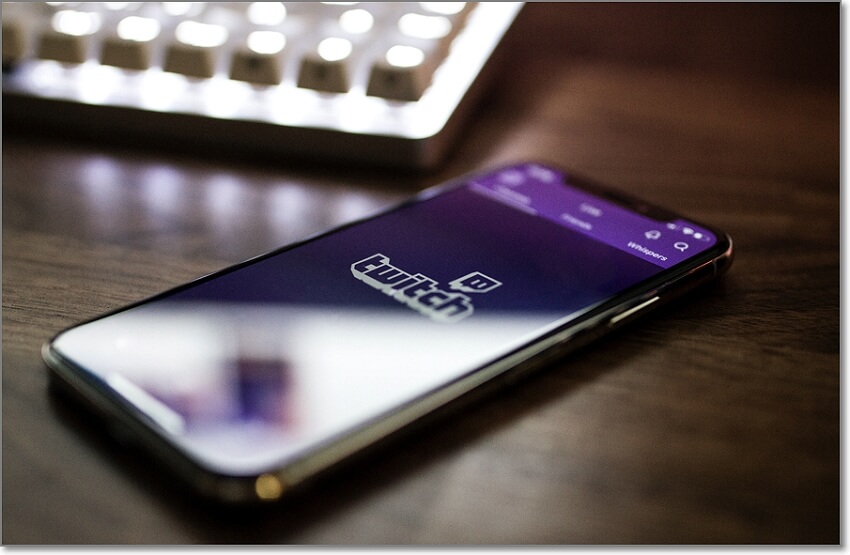
Lastly, most kids spend the whole day or night watching videos on Twitch. Launched in 2007, this video streaming site has several content categories with over 35 million monthly visitors. In 2014, Twitch was named the fourth most visited platform in the US, only second to Netflix, Google, and Apple.
But it’s vital to note that Twitch mainly streams gaming-related videos and talk shows. Some popular videos on Twitch include League of Legends, Dota 2, Fortnite, Hearthstone, and many others. Because these games are common among kids, Twitch can be very addictive to them. If you’re an e-sports bettor, Twitch also broadcasts several e-sports competitions.
You may also like: How to control steam addiction?
Check out this video to learn about the killer apps.
Part 2. How to Control the Amount of Screen Time for Your Kid
Without any further ado, here are some helpful tips to limit your child’s screen time on the addictive apps reviewed above:
- Talk to them about the dangers
Dialog and advice should be your first line of defense against too much screen time. This is especially true in the case of young adults and teenagers. Parents or caregivers can teach children how to use smartphones responsibly and the downsides of too much screen time. In the end, parental advice makes your kid very responsible.
- Lead by example
Children often copy what their parents do. So let’s say if you’re constantly glued to your smartphone screen during mealtime, rest assured that your child will do the same. In short, teach your child how to use their smartphone responsibly by leading from the front. After all, your advice will count for nothing if you’re not a good role model.
- Encourage outdoor activities
This is somewhat a continuation of the point above. Encourage your child to partake in more outdoor activities than sitting around watching YouTube and playing video games. For instance, buy them a cute pet or tennis kit for a few hours of play in the backyard. Or, enroll your kid into a music class or football academy. The idea is to ensure your child enjoys what they do outdoors.
- Set screen time hours
If the two points above are not bearing any tangible results, it’s probably time to get a bit handy. Put simply, restrict smartphone and tablet use during certain hours or in some house areas. You can prohibit smartphone use in the bedroom, bathroom, dining, or study room. Also, you can collect all smartphones and laptops during bedtime. What’s more, you can turn off home Wi-Fi during slumber time.
- Use parental controls
Your child’s smartphone comes with inbuilt parental control settings. For example, Androids use the baked Digital Wellbeing & parental controls to set screen time, monitor and manage app usage, etc. Even better, TVs, routers, and most web browsers have built-in parental controls to allow you to block specific websites or keywords.
Part 3. Use FamiSafe to Limit Screen Time for Your Child
Image name: reduce-kid-screen-time-6
Sometimes you may need something simple but highly effective to manage your child’s screen time. That’s where Wondershare FamiSafe comes in. With this intelligent parental control app, you can monitor and manage your child’s iPhone, Android, or Kindle Fire tablet remotely from your PC or mobile phone. This app gives you detailed reports of what apps your child uses on their phone and for how long. It also lets you block addictive apps and filter content on YouTube.
Below is how FamiSafe can help you curb addictive apps on your kid’s smartphone:
- Generate phone activity reports
With FamiSafe, you’ll get detailed activity reports of your child’s digital lifestyle. The Activity Reports feature displays when and which apps your child has been using. In return, this can help you identify the most addictive apps on your kid’s smartphone.
- Set screen time and block apps
After identifying the most addictive apps, proceed to block them based on the time your child likes using the app. For example, if they often use Facebook during bed hours, set a timer to block this app during that period. You can even block the entire screen and convert screen time into a unique reward.
- Monitor social media apps
After installing FamiSafe, you don’t need to snoop around your child’s social media apps anymore. That’s because the content detection feature will allow you to monitor suspicious texts on Facebook Messenger, Twitter, Instagram, WhatsApp, SMS, and more. You can even monitor texts by specific keywords.
- Web Filtering
- Location Tracking & Geo-fencing
- App Blocker & App Activity Report
- Screen Time Limit & Schedule
- Explicit Content & Suspicious Photos Detection
Conclusion
These are the most addictive apps for kids, according to research. But always remember that there’s no one-size-fits-all for addictive smartphone apps. While one child might be addicted to Facebook, another may be stuck on Instagram. So, limit their screen time by using the tips above. Also, note that dialog and advice work best for older kids. I’m sure you don’t want to look like a mini-dictator, do you?


Moly Swift
staff Editor